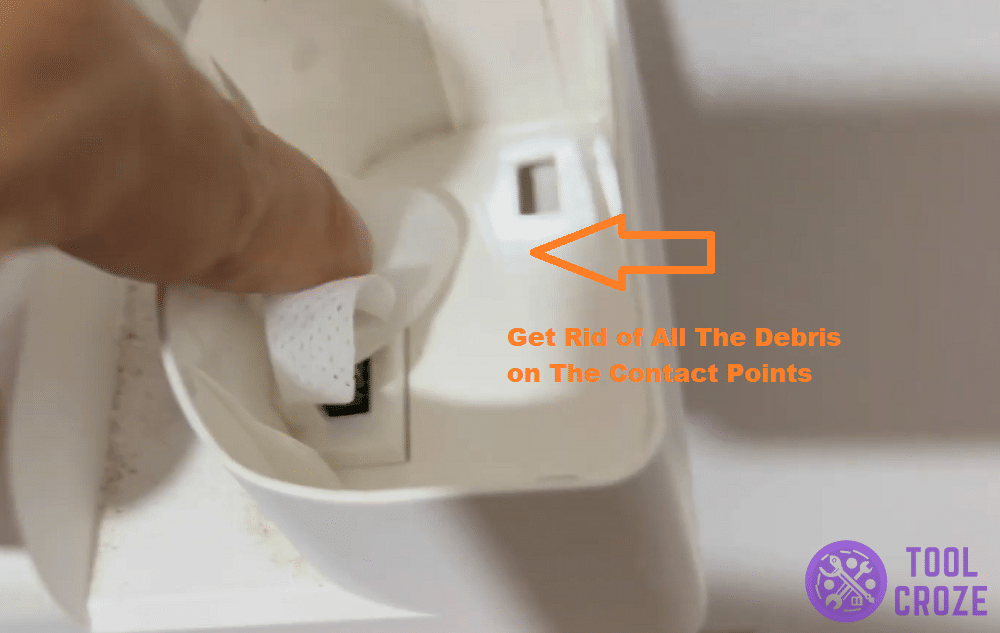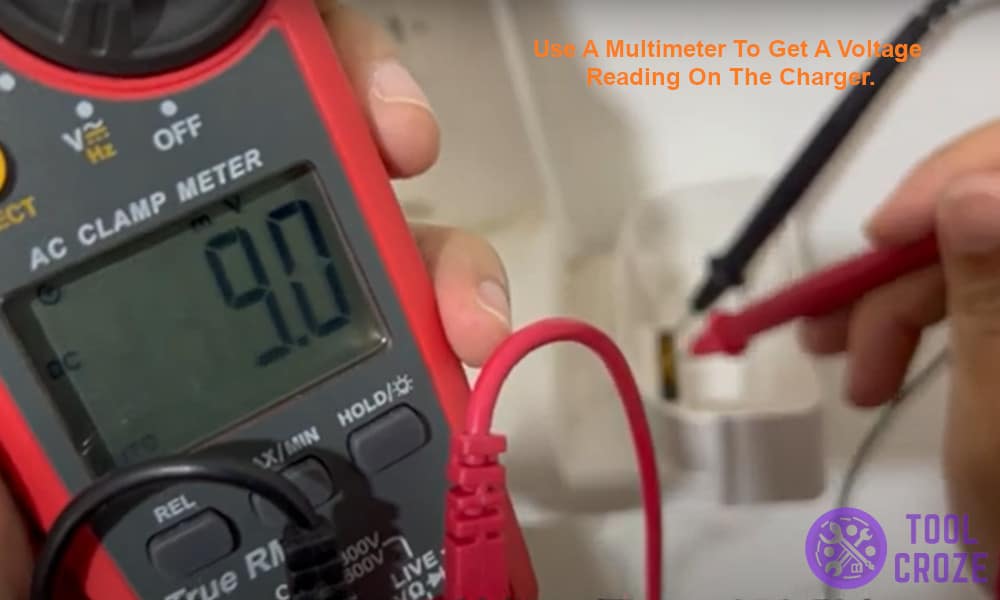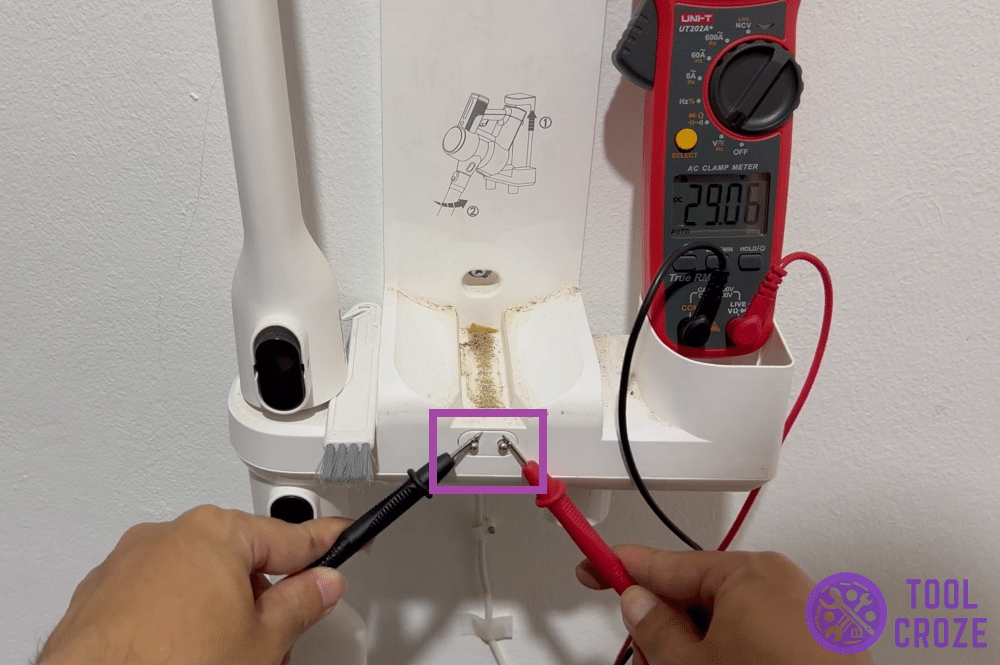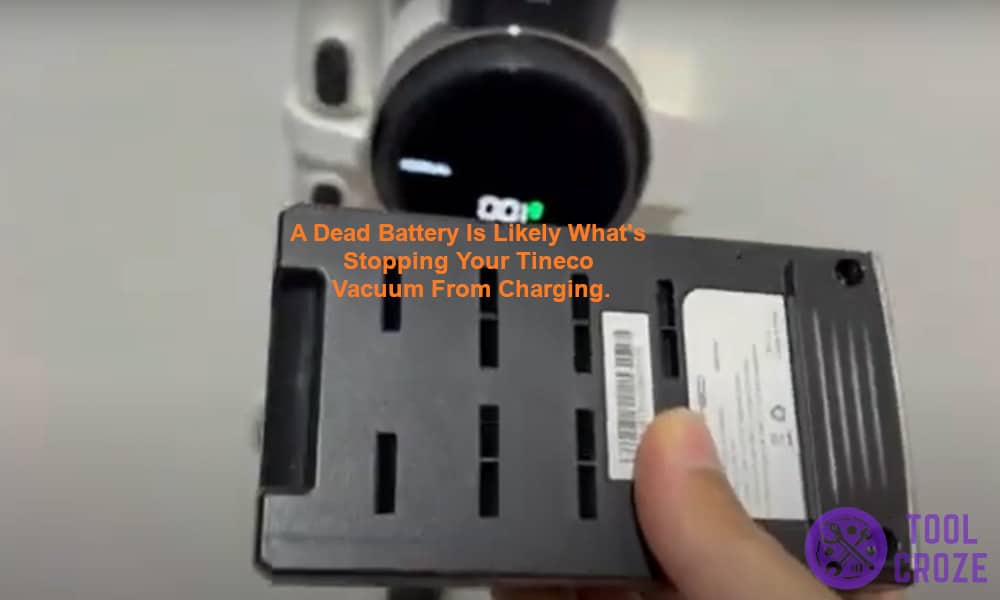Tineco vacuums use a battery to operate wirelessly so you can clean around the house without worrying about cables getting in the way. It’s great for getting dirt in every nook and cranny.
Recently though, I ran into a bit of trouble with mine. The Tineco vacuum just was not charging, and I couldn’t use it because of that. However, I was able to fix it, and now I want to help you do the same!
Related: Tineco Vacuum Brush Roller Not Spinning: Solutions I Recommend
Before you read the details about how you can fix your Tineco vacuum which is not charging, you can first watch my video about the same topic.
You can do this in two ways. First, you can use an alcohol pad to wipe the charging interface on the vacuum and charger and second, you can reset the Tineco vacuum battery using jumpstart method.
Read: How to Fix Tineco Vacuum Air Channel Blocked: Solutions
Tineco Vacuum Not Charging
- Wipe The Charging Dock Clean
Vacuums are dirty. There’s no denying that. And all that dirt on them can get on other things. That’s especially the case for the Tineco vacuum’s charging dock.
After all, the dock is where the vacuum spends most of its time. It’s only natural that the dock would have some dirt from the vacuum left on it from time to time. That could be what’s wrong.
To put it simply, your Tineco vacuum may not be charging because its charging dock is dirty. The terminals on it might have too much dust on them, which is why it isn’t working.
Related: How I Fixed My Tineco Vacuum Dust Sensor Malfunction
Do what I’m doing in the picture below and use wipes to get rid of any dirt on the dock. Go over all the contact points on the docks since they likely have too much junk on them.
I think it’s best to do this regularly to avoid build-ups like the one your charging dock may currently have. You know by now that it can stop the Tineco vacuum from charging, so try to avoid it.
Also, don’t use wet wipes whenever you do this. Getting the charging docks wet is a bad idea since they might spark and ruin either the dock itself, or even the vacuum connected to it.
- Check If The Charger Is Faulty
When a battery doesn’t charge, it usually means that its cells are dead. But, one other possibility is that the charger isn’t providing enough voltage to the Tineco vacuum.
Charger issues are rarer than battery issues, mainly because chargers are much less complicated. Rare doesn’t mean impossible though, so it’s still worth checking out.
If you have a multimeter around, get a voltage reading on the charger. It’s a quick process if you already own a multimeter, and will confirm if the battery is the problem or the charger.
Put the probes of the multimeter on the terminals of your Tineco vacuum’s charging dock. Put one probe on each of the terminals, like you can see me doing down here:
The charging dock should be providing more voltage than your Tineco vacuum’s battery requires. Above, you can see how my multimeter is giving me a reading of more than 29v.
That means my charging dock is perfectly operational and any issues with charging have to do with my battery. After you take a reading and confirm this, you can move on to the next step.
- Revive The Battery With Another One
A dead battery is likely what’s stopping your Tineco vacuum from charging. Most of the time, people will tell you that the only answer to that is to replace the battery.
You don’t have to do that every time, though. It’s possible to revive a dead battery if the cells inside still have enough voltage in them. Start by taking a reading of the battery to confirm that.
Ideally, your Tineco vacuum’s battery should give you a reading of around 25V if it’s functional. You can see mine below which is now fully operational and giving a good reading.
But, if your battery is problematic, the reading might be below 20v. That’s why your Tineco vacuum isn’t charging. As long as the readings aren’t too far below 20v, you can still revive it!
For that, you’ll need a healthy Tineco vacuum battery. Don’t worry, nothing will happen to it. You’ll just borrow some power from it to jumpstart the problematic one.
Hopefully, you keep a spare around like I do. Otherwise, your only other option really is to buy a whole other Tineco vacuum battery to get your vacuum working again.
Anyway, once you have your hands on a healthy battery, ensure it’s at full charge and then set it next to the faulty battery. After that, you only need a pair of cables.
Related: Replace Tineco Vacuum Mop Battery: Step-By-Step Guide
Use one cable to connect both positive terminals on the batteries together. Meanwhile, the other cable is to do the same thing with the negative terminals. Here’s how I did it, just to give you an idea.
Keep the wires connected for at least 15 seconds, after which you can take them off both batteries. That’s enough time for power to transfer between both batteries and to reset the faulty one.
Try to charge your Tineco vacuum on the charging dock after all this and it should work flawlessly!