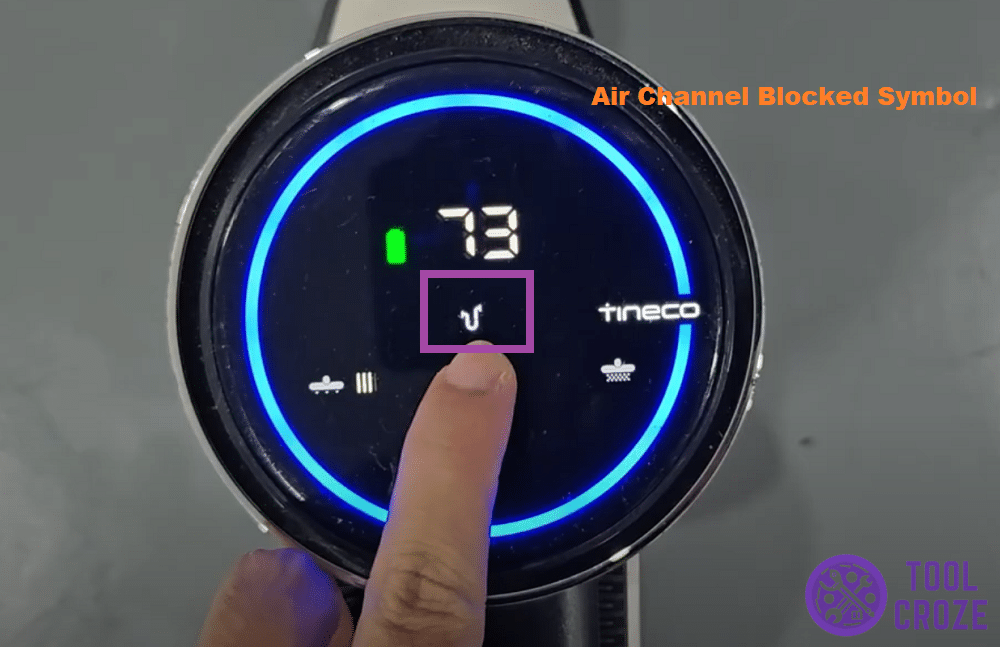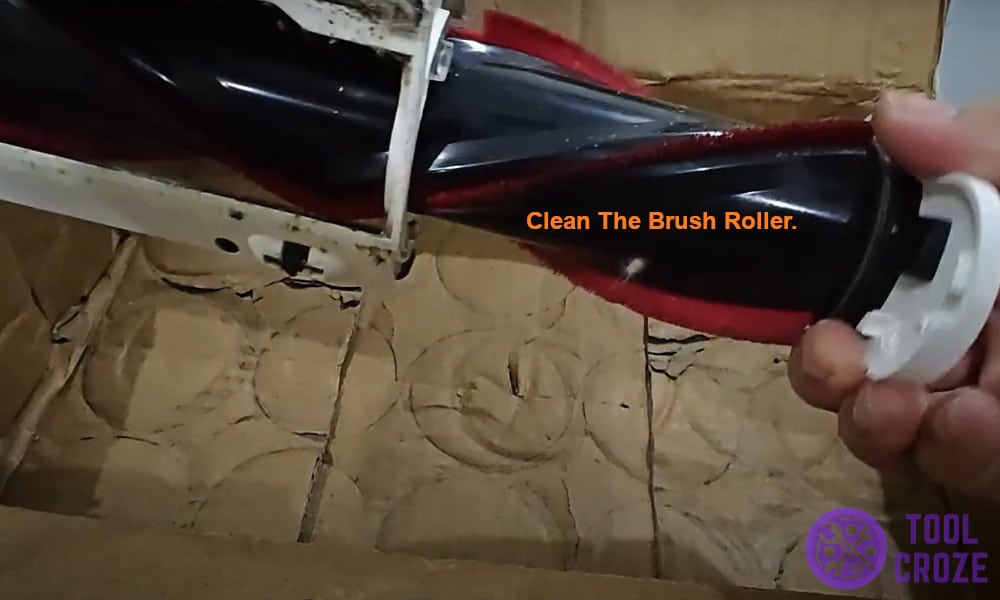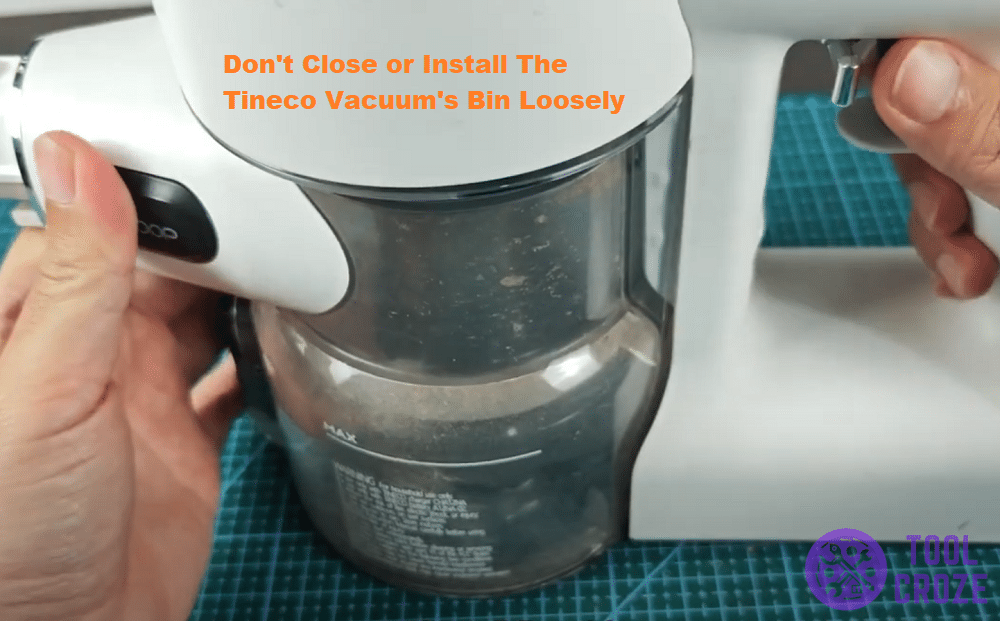If your Tineco vacuum runs for a few seconds and then turns off, you’re not alone. I have a Tineco A12 cordless vacuum that would do the same thing occasionally.
After some troubleshooting, I’ve narrowed down three possible causes. Here’s what they are and how to fix them if your Tineco vacuum won’t stay on either.
But before you continue reading this article, you may want to watch the short video I’ve made about this same topic. You can watch the video below.
There are 3 possible reasons why a Tineco vacuum would operate for few seconds and then turn off by itself. First is a low or bad battery, second is a clogged air channel, and last is a dustbin that wasn’t installed correctly.
3 Tips For Dealing With A Tineco Vacuum That Won’t Stay On
- Your Vacuum Has A Low Or Faulty Battery
A weak or malfunctioning battery is the most likely reason your vacuum won’t stay on. If it shows low on your digital display, place it on its docking station to see if it will charge.
When it’s charging properly, you’ll see a green battery light on the display with a number on the left showing what percentage the battery is at.
If it’s not charging, you’ll see a blinking red battery instead. If you get the dreaded blinking light, your battery probably needs a jump-start reset.
To do this, remove it from the vacuum and grab an extra, healthy Tineco battery. Then, connect the first and fifth pins of the faulty battery to the corresponding pins on the healthy one.
The image below should give you an idea of what the connection is meant to look like. Make sure to connect the right pins together to avoid any damage to the batteries.
Hold the connection for 15 seconds. Sometimes batteries get stuck in a low-power loop, and jumpstarting them can get them back up to speed.
Check to see if that did the trick by putting it back in the vacuum and onto the charging dock.
If you still get a flashing red light, you may need to consider using the healthy spare battery you used in this step as a replacement.
I’ve also made a short video which demonstrates how I reset the faulty battery of my Tineco vacuum. You can watch it below.
The steps shown in the video are exactly the same as I discussed earlier in this article.
- There’s A Clogged Air Channel
Another common culprit is a clogged channel. Your Tineco vacuum relies on clear airflow to operate. Any blockage can cause the motor to overheat and shut off as a safety precaution.
Tineco vacuum displays will show a small symbol on them whenever the air channel has a blockage. Here’s what that symbol will look like when it appears:
To fix it, empty the dustbin and give it a thorough cleaning. Next, check the HEPA filter and brush roller for debris. There is a second filter near the motor, so check there too.
Just to be on the safe side, use a dry brush to clear out any debris. After that, look at the wand and any attachments you use for clogs.
Try using compressed air or a tissue to clean those hard-to-reach spaces. Taking time to clean out all the air channels can be tedious, but it can get your vacuum up and running smoothly again.
- Your Dustbin Was Installed Incorrectly
The dustbin isn’t just for collecting dirt. It’s an important component of the Tineco vacuum’s suction system. And if it’s not properly sealed, the vacuum might not function correctly.
This one is an easy fix. Just press the button to release the dustbin and remove it. Then, reinstall it. Make sure it clicks securely into place.
Sometimes the simplest solutions are the most effective, so give this a shot if the previous two fixes weren’t much help.
Maintenance Tips
To keep your Tineco vacuum running smoothly, make regular maintenance a habit. Leave a reminder for yourself to clean the dustbin and filters after every few uses.
Be sure to clear out attachments every few weeks if you use them regularly. And try to store your vacuum and battery in a cool, dry room to prevent overheating.