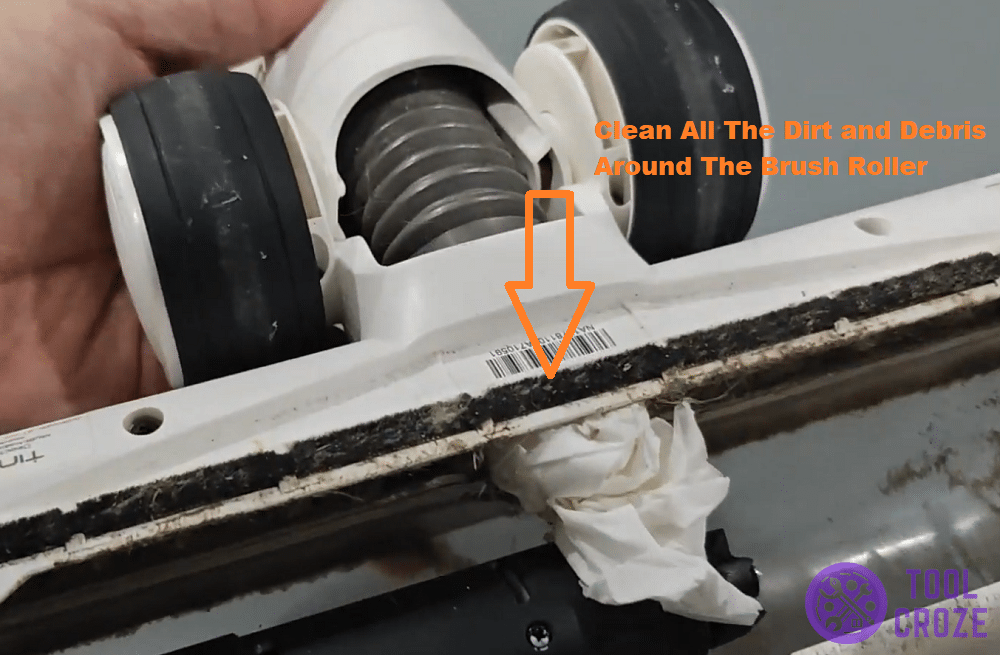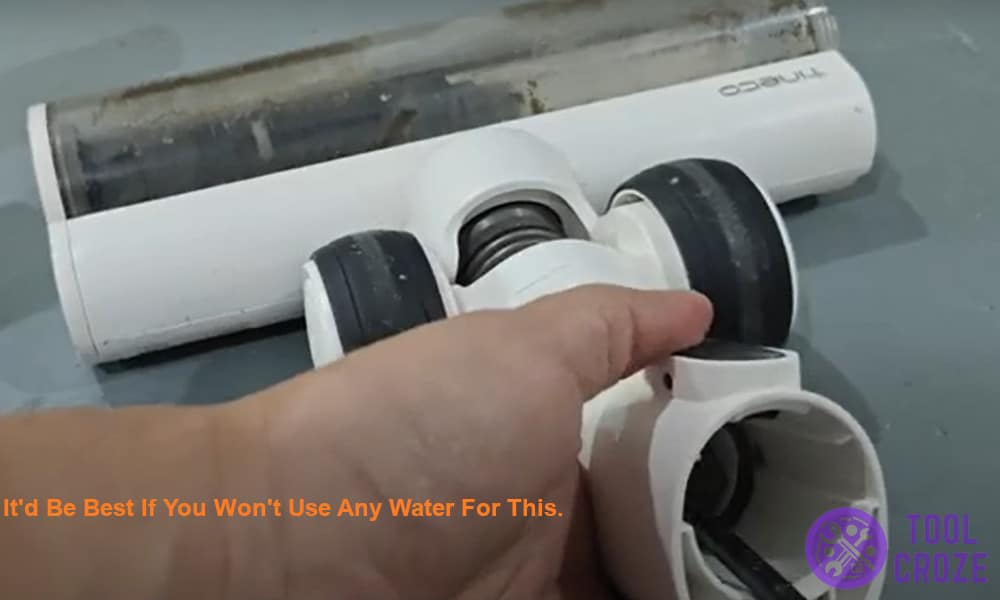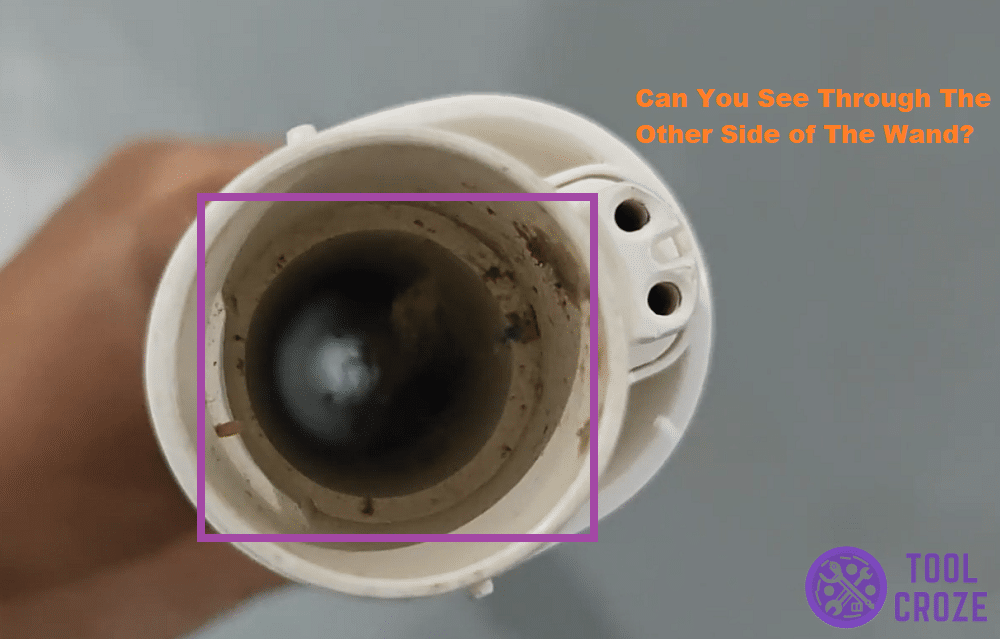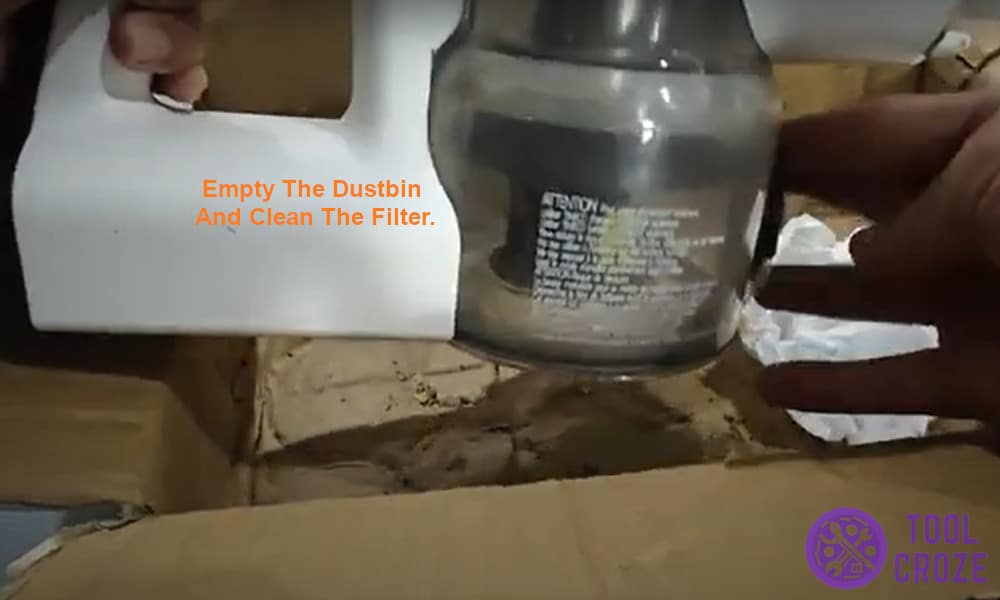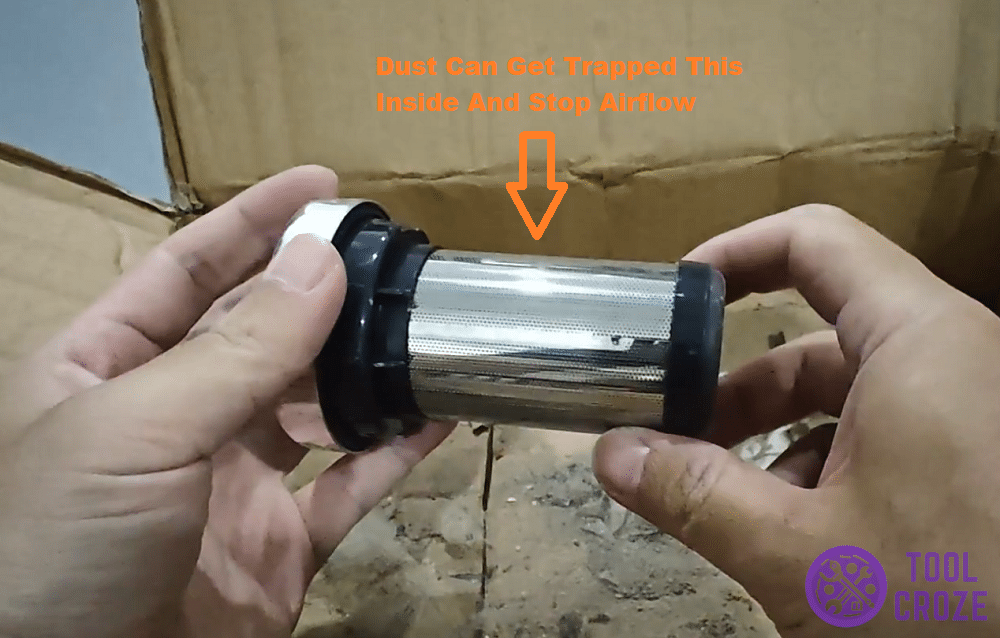Vacuums need consistent airflow to be able to do their jobs. Without it, they can’t offer enough suction to get rid of dirt in the environment, making the whole vacuum useless.
Before you continue reading this article, you can first watch the short video I made in which I showed how I fixed my Tineco A12 cordless vacuum “Air Channel Blocked” issue. You can watch it below.
In the video, I checked 5 things in the vacuum to solve the issue. First, I clean the brush roller. Second, I make sure there’s no blockage inside the wand, or any other parts. Third, I clean the dustbin filter. Fourth, I clean the motor filter. Lastly, I use water to clean the dustbin filter.
Read: Fix Broken Tineco Vacuum Mop Tube Hose: Simple DIY Solution
To let users know when the air channel is blocked so they can fix this, a Tineco vacuum will start flashing a specific indicator on its screen. Here’s what to do to get rid of that indicator and fix this:
Read: Ways to Fix a Tineco Vacuum Not Charging
5 Ways To Fix The Air Channel Blocked Error On A Tineco Vacuum
- Clean The Brush Roller
The brush roller on the head of your Tineco vacuum is where suction starts. If something is stopping it from spinning and collecting dust, the machine can’t do its job.
It’ll also mess with airflow if it’s too dirty, which could be why the indicator is showing up. Remove the brush roller from your Tineco vacuum and clean it to see if that helps.
When you take the roller out, start by cleaning its housing first. A lot of debris builds up there, which you can see in the Tineco vacuum I’m cleaning in the image below.
Then you can focus on cleaning the brush roller itself. It’d be best if you didn’t use any water for this. Instead, use a dry brush to rub off all the debris stuck on the roller.
Put the brush roller back on its housing and run your Tineco vacuum again. If there aren’t any other blockages in the vacuum, the indicator won’t show up anymore!
- Check The Wand For Blockages
The wand can easily get things stuck inside it, which leads to blocked airflow. There could be debris in there, or something like a tissue lodged inside.
Give your Tineco vacuum’s wand a quick check to see if that’s the case. These wands are wide enough to easily look through, so you’ll be able to find anything that’s blocking it.
Take a look at the wand in the picture above. It’s noticeably dirty and needs a good cleaning. If yours looks like that too, use a tool to reach inside or suck out all the dirt.
Related: Tineco Vacuum Mop Please Place Appliance on Charging Base: Ways to Fix
Now put it back on the vacuum to check if this solution did the trick for you. In case the indicator still pops up, here’s what you can try next…
- Clean The Bin Filter
There are two filters inside the Tineco vacuum. One that protects the motor, and the other that’s inside the dustbin to stop things from getting into the vacuum.
Either of these filters filling up with dirt will cause issues with the machine’s airflow. Check them for any issues next.
Obviously, the filter inside the bin is prone to getting dirty much quicker than the motor filter. Inspect that one for starters after removing all the dirt inside the bin.
Just like the brush roller, using a dry brush to clean the filter should be enough most of the time. After cleaning it, insert it back into the bin to see if the machine works.
Related: Tineco Vacuum Won’t Stay On: Solutions I Recommend
- Clean The Motor Filter
There will be a latch on top of your Tineco vacuum’s handle which you can pull out. This is where you’ll fine the motor’s filter that protects it from getting dirty or wet.
In case cleaning the dustbin filter wasn’t helpful, clean the one on the motor instead. Here’s what that specific filter looks like when you take it out of its seating.
The motor filter is much easier to clean. Just shake it to get rid of any dust or debris, and run a dry cloth on it. That should be enough to clean up any blockages.
- Wash The Dustbin Filter
If cleaning neither of the filters did the trick, you might have to wash them. Specifically, the one inside the dustbin might need a good wash to clear out all the dirt.
Related: How I Fixed My Tineco Vacuum Dust Sensor Malfunction
After removing the filter from the bin just like last time, put it under running water. Try not to use water that’s too hot or too cold, since that might damage the surface of the filter.
Use your hands to rub any dirt out and give it a proper cleaning while it’s under the running water. You can also use a pipe to aim at any build-ups, like I’m doing in this image:
Most important part of all this is to never put the filter back inside the vacuum immediately. Trying to run your vacuum with a wet filter will completely ruin it.
Once you wash it, let the filter sit in a dry environment for at least 24 hours before putting it back inside the vacuum. Even after that much time passes, carefully check it for wet spots.
Anyway, washing should’ve done the trick! All the tips above will make sure all possible airway blockages are dealt with, and your vacuum should work again.