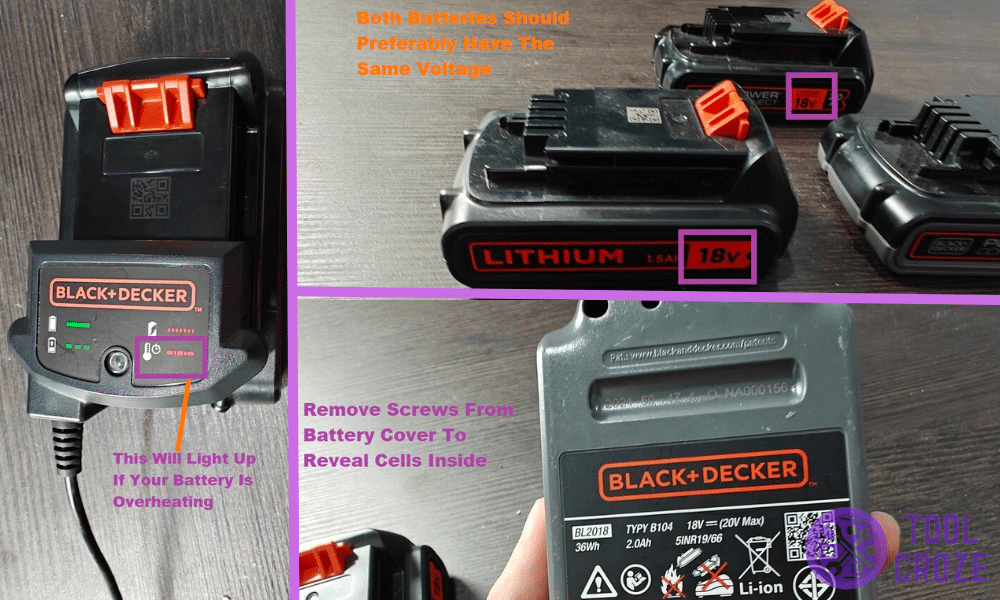
Did you come here wondering “why is my Black and Decker battery not charging?“, I have the answer for you. These things usually happen when there’s an internal fault with the battery pack.
If you need some help sorting it out, just take a look at the troubleshooting pointers I’ll share today. It should help you narrow down the complication with your battery and how to handle it!
Read: Solutions if Black and Decker Drill Won’t Tighten & Won’t Release Bit
Why Is My Black And Decker Battery Not Charging? (Answered)
- Overheating Detected
A really cool thing about the charger for Black and Decker batteries is that they can figure out when the battery is overheating. It’s a neat feature since it can protect your device from harm.
The Black and Decker charger has lights which indicates the different things which is happening to the battery when you plug it in.
Read: Meaning of light on Black and Decker Charger
I have a video about this which you can watch below.
A blinking green lights means the battery is actively charging, a solid green means it is fully charged, a regular red blinking means a bad battery, and an irregular red blinking indicates a trigger hot or cold relay.
What happens is that a temperature sensor warns the charger that the battery is too hot. When that happens, the charger cuts off power. This stops more heat from generating, saving the battery.
So, the reason why your Black and Decker battery is not charging could be overheating. It’s easy to find out when that happens thanks to the lights I’ll show you in this photo below:

The light I highlighted will turn red when the temperature is too high. This is an indicator that the power has been cut off, and you need to unplug your battery immediately.
Unfortunately, there’s only one way to handle an overheating battery; waiting. You are going to have to wait for a few hours before the battery can get back to a usable state.
Keeping it in a cold environment can help speed up the process whenever this happens. Once the battery is ready for use again, plug it into the charger to see if that light turns on again.
To prevent this in the future, don’t try to charge your battery in super hot environments. Plus, don’t try to charge it immediately after using it for too long, as it’ll be hot from the usage.

- Jumpstart The Battery
If you’re certain that there aren’t any overheating issues or power supply issues from the charger, your battery is most likely dead. It’s something that most people run into eventually.
This can happen after years of use, or when you try to use a battery again after it was off for months. But, in either of these cases, you can actually jumpstart your dead battery.
But, to do something like this, you’re going to need another Black and Decker battery. I already have multiple versions of my battery, as you can see here. But, not everyone will have the same.

But, instead of buying an entirely new battery for this, I recommend you ask around.
A friend, a neighbor, or a local mechanic might have what you’re looking for. They might be able to lend their Black and Decker battery to you.
Once you have one, you need to connect both the batteries together from their “+” and “-” nodes. Use a wire and place it on the nodes of your dead battery.
Then, place those wires on the opposite ends of the functioning Black and Decker battery. You can also ask an electrician to do this for you if you feel you can’t do so yourself.
Doing this will send a large surge of power through the battery and revive its cells, even if they’re dead. This works on most old batteries and those that died due to a lack of use.
You can watch the video I made about this solution below.
- An Individual Cell Has Died
For those who don’t know this, your Black and Decker battery is actually powered by individual cells. These cells are grouped together in a protective casing and placed within the battery.
But, the problem with this is that the entire battery can go bad if even a single cell is faulty. I think that’s probably what’s happening to your battery right now if even jumpstarting didn’t fix the issue.
There might be a power cell inside of the battery that has too much damage to salvage it. The only way you can test this out is by opening your battery and using a multimeter to inspect the cells.

Use a screwdriver to open the screws on the casing of your Black and Decker battery. After they’re all off, you should see the pack of power cells inside.
After you test each of them and find the one not outputting enough power, remove it. You can easily find a replacement cell online that’s the same size and output for your specific Black and Decker battery.
Do not use a battery from another brand like DeWalt because it’s not interchangeable with a Black and Decker battery.
Replace the faulty cell with that one, and your battery should get back to working fine as always.

Conclusion
As you can see from the things I’ve shared today, it’s not easy to troubleshoot a faulty Black and Decker battery. It’s a technical job that requires tools unless it’s simply overheating.
But, once you do what I said, your battery will start functioning like normal!

