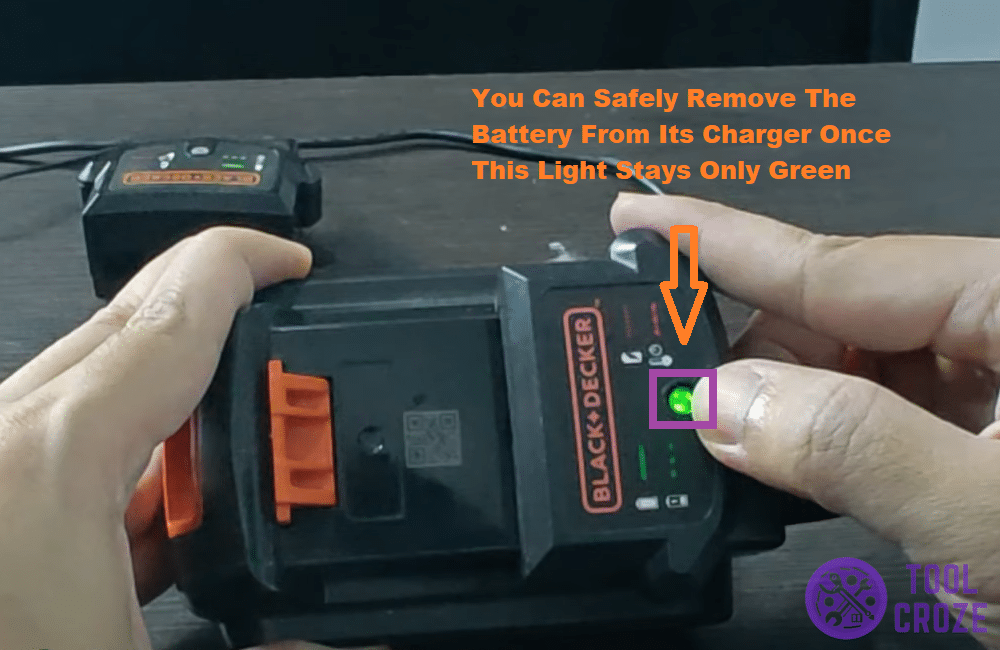Black and Decker chargers have a large light on them that stays off until you plug them into a battery. Once you do, they start glowing in different colors and patterns.
Are you unsure about what those different colors and patterns refer to? It’s important to know, so I created this brief guide and video below to inform users in about Black and Decker charger lights and their meaning!
Black and Decker Charger Lights Meaning (All 4 Lights Explained!)
- Green Light Flashing
First, we have a green light on the Black and Decker charger that’s constantly going on and off. It does that to signal that the charger is doing its job properly and providing power to the battery.
No hold-ups or issues are going on, and it’s safe to continue charging for as long as it’s flashing. Basically, don’t be alarmed if you ever see the indicator from this image!
This is the pattern users will be most familiar with, due to it showing up more often than any of the others as it’s a normal charging indicator.
- Green Light (Solid)
Another light that’s good news is the solid green one. This indicates that the charging cycle is complete. The user’s battery is now at full charge and they can safely remove it.
There’s not much more to add about this light. It doesn’t flash or alternate in any way, appearing completely solid like you can see in this image. This indicator’s function is as simple as its appearance.
The only (somewhat) important thing to keep in mind is that it’s best to take the battery off soon after this solid light pops up, so the battery doesn’t overcharge.
- Red Lights Flashing
Regularly, you’ll see chargers use flashing lights for only one purpose. But, with Black and Decker chargers, that’s not the case.
That’s because there are actually two different red flashing lights, but both contribute to the not charging issue..
Both of them flash red but do so in clearly different patterns. These patterns mean a completely separate thing, and I’ll walk you through what that is below.
- Red Light Flashing Irregularly
Sometimes, it’ll seem like the charger is going crazy with how irregularly the red light keeps flashing on it. It goes really slow, and then suddenly really fast.
This pattern, which alternates between slow blinks and fast blinks of red, serves as a warning for irregular temperatures. Whenever you notice anything like it, know that it’s hot/cold relay.
Batteries that get too hot or cold will result in that type of flashing on your Black and Decker charger. It blinks irregularly to tell you that temperatures are at unsafe levels.
Ideally, users should take the battery off of their charger and set it aside ASAP. Keep it at room temperature, where it can return to normal. It’ll be safe to charge after that.
- Red Light Flashing Rapidly
In both cases, the light changes between being off and being red, like in the picture down here. The only way to tell them apart is by noticing the flashing.
The other type of flashing is super rapid. It follows the pattern of blinking really, really fast repeatedly, until the battery is taken off of the Black and Decker charger.
I’d say it’s the worst of all 4 lights because it’s the one that indicates a dead battery. Users only see this pattern when the charger can’t supply power to the battery.
Read: Troubleshoot Black and Decker Charger Issue
There is one way to fix this issue, I connected the positive terminal to positive terminal and negative terminal to negative terminal using a piece of wire.
This helps to “reset” the Black and Decker battery and could fix the battery not charging issue.
Commonly, that’s due to the battery no longer holding a charge. In a few lucky cases, waiting for a bit and plugging the battery back into the charger might resolve whatever’s going on.
Most of the time though, it’s a sign that you’re going to need a new battery soon since this one won’t work anymore.