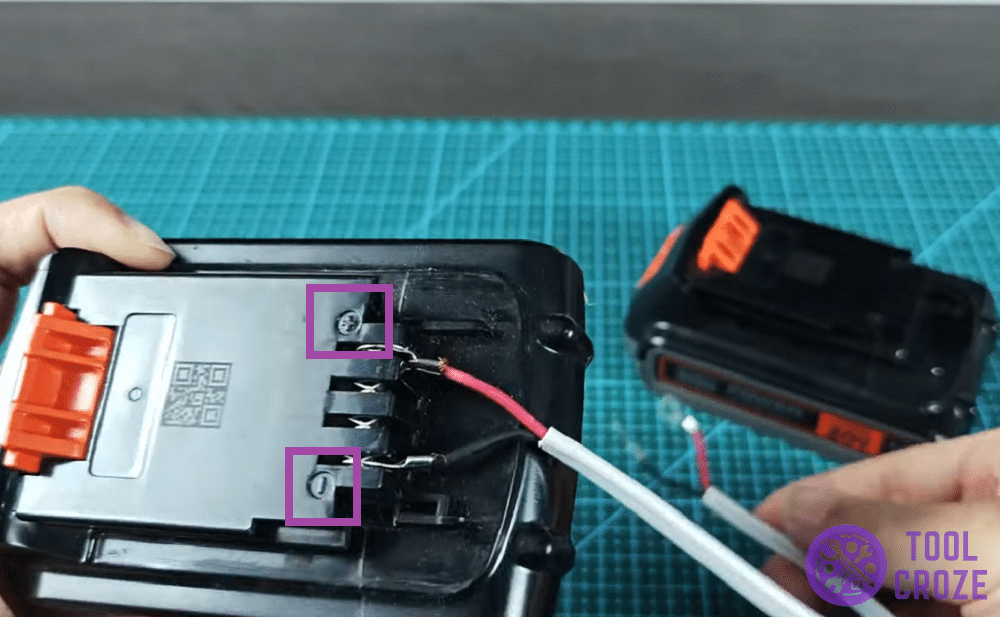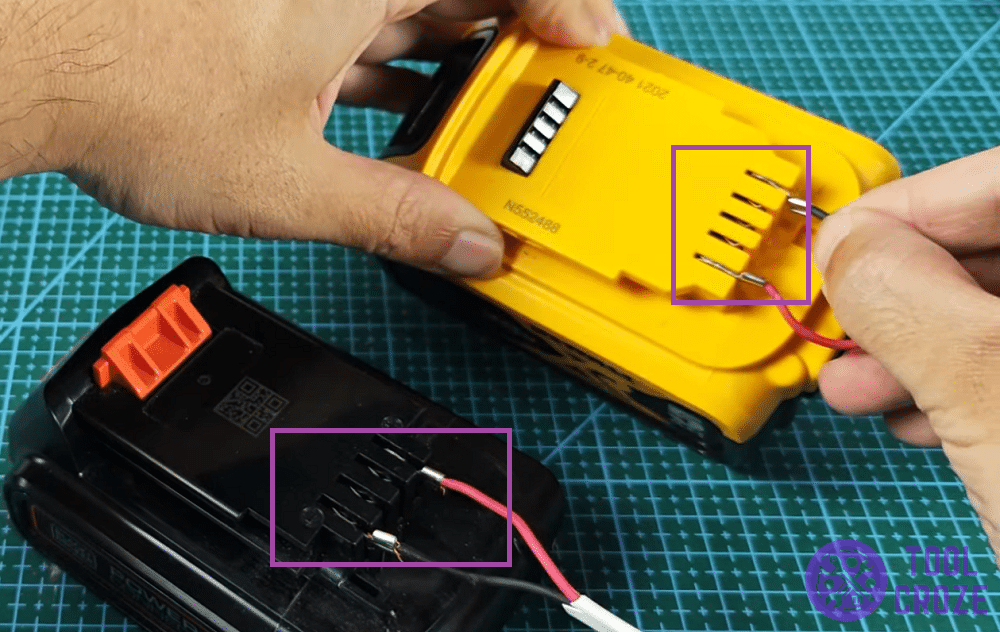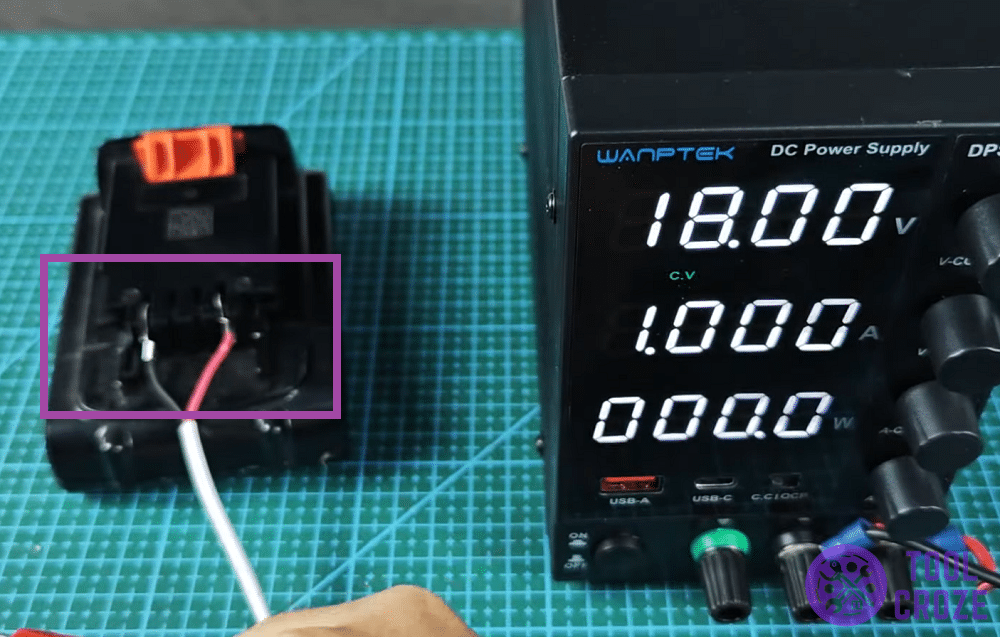Got a Black and Decker battery acting up? A reset could be all it takes to get it working again. It’s pretty easy if you know what to do, and have the right things for it.
There are three different things you can try to safely reset a Black and Decker battery. I’ve listed all three of them below, so give each one a try to get your battery working.
Before you continue reading this article, you may want to watch the short video I’ve made about this topic. In the video, I demonstrated the three different ways how you can reset a Black and Decker battery.
First, I did the reset using another 18V or 20V Black and Decker battery. Next, I performed another reset using another brand’s battery like the DeWALT 20V battery. Lastly, I used a DC power supply in resetting the battery.
3 Ways to Reset Your Black and Decker Battery
- Jumpstart It With Another Black And Decker Battery
Have a second working Black and Decker 18V or 20V battery on hand? Perfect. This is the easiest and fastest way to reset your problematic battery. Here’s what you do:
First, find the positive (+) and negative (-) terminals on both batteries. These should be clearly marked around the terminals, and you can see what they look like in this picture:
Next, grab some small parallel battery cables to connect the positive terminal of the healthy Black and Decker battery to the positive terminal of the problem battery.
Then, do the same thing for the negative terminals. Keep the connection steady for about 15 seconds. This brief “jumpstart” can often wake up the unresponsive battery.
After disconnecting, place the reset battery on the charger. If the reset was successful, the charger should show a green light instead of flashing red, indicating that it’s charging properly again.
Related: Black and Decker Charger Lights Meaning
- Use A Different Brand’s Battery
If you don’t have an extra Black and Decker battery on hand, it’s no problem. Batteries from other tool brands work just as well, as long as the voltage matches. Keep it between 18V and 20V. You don’t want to stress the batteries out with voltages that are too different.
I’ve used a DeWalt 20V battery before, and it did the trick. Identify the positive and negative terminals on both batteries.
Different brands may label these differently, so check carefully. In my case, B+ is the positive terminal, and B- is the negative terminal on the DeWALT 20V battery.
Connect the terminals of the two batteries using parallel cables, just like in the first method. Positive to positive, negative to negative (don’t mix the two together).
Hold the connection for around 15 seconds before disconnecting. Now, put your Black and Decker battery on the charger. With any luck, the green light should show up!
- Reset Your Black And Decker Battery Using a DC Power Supply
This method is for the situation where you have no spare batteries at all. If you have access to a DC power supply, this method could work wonders.
Set the DC power supply to 18V and limit the current to 1A. Keeping the current low protects your battery. If your Black and Decker battery is 20V, set the DC power supply to 20V instead of 18V.
Connect the positive lead from the power supply to the positive terminal on the battery, and the negative lead to the negative terminal.
Let the connection sit for about 15 seconds, then disconnect. Now, put your battery back on the charger. If you see a steady green light, you’re good to go!
A Quick Heads-Up
While these methods work most of the time, they’re not guaranteed to fix every battery. If your Black and Decker battery has been used a lot or stored improperly, it might be dead entirely.
It might be time to consider a replacement if yours still won’t cooperate after trying these methods. Still, trying these out is way cheaper than buying a new battery.
Here’s hoping your Black and Decker battery is back to powering your tools in no time with these fixes!