
There’s a little LED screen on my Dyson V11 that lets me know what mode I’m using, and if there’s anything wrong with the device.
It’s really helpful at pointing out issues and makes it easy to change modes.
I usually use my Dyson vacuum’s eco mode when cleaning carpets in order to avoid a problem wherein it doesn’t spin and picks up on carpet.
Depending on what model you have, there should be something similar on yours.
However, if this LED screen on your Dyson vacuum says airway blocked constantly but there’s no blockage, something is obviously wrong.
Thankfully, there are ways you can troubleshoot this common problem with your Dyson vacuum.
I have recorded a video dedicated to address this problem, please watch my video below.
If the video above did not help, please feel free to explore more solutions listed below.
Read: Dyson Vacuum Battery Not Holding Charge
Dyson Vacuum Says Airway Blocked But There’s No Blockage? (Solved)
- Filter Isn’t Set Properly
I think the biggest mistake people make that leads to this error message on their Dyson vacuums is probably not aligning the filter after cleaning.
It has to be set completely perfectly for the machine to work.
Even the slightest misalignment can cause the airway blocked error message. I loosened my filter just a little, and you can see here how doing that made the message pop up for me too:

It’s for the safety of the vacuum, and the only way to deal with it is to set the filter back in place.

That’s easy enough, since all you need to do is take the filter off again and place it properly to fix the issue!
- Bin Needs Cleaned
I know you said there’s no blockage, but don’t rule that possibly out entirely. Dyson vacuums usually aren’t wrong about when there’s an airway blocked.
It would normally pulsing or start and stop as shown in the video below:
It’s more than likely that you missed something, a mistake that I’ve made a lot too. It’s so easy to miss dirt and debris inside the vacuum because there’s so many places to check.
One example of this is the bin compartment. Everyone obviously cleans the bin on their vacuum regularly. It’s one of the dirtiest places after all.
But, some parts they usually forget to check are the screw heads, or the part where the bin and cleaning wand meet.
There are some other spots too, like the more narrow spaces I’m cleaning in this image here.
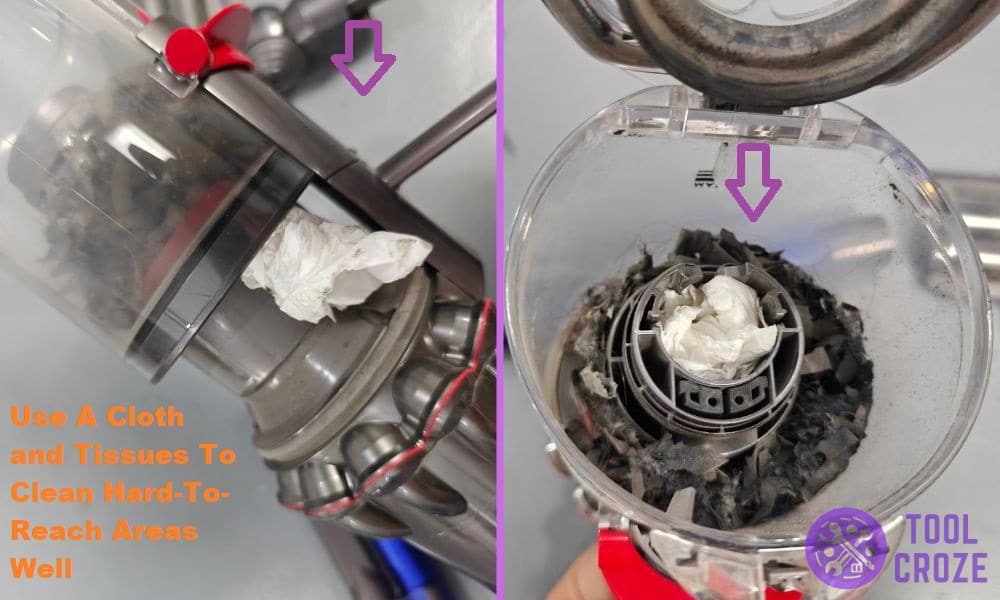
These places might look clean on the surface, but they’re actually really dirty. Using a tissue, a wet cloth, hair dryers, and other things like that will help you clean them up.
Once the bin is completely clear, and you’re sure there’s no hidden dirt, try again.
- Filter Needs Cleaned
Earlier, I mentioned how the filters need to be in place. Well, I want to also mention that they need to be completely clean too.
Your filters will always be one of the dirtiest components of your vacuum. So, you need to take good care of them. If you neglect the filter too long, dirt will build up.
This might cause another issue like low suction power from the Dyson vacuum.
Even if you clean it often, specific areas inside the filter you don’t clean can get dirty too.
The biggest example of this is everything covered by the purple casing of my V11 vacuum, which I highlighted in the image below.

When I took the casing off there was so much dirt on the parts of the filter surrounded by it.
Cleaning that’ll help your vacuum’s performance while getting rid of the error message too, so it’s a double-win!
If the filter is only partially cleaned, it might also cause certain mode like the boost mode not working, but the lower mode works.
Yeah, I understand that sometimes after the “Dry cleaning“, the filter is still too dirty and restrict airflow!
In this case, I would use a “Wet cleaning” method, that’s clean the filter using a water! (This is the most effective method I experienced by myself)

As you can see from the image above, I used water to clean the Dyson vacuum filter.
This is the most effective method to clean the filter from my experience.
However, I would need to remind you that it would damage the original filtration effect of the filter. (I don’t mind as it would solve the problem for me!)

After the filter is cleaned, make sure you dry it!
Do not install the wet filter on your Dyson vacuum or it would damage your entire vacuum!
As you can see from my video below, when the filter is too wet, the Dyson vacuum would start to blink blue light and not able to start.
- Deep Cleaning Needed
One of the worst case scenarios I can think of is that dirt and debris accumulated in a really sensitive internal part of your Dyson vacuum, which is blocking airways.
It can happen over time, especially if you use the machine in awfully dirty places too much.
Sometimes even the Dyson vacuum brush won’t spin if too much debris accumulates around the brush.
There’s nothing you can do about it other than take the vacuum completely apart and clean everything.
There’s likely a large build up in some crevice or around the holes of one of the vacuum’s attachments. Take a close look at every single thing after removing everything.
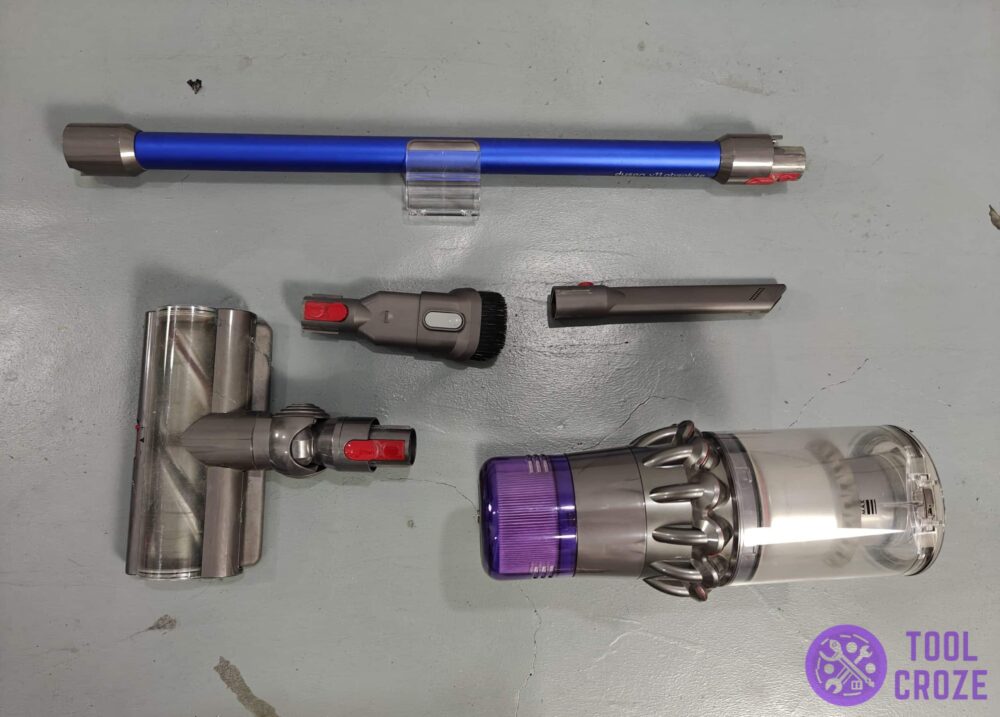
In my experience, the most common hidden build ups are around the filters and bins, which I already mentioned. But, you could also have something stuck in other parts of the device which is why it’s happening.
The only way to confirm whether or not this is the case is to disassemble your Dyson vacuum like I showed you in the image earlier, and clean every parts you can think of.
One thing I recommend is using your device’s manual or video tutorials on how to disassemble it.
They’ll teach you to open up the device entirely, which makes finding hidden dirt reserves even easier.
- Check inside the wand
One important part that you must not miss when checking for blockage is the wand!

As you can see from the image above, the wand can be easily blocked by tissue.
Simply remove any debris stuck inside the airway and the vacuum should be fine!

