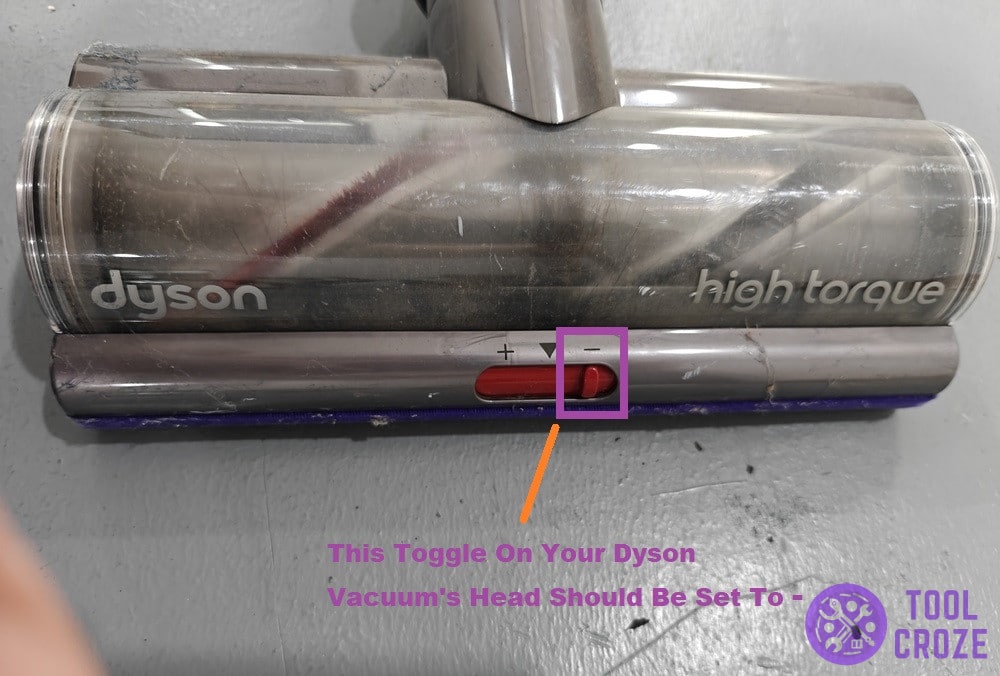Have you ever noticed how hard it is to vacuum around a carpet? It’s a really common thing, and I’ll talk more about why it happens later.
But, right now, I want to talk about the people whose Dyson vacuum is not spinning or picking up on their carpet. If you happen to be one of these people, I have some solutions that should definitely help you out.
Dyson Vacuum Not Spinning And Picking Up On A Carpet
- Cleaner Head Setting
Earlier, I mentioned that I’d talk about why it’s so hard to vacuum on carpets. Well, the reason for this is suction. Because vacuums suck everything up, carpets start to get sucked into them too.
This causes an air-tight connection between the carpet and the vacuum, and you have to use a lot of force all the time to get rid of it. But, Dyson vacuums actually come with a built-in setting for this.
All you have to do is activate that setting, and this won’t be an issue any longer! By this, I’m referring to the small “+” and “–” toggle on Dyson cleaner heads. You can even see it here on my vacuum:
As written in my image above, you need to set this little toggle on your cleaner head to the “–” side. This is basically a way to reduce the power of suction on the cleaner head.
It’s built to make it easier to vacuum on carpets and really helpful in situations such as these. It should help immediately if it’s hard for you to use the device on your carpet.
- Not Compatible With Carpet
Some people may not know this, but not every type of vacuum will work with every type of carpet. There are some carpets that require a more special care, and your Dyson might not work with those.
I think that could be a possible reason for issues like this. I’ve seen that people who have wool carpets especially tend to have a lot of problems with them, as they’re hard to clean on.
For carpets like these that require special treatment, Dyson actually sells specific attachments or even entire vacuum models.
But, as for your current vacuum, it might not be suitable for the type of carpet you have. Confirm this by talking to Dyson support about the specifics of your carpet, and if your device should work with it.
- Switch To Eco Mode
Eco mode is a setting on most modern Dyson vacuums that makes them run for much longer at the cost lower power. This is usually for when you want to do light cleaning and make your vacuum last long.
But, it’s also really good for when you need less suction. I think it’s worth giving a shot, because eco mode might just be what you need to stop the carpet from sticking to your device.
Auto mode can also work for this, but sometimes the sensor might not apply the right suction for your carpet’s material and cause issues. So, I recommend eco mode instead since it’s the safest bet.
Move around the carpet with this setting on, and it should be much easier for you. Since there’s less suction, the carpet will latch on to your vacuum much less often, and you can move around freely.
It’s not advisable to use Boost mode when cleaning carpets. And in case your Dyson vacuum has no suction from base even if there’s no clog, this article I’ve written can help you solve this problem.
But, in case even that doesn’t work and you’re sure the carpet is compatible with your vacuum, I think I have one final guess as to what the problem probably is.
- Brush Bar Needs Cleaned
The brush bar inside of Dyson’s carpet cleaning attachment gets dirty really easily. That’s because it’s always in direct contact with the junk on the floor whenever anyone is cleaning.
So, even though these bars are designed to not get jammed easily, it can eventually happen if you don’t take good care of them.
Hair or clots of dirt can wrap around the bar. You need to clean these. That way, the brush bar moves freely across your carpet and can clean it up.
You can see above exactly what it is that I’m talking about. Look at the dirty brush bar I’m holding, and how much hair is around it. All this build-up makes it impossible for the bar to move.
Take the brush bar out of your Dyson’s carpet cleaner head, and check to see if it looks anything like this. Clean all around the seating of the bar and the bar itself in case it does.
Use scissors to get rid of hair wraps, and wipes to brush off any dirt build-ups. Once they’re out of the way, the brush bar will have all the room it needs to spin freely!
I’ve also made a video about how you can fix your Dyson vacuum if its brush is not spinning. You can watch it below.
Your Dyson vacuum brush could not be spinning as it should because of dirt, hair and debris stuck on the brush roller.
To fix this problem, disassemble the brush and use a blade or scissor to remove the hairs that rolled into the brush. You can also use a thin tool to remove the dust that stuck around the brush.
Or this problem could also be due to an electrical or brush motor problem.
The solution to this, connect the brush directly to the vacuum without the wand. Then, use a multimeter to check the voltage supplied to the brush motor.
This will determine if the suitable electrical power is being supplied to the brush motor.
Just remember to clean it regularly to avoid issues like this in the future, and ensure your Dyson vacuum stays spinning and picking up on the carpet.