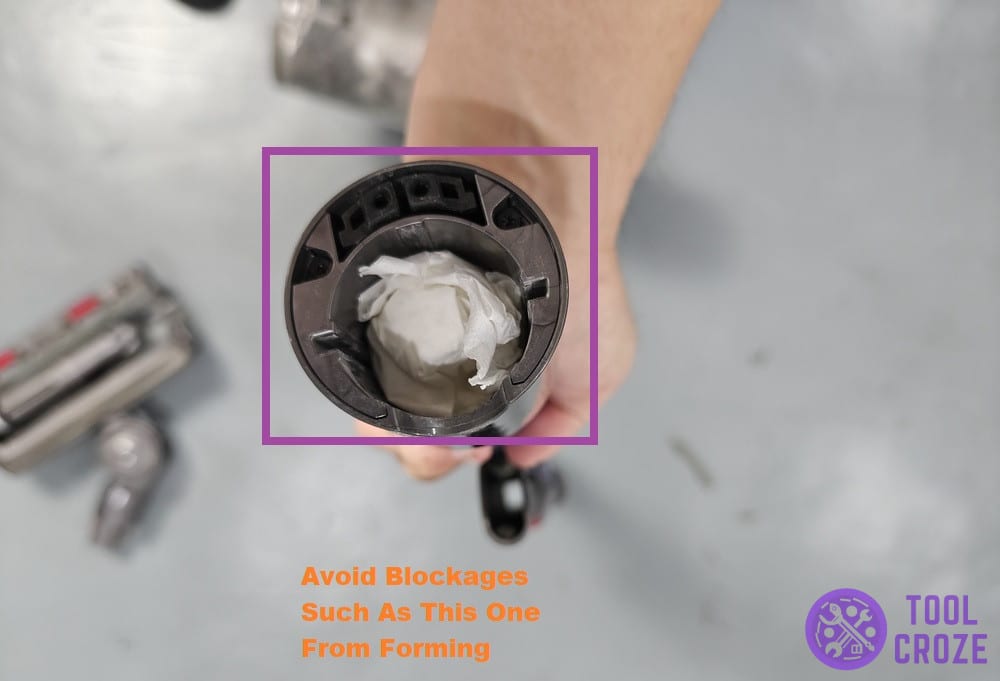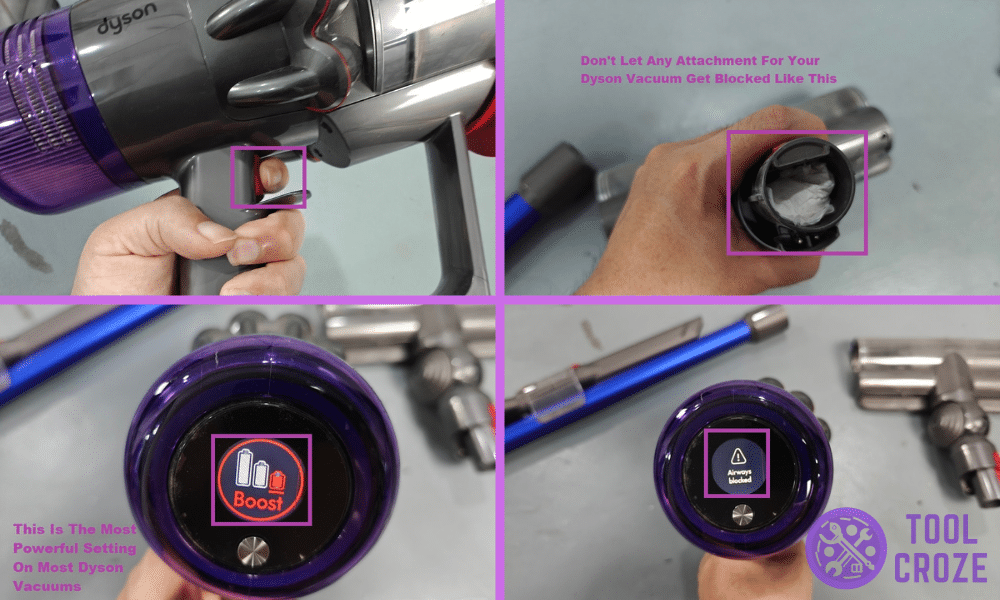
I have a cordless Dyson vacuum and have spent a lot of time troubleshooting it. They’re great devices, but not without their issues. As such, I’ve spent a lot of time tinkering with mine.
Because of this, I have a lot of experience dealing with the most common issues on these vacuums. Today, I want to share that experience with you by teaching you how to deal with the same issues.
Common Cordless Dyson Vacuum Problems Troubleshooting
- Not Charging
A cordless Dyson vacuum is of no use to anyone if it doesn’t turn on. That’s exactly what you’ll be stuck with though, if your charger doesn’t work.
The charger on Dyson vacuums can go bad with lots of use. You could damage the docking station after a lot of use, or too much accidental force. Similarly, the wire for the charger could tear.
These kinds of charger problems eventually pop up when you have the same one for so long. How soon or late they pop up is entirely up to how much care you take of the charger itself.
Take good care of the docking station and its wiring. Just doing the bare minimum should stop you from getting charger problems anytime soon!
But, anyone that’s already run into an issue with their charger will likely have to buy a new one. There’s not a lot to repair inside of them, and any component damage usually means a new charger is needed.
I’ve also made a video about how can you fix your Dyson vacuum if it’s not charging and you see the blue light blinking. You can watch down below.
First, your Dyson vacuum could have a battery issue, so make sure you correctly charge its battery.
However, if your Dyson vacuum’s battery is not charging or not holding charging, its battery could already be faulty. In this case, you would need to replace it.
This problem could also be due the moisture trapped inside the vacuum or wet filter.
Always make sure you dry the filter before install it back to the Dyson vacuum.
- Trigger Not Working
One thing I want to mention early on is the trigger on any cordless Dyson vacuum. Even though it’s such a small component, cordless Dyson models have known problems with them.
I have a Dyson V11 myself, and I’ve noticed so many people complain about its triggers. I even ran into problems with it a couple of times over the years.
What happens is, that because of the weak material used in these triggers, they end up chipping from a specific angle or breaking entirely. This is because of the force that regularly acts on them.
In the photo up there, you can see I’m pressing down the trigger of my cordless Dyson. It’s working as intended, and there’s the perfect amount of resistance accompanying it.
But, when there’s damage on the trigger, it becomes too easy to push inside. Depending on the angle of the damage, it might even be impossible to push it inside.
In short, if there’s too much or too little resistance on your Dyson vacuum’s trigger, open it up and inspect it.
You can likely fix the trigger you have using superglue if there isn’t too much chipping. But, for those with bad luck and a completely broken trigger, getting a new one will be necessary.
- Airways Blocked On Display
Are you seeing an “airways blocked” message on the screen of your cordless Dyson vacuum? It’s a super common problem, and you don’t have to worry about it at all.
I’ve seen it multiple times during my time with the Dyson V11. I even took some pictures of it the last time that happened, so I could show what it looks like to all of you, which you can see here:
Those who are new to Dyson vacuums and don’t know what this means have no need to worry. It’s just a helpful indicator on the device that lets you know when it’s time to clean the filters.
Power the device off and remove its components. Then, get the filters out and give them a good wash. Now, one thing I want to make very clear is that the filters should be left to dry for at least 24 hours after this.
Using wet filters leads to huge issues with the whole device, and is a serious safety risk. But, if even that doesn’t work, let me share one other potential drawback…
I also have a video about how you can fix this problem. You can watch it below.
In order to fix this problem, you need to disconnect the parts of your Dyson vacuum and check if there is any blockage.
If you don’t see any blockage, the problem is due to a dirty filter. Clean and install the filter back and retry.
If your Dyson vacuum still doesn’t work after you clean the filter, use water to clean it. Just remember to dry the filter thoroughly before installing it back to the Dyson vacuum.
- Blockages In Attachment Parts
The filters of your cordless Dyson vacuum aren’t the only component that can be dirty. While it’s true they’re definitely the most likely cause of airway blockage, it could also be something else.
When you’re sucking up things with the hose, any number of things can stick to its insides. There could be a tissue, a piece of plastic, or other things that can stick themselves in there.
You can find things like these pretty easily. Just shine some light on your attachments especially the wand and check their insides. If there’s a problem with the attachment, you will be able to see it, like this tissue in my vacuum’s head.
If you’re unlucky, it could also be build-ups of dirt. These can be within any component of the vacuum, and you usually have to take the whole thing apart to find them.
If cleaning the filters doesn’t work and you have no notable blockages anywhere, I suggest using your Dyson’s manual to take it apart and clean every component from the inside.
That will definitely remove any blockages and you won’t see the indicator on your display anymore. You can even pay others to clean your vacuum if you aren’t up to doing it yourself.
- Battery Problems
One thing I’m sure a lot of you were waiting for me to talk about is the battery. People who have had their cordless Dyson vacuum for well over a year surely face battery problems.
This isn’t rare. It’s extremely common, and the reason for it is just an ageing battery. Batteries worsen with age, and yours might be old enough to need a replacement.
After two years or so of regular use, most Dyson vacuum batteries lose a lot of their performance. They don’t hold as much charge, and some of them die entirely.
Some unlucky users might even damage their batteries or notice bloating on them. These are usually signs that your battery is at its end, or about to reach its end soon enough.
This can happen because of high temperatures, rough contact with other surfaces, or overcharging. Using your Dyson vacuum on Max/Boost mode too much can also kill the battery quicker.
These types of things greatly reduce the lifespan of a battery. I highly recommend you avoid them to make sure yours lasts as long as possible.
Unfortunately, big problems with a Dyson vacuum battery all share one drastic solution; getting a replacement.
It’s usually not possible to salvage these batteries if they’re too old or have serious wear and tear. But, luckily it’s a long-term investment since a new battery will last you a couple of years with care.
- No Suction During Boost Mode
When you notice that there’s no suction on your cordless Dyson vacuum only when you use Boost mode, there are two possibilities. One of these has to do with the filters of the device.
Since there’s more suction, more air and dirt is getting into your device. Because of that, the filters need to be in top condition to handle everything coming their way.
You need to clean the filters even if they’re already pretty clean to use Boost mode sometimes. Once they’re clean, the setting should work perfectly, just as it’s working for me in the picture below
What if that’s not enough though? What if you’re still not able to get any suction while using Boost mode? Well, in that case, I think you probably need a new battery.
I mentioned earlier in this cordless Dyson vacuum troubleshooting guide that using max mode too much can kill the battery. Well, that’s because this setting uses up a lot of power.
If it doesn’t have any power to use up, the setting obviously can’t function. So, maybe the reason for your problem is a weak battery that can no longer supply your vacuum with enough juice to use Boost mode.
Lastly, it’s not a good practice to often use the Boost mode of your Dyson vacuum as this may cause another problem like your Dyson vacuum not spinning and picking up on carpet. It’s better to use the Eco mode in most instances.
- Complications With The Motor
Motor issues are the worst thing that can happen to a cordless Dyson vacuum user. That’s because these are usually the most serious kinds of complications that can happen.
The motor is very well protected by casing and filters. But, there’s still a chance that some things can seep inside of it and cause trouble.
The main way this happens is through the filters. A lot of people make the mistake of using wet/damp filters. This lets water get through inside the motor and causes a short circuit.
That’s why at the start, I mentioned you should give the filters plenty of time to dry after cleaning them. Never suck in too much water through one of the attachments either.
Another thing to watch out for is dirt getting into the holes. You can see in the image above how the motor has some dirt and hair around it. Just prevent this by cleaning it regularly after taking off the cover.
If water or dirt gets inside the motor, clean it up immediately by using another vacuum or something similar to suck it all out. If you’re lucky, that will be enough to prevent anything major from happening.
But, if the motor gets damaged, immediately stop using your cordless Dyson vacuum and get it repaired. Otherwise, there might be serious damage to the device or you.