
If the light on the indicator of your DeWalt battery charger is blinking fast, it could mean a number of things, including bad ones.
I’ve seen this happening before as it is one of the most common problems of DeWalt tool.
I made a list of solutions for those that are currently going through it.
If your entire DeWalt battery indicator or charger indicator is not working, read this post.
Read: DeWALT Charger Solid Red Light but Not Charging: Solutions I Suggest
DeWalt Battery Charger Light Blinking Fast
- Battery’s or Charger Temperature Is Too High
I think the biggest reason for this is an abnormal temperature on the battery or charger.
On my DeWalt’s charger, there’s a sign on the top sticker that says the ideal temperature range for it is around 4 to 40 degrees Celcius as shown in the image below.
Keeping the charger operating at temperatures higher or lower than this can cause overheating or overcooling, which are both bad.
These lead to Hot Cold Delay on DeWalt chargers, which can cause flashing lights.
Related: DeWALT battery charger light meaning

Hot Cold Delay is a really cool feature that I personally love. That’s because it’s great for the battery.
With this feature, the charger simply stops charging your battery if it gets to a temperature outside of its optimal range.
This prevents the charger or battery from being damaged. Once the temperature goes back to normal, the charger starts doing its job again.
There is another scenario where the DeWalt battery is not charging at all and no light on the charger, in that case, read this post.
- Bad battery – Fast Blink Of Death
In the worst case, your battery might be dying. A fast repetitive blinking usually means that the battery is on its dying breaths, and I suggest you immediately try below to prevent this.
I recommend trying to jump start the battery if you think it’s dying. That should give it a sudden boost and reinvigorate some of its health.
You can jump start a battery by connecting it to another battery with wires as shown in my video below:
Place one wire on the B+ nodes of both batteries, and one wire on the B- nodes.
This turn the functional battery on, and it should generate enough power to kickstart and revive your dying battery.
I think another possibility is that a specific cell inside of the battery is dying, not all.
This cause battery issue like won’t holding charge for long time.
You can check that by opening the battery up and checking each cell.
Then, connect a multimeter to them one by one to see which is providing insufficient voltage.
The voltage should be between 3.6 to 4 Volts per battery if it is healthy.
If any battery cell measured is less than 3.6V or more than 4V, it means that particular battery cell is bad.
I made a YouTube video on this too, you can check out:
If any of the cells end up being problematic, you should order a suitable replacement for it online and put that inside the battery pack instead.
This will bring the battery back to good health.
Tips. One of the symptoms of unhealthy battery is that the DeWalt battery cannot charge up to full bars

- Not A Suitable Battery To Charge
You should already know this, but I want to reiterate that you should only charge suitable batteries with the DeWalt charger.
I own a 20V charger, and only charge 20V DeWalt batteries with it. You should have the same mindset.
I can’t emphasise how important it is that you not to charge a 12V battery on a 20V charger, or vice versa.
This can lead to over or under-voltage, both of which are dangerous.
Don’t try to charge batteries from different brands on it either.
For example, I’m trying out this Black & Decker battery with my DeWalt charger, but that obviously won’t work.
Unsuitable batteries will make the charger blink fast and repeatedly at times.
Read: My Experiment to test Black & Decker Battery on DeWalt Tool and vice versa

- Charger Components Are Faulty
DeWalt chargers are complicated devices with lots of components in them.
Some of the main ones include the AC and DC converters, charging circuits, control circuits, specific wiring, and much more.
Each of these play an important role, and you can see all of them in this photo I took of my DeWalt charger without a cover.
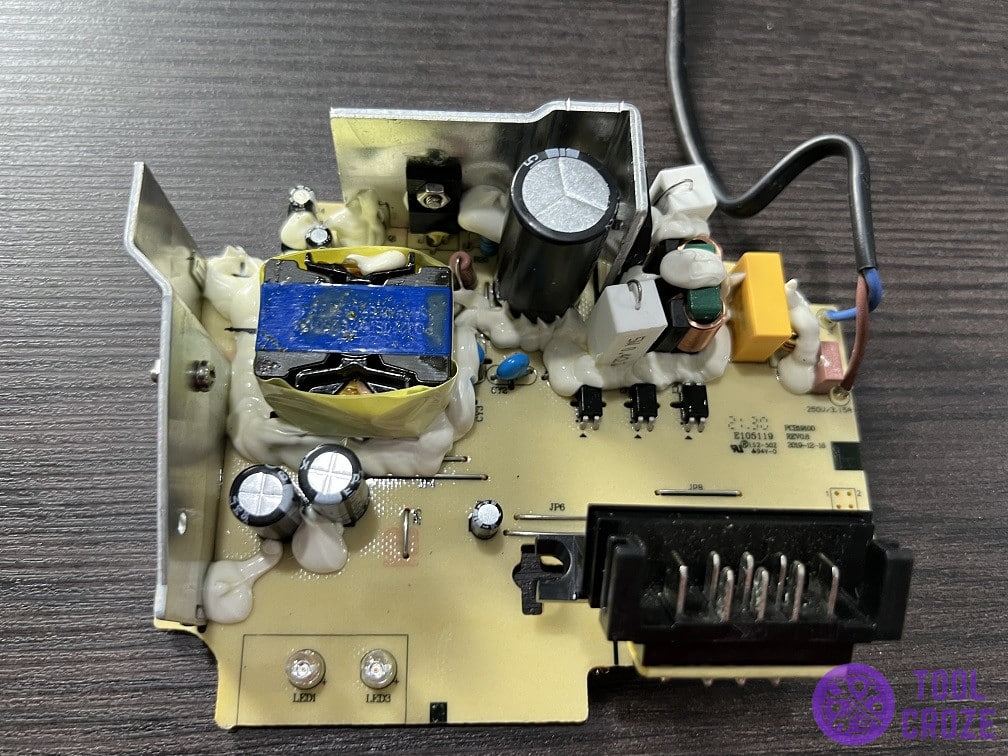
If any of these components tear, break, get damaged, burn, or have any other kind of defects, the entire charger might stop working properly.
You might want to read my post about DeWalt 20V charger not working troubleshooting if this happens.
It could be flashing lights repeatedly as a warning that something is wrong, so make sure to check each component for any clear damage and have it repaired ASAP to avoid further issues.

