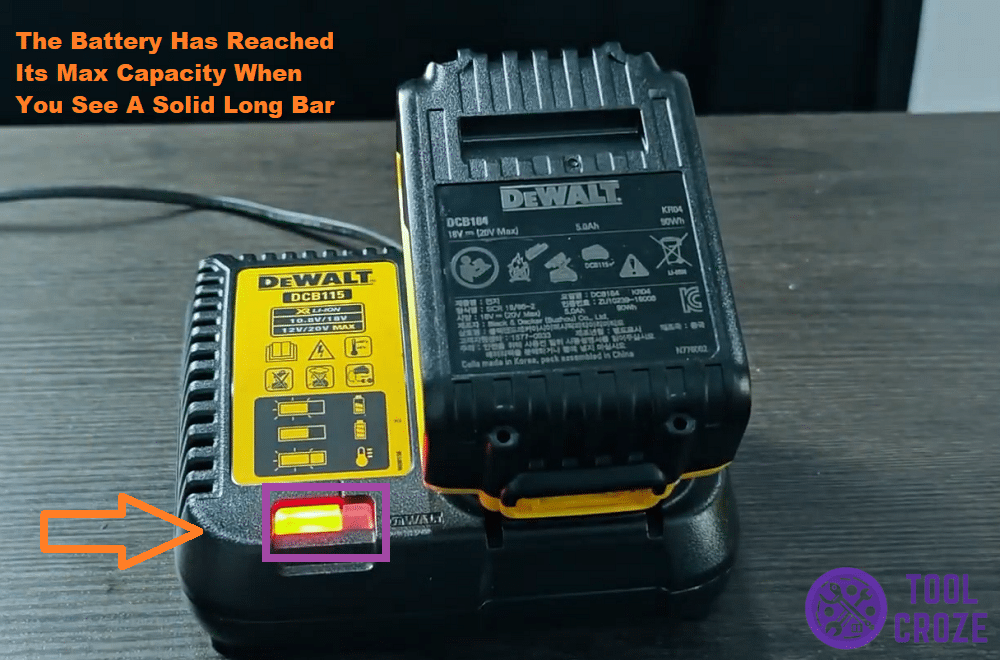Tool battery chargers commonly use LED indicators of different colors to showcase different situations. But, some DeWalt chargers are different.
While they also have indicators, there’s only one color; Yellowish red.
Red shows up in different patterns, and it’s hard for new users to understand what those mean exactly.
Confused by them too? Go through these pointers to learn the meaning of DeWalt battery charger lights.
Explaining The Meaning of Dewalt Battery Charger Lights
- Battery Lights
Generally, most companies put all the lights on the charger, including the indicator. But, DeWalt batteries have indicators on them too. I figured I’d include those here since they count as lights.
There are three lights on the DeWalt battery. Each of these is a small indicator that can only flash green. You can see all of them shining green in the image below.
All three of these lights signal a portion of battery percentage. They’re there to let users know how much juice is left in the DeWalt battery before it stops working and needs charging again.
When all three green lights are on, it means it’s around full charge. At two lights, it still has a decent amount of charge inside. One green light means that the battery is close to dying, though.
- Red Long Bar Blinking
Now, it’s time to talk about the lights on the charger itself. Let’s start with the main one, which is just the long bar on the DeWalt charger flashing red. This specific pattern indicates regular charging.
Whenever you see just the large bar on and flashing, as it’s doing in the photo above, you know that your battery is fine. It’s charging as intended and there’s no reason for any alarm.
- Long Bar Staying Solid Red
The DeWalt charger will blink red for as long as it takes the battery to get to full charge. Afterward, the long bar that was flashing red will change to a solid red to indicate that charging is complete.
Only the left bar will light up in this state (as seen in the image underneath), without any kind of flashing. Take the battery off and use it with your tools freely, since it’s at 100%!
Related: DeWALT Charger Solid Red Light but Not Charging: Solutions I Suggest
- Solid Small Bar and Flashing Long Bar
It’s never a good sign when users see the small bar light up on these DeWalt chargers. That’s because the only time it shows up is when there are big issues going on with the battery.
According to the instructions on top of these chargers, a solid small bar and fast flashing long bar simultaneously are there to warn about unsafe temperatures. Something is too hot or too cold for use.
Between your DeWalt charger or battery, one or the other is too hot/cold for use (Hot/Cold Delay).
The temperatures are too unstable for continued use, and it needs to be brought to normal before continuing use.
Using (and especially charging) batteries that are at unsafe temperatures can brick them. That’s why I suggest taking it off the charger as soon as you see lights like the one in this picture:
In some cases, this pattern could appear because of other types of malfunction. If the temperature seems normal but the DeWalt charger is still showing you these lights, it could be due to a faulty battery and not charging.
If the battery is bad, it is normally won’t be able to hold charge at the same time.
Best way to confirm what’s going on is by using another compatible battery (preferably one you’re sure is fully functional). In case even that causes this pattern, your charger is faulty.
If that other charger just makes your DeWalt battery display normal lights, that means the battery you were originally using is faulty instead.
If the battery is still not charging after return to the normal temperature, I would advice you to try to “reset” it as shown in the video below.
Related: Dewalt Flexvolt 60V Battery Not Charging: Step-By-Step Guide on How to Reset