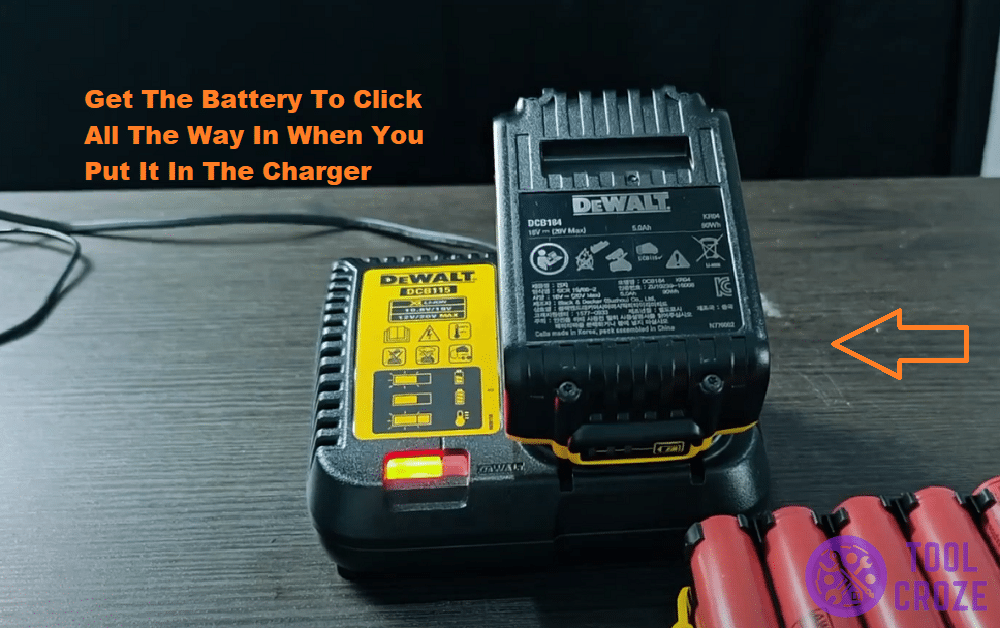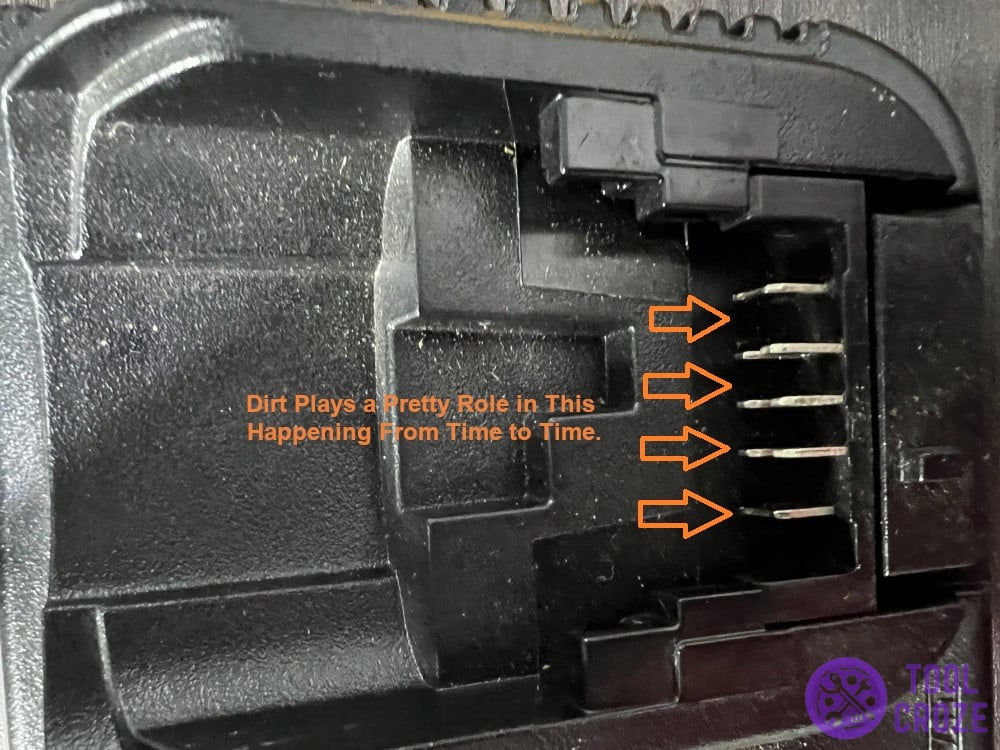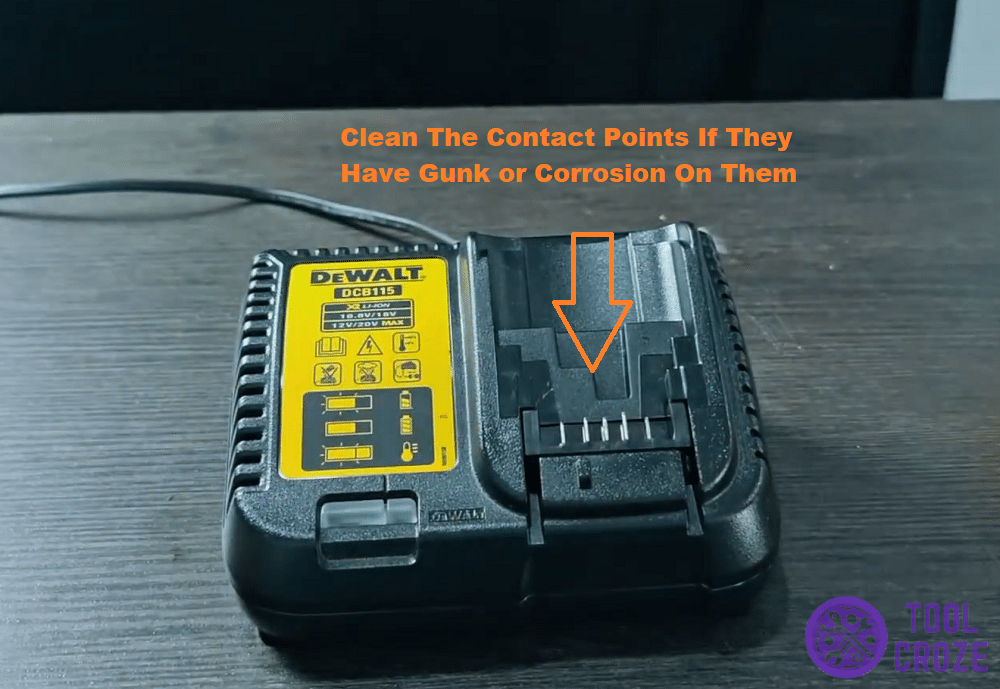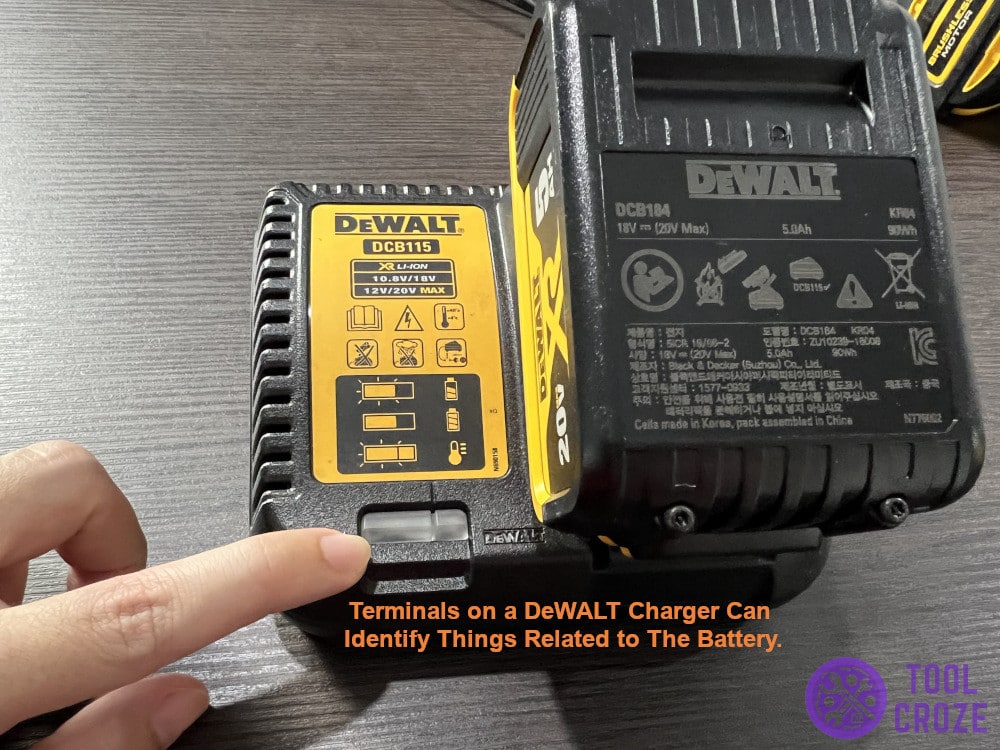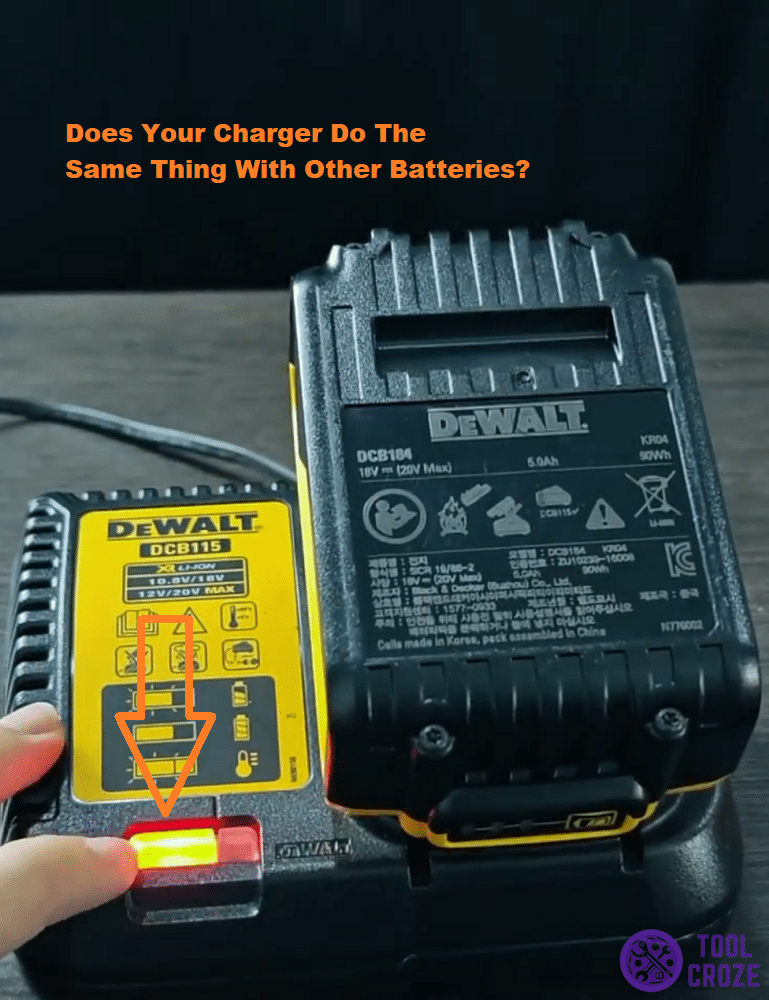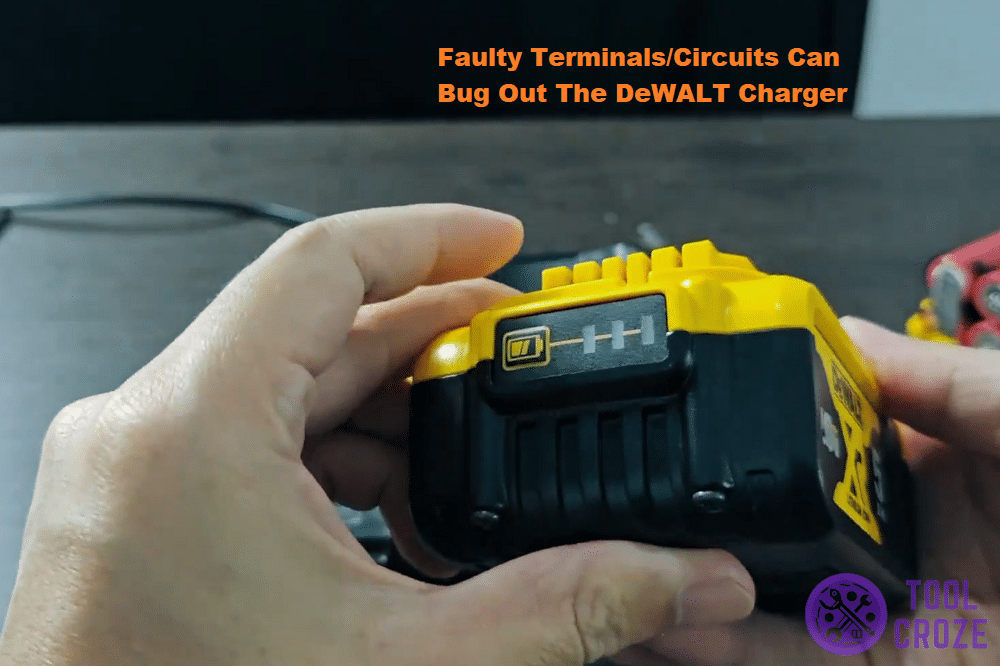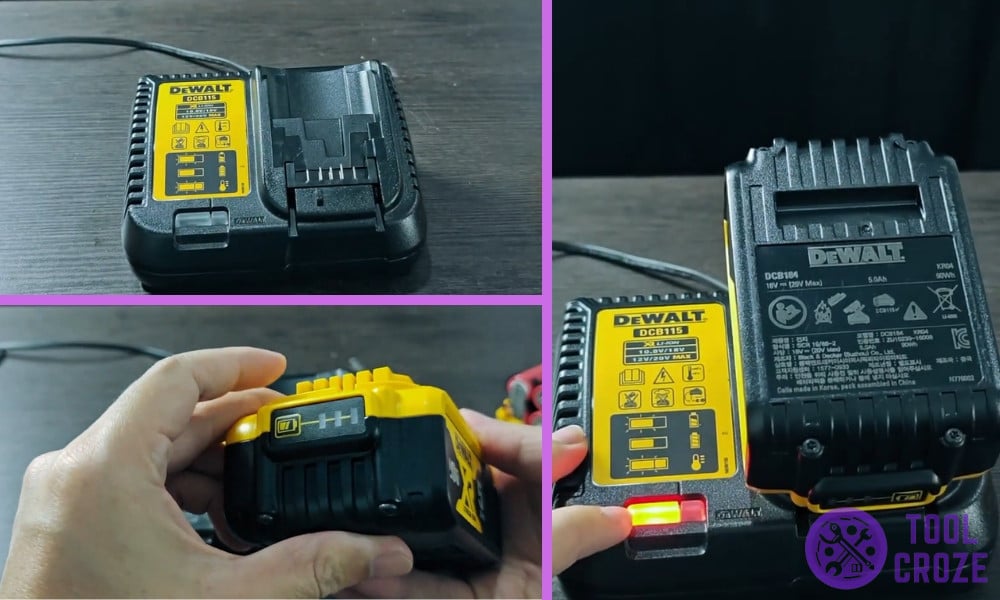
Indicators on chargers like the ones from DeWALT let users know what’s going on whenever the battery is charging. It’s pretty handy for knowing charging is complete, or that there are issues.
What if the indicator isn’t working, though? If your DeWALT charger keeps showing a solid red light to let you know the battery is at 100%, even though it’s not charging, here’s what to do about it.
But before you read this article, you may want to know the different meanings of the indicator lights on a DeWALT battery charger. I have made a short video about this topic and you can watch it below.
A fast blinking red light means it is charging the battery. If the long bar red light stays solid, this means the battery is fully charged.
If both the long bar red light is either solid or blinking, and the second small bar is stay solid, it means there is something wrong. It’s either the temperature is too high/low or the battery is unhealthy/dead.
Dewalt Charger Showing Solid Red Light But Not Charging – 4 Solutions
- Battery Not Clicking
Unless you push down with some real force and get the battery to click, your DeWALT charger probably won’t work. I know it sounds weird, but it’s the case with most chargers like these.
Not pushing the battery entirely in is a common mistake for newer users to make. It doesn’t help that the charger starts showing indicator lights even though the battery isn’t properly connected.
While it isn’t the most technical solution, it’s one that tends to work for a lot of people. Just rule it out by pushing the battery all the way into the charger until you hear a click.
DeWALT chargers tend to have a clicking mechanism/sound that lets users know when the battery is seated. Try to push the battery and see if you hear it.
Believe it or not, I saw a bunch of people saying this was all they had to do. Pushing harder got their charger working properly. Like I said, it’s an easy mistake to make.
Having the light come on even though the battery isn’t inserted entirely is an odd design choice. I believe it’s the biggest reason for this happening to some users, and the same might apply to you.
- Bad Contact Points
Staying in the same lane as the last fix, another reason could be that the battery CAN’T go in fully. This happens when there’s something going on with the contact points.
Dirt plays a pretty role in this happening from time to time. Because of things getting in the way when the contact points are dirty, the battery doesn’t sit right.
Give the contact points a good cleaning to fix this. It could be corrosion instead of dirt too. Corrosion can pop up when you get some water on the battery during use, like when working in the rain.
Look at the points on the charger and the battery alike. You can see a photo of the ones on my DeWALT charger in the image below.
Also check to see if the prongs are bending. Sliding the battery in and out for months of use can ruin their shape, leading to issues with the battery sliding in properly.
If you notice that they’re bending, try to pull them back into shape using tools. That should let the battery sit right and stop the solid red light from showing up when it shouldn’t.
- Charger Issues
Terminals on a DeWALT charger can identify things related to the battery. They let the charger know what type of battery is sitting on it, temperatures, and more.
There are circuits on the charger’s control board specifically that can even tell charging levels. That’s how it knows when your battery finishes charging up to max.
Issues with those circuits, however, lead to the charger not working reliably. That may be what’s going on with your DeWALT charger, which is why it’s showing the solid red light incorrectly.
I think your best bet to confirm if this is the case or not, is to try other batteries. Put them on the charger to see if it shows the same light.
If even other batteries are replicating the same thing all over again, the charger is why. You’re going to need to buy a new one so your batteries can charge safely and reliably, without issues.
- Battery Issues
On the other hand, if other batteries don’t replicate the same results and end up working with your DeWALT charger, the current battery is likely to blame for this issue.
There is a light pattern on DeWALT chargers specifically for issues with the battery. This is the pattern where the left light stays solid red, while the right one blinks red.
So you might be wondering, why isn’t that one showing instead, if the problem is with the battery? Well, it may be that there’s a problem specifically with one of the terminals, leading to this exact issue.
Even worse, it could be something wrong with the voltage on the cells. That’s leading the charger to believe it’s fully charging the battery, even though it’s not.
In any case, I wouldn’t take something like this lightly. It’s best to replace a battery causing a problem as specific as this, since it likely has to do with the circuit boards or cells.
But before you buy a new DeWALT battery you could first try fixing this issue. I have a short video which shows how you can fix a problematic DeWALT battery and you can watch it below.
You can fix this problem by resetting the battery. You need another DeWALT battery with similar specs in order to do this.
Using a wire, connect the B+ and the B- terminals of the two batteries. While they’re connected, press the battery indicator to make sure the battery is receiving power.
Then, jump start it for few seconds and the reset is done. Try charging your battery again and it should be working fine now.
You could also experience a problem with your DeWALT charger or battery where it’s either too hot or too cold for the battery or the device to continue the charging process.
As mentioned earlier, you’ll know you’re in this situation when you see that both the long bar red light on your DeWALT battery charger is either solid or blinking, and the second small bar stays solid.
I also have video which shows 3 ways how you can fix this issue and you can watch it below.
First, if the charger is too hot let it cool down for 30 minutes and then try to charge the battery again.
Second, if the battery is frozen or too cold put it in a warm place but avoid a direct sunlight. Wait for its temperature to return to normal state and try charging it again.
Lastly, for a damaged thermistor you may need to remove and replace it with a new one.