
What does it mean when your Black and Decker battery is not charging and the light is blinking red? Sometimes it’s as simple as a faulty/old battery pack that you have to replace.
But, it’s not always that easy. It could be a different problem entirely. So, instead of going at it the wrong way, find the right way by trying my troubleshooting tips to see what helps you out!
A have already made a video about this which you can watch below. A regular red blinking says it detects a bad battery, and an irregular red blinking indicates a trigger hot/cold relay.
Read: Solutions if Black and Decker Drill Won’t Tighten & Won’t Release Bit
Black and Decker Battery Not Charging and Blinking Red (Solved)
- Charging Pins Obstructed
Black and Decker batteries and chargers have these large pins on them. These pins are what these devices use instead of a charging port.

Instead of inserting the charger somewhere, you join the pins together to attach both of them. They slot right next to each other, and that forms a connection between them.
This connection allows for the flow of power between both the charger and the battery. It’s not hard to use at all, and they’re easier to keep clean compared to a charging port.
But, that doesn’t mean you don’t have to clean them at all. Gunk can still find its way between the pins, and that can ruin the connection between the charger and the battery.
If there’s debris at a sensitive point, it will stop the flow of power between both devices. Test if that’s the case or not by cleaning the pins on the battery with a cloth.
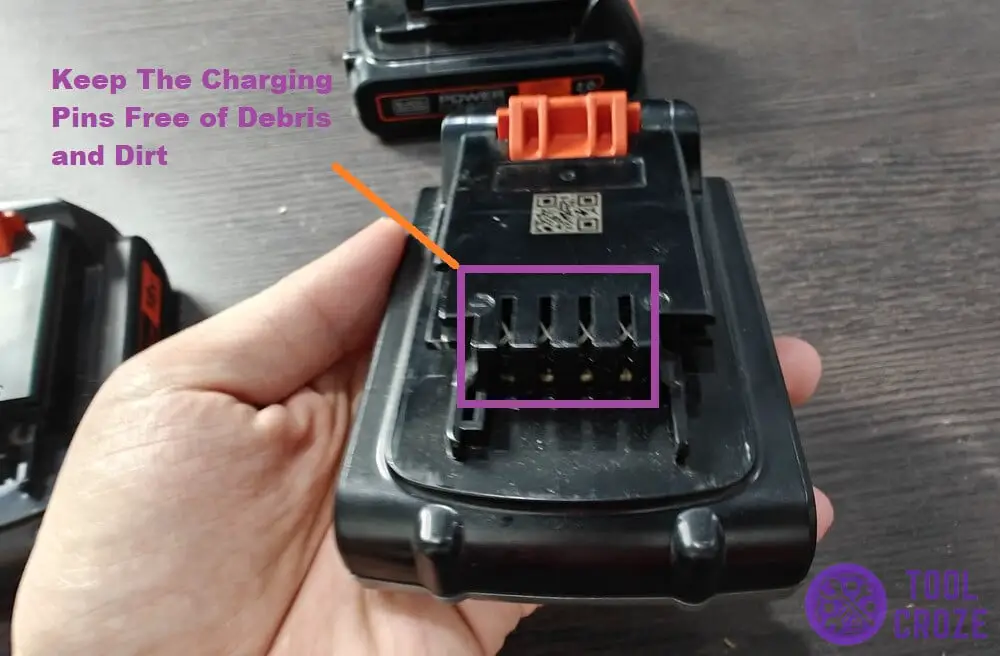
Use a cotton swab to get deep inside crevices and clean them up in case something’s in there. Do the same thing with the pins on the charger too, since those can have debris around them as well.
While you’re cleaning, make sure none of the pins have any notable damage or twisting. They shouldn’t be turning one side too much, or have any kind of chipping across the edges.
- Charger Is The Reason
Before further troubleshooting, I recommend testing out your charger. It’s not a likely culprit, but one you can easily rule out; so why not?
You could be doing a lot of testing for nothing. The reason why your Black and Decker battery isn’t charging might end up being the charger itself, so it’s always best to clear that up.
The easiest way I can think of to test if your charger is working or not is to use it on another battery. In this case, you’ll need another Black and Decker battery that fits the charger you have.

You could ask family or friends if they have one they can lend you. Other than that, a local mechanic might have one that you can test the charger on.
If no one in your area has a Black and Decker battery you can test out, you could use a multimeter with a charger.
But, it might not be a decisive indicator of your charger’s health, since the charger can supply perfect voltage while having some other kind of fault at times.
You can read this article I’ve written about troubleshooting common Black and Decker charger problems.
- Getting Too Hot!

This one is pretty self-explanatory; the battery pack is getting too hot to charge.
Black and Decker chargers have a temperature sensor. If things get too hot, this sensor will flash a red light. While the overheating light is flashing, power to the battery will be cut off as a safety feature.
What are the meaning of light on B/D charger? Read this post.
So, I think another reason for all this happening could just be that your battery is too hot. If you live in the heat, this can happen a lot.
Black and Decker batteries are usually made out of lithium-ion. Mine is made out of it too, which you’ll see in the photo I added below. Too much use or a hot environment will always make it heat up.
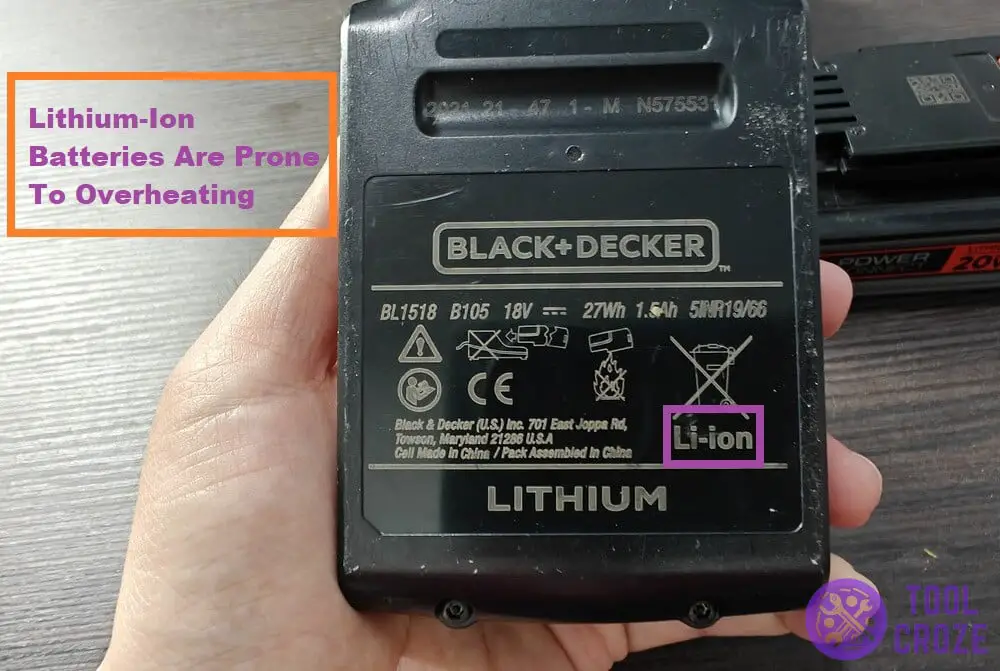
Once the charger thinks a Black and Decker battery is overheating, there’s not much to do. Waiting it out is the only option while you wait for the battery to cool down.
You can speed this up by keeping the battery in a colder environment. It’s also possible to stop it from happening from now on by doing this and making sure you don’t use the battery too much in succession.
- Damaged Battery Pack
Another reason for a light flashing on Black and Decker chargers is when they spot a bad battery. By bad, I mean a battery that’s cracked or damaged somewhere, and a potential safety hazard.

It could also just be because the charger detected a Black and Decker battery that’s too old and doesn’t store enough charge to operate a device. Both these things are natural.
Batteries are sure to lose their capacity with time, and that’s not something you can stop. It’s only something you can prolong by taking good care of the battery and following its guidelines.
But, sooner or later, the battery will go bad. It’s a question of when, and not if. So, I think your battery might just be past the point of no return, and you need a new one to take its place.

I recently got a new Black and Decker battery myself after my last one was no longer capable of holding enough charge. You can see it in the image above, as well as my old battery behind it.
You can also try to reset your Black and Decker battery in order to make it working properly again. I have made a short video about how to do this.
You just need another battery with similar or around the same voltage with your faulty battery. Connect the positive and negative terminals of both batteries and let them stay connected for few seconds.
After a while, your battery should be reset successfully.
So, if none of the things I said so far did a thing for your battery, consider getting a new one. That one should work just fine and give you a couple of years of service before you need to get another.
- Defective Battery
Even if your battery is completely new, that doesn’t mean it is completely functional. Defective battery packs aren’t super rare.
You could have been sent one by accident even if you just bought it. In that case, you have nothing to worry about. You can just contact Black and Decker to exchange it for one that works.
They’ll send you a functioning battery free of charge if your current one doesn’t work despite being new. That will take care of your problem and you can charge your new battery just fine!


My Black and Decker charger is flashing irregular red when connected to my battery (BL1512) even though nothing is hot. It is behaving the same way from past 2 days, even when the battery is at room temperature. My tool is running normally though, as of now. The battery is reading 10.6 V on multi meter while printed voltage is 10.8V. I don’t have another battery to jump charge this one, neither any one I know have. What could be the problem? What should I do?
The BL1512 10.8V Black and Decker battery probably has a thermistor in it, which helps to monitor the temperature. The thermistor increase or decrease the resistance based on the temperature and the charger would react based on the resistance measured to determine whether it is overheated/too cold. Please check if the thermistor in the battery is working fine.
Thanks for the article. I replaced high-current battery cells in two Black & Decker 18 v 1.5a/h batteries. One battery worked fine right away. The second battery refused to work after assembly, and when connecting the charger, the indicator began to blink red, indicating that the battery was faulty. I opened the battery and checked the voltage of each battery cell separately. All batteries cell were in good condition and charged. Restarting the BMS board, shown in your article, helped.
After that, the battery worked fine. I think that it lay discharged for a long time with battery cells that had lost capacity and the BMS board went into protection.
Thanks again for the information.