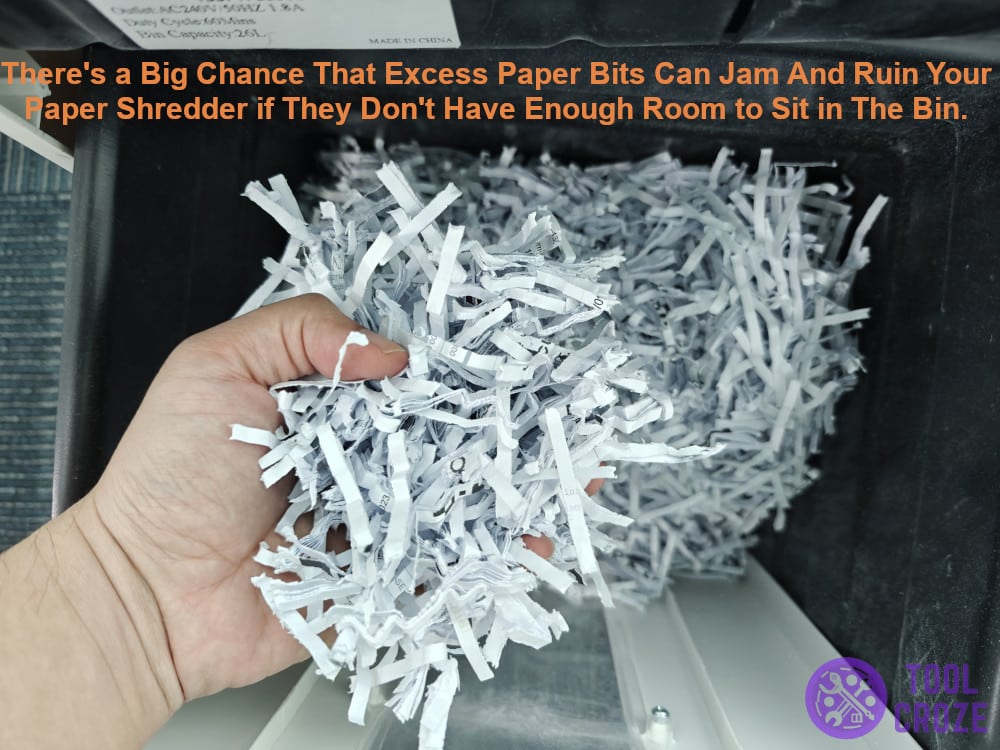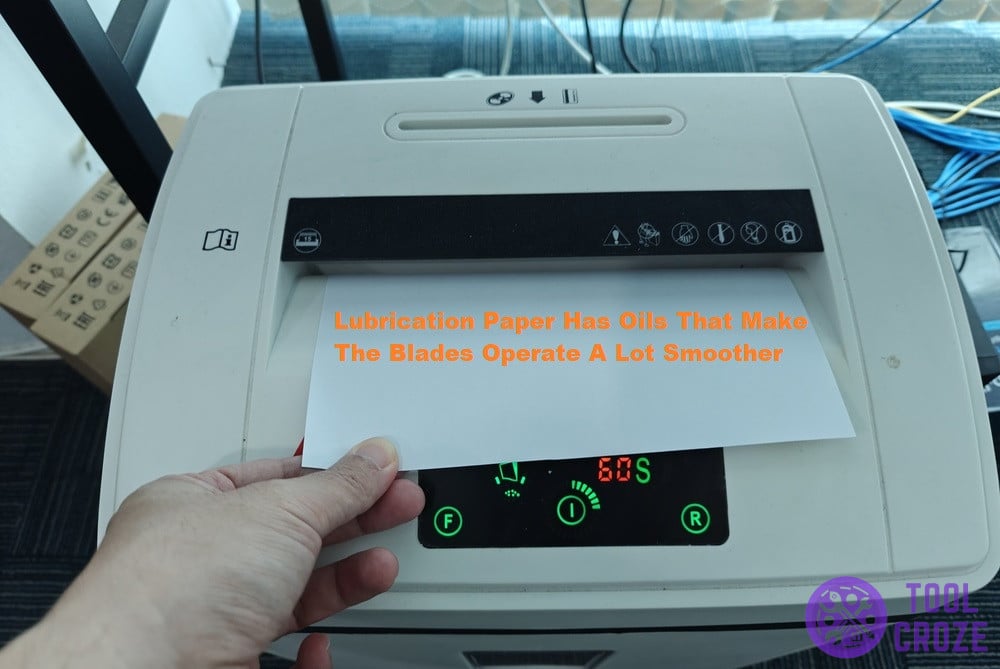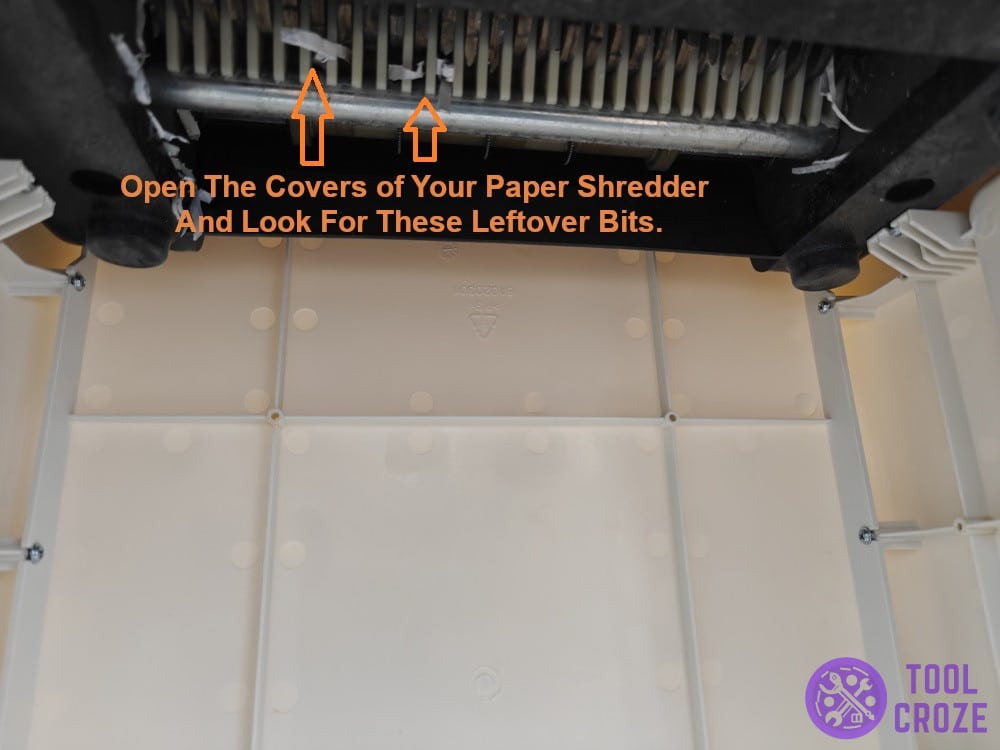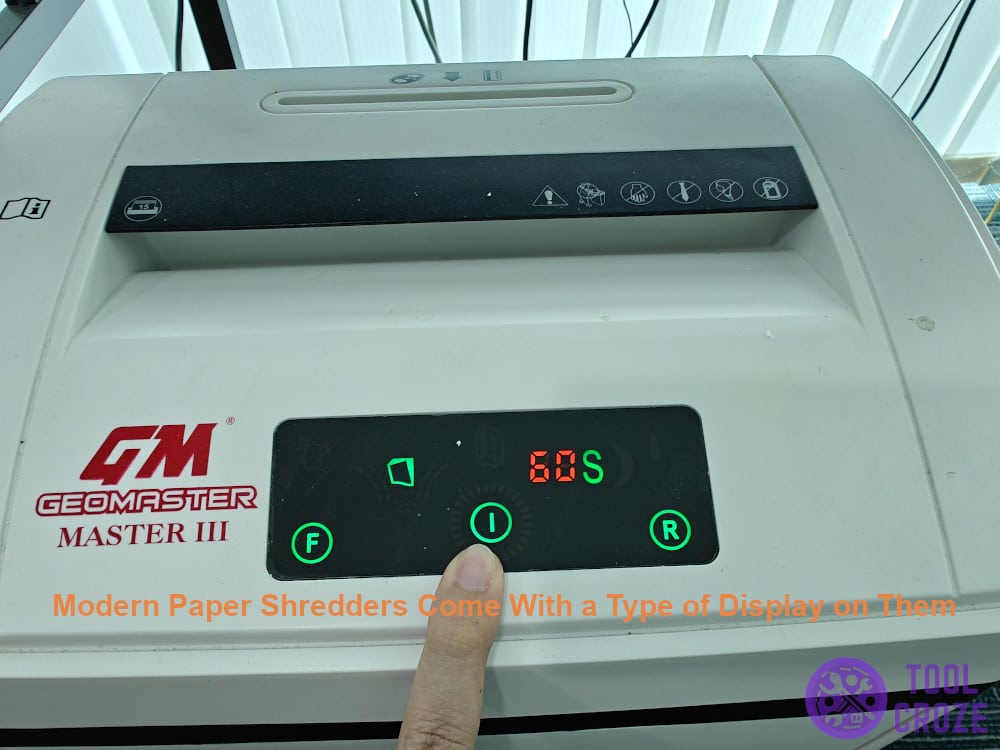Did your shredder randomly stop turning on and is no longer shredding? It could be something serious if you’re unlucky, but hopefully, it’s nothing too bad and you can deal with it easily.
Either way though, you need to know what’s wrong to deal with it. So, let me help you with that by pointing out the possible causes for this happening, and what you can do about them all.
5 Reasons Why Your Shredder Is Not Turning On And Shredding
- Enable Power Switch
While I know it isn’t the most likely situation, could it be that you forgot to turn the power switch on? I want to get this out of the way first since it’s something I’m guilty of too in the past.
I accidentally left the power switch off and forgot to turn it back on. It took me half an hour of troubleshooting before I remembered to check, and that was all I needed to do!
All I’m saying is, it’s an easy mistake to make. It’s hard to notice too, since most paper shredders have the switch at their back, which usually isn’t visible. My shredder is like that too, as you can see below:
Once you’re sure the switch is on and there’s nothing to worry about with the power source, move on to further troubleshooting.
- Full Waste Bin
A really cool feature that some modern paper shredders have is that they stop working when their bin is too full. The reason why I find this cool is because it protects the device from harm by overfilling.
Maybe that feature is why your paper shredder is not turning on and shredding right now. I suggest you check the waste bin to confirm whether or not that’s the case.
You should never let it fill up too much. It’s dangerous, especially for models that don’t have one of these sensors, since all the extra paper you shred when the bin is full has nowhere to go.
As such, it stays inside of the shredder and eventually starts clogging up components. So, don’t let your bin fill up like the one I’ll share a picture of down here:
When it’s full, the sensor will stop the tool from taking more paper in. That means it won’t shred anything either.
Just clear out the bin and that will fix the problem for you! The sensor will give your paper shredder the all-clear to move ahead and shred more paper without any worries.
- The Blades May Require Lubrication
One thing I want readers to know is that it’s really important to lubricate the blades of your paper shredder regularly. If you don’t, they’ll become dull, rusty, and ineffective.
This may also cause your shredder not to pull paper through. I have written an article here about the different fixes you can do if your shredder not pulling paper through.
Nowadays it’s easier than ever to do this! All you need is some lubricating paper, which is easy to find online. Once you have the paper, just feed it into the shredder like I’m doing in this photo.
This type of paper includes safe oils for the machine, and the blades automatically spread it all over themselves when they shred the paper.
Use one of these, and that should make your blades much smoother. It’ll ensure that the tool shreds like it normally does and that the blades inside don’t get dull or inefficient.
- Are The Blades Being Blocked?
Just like you have to regularly lubricate the blades, it’s also important to clean them. Because of how much they shred regularly, tiny excess pieces of paper can start sticking to the blades of your tool.
These tiny pieces are initially small, but they start collecting more and more. Eventually, it gets to the point where the blade can’t move freely, or its edges are blocked.
While I was writing about this, I thought I’d check my paper shredder. Sure enough, there was a lot of excess paper inside mine too, a lot of which you can see in the image here:
So, open the covers of your paper shredder and look for these leftover bits. If there are too many of them around the blade or any other point, clean them up.
That will free up the blades, and get your tool back to functioning condition!
Related: Shredder Auto Feed Not Working
- Are The Indicator Lights Flashing?
A lot of modern paper shredders come with a type of display on them. This display might be a full screen, or maybe just some lights.
Either way, a big function of these is to notify users about potential problems through indicator lights. Here’s a picture of them on my paper shredder, so you know what I’m referring to.
If your shredder has anything like this, check it to see if something is flashing. The machine’s manual will have more information on the specific lights you’re seeing, if there are any.
In case it’s something like overheating or overloading, deal with it immediately as the manual suggests, and your shredder should start turning on and shredding the way you want it to!