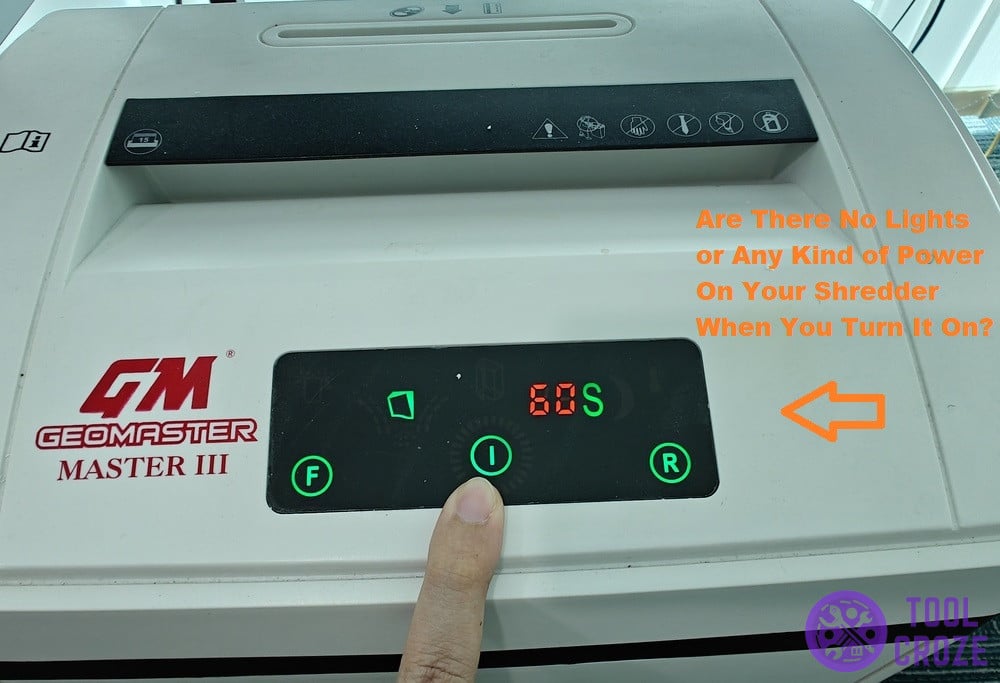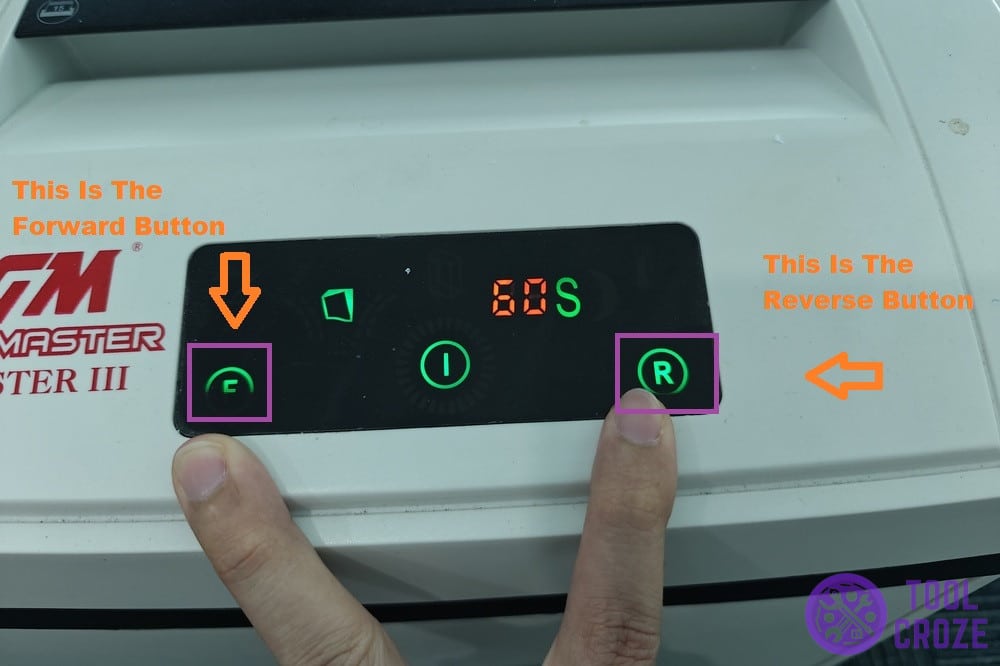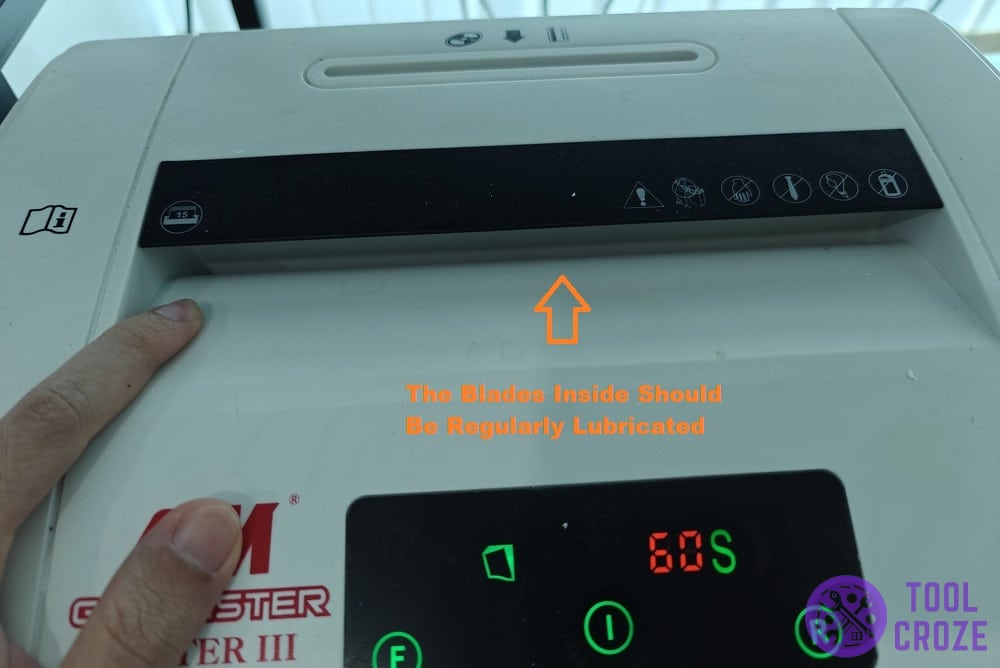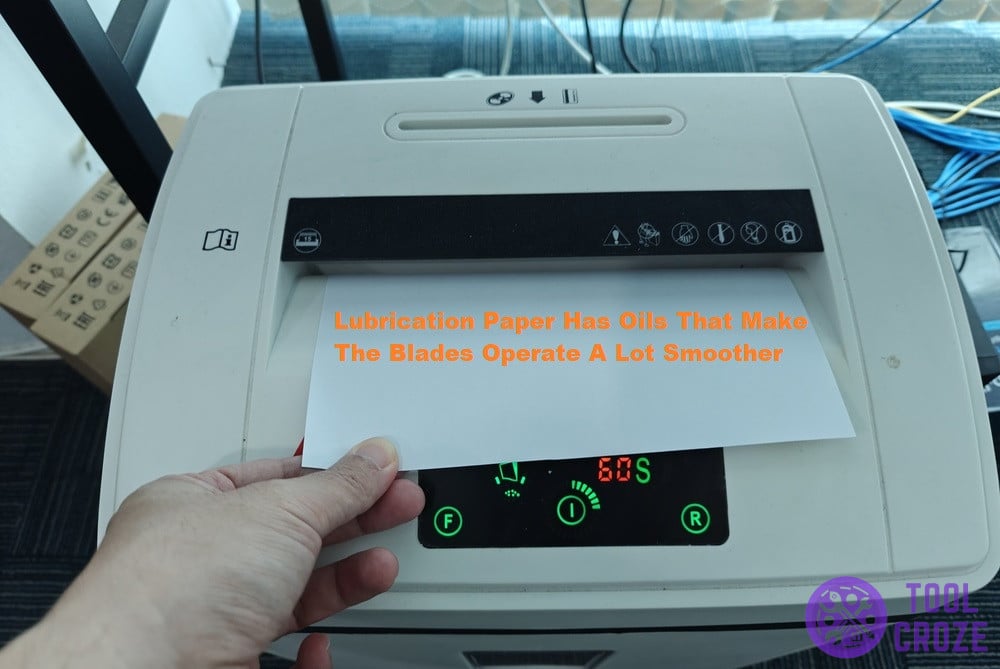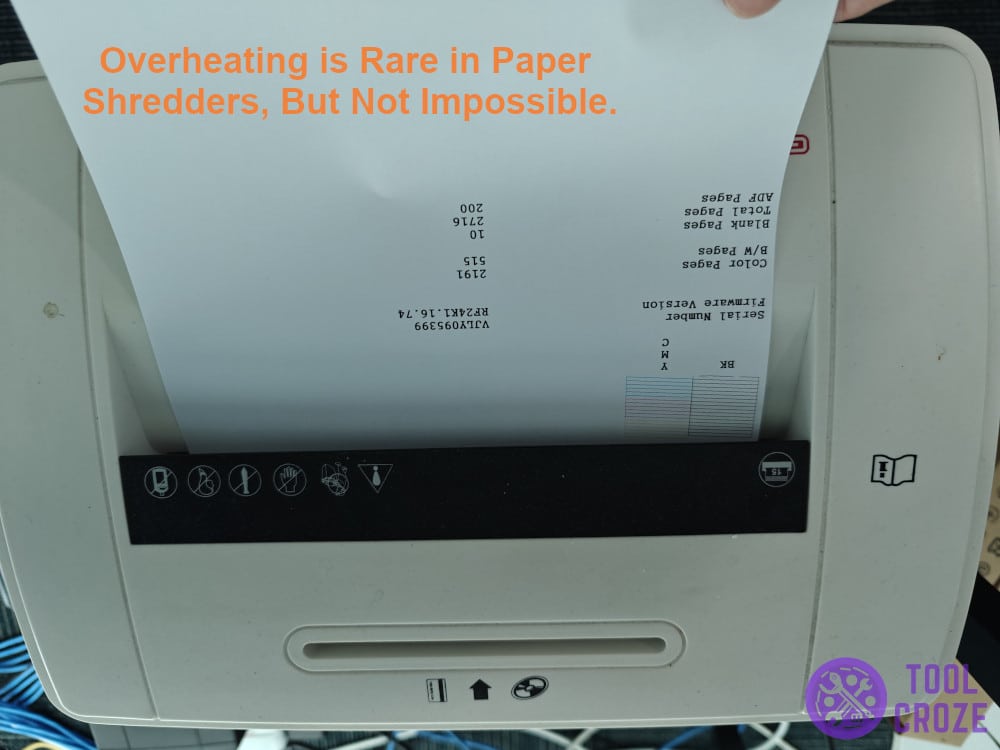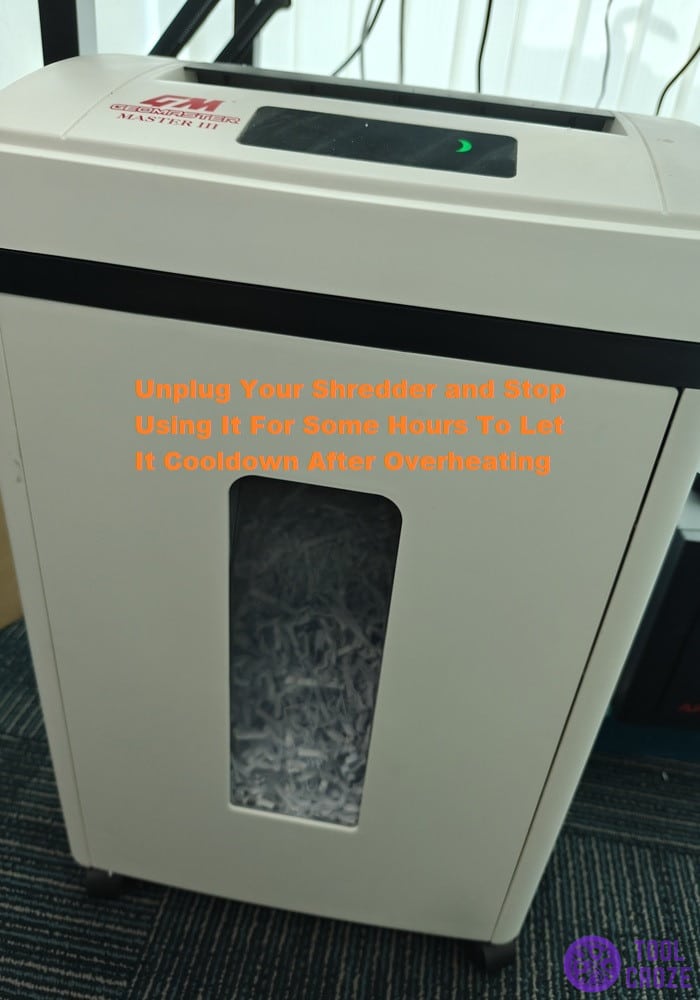Paper shredders are, on the surface, one of the simplest tools. You put paper in them, it sucks it in, and shreds it out into lots of smaller bits. Simple stuff, great for getting rid of unnecessary documents.
But, despite their simplicity, their inner working is quite complicated. As such, there are times when users face problems with the shredder, and I want to talk about troubleshooting the most common ones.
5 Common Shredder Problems and Their Troubleshooting
- Paper Shredder Not Turning On
A very commonly expressed problem with paper shredders, and most electronic tools in general, is that they’re not turning on. What could be causing something like this for the tool?
Before anything else, I recommend checking the power switch on the back. You might have it off and forgot about it, or maybe being next to a wall made it flip because of contact.
Either way, make sure that it’s on before doing more troubleshooting. Are you still not seeing any lights or indication of power to the shredder after flipping the power switch?
There might be something wrong with the power cord of the paper shredder. It could have tears on the surface or twists and other internal complications.
A new power cord will be necessary in case something like that turns out to be the issue. Luckily, you should be able to find one that suits your specific model online.
- Auto Feed Function Not Working
Auto feed is one of the best functions that a lot of modern paper shredders have. With older models, you would have to individually feed and shred every piece of paper.
But, auto-feed makes that a worry of the past. Now you can just place the papers in a way that the shredder automatically takes them in.
I don’t have to explain why that’s so convenient. But, what should you do if this feature just stops working?
Well, if auto feed is not working on your shredder, the first thing I recommend is checking to see if the tool is on reverse. It may sound a little dumb, but it’s such a common mistake for users to make.
When the shredder is in reverse, it will disable auto feed on its own. Check the forward and reverse buttons on your shredder, like the ones on my tool in the image above, to confirm if that’s the case.
Following that, I suggest taking off the covers and inspecting the area around your shredder’s sensor.
It may have an obstruction that is stopping it from recognizing the papers you’ve placed, which is why it isn’t automatically feeding them. Cleaning the sensor will resolve this.
- Red Light On Jammed Shredder
Jamming is common enough on paper shredders to be a well-known issue. But, an even bigger issue is when there’s a red light on the shredder’s display along with the jamming.
The reason why it’s a big problem is that this red light almost always means that the device is overloaded. So, if you ever see something like the indicator in the photo below, you now know what it is.
Overloading refers to when the workload is too much for your shredder to handle, or there’s too much junk inside it. This can completely ruin internal components, and the tool itself.
Luckily, there’s an easy fix for issues like these. All you have to do is unplug the shredder and let it rest. During this time, open the covers and clean up all the leftover paper strips inside.
To avoid any overloading in the future, ensure that you don’t feed your shredder too many papers at once, and regularly clean it on the inside so that paper strips don’t build up and cause blockages.
- Regular Lubrication Is Necessary
The next thing I want to talk about isn’t a problem, but it can turn into one if left unattended. By this, I’m referring to the blades inside the shredder, and how they need regular lubrication.
If you know anything about blades, you probably know how they can get dull with time. But, this isn’t something you have to worry about a lot as long as you just take good care of them.
When it comes to paper shredders, this care involves lubricating the blades inside the machine often. Without this, the mechanism starts to get dull and will have a hard time shredding or it might not be able to pull paper through.
Luckily, it’s so easy to do this thanks to lubrication sheets. You can even see me using one in the image below, and it’s something I recommend that everyone does for their tool.
These sheets are like any other type of paper you shred inside the machine. But, the main difference is that they have oils inside of them.
Oils inside these sheets are machine-safe, and thoroughly lubricate the blades inside the tool as it shreds them. They’re super easy to use, and you can find packs of them in local stores and online.
- Shredders Can Overheat If You’re Not Careful
While it isn’t as common as all the other things I talked about today, overheating is still something I want to warn users about.
It is terrible for paper shredders. The components inside can get fried so quickly because of overheating, and it may even be a safety risk. “What’s the reason for it though?”, you might wonder.
Well, the main one I can think of is using the paper shredder too much, or in an area where it has no ventilation. These things generate a lot of warmth, and make the tool heat up with time.
Despite its seriousness though, luckily overheating is easy to deal with. You simply need to unplug the shredder from all power, and then set it aside in a place with proper ventilation for a few hours.
That’ll be enough for the heat inside to get out.
Afterward, all you need to worry about is preventing this from happening again. That’s easy enough to do by not overworking the shredder, and keeping it in a place with proper airflow.