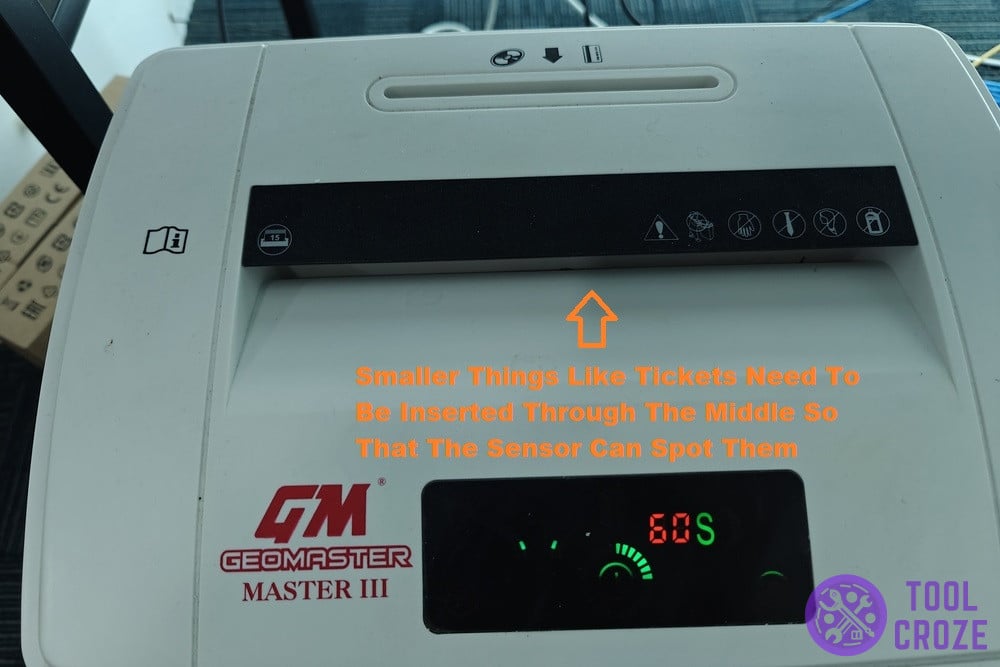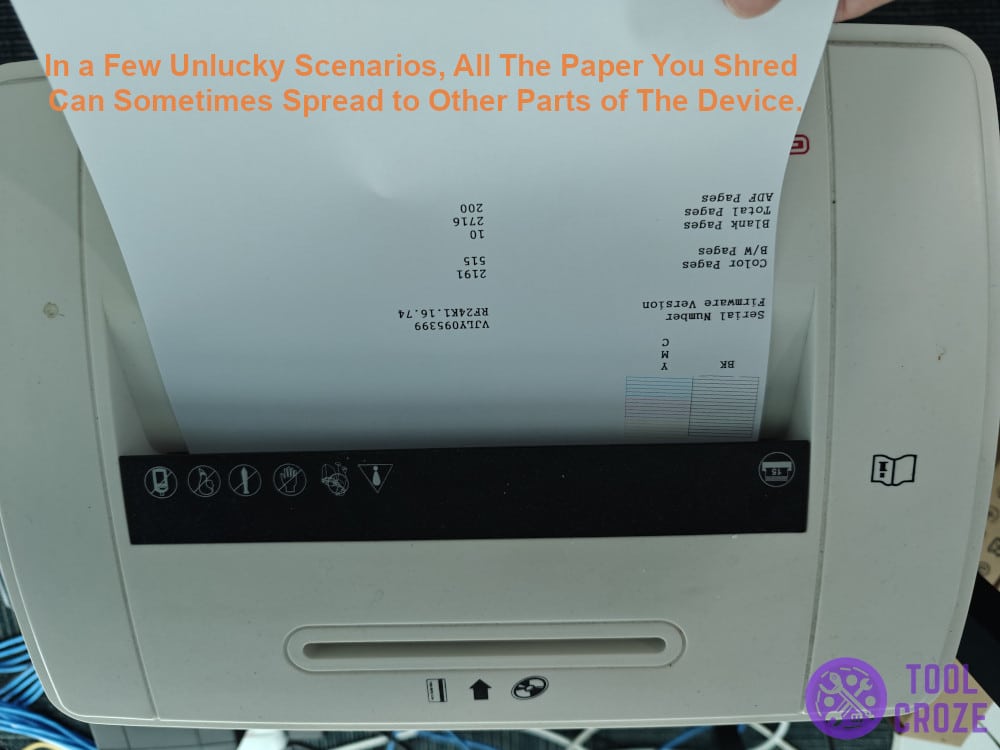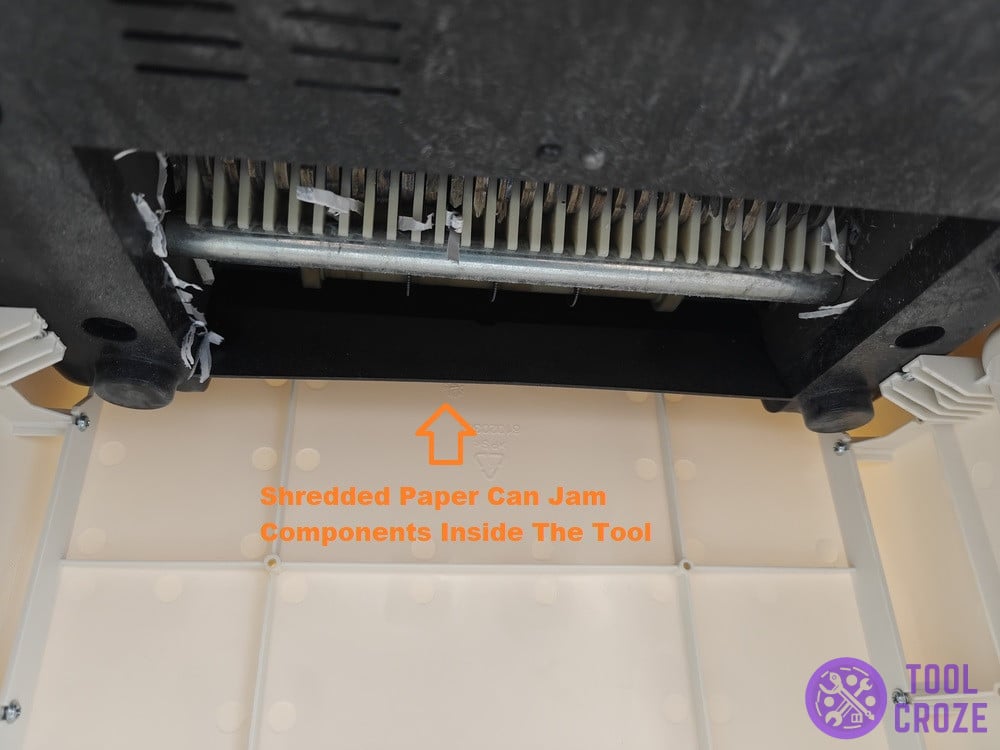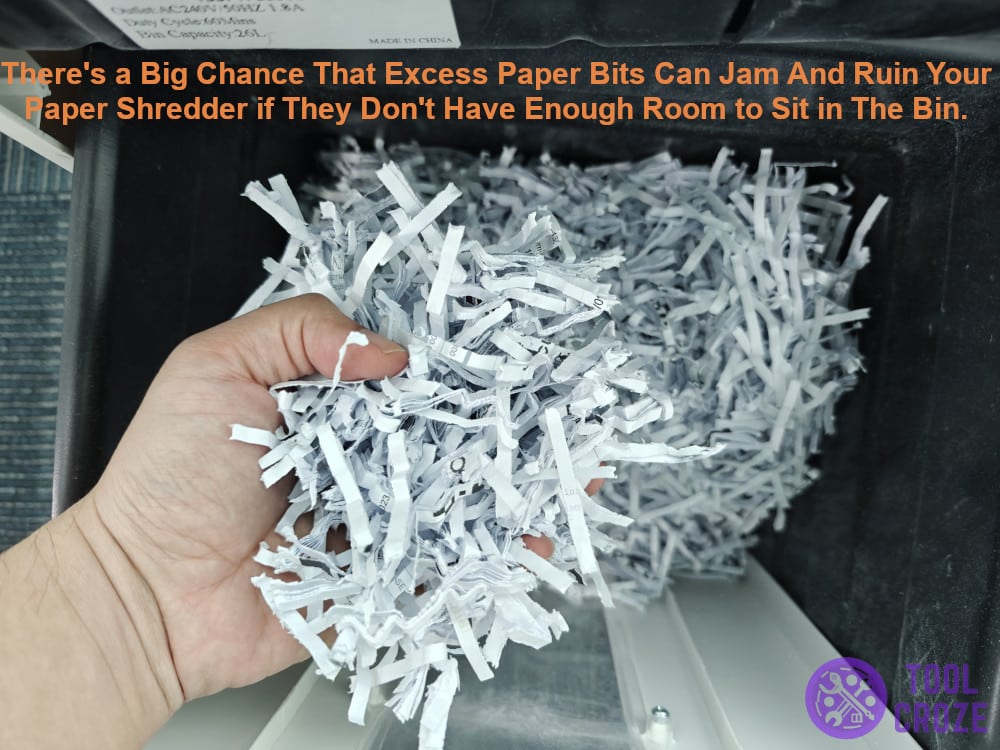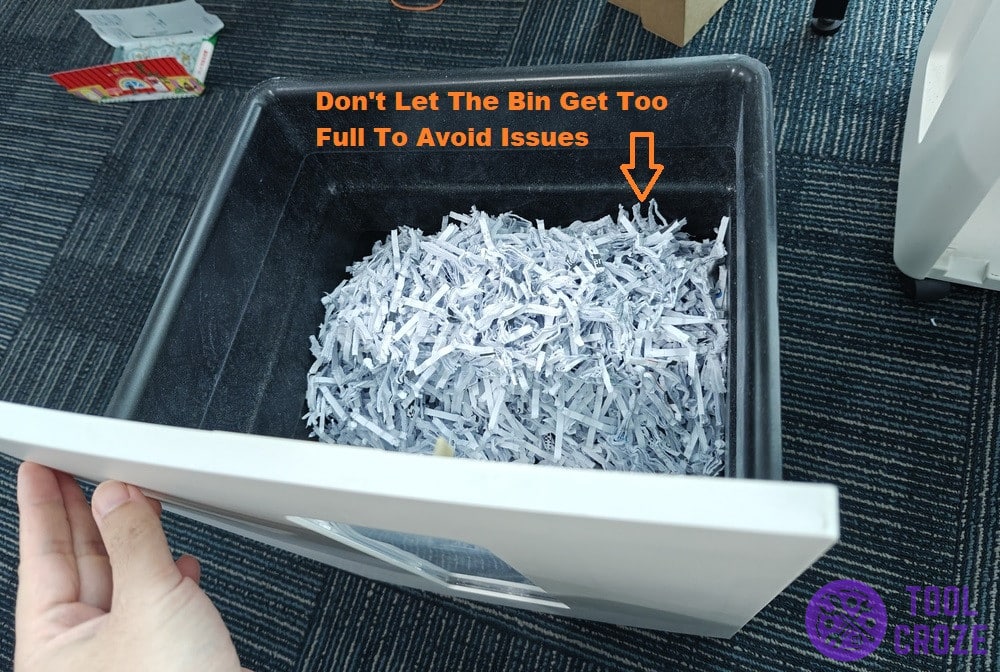All modern paper shredders have a sensor that tells them there’s paper coming through. This sensor identifies the object you’re feeding the tool and activates further functions like the auto feed.
If the sensor on your paper shredder is not working, all the other features won’t work either. It won’t recognize or cut anything you feed it, so let’s deal with that by trying the solutions I’ll share today!
3 Ways To Deal With A Paper Shredder Sensor Not Working
- Smaller Objects Need To Be Aimed
I first want to tell you a bit more about the sensor inside paper shredders. They are usually pretty small and don’t have a huge line of sight.
My reason for wanting to share that was to let you know that it’s easy to miss that sensor. Due to its size, it’s harder for it to spot smaller pieces of paper like receipts.
The receiving end of a paper shredder is usually quite big to accommodate all sizes of paper. But, when you put smaller sizes in, you may miss the sensor inside because it’s at the center.
So, try to make sure you’re always doing as I’ve said in the image above. That will make sure the tool isn’t missing anything you feed it, and shred it accordingly.
If you put things like receipts and pamphlets inside the shredder from the sides, the sensor might not see it. So, try again by feeding paper through the middle before moving on to other fixes!
- Is The Sensor Getting Blocked?
In a few unlucky scenarios, all the paper you shred can sometimes spread to other parts of the device. This could be what’s going on with your sensor.
Maybe the last time you were shredding, some pieces flew up toward the sensor. This isn’t impossible. In fact, it’s not even all that rare for paper shredders that are used very regularly.
Usually, these loose pieces of paper stick to the blades or bottom pieces of the too. You can even see some of them on my own paper shredder in this picture down here:
But, it’s much worse if it’s on the sensor because that blocks the sensor from sensing anything new you put into the shredder. Ensure there isn’t anything like that by cleaning the tool.
Unplug it and remove the tool’s cover to get access to its internal components, and then carefully get rid of all the excess paper bits you find inside. It’s time-consuming but easy enough.
- When Did You Last Empty The Bin?
While we’re on the topic of sensors, did you know that some modern paper shredders also have an additional sensor that stops the tool from working when the bin is too full?
There’s a very strong chance that excess paper bits can jam and entirely ruin your paper shredder if they don’t have enough room to sit in the bin.
The sensor I’m talking about prevents this from happening since it stops the tool from pulling in more paper when there’s no more room in the bin. Basically, it’s a safety mechanism.
You might be in this exact situation. When was the last time you emptied the bin? Is it too full like the paper shredder bin I’m inspecting below?
If your bin is too full, you should empty it. That will free up the device to take in more paper, and the sensor will allow it to pass through.
Related: Ways to Fix a Shredder Not Working Jammed Red Light
Take the bin out of the device and empty all the waste inside. Once it’s fully clean, you can insert it back into the device. The next time you put some paper in, the sensor should work!