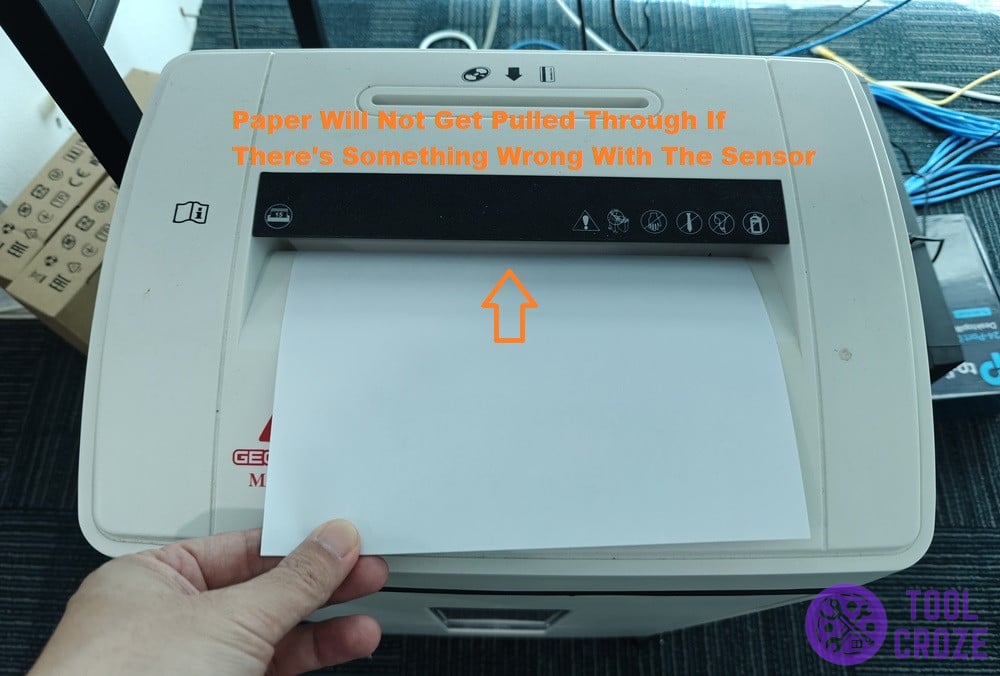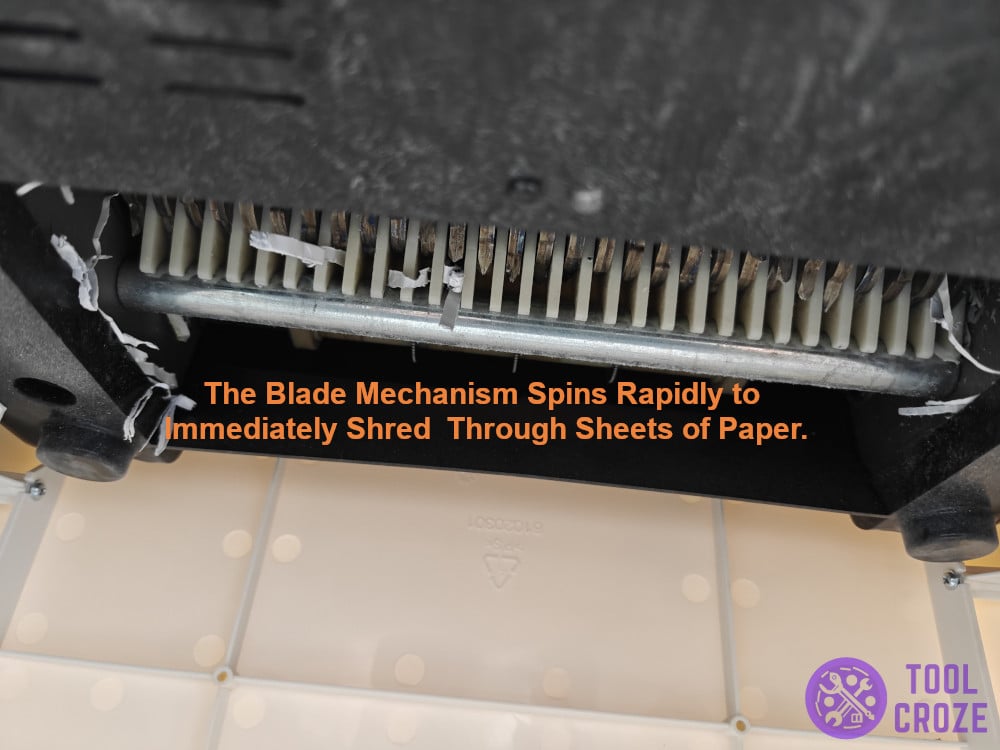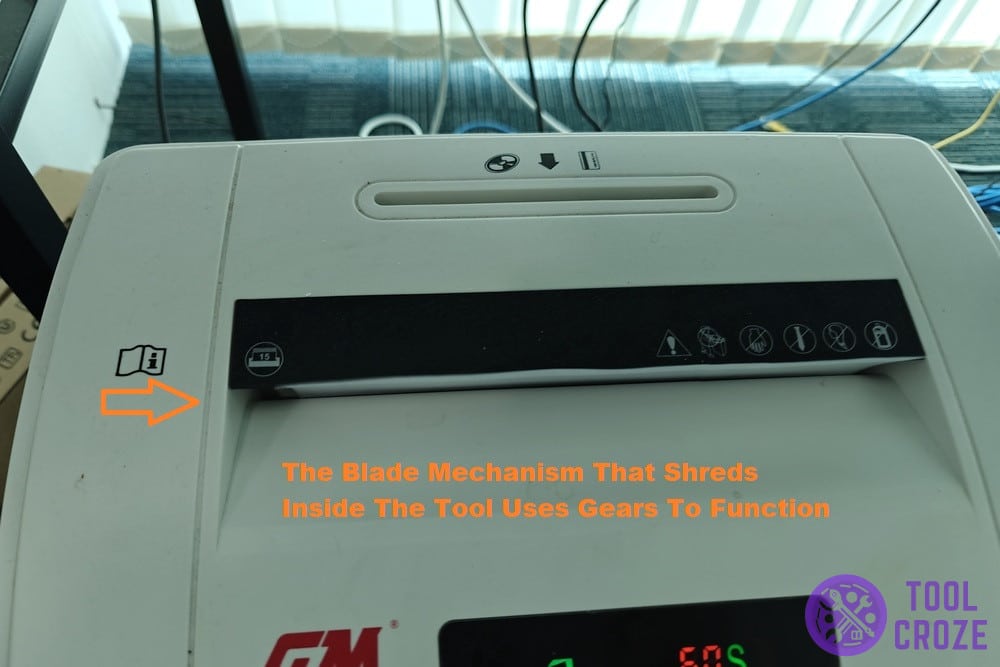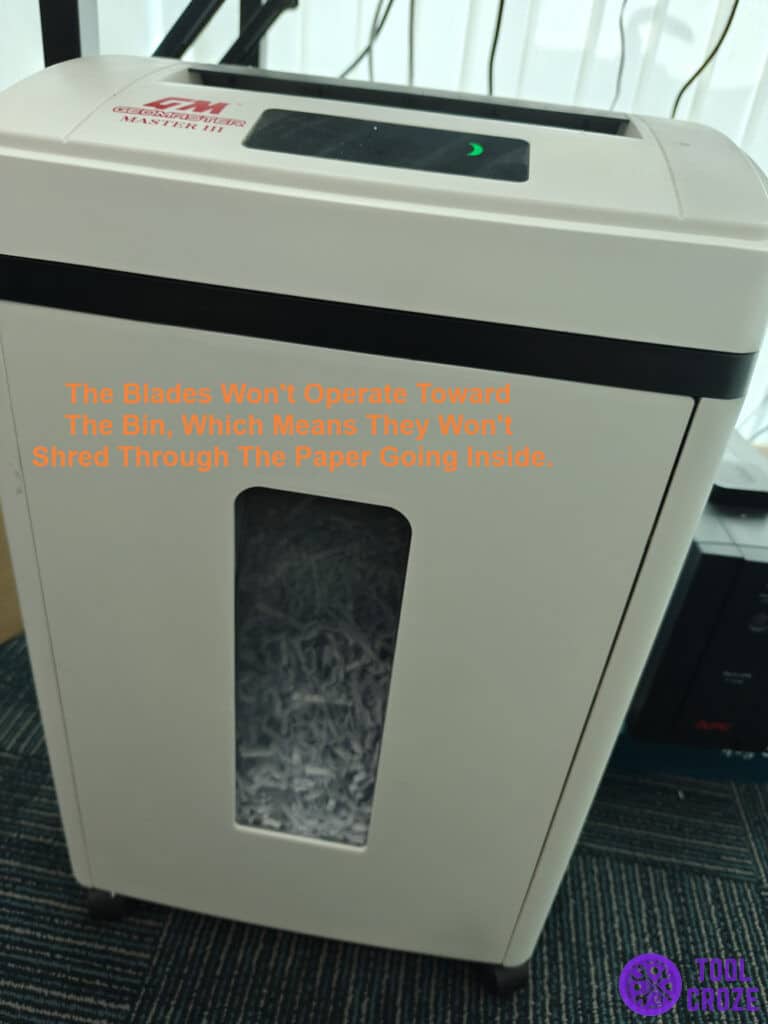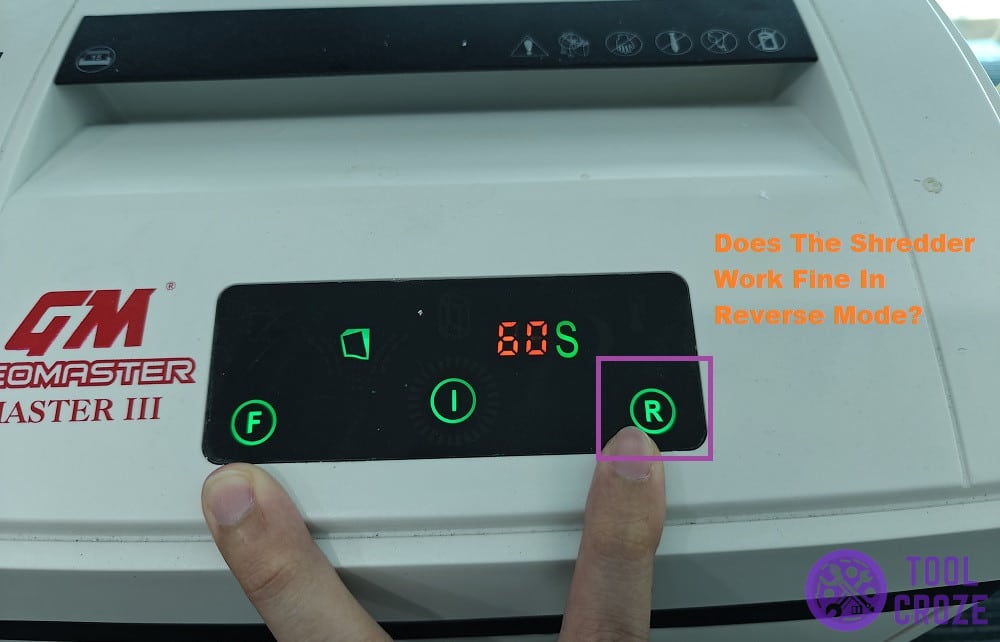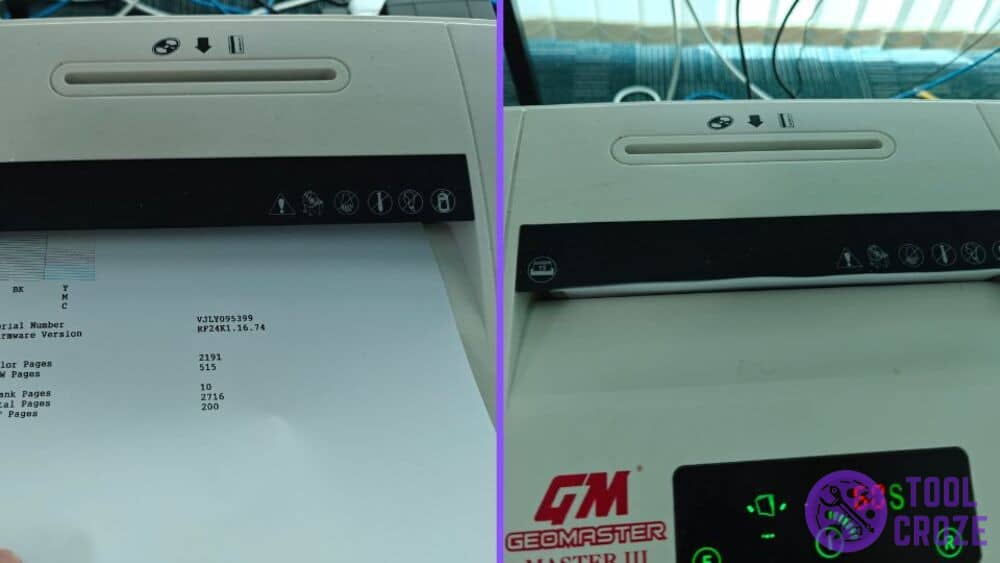
Auto feed is one of the most convenient functions in modern paper shredders. You can place a stack of papers, and the tool automatically picks them out and shreds them.
If auto feed is not working for you on your shredder though, there are a few things I can think of that may be causing this. Try out the solutions I’ll list below to see if they help you resolve this problem.
3 Solutions To Try If Auto Feed Is Not Working On Your Shredder
- Sensors Are Obstructed
Auto feed works by “sensing” paper you put on the shredder, and then automatically pulling it. To do this, it needs a sensor that can tell it when the paper is there.
But, if there’s anything wrong with that sensor, auto feed won’t be able to work, since it won’t know when there’s paper there. This is usually a result of things blocking the component.
When you shred things regularly, sometimes they can find their way into other parts of the tool. One of these parts is the sensor itself, which can be blocked by shredded pieces of paper.
In the image above, you can see how the paper I’m trying to insert won’t go in, even manually. It’s because the sensor isn’t working to pull it through.
You’ll have to open the covers and clean around the area where paper enters your shredder. Make sure there isn’t any paper or debris building up around it, and the sensor should work after that.
- Inspect Gears For The Blade Mechanism
The blade mechanism spins rapidly to immediately shred through sheets of paper and turn them into tiny bits or strips. But, how does that spinning happen?
Well, paper shredders use tiny gears inside that spin around at desired speeds to control the flow of the blade mechanism. When they move, so do the blades inside the machine.
If something happens to these gears that prevent them from moving as intended, they won’t be able to control the blade mechanism. That means the blades won’t spin, and the machine will not shred.
So, auto feed may not be working on your shredder because it can’t shred through everything you put inside. The gears controlling these blades may be stripped or worn out.
The gears for the blade mechanism are usually near the blades themselves. I can’t provide an exact location, since the build of every paper shredder is different depending on the model and brand.
But, use your tool’s manual and see where the gears might be. Then, open the covering to reveal them, and inspect them for anything wrong. Replace the gears to resolve this.
- Internal Wiring Complications
If auto feed isn’t working regardless of what you try, does the paper shredder still work fine in reverse mode? Maybe the issue is that the forward shredding function no longer works.
When that happens, the blades won’t operate toward the bin, which means they won’t shred through the paper going inside. This happens when the wiring inside is faulty.
Auto feed won’t work if the blades can’t cut anything, since there’s no room for auto feed to insert more paper in.
The wire that connects the forward function to the motor may have damage, or some other similar problem. In cases like these, most people recommend replacing the shredder with a new one.
But, there is a workaround that I can confirm works. This workaround involves taking the covering off of your paper shredder and then inspecting the wiring near the switch.
Related: Ways to Fix a Shredder Not Working Jammed Red Light
Near the switch, there will be a wire that connects to the reverse button and one that connects to the forward button. Both of these lead to the motor.
Take out the wire for the reverse button, and replace it with the wire on the forward button. This working wire will make the forward feature operational again, and the auto feed should work!