
I personally love my DeWalt speakers as they help me listen to my favourite work playlist and help me focus more but one thing that I am confused about is the light indicator on the speaker.
The Dewalt Bluetooth speaker is a perfect accessory if you work on a construction site or you are a DIY repair enthusiast who also happens to love listening to music.
The DeWalt bluetooth speakers are specifically designed for construction sites and rugged environments. For a long time I did not know what the light code meant on the DeWalt Bluetooth speaker until I learned it from day to day use of it.
But before you continue reading this article, you may first watch the short video I made about this topic. You can watch it down below.
A steady blinking blue light means it’s not yet paired, while a rapid blinking blue light means it’s in pairing mode. This will become a solid blue light after it paired successfully. And if you don’t see any light, it means it’s turned off or timeout.
DeWALT Bluetooth Speaker Indicator Lights: The 4 Different Types and Their Meanings
Here are the meanings of light codes on the DeWalt Bluetooth speaker.
1. Steady Blinking

The light indicator only shows blue light only, there are no additional lights on the indicator.
Whenever I see a steady blinking blue light with an interval of half a second it means that the Bluetooth speaker is looking for the previously connected device and is in pairing mode, it will not be discoverable by other devices during this time.
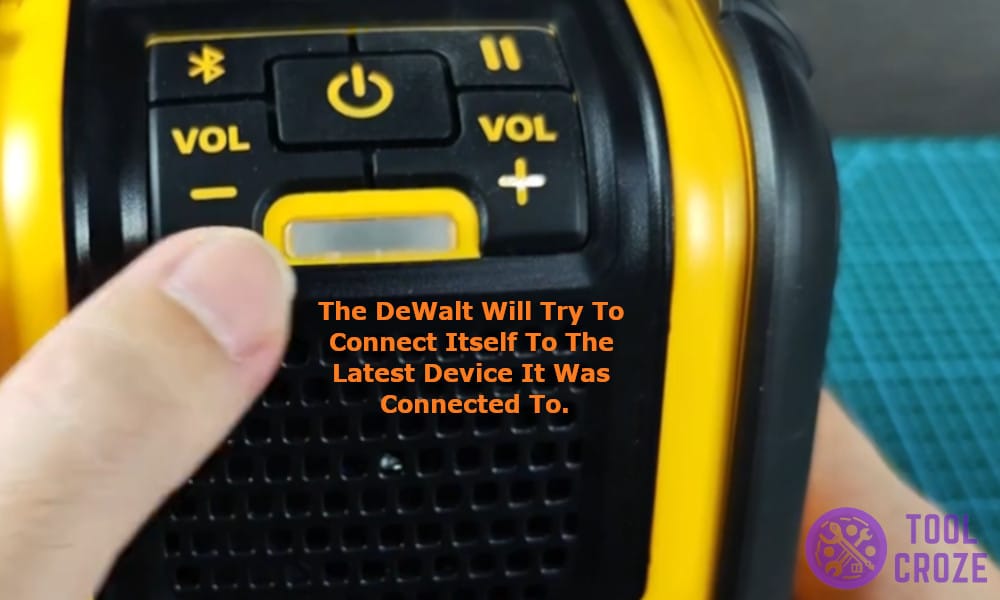
The DeWalt will try to connect itself to the latest device it was connected to and go into pairing mode, if that device is not available press the Bluetooth button to send it into pairing new device mode.
2. Rapid Blinking
If your DeWalt Bluetooth speaker is blinking rapidly it means that it is ready to be connected with a new device and is discoverable. Open your phone’s Bluetooth setting and look for your speaker to connect it.

I usually see this light when I want to connect my speaker to my work phone or a device that is other than my personal phone.
3. Solid Light
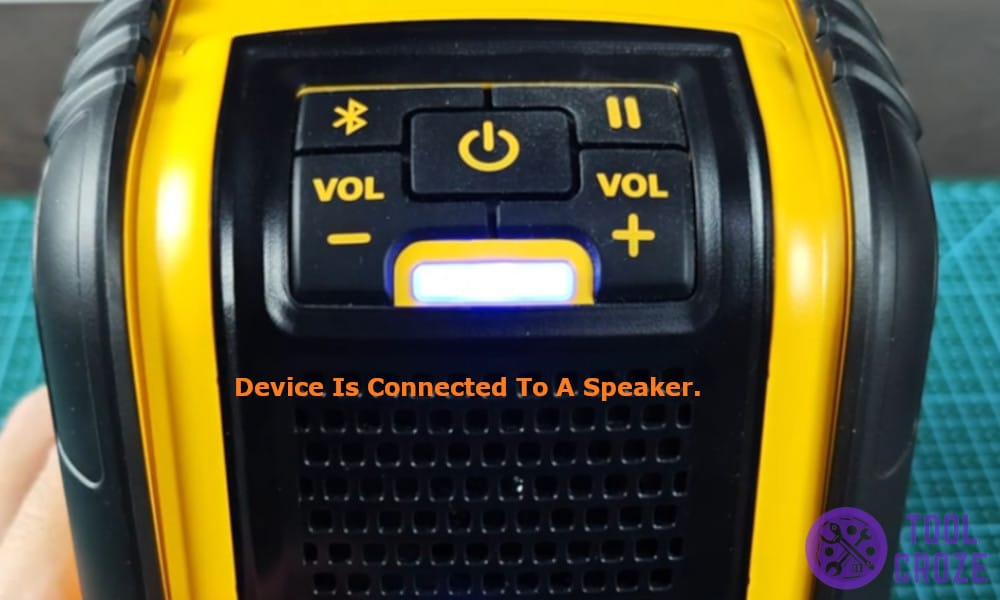
The solid light on my Dewalt Bluetooth speaker only means one thing and if you are seeing this solid blue light don’t worry its a good news.
Related: 4 Common DeWALT Bluetooth Speaker Problems Troubleshooting
It means that my device is connected to the speaker and will output whatever music I will play on my phone. If you still see a steady blinking light turn off your Bluetooth and turn it on again to the Bluetooth speaker again.
4. No light

If you don’t see any light on your DeWalt speaker it means that it may have timed out while looking for devices in pairing mode or it is out of battery.
It also means that the speaker is turned off after pressing the power button. Press the power button again to turn it on, or charge it bring the blue lights back.

