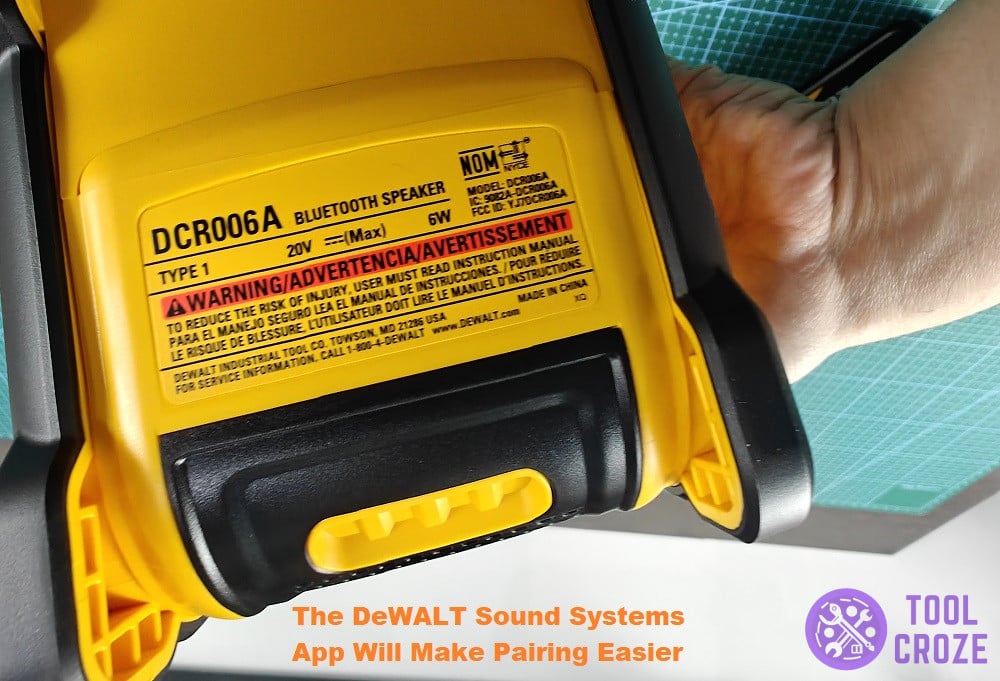DeWALT has Bluetooth speakers, which I think are pretty cool since they’re tailored for use in construction environments. Even if they’re at a job site, it lets users stream their favorite songs and more.
It’s also designed to withstand dangerous work areas, which are a given in construction work. But, you can’t listen to your favorite tunes on the DeWALT Bluetooth speaker if it’s not connecting to your phone.
5 Tips To Deal With A DeWALT Bluetooth Speaker That’s Not Connecting
- Don’t Forget To Turn Bluetooth On
I know it’s a bit obvious, but it’s best to start with the simplest things. Just make sure you didn’t forget to enable Bluetooth on either of your devices. It should be enabled on the speaker and phone alike.
Hit the Bluetooth button on the DeWALT speaker. There should be a blue light depending on your model, like the one on my speaker in the photo down here. After that, it’ll be available to pair.
Do the same thing with your phone. Plus, while you’re doing that, check to see if it’s paired with any other audio device that might be interfering with the connection.
Reset its Bluetooth, and it should pair with the DeWALT speaker just fine.
- Restart Both Things
Pretty much just what the heading says. Restart both the DeWALT speaker and the device you’re trying to pair it to. It’s as simple as that.
Bluetooth has been buggy for as long as it’s been around. That’s still the case, because even now connections mess up- kind of like what’s happening to you right now.
Restart both things and try to establish the connection the connection again. “Just turn it off and turn it back on” is a universal fix for so many things, and I can tell you that it works for this sometimes too.
- Try The DeWALT Sound Systems App
DeWALT has its own app for pairing various sound devices from the company to your phone and controlling them. This is the DeWALT sound systems app, which is available for both iOS and Android.
It’s a much more reliable way to pair your device to the speaker, so I suggest trying that out next. Download the app on your phone and wait for it to finish installing.
Set up the app after it finishes downloading. Complete the steps it shows on the screen, and then add your DeWALT speaker to the app.
It’ll now be easier to pair with the speaker, and even easier to control some features for it. It’s a handy app, especially if you want to avoid Bluetooth issues like this one.
- Remove and Try Again
Bluetooth can be really annoying sometimes. Like, you know when you’re trying to pair your phone to a car, and it just isn’t connecting? This situation is kind of like that.
But, a really easy way to fix problems like this is to just delete the speaker from your phone, and then try to pair it again. It’ll completely reset the connection between both devices.
I personally do this whenever I’m having Bluetooth problems, and I’m sure it should come in handy for others too. Start by going into the Bluetooth menu of your phone with the settings app.
It doesn’t matter if you have an iPhone or an Android phone. Both will have a settings menu for Bluetooth. But, after you get to that menu, things will be different depending on the phone you have.
Either way, find the history of paired devices in this menu, and locate the DeWALT speaker specifically. After doing so, clear it from the history.
Turn the speaker off and then back on once you clear it from the phone’s history. Then, try to establish a connection between both things again to see if it works after doing all that.
- Try Pairing Another Device
Another way to deal with Bluetooth’s annoying bugs is to pair the DeWALT speaker with another phone. This is another way to reset the connection between your phone and the speaker.
Once it connects to a different phone, break that connection and set the speaker back into pairing mode. Ensure that the speaker still isn’t connected to the other phone before moving on.
To be extra safe, you could restart it using the power button (like in the picture below) after it’s ready to pair again.
Go to the Bluetooth menu of your phone to see if the speaker shows up as an option and try to connect to it. It should go smoothly after you follow all the things so far.
I’ll be honest; this kind of thing will happen often. It’s not really the speaker’s fault, or your phone’s. It’s just a common issue with Bluetooth. But, each time it happens, these tips will help fix it!