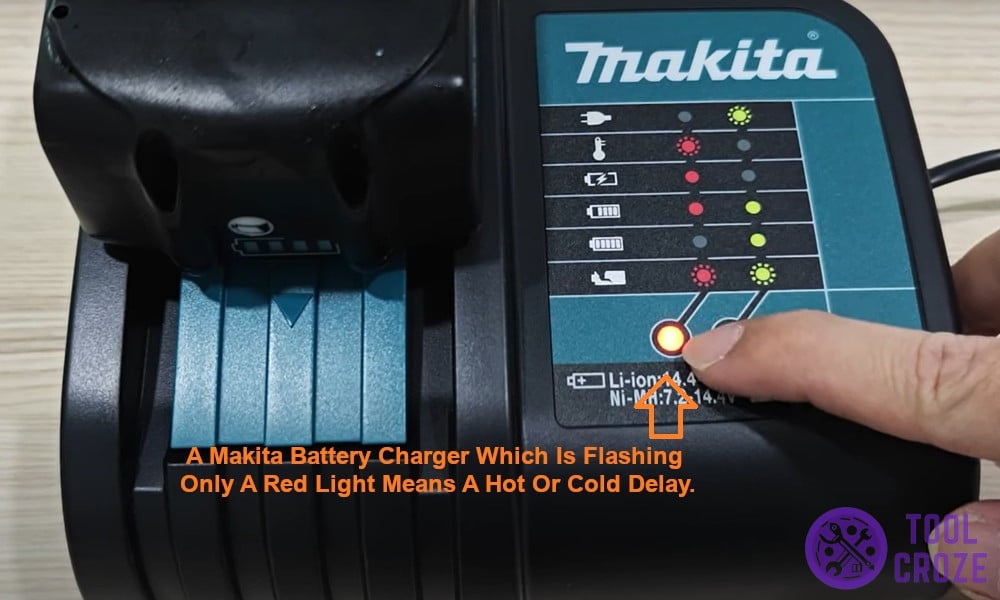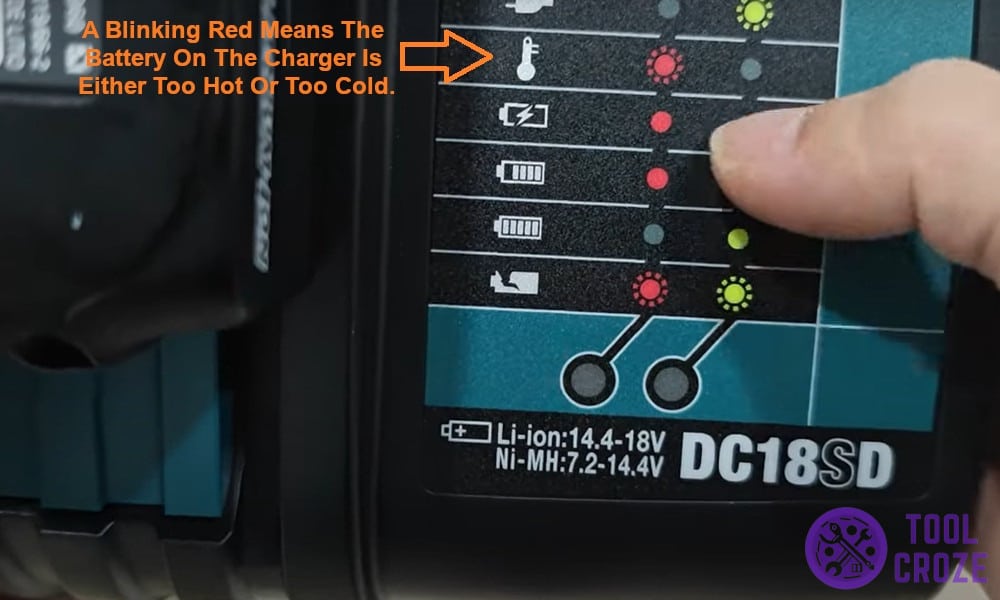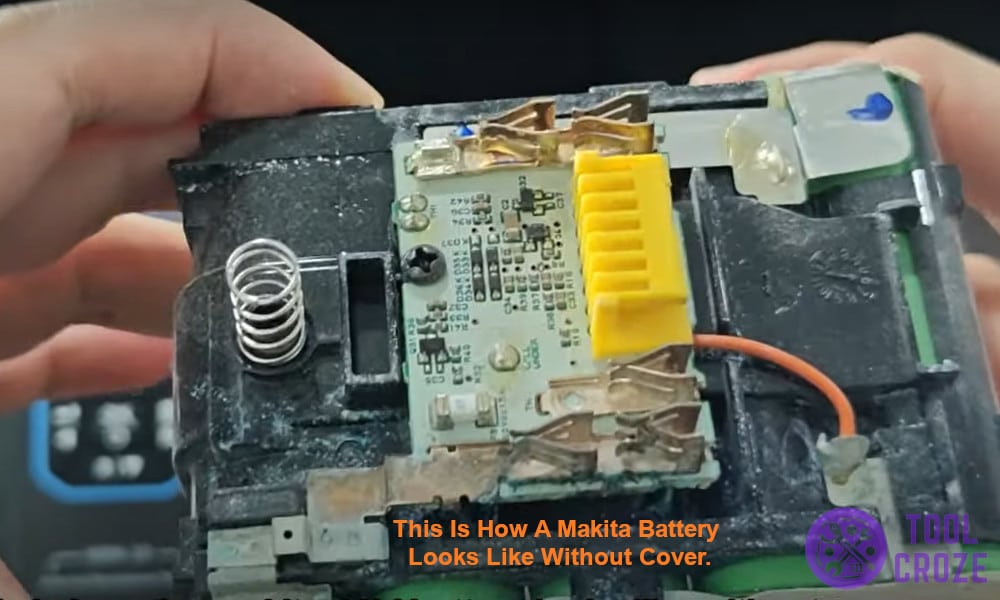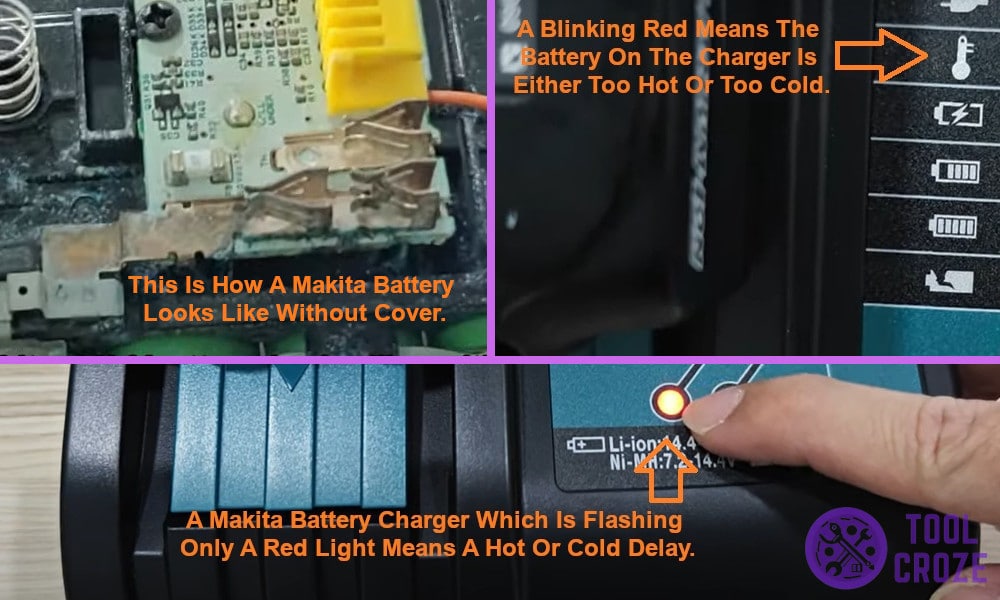
When I started using the Makita battery charger, I noticed that a red light would sometimes appear on the power display area, and that light would be blinking.
That made me a bit concerned. Was that light a sign of something bad? I had to find out.
By the way, I also have a short video on YouTube about this topic which you may want to watch before you go on reading this article. You can also watch the video below.
When your Makita battery charger is flashing red only, it means a hot or cold delay and you need to remove the battery from the charger.
For a hot delay, allow the battery to cool down naturally in a shaded area. For a cold delay, put the battery to a warmer location and allow it to adjust to a safe temperature before charging.
The first thing I learnt was that the flashing red light was a way of saying the battery is too hot, otherwise too cold. When the battery is too hot, you speak of having a Hot Delay, and when too cold it’s a Cold Delay.
There’s a feature in the Makita lithium battery, most like through thermistor, which detects these extreme temperatures and makes the battery stop charging.
What You Need to Know When Your Makita Battery Charger Flashing Red Only
What’s the problem with battery temperature, you may be wondering? Well, if a battery is too hot or too cold yet I continue charging it, I’d end up damaging that battery.
Luckily, the battery I use has a thermistor that monitors the temperature. This battery’s resistance is 18V and its energy storage is 3Ah.
As I continued to learn how the Makita battery charger behaves, I got to understand that the problem of hot and cold batteries can be easily solved.
As the blinking red light continues, I just need to look at the power display area, and I’m able to see if there’s a sign of my battery being too hot. If there is, I’m supposed to remove the battery and lay it aside until it cools down.
If there’s a sign that indicates the battery is too cold, I should remove the battery, then look for a warmer place to put it. If I was doing my experiment from the balcony, I’d probably take the battery indoors.
I was strictly warned not to try and heat a cold battery with anything. I should let it warm naturally.
I’m happy I don’t need to discard my battery when extreme temperatures cause it to stop charging. But then there’s another problem.
The Makita charger sometimes signals hot or cold delays wrongly – meaning my battery temperature could be fine, yet the Makita can’t charge it. Fortunately, this problem, too, has a solution.
I also have a video about how you can reset a Makita 18V battery and you can watch it below.
On the video, I showed three ways to reset a Makita battery. First is by using another Makita 18V battery. Second is by using a battery from a different brand with similar voltage. Last is by using a DC power supply.
I can reset my battery. I learnt a quick and easy way of resetting my battery, and I tested it. I found a good 18V Makita Battery to jumpstart my problematic one.
I put the two beside each other, then identified their power terminals. Using an electric power supply cable, I connected the positive terminals of the two batteries, and their negative terminals as well.
By the end of 15 seconds, which is the recommended time, I disconnected those batteries and tested the one that had a problem. I could now charge that battery with my Makita charger without a problem.