
Last week I left my Ridgid battery in the garage overnight after finishing some DIY repairs. I did not give it much thought but that is where I was wrong.
The next day- when I tried to charge my Ridgid battery the charger showed me a solid amber light. I saw this light for the first time and I did not know what to do or what it meant.
At first I thought something was wrong but then I realised that the battery temperature was below a safe charging temperature.
I also made a short video where I demonstrated how you can solve this problem and you can watch it below.
For a hot delay, take the battery out of the charger or tool and let it cool off in a shaded area. For a cold delay, put the battery into a warmer area for it to reach a safe charging temperature. If this problem still persists, you may need to reset the battery.
Ridgid Battery Charger Solid Amber Temperature Light: What Is It and What You Should Do
If you have ever faced this problem, don’t worry, I’ll help you fix the problem.
Wait Until the Battery Reaches Room Temperature

It turns out that the Ridgid battery has a safety feature that uses the sensor inside the battery called a thermostat to tell the charger if it’s safe to charge or not.
As I mentioned I left my battery overnight in the garage which dropped the internal temperature of the cells in the battery below an unsafe point which resulted in solid orange light and temp delay error.
This feature will also kick in if your battery is too hot, so next time if you forget your battery outside under straight sunlight or overuse it, expect it to act like this.

The best solution to get rid of the hot and cold delay on the Ridgid charger? Well, just leave it a cool room if it’s hot and wait for it to get to normal room temperature.
It’s very important to know the meanings of the indicator lights on your Ridgid battery charger. I also made a short video about this and you can watch it below.
A blinking green means the battery is charging normally and a solid green means it’s now fully charged. A solid orange light indicates a hot or cold delay while a solid red signifies a bad battery.
What I Did When the Hot/Cold Delay Wouldn’t Go Away?
Now here is something weird that happened to me, after I let the battery cool down it still continued to show me an orange light and the temperature error on the charger even after the battery had reached a normal temperature.
I quickly realized I needed to restart the battery to fix this issue and you should follow my steps below if you also faced this issue.

1. I grabbed a perfectly healthy fully charged Ridgid battery, any other brand of battery will also work for the reset just to make sure the voltages are similar. Then I identified the + and – terminals on the battery.
2. Then, I connected both the batteries (dead and healthy) together using a male to male jumper cable, positive to positive and negative to negative. I let them sit connected for about 15 seconds before disconnecting them.
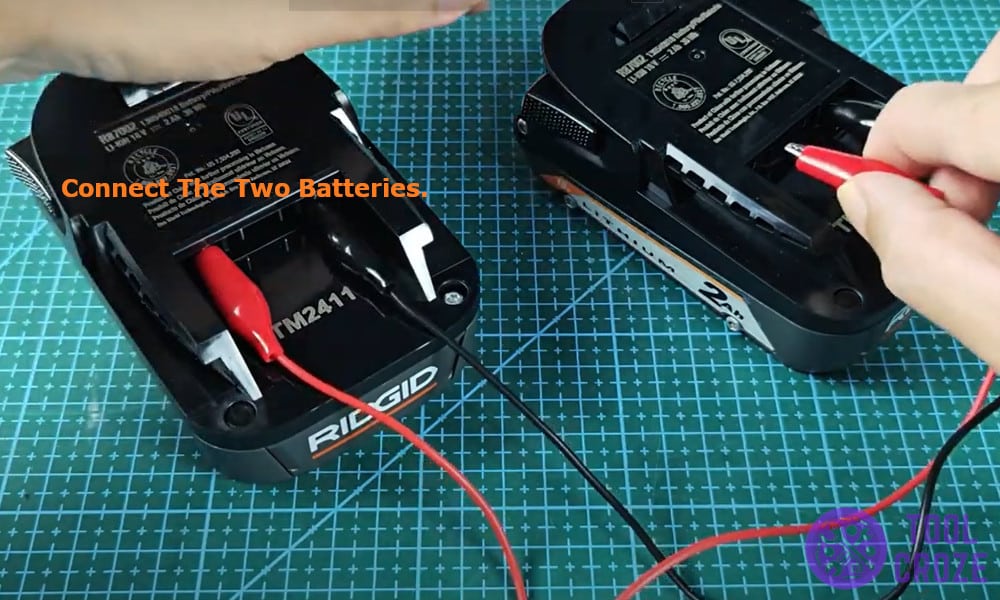
3. The battery was reset even before I knew it and it was charging like new again. Follow the same steps to reset your battery and make the error go away.
I also made a short video about this topic in order to help you even better and you can watch it below.

