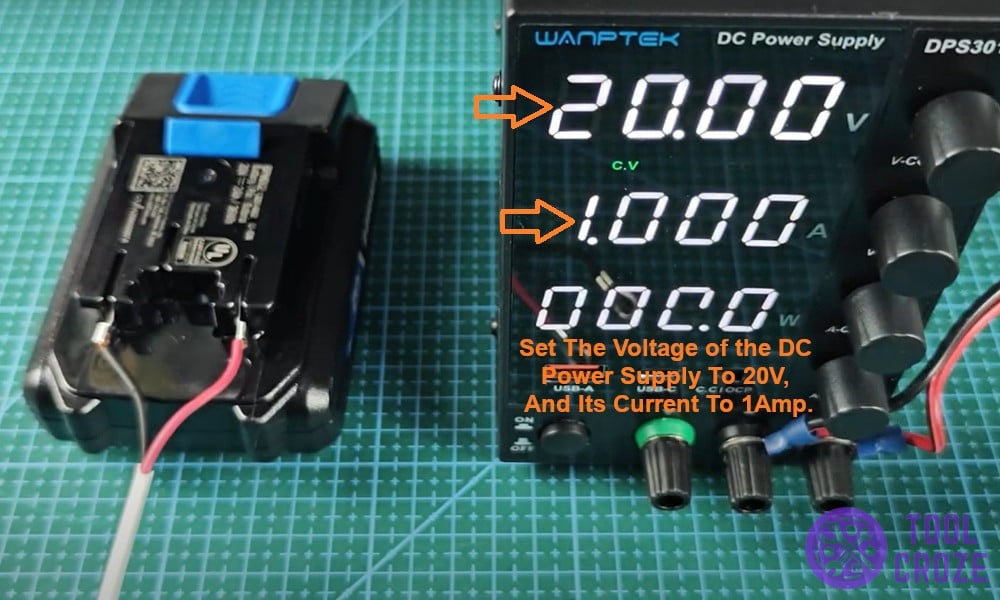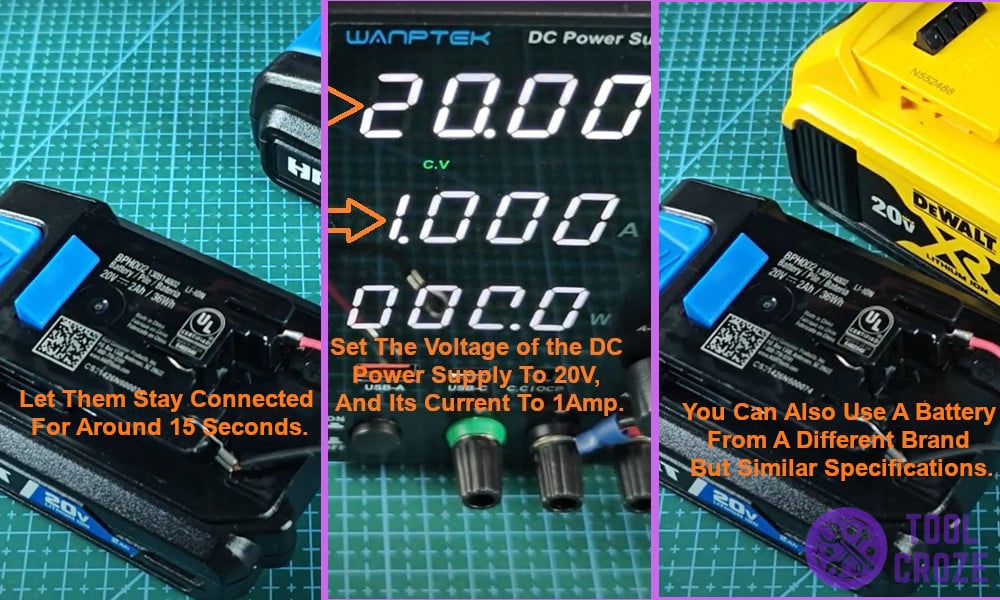
If you are thinking of resetting your HART 20V Battery, very likely you are having problems with that battery. It’s probably showing you it’s fully charged when it’s not, or it’s charging very slowly.
While these are minor problems, they can be annoying. They can also be an inconvenience.
Whenever I notice such issues with my HART battery, I don’t rush to buy a new one. Instead, I prefer to reset the one I have. After all, resetting my battery saves me time and money.
Related: HART Battery Charger Indicator Light Meanings
I also have a short video on YouTube in which I demonstrated the 3 different ways of resetting a HART 20V battery. You can watch it below.
You can use another 20V HART battery, or an 18–20V tool battery from another brand and lastly, you can also use a DC power supply to jump-start it.
Resetting a HART 20V Battery in 3 Simple Ways
In case you are not aware, there’s more than one way to reset a HART 20V battery – I know three of them.
Here’s the first one:
- Find another HART 20V battery that’s working properly.
- Next, look at the two batteries and identify their terminals – you want to know which ones are positive and which ones are negative.
- What you do now is pick a piece of electric power supply cable, and use its red wire to connect the positive terminal of your faulty battery to the positive terminal of the good battery.
- Then use the black wire to connect the negative terminal of your faulty battery to the negative terminal of the good battery.
- Leave those two batteries connected in this way for about 15 seconds.
- That’s it. Disconnect the batteries. You have managed to jumpstart your faulty battery. The problems of that battery are now gone, and you can continue to use it the way you normally do.
The 2nd Method:
- Find a good battery of a different brand – I prefer a DeWALT.
- If you look at the terminals of the DeWALT battery, you’ll see B+ and B-
- Pick a piece of electric power supply cable and use it to link the positive terminal of your faulty HART battery to the B+ terminal of the DeWALT battery.
- Then use the black wire to connect the negative terminal of your faulty battery to the B- terminal of the good battery.
- Leave those two batteries connected in this way for roughly 15 seconds, then disconnect them.
Notice that the DeWALT battery I’ve used is 20V, but I could also use an 18V battery of another brand to jumpstart my faulty HART 20V battery.
Related: Hart 20v Battery Pinout Wiring Diagram
The 3rd Method:
In this method, I’m going to use a direct current power supply, which is a DC power source.
- I begin by setting the voltage of the DC power supply to 20V, and its current to 1Amp.
- I then use a power supply cable to connect the positive terminals of the two gadgets and connect their negative terminals too.
- As in the first two methods, I’m going to leave the two gadgets connected for approximately 15 seconds.
This is how short it takes to reset my HART 20V battery. I’m now going to disconnect it from the DC power supply, and it should work normally.
If you know how to reset a faulty battery, you’ll avoid losing precious time whenever your battery develops problems and your tools stop working.