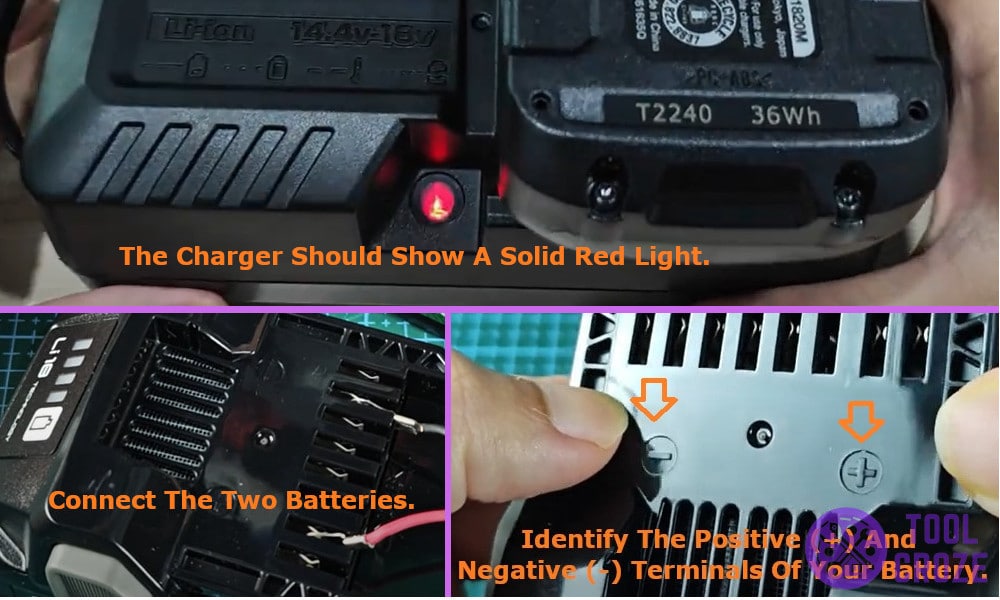
The other day, I pulled out my Metabo HPT 18V battery to use with my power tools to get some work done around the house, only to find out that the battery refused to charge. I checked my Metabo battery charger for damage, but it worked fine with other batteries.
The Charger kept flashing fast red lights with my battery plugged in, which meant that the battery was dead. I was left confused and couldn’t figure out what to do until I found a helpful video online which explained to me everything in detail and also helped fix this issue.
By the way, I’ve also made a short video about this topic and you can watch it below before reading the rest of this post.
On the video, I fixed my 18V Metabo HPT battery by using another Metabo battery with a similar voltage. I connected their positive and negative terminals, wait 15 seconds, and then tried charging the bad battery again.
How to Fix a Metabo HPT Battery Not Charging
In this guide, I’ll help you fix your Metabo HPT battery not charging problem and by the end of this guide, your battery will be working fine again.
The Fix
1. To fix your Metabo HPT battery not charging, you first need to identify the positive (+) and negative (-) terminals of your battery.

2. On top of the Metabo HPT battery, markings show both the positive and negative terminals of the battery but to be sure we are going to confirm these terminals using a multimeter.
3. Turn your multimeter on and set it to DC Voltage mode, then place the red wire on positive side and the black wire on the negative side. Metabo positive and negative terminals are always located at the second pin from left and right respectfully
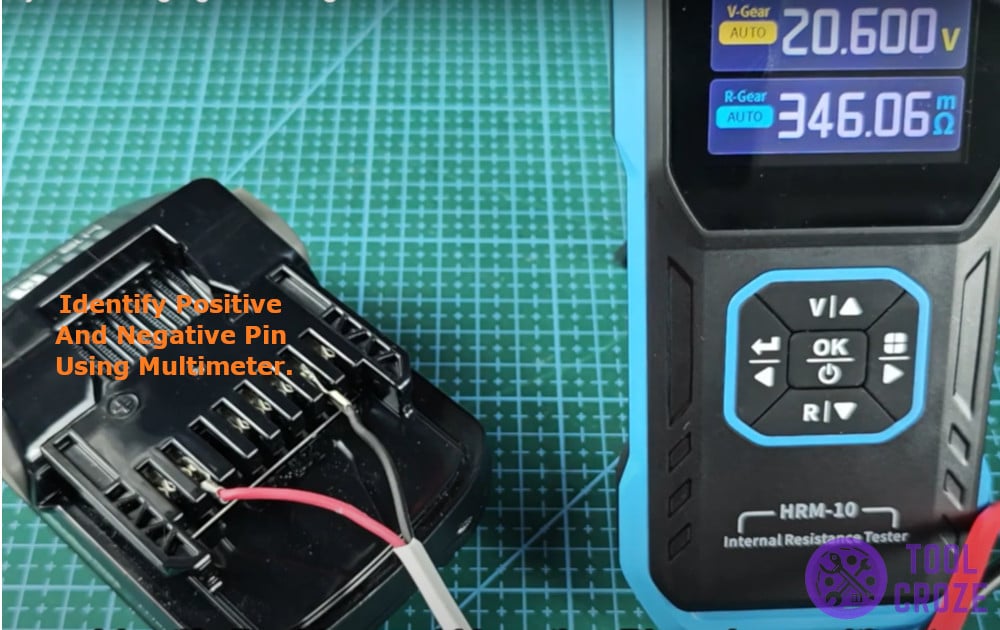
4. If the reading shows a positive current, then the red wire is positive and the black wire is negative, but if the reading shows a negative voltage, then the wires are reversed.
5. Now you need a healthy Metabo HPT battery of the same voltage, ideally a fully charged battery. This healthy battery will help transfer some voltage to the dead battery.
Connect the identified positive terminal of the healthy battery to the dead battery and the negative terminal of the healthy battery to the negative terminal of the dead Metabo HPT battery.
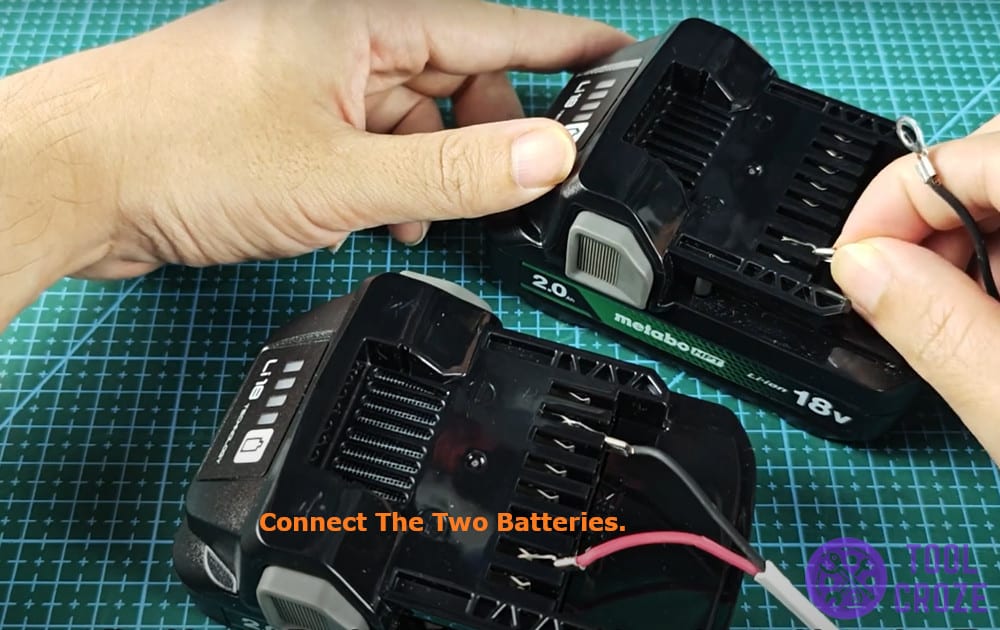
6. Leave both terminals connected for 15 to 20 seconds and then disconnect the connection from both of the battery. By this time, there will be enough voltage in the old battery, which will help it charge back up again.
7. Take the problematic battery and try charging it again with the Metabo battery charger. The problem should now be resolved, and the charger should show a solid red light, meaning that the battery is now charging.

Actually, there are two other ways to fix a Metabo battery that doesn’t charge and I also have a video about this. You can watch it below.
Aside from using another Metabo battery, you can also use a battery from another brand with a similar voltage to reset it. Lastly, you can also use a DC power source to fix it.
I never thought I would be able to bring my dead Metabo HPT battery back to life, but with this easy trick, I saved myself the cost of replacing the battery and a trip to a general store. If your Metabo HPT battery also does not charge, don’t worry and follow these steps to bring it back to life.

