
Troubleshooting a Meridian trimmer, or any trimmer for that matter, is pretty difficult. That’s because these devices are pretty small, and anyone not familiar with tech might struggle with it.
So, if you’re one of those people and are having some problems with the Meridian trimmer, let me help you handle it! I’ve prepared a list of some issues with the device, and what you need to deal with each one.
5 Troubleshooting Tips For The Meridian Trimmer
- Meridian Trimmer Not Charging
One of the most common things I see users running into issues with is the device not charging. It could be because of any number of issues.
An especially big cause I can think of is the charging cable having issues with it. This is especially possible for people that like to use their trimmer while it’s plugged in.
Anything that makes the wire move around and twist is bad for it. This can make it tear on the inside, or develop other faults because of this and lead to charging problems.
Another big cause is a dirty charging port. Debris or dirt accumulating inside the port can stop electricity from flowing the way it needs to and stop your Meridian trimmer from charging.
Look at my image above. You can see the charging port is completely clean and not blocked in any way. You need to make sure that yours is the same way, instead of being covered in gunk.
The charging indicator on your device might be problematic too. This means that the trimmer is actually charging. But, you just can’t tell because the light is busted.
The power source you’re using could also have gone bad, especially if it’s a bathroom switch since those are often exposed to water and steam. Make sure to rule that out too by trying a different plug.
I would like to clearly stress here that you should never worry about your Meridian trimmer being exposed to water because it’s definitely waterproof. I’ve made a short video to prove this and you can watch it below.
You can see in my video that my Meridian trimmer still works great even after I wash it with water.
Lastly, one of the biggest possible culprits is a battery problem. These are pretty self explanatory, as the battery could have gone bad preventing the device from taking charge. I’ll discuss it more later.
- Blade Gets Stuck
Does your blade keep getting stuck in place when you’re trying to use your Meridian trimmer? It’s something that happened to me before, and I can tell others have experienced it too.
Something like this only happens because there’s an obstruction directly around the blade. This can happen to users that don’t clean their trimmer properly.
Take the blade off like I did in the image below, which will reveal any build up of hair or something else.
Hair can get inside crevices and build up as you can see above. Eventually, it gets to a point where the build-up is large enough to make your blade stop in place. All you have to do is get rid of it.
So, clean all of this up, and then use a tiny bit of lubricating oil to give the blades an extra kick. That should get your trimmer back to full functionality again.
I’ve made a short but detailed guide on how you can properly remove and change the blade on your Meridian trimmer. You can watch it below.
First, detach the blade from the trimmer. You can just use water to clean the blade.
Do not use water directly on the trimmer itself without its blade installed. You can use a brush to remove all the hair or debris trapped in the Meridian trimmer.
Then, if you want to install a new blade to your Meridian trimmer, just simply put it to the trimmer.
- Power Switch Problems
It’s possible to run into problems with the on and off switch of some trimmers, including Meridian ones. The button just stops working, and you can’t turn your Meridian trimmer on because of it.
I think this usually happens because of a faulty switch behind the button. A pin behind the switch could have moved out of place, or the circuitry could be faulty.
You have to open the area around the switch in the photo below to take a closer look.
There will be a floating input pin that’s notably out of place. This causes problems with input, leading to a faulty on and off switch. The pin needs to be properly adjusted back in place.
- Battery Issues
Like any other battery, the ones inside your Meridian trimmer get worse with age. After a year or two, you’re sure to start noticing this.
Without a properly functioning battery, your Meridian trimmer won’t be able to charge, turn on, and obviously it won’t function either. You can usually tell if your battery is dead by doing what I’m doing in the photo below.
You can see that while I have the device plugged in, its light is on. This means that the battery is taking in charge.
If you’re absolutely sure there’s no problems with the charger, power source, or anything else, an absence of light on your trimmer when it is plugged in usually means a dead battery.
You’ll have to purchase a replacement for it, as there’s no other alternative.
- Trimmer Not Turning On
Your Meridian trimmer could be refusing to turn on because of any of the issues I talked about so far, as well as other potential problems.
Go through my list of troubleshooting tips above, and you should be able to find the cause for your specific problem! Usually, it’s because of a dead battery or blockages inside of the device.
As long as you take good care of your Meridian trimmer and follow my tips above, you can avoid your trimmer staying shut off like the one I’m holding in this photo.
If all else fails, you might need a replacement trimmer. But, Meridian trimmers come with a lengthy warranty, so you should be able to get an exchange easily as long as the warranty on yours is still active!








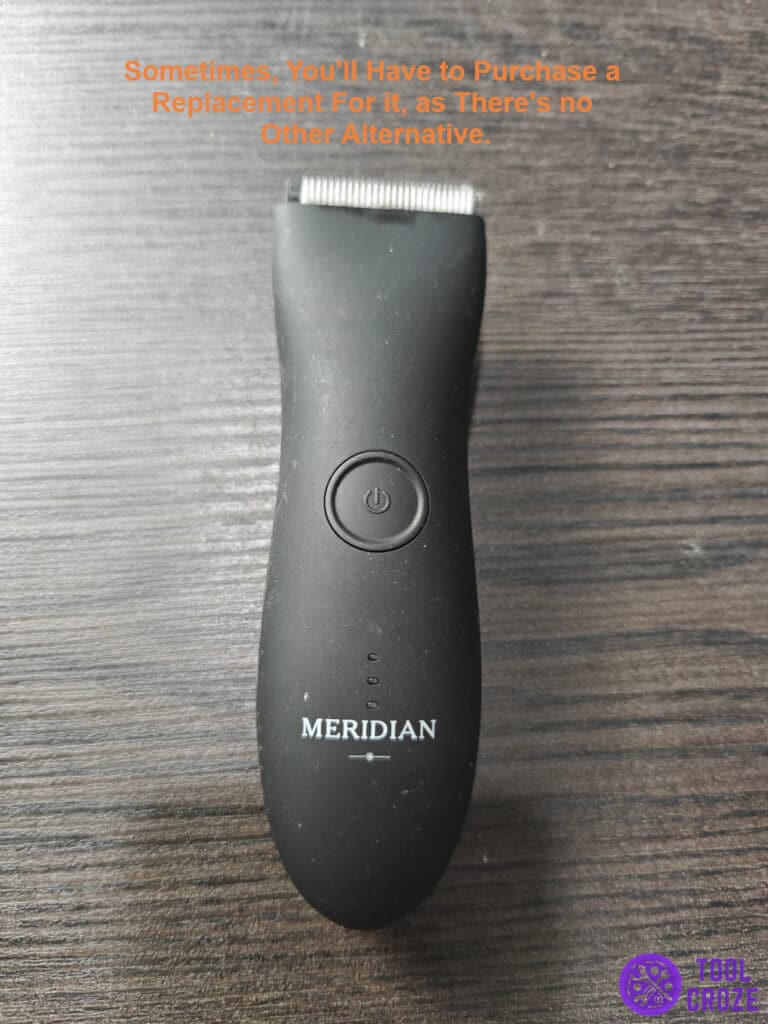


I have what appears to be sticky thick lube I can’t wash out inside where the movement is.