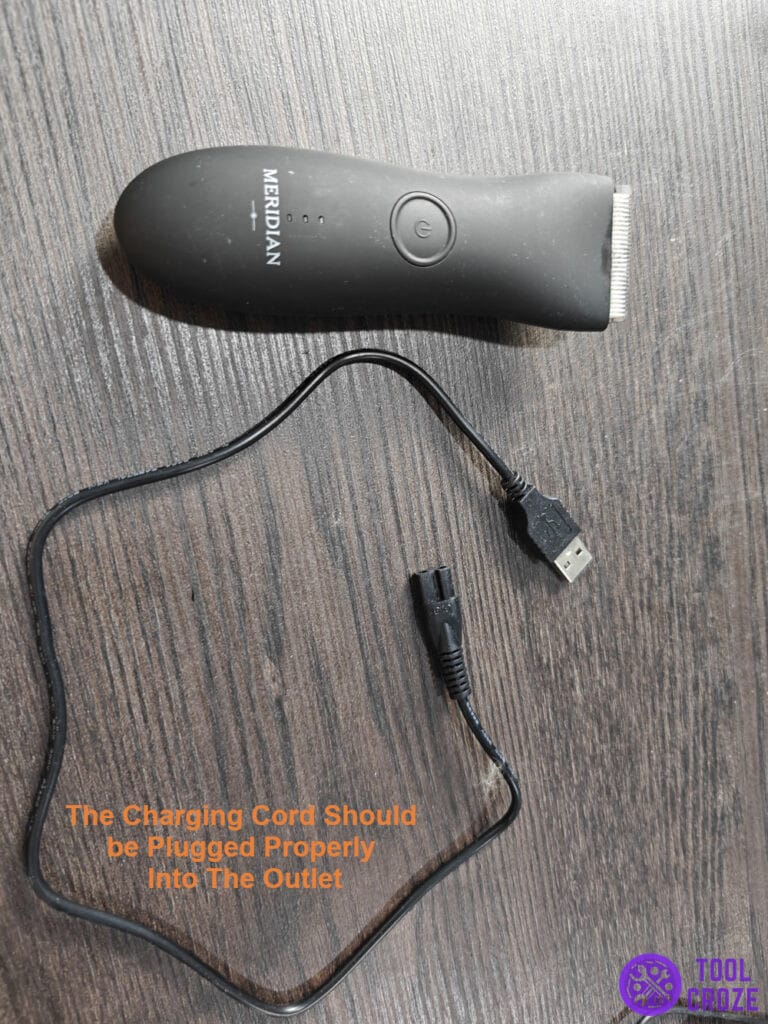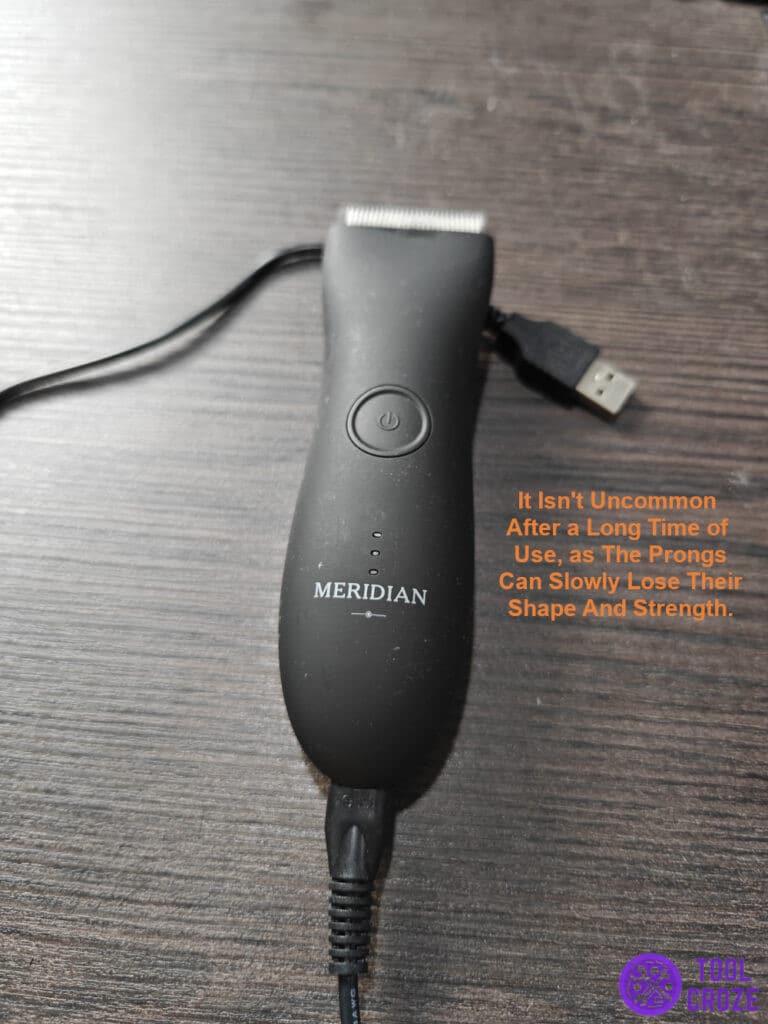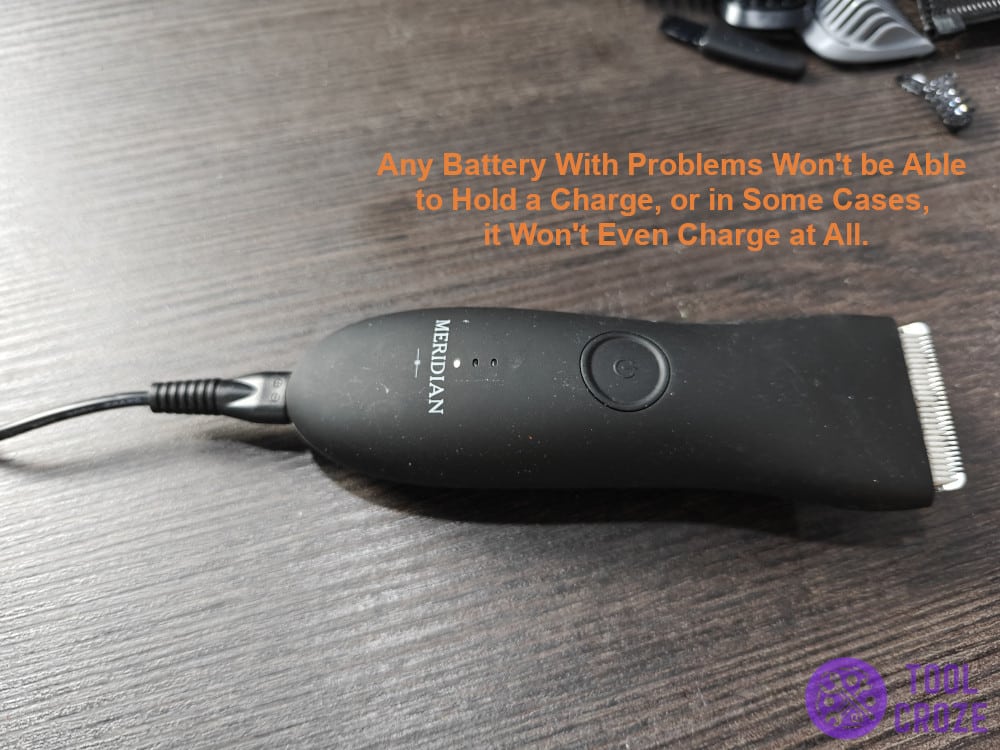Ran into a problem with your Meridian trimmer not charging? Don’t worry about it!
I’ve seen people come into issues with their trimmer’s charger plenty of times. But, it’s not something impossible to fix. Just check out my list of potential reasons why it’s happening and you should be able to find a solution.
4 Causes For Meridian Trimmer Not Charging
- Power Source Issues or Loose Connection
Ensure the power outlet you use to charge your trimmer is working right. Power outlets go bad all the time, and I wouldn’t be surprised if you have issues with yours.
That’s why I suggest looking at the connection before thinking there’s something wrong with the Meridian trimmer.
Try to plug any other device into the same outlet to see if it works there, or plug the trimmer into a different outlet. Either way, you’ll be able to tell if the problem is with your trimmer or the power source.
While you’re on this subject, I also suggest making sure that the connection isn’t loose or tampered with in any way.
The charging cord could be plugged improperly into the outlet which isn’t that uncommon after a long time of use, as the prongs can slowly lose their shape and strength.
- Faulty Charging Cable or Wrong Charging Cable
Speaking of the charging cable, there could be something wrong with it that’s causing your charger to stop working. I always recommend proper cable management, because otherwise it leads to broken or dysfunctional wires.
That could be what’s happening with your Meridian trimmer’s charger.
Cables going bad are the biggest reason for most chargers becoming faulty. In most cases, something wrong with them means you can’t fix the charger, and have to get an entirely new one.
Alternatively, for people that did recently get a new charger that isn’t working, it could be that you got one that’s faulty or not compatible with your particular Meridian trimmer.
Again, I suggest just getting a new one as a replacement since that’s the easiest and most effective thing to do.
- Bad Battery
Your Meridian trimmer’s battery itself could be faulty. If my other two solutions so far weren’t much help, it’s likely that the battery on your trimmer went bad. I think that’s especially true if you’ve had the product for over a year.
After a year, it’s not unimaginable to think that the battery might be dead, or at least faulty. Any battery with problems won’t be able to hold a charge.
In some cases, it won’t even charge at all and this will cause your Meridian trimmer not to turn on. I have written an article here about how you can fix your Meridian trimmer not turning on.
If you have a warranty on the device that’s still active, this can easily be dealt with as the seller you got it from should exchange it for a working model.
However, if it’s past its warranty, you’ll have to get a battery replacement since the old one can’t be salvaged other than in very specific circumstances.
- Faulty Charging Indicator Light On The Trimmer
If you’re 100% sure there’s nothing wrong with the charging cable, power source, or even the Meridian trimmer’s battery, I think the indicator light on the trimmer is the problem.
This is actually the best case scenario, since it just means the charging light is problematic, and nothing else is wrong.
That means your Meridian trimmer is still charging properly and fully functional. It’s just the light that stays off so you can’t tell it’s charging.
You can easily confirm this by leaving the trimmer on charge for a few hours and checking to see if it stays on for a few minutes after that when unplugged.
Conclusion
Hopefully all my pointers above are enough for you to figure out what’s wrong with your Meridian trimmer’s charger, and deal with the issue.
If there’s something you need help with when it comes to this, or other solutions that worked better for you, let me know in the comments!