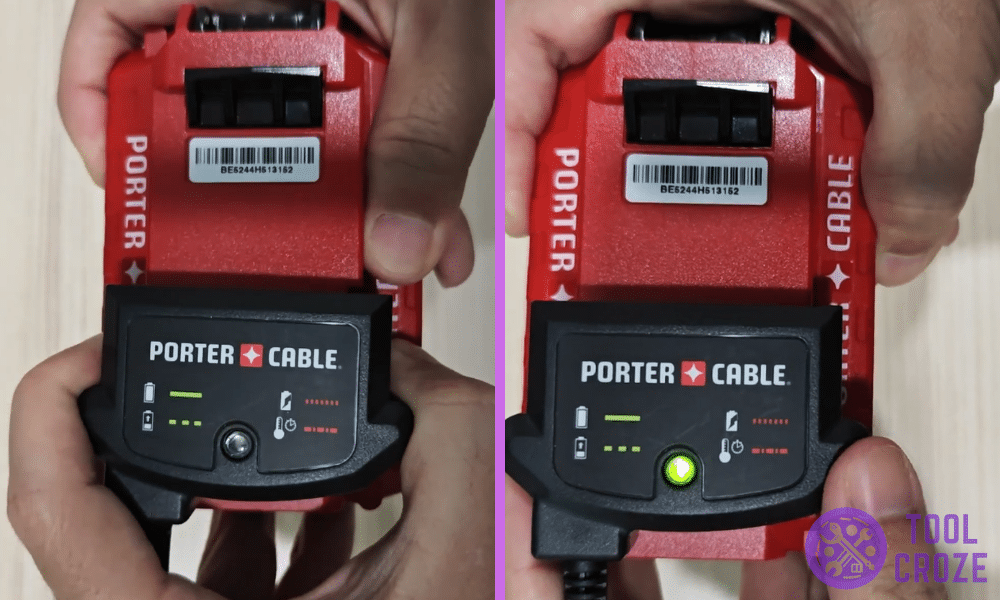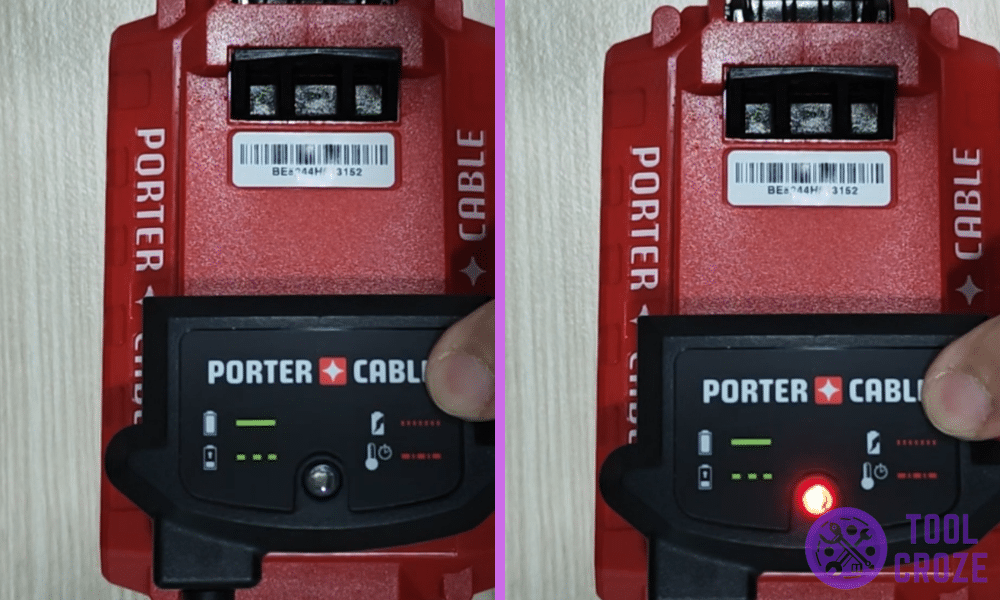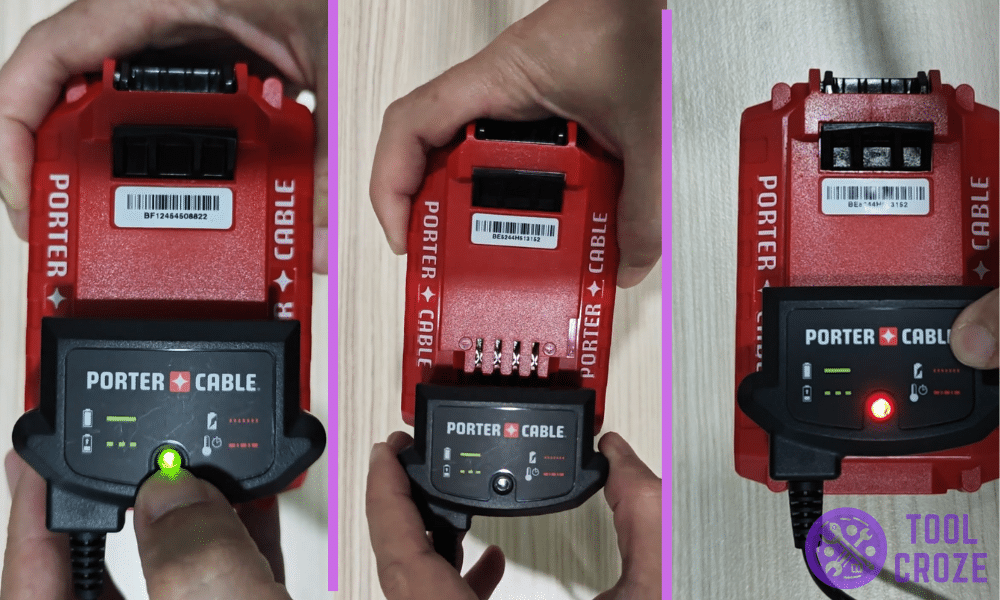
Porter-Cable chargers have four different possible patterns that can show up when you plug a battery in them. Two of these patterns are pretty straightforward.
But, a couple of them can be pretty confusing. That’s why I wanted to take some time to highlight the meaning of different Poter-Cable battery charger lights, along with other details.
The Meaning of Porter-Cable Battery Charger Lights
- Green Light Flashing on Porter-Cable Charger
When you slide a Porter-Cable battery pack onto its charger and see a single green flashing indicator, that’s the best-case scenario.
This light is the charger’s way of saying, “Everything’s going smoothly, and the battery is charging as intended.” Here’s what it’ll look like when it pops up.
The green light will flash at a steady pace, and it shouldn’t change color at all until the battery’s charge level reaches 100%.
Nothing special needs to be done while this green flashing light is on—just be patient and let the battery reach full capacity.
- Solid Green on Porter-Cable Charger
The next indicator pattern to watch for is a solid green light. This pattern replaces the previous blinking one after the battery hits 100%.
In other words, a solid green light means your Porter-Cable battery is done charging and you can take it off. It’ll stay static and shine like it’s doing in the image below:
There’s no pressing danger if you leave the battery on the charger briefly once it’s at 100%, but I recommend removing it sooner rather than later.
Leaving a battery plugged in after it has already topped up can raise its temperature and shorten its lifespan over time, especially if it remains connected for hours on end.
- Irregular Flashing Red Light on Porter-Cable Charger
An irregular flashing red light is never a good sign. Typically, this warning means your Porter-Cable battery is either too hot or too cold to charge properly.
That means an irregularly flashing red light means your Porter-Cable battery is overheating or overcooling. This pattern is a bit strange compared to the other ones.
It’ll keep changing its speed to differentiate from the usual flashing. At times the indicator is going to flash steadily, and then suddenly it’ll get much faster than usual.
If you see this red light, immediately remove the battery and let it rest in a moderate environment for a few hours—often 6-8 hours is enough.
Leaving it overnight can be even more reliable. Once the battery returns to a normal temperature, place it back on the charger. The irregular red light should go away after that.
- Regular Flashing Red on Porter-Cable Charger
Of all the patterns on Porter-Cable chargers, this last one is the worst. When the red light flashes at a steady, regular pace, it’s because the battery lost significant voltage in its cells.
In other words, this light is a sign that your Porter-Cable battery is dying. It might also be that the battery’s contacts are dirty, or the charger is detecting a mismatch and this could be why the battery is not charging.
Sometimes, a quick reset or “jumpstart” as shown in the video below can restore the battery if the issue lies with under-voltage cells. If even the reset doesn’t work, chances are the battery might be on its last legs.
At that stage, replacing the battery is the only option. A worn-out or damaged battery simply isn’t worth the risk of further complications in your tools.