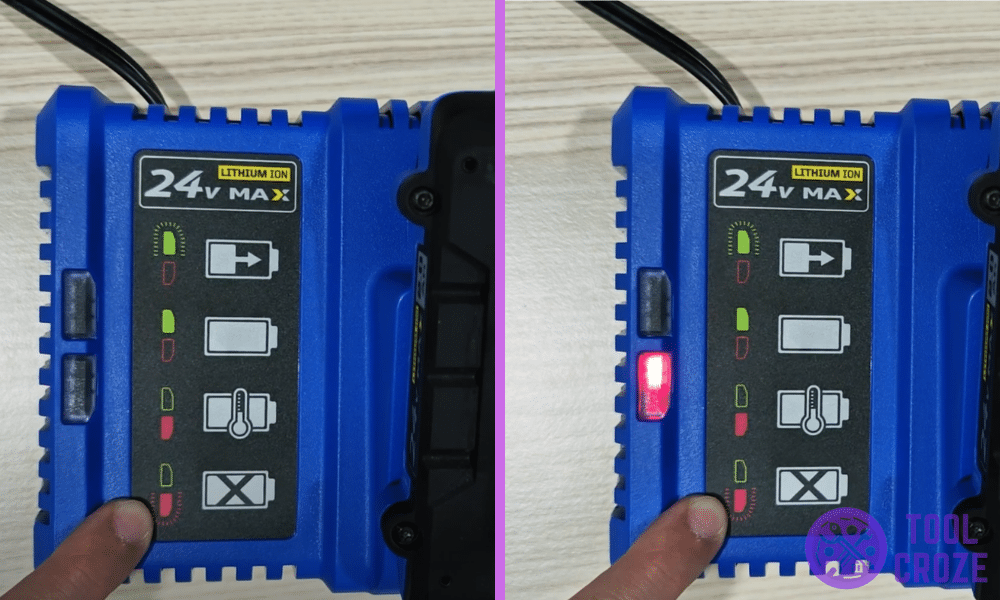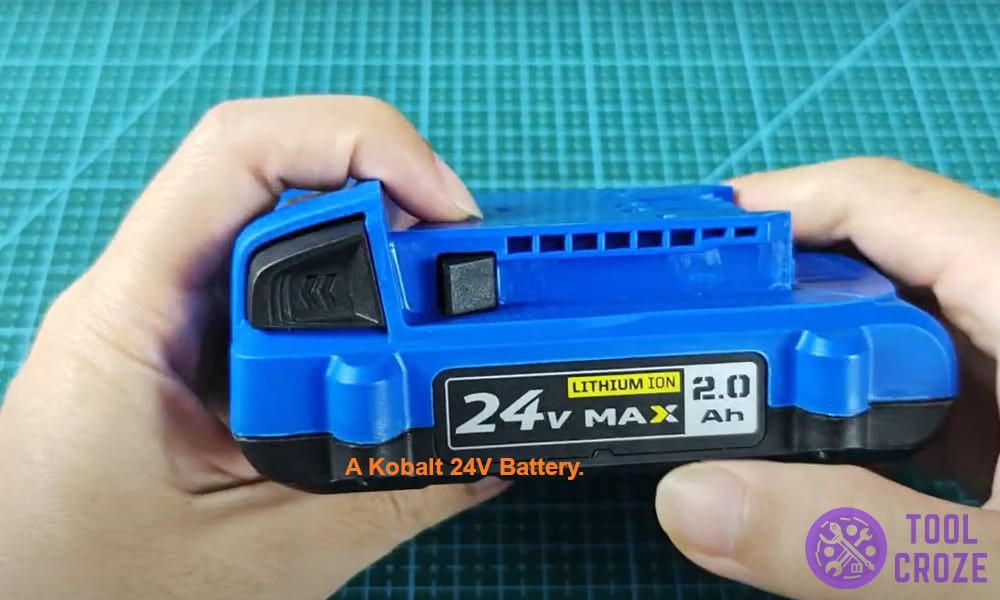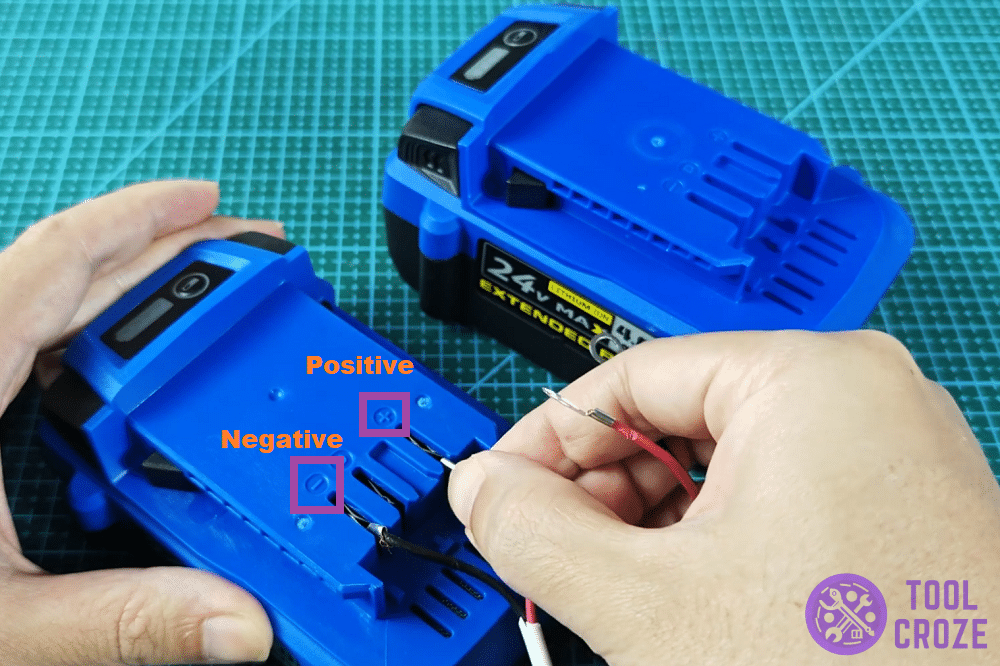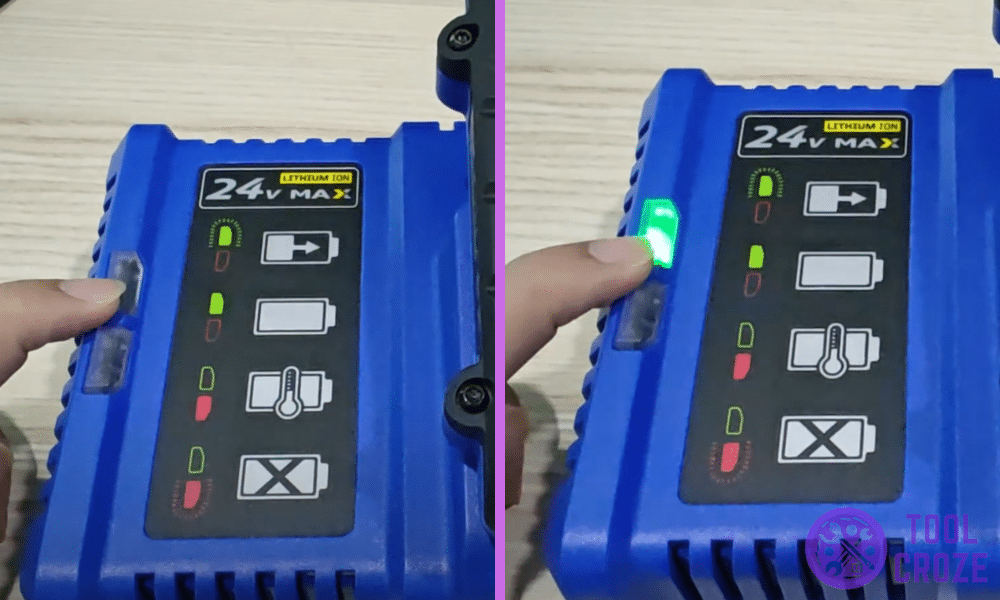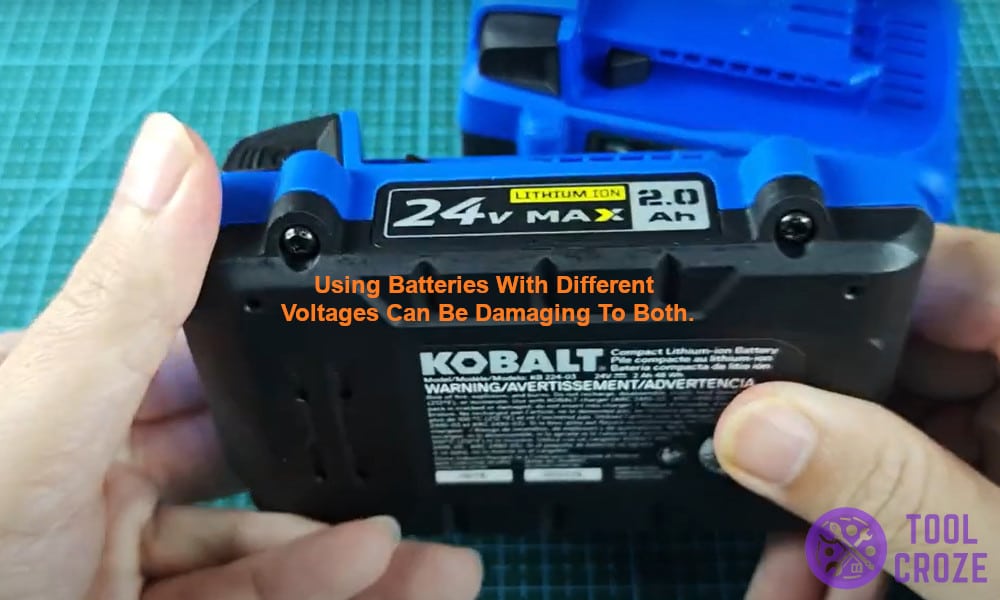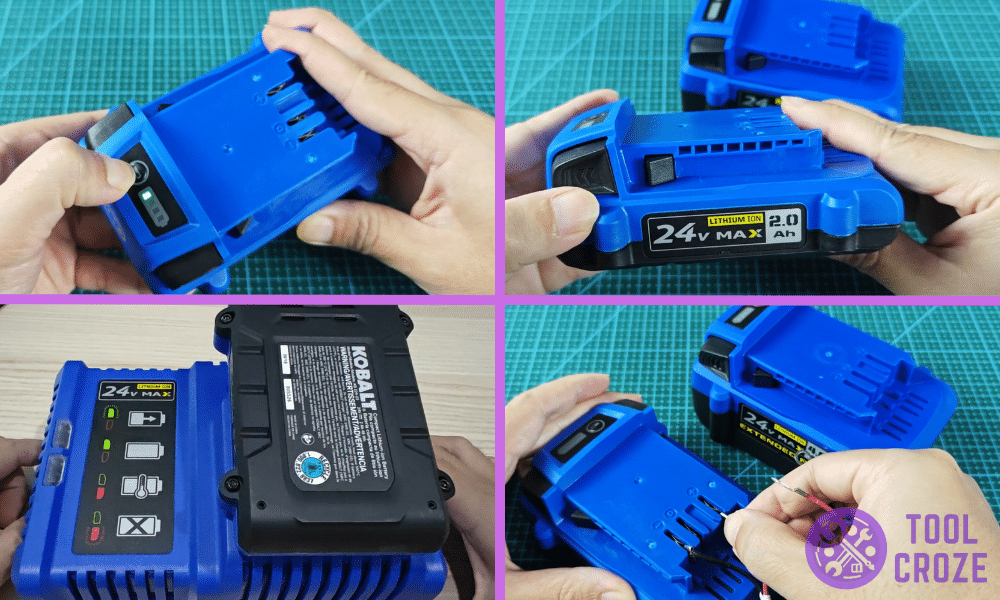
Is your Kobalt battery giving you trouble while charging? I know it sucks when tool batteries are problematic. But, fortunately, they aren’t that hard to fix if you know how to.
Most batteries, even ones that seem dead, just need a quick “reset” to get working again. If your Kobalt battery is not charging, read this guide to learn how to perform that reset and fix it!
You can first watch the short video I made down below before you continue reading this article. There, I demonstrated how I reset my Kobalt battery that won’t charge.
To do this, you need another healthy Kobalt battery with a similar charge. Connecting the terminals of the two Kobalt batteries.
After 15 seconds, disconnect the two batteries and try to charge the faulty Kobalt battery again. It should be charging fine now.
Troubleshooting A Kobalt Battery That’s Not Charging
If you have a Kobalt battery, you might know the dread of seeing its red flashing light when you place it on its charger. A green light signals healthy performance.
On the other hand, a steady red light signals that your charger is experiencing issues. It’s most likely caused by a hot/cold delay, where your battery is either too hot or too cold to charge.
But if you see a flashing red light like in the image below, it means the battery isn’t charging properly. It could be either because it’s unhealthy, or because it’s completely dead.
On the 24V Kobalt battery charging station, this will show up on the light that is positioned on the right side.
If you want to know more about the different meanings of the indicator lights on a 24V Kobalt battery charger you can watch the short video I’ve made about this topic below.
The blinking green light means the battery is charging fine. This will become a solid green light once the battery becomes fully charged.
A blinking red light means a hot/cold delay which means the battery is too hot or cold for charging. A solid red light indicates a bad battery.
Jumpstarting Your Kobalt 24V Battery
Over time, batteries can enter a state of deep discharge where the voltage drops too low for the charger to recognize them.
By jumpstarting the battery, you can give it just enough voltage to get it out of this state, allowing the charger to do its job again. That’s what this method will help with.
To do it, all you need is a second, healthy 24V battery and some small parallel battery cables. Any 24V battery will do the trick but I recommend using an identical Kobalt one.
A healthy battery with the same voltage can give it the push it needs to revive. I used a 24V Kobalt Max 4.0 Ah (amp-hours) Extended Run battery and it worked like a charm.
The Extended Run battery is slightly heavier than the regular Kobalt battery and can last longer without needing to be charged. Its durability makes it a perfect fit for this.
First set them side by side, so that they’re close enough for the cables to reach. Then, follow the symbols around the bad battery’s terminals to locate the positive (+) and negative (-).
The terminals will be on the top of the battery, where it attaches to the charging dock. Attach one end of your parallel cables into the positive terminal and then the negative.
Do the same on the healthy battery. The terminals are usually clearly marked, so you shouldn’t have any trouble finding them.
Link the positive terminal here to the wire connected to the positive terminal on the first battery. Then connect the negative terminal to the negative on the other battery.
It may help to have battery cables that are two different colors. I did the same thing and linked negative to negative with a black cable, and positive to positive with a red cable.
This trick is pretty much like jumpstarting a car, just on a smaller scale. Make sure that you slide the ends of the cables firmly into place.
If they don’t have a solid connection, then they can’t transfer power. Anyway, let them stay connected for around 15 seconds. All you need is a brief jumpstart.
Finally, disconnect the cables and place the problem battery back on its charger. If the jumpstart was successful, the charger’s light should now flash green on the left side.
After The Jumpstart
Once your battery begins charging, let it charge fully before using it. A complete charge cycle can help restore its performance and extend its lifespan.
If the green light flashes like it’s doing in the image down here, congratulations! You’ve brought your Kobalt 24V battery back to life.
However, if the pesky red light is still there, the battery may be beyond saving, and replacing it is your only option. On the bright side, a new battery won’t give you any of this trouble.
Important Notes
Make sure the healthy battery you’re using has the same voltage as the problem battery. Using batteries with different voltages can be damaging to both.
In this case, both should be 24V or around that. Plus, while you’re connecting and disconnecting the batteries, try to avoid touching the terminals directly. You don’t want to get shocked!
Also, make sure that the cables don’t cross while connected. Crossed cables can lead to short circuits or sparks.