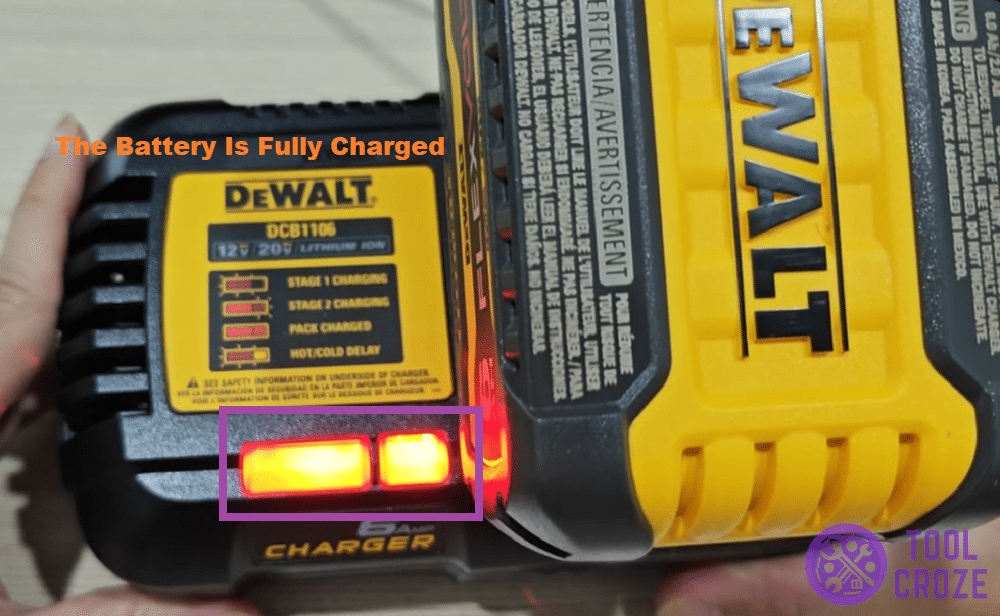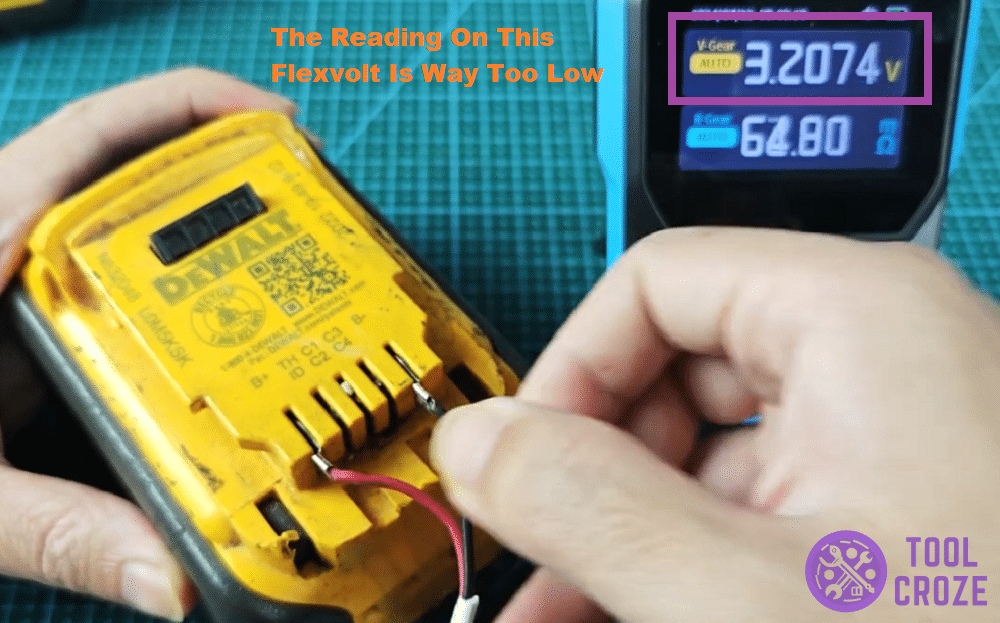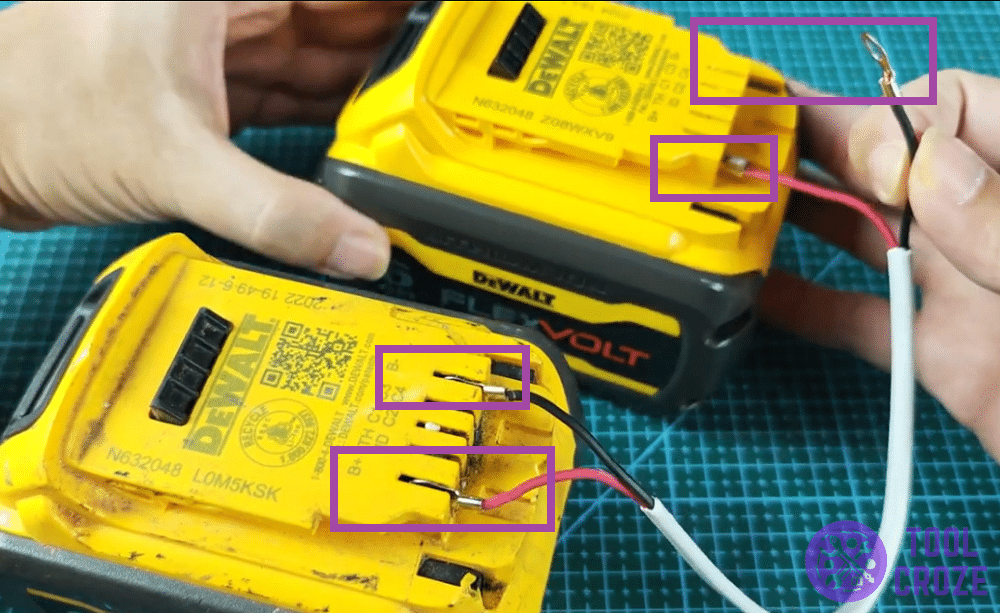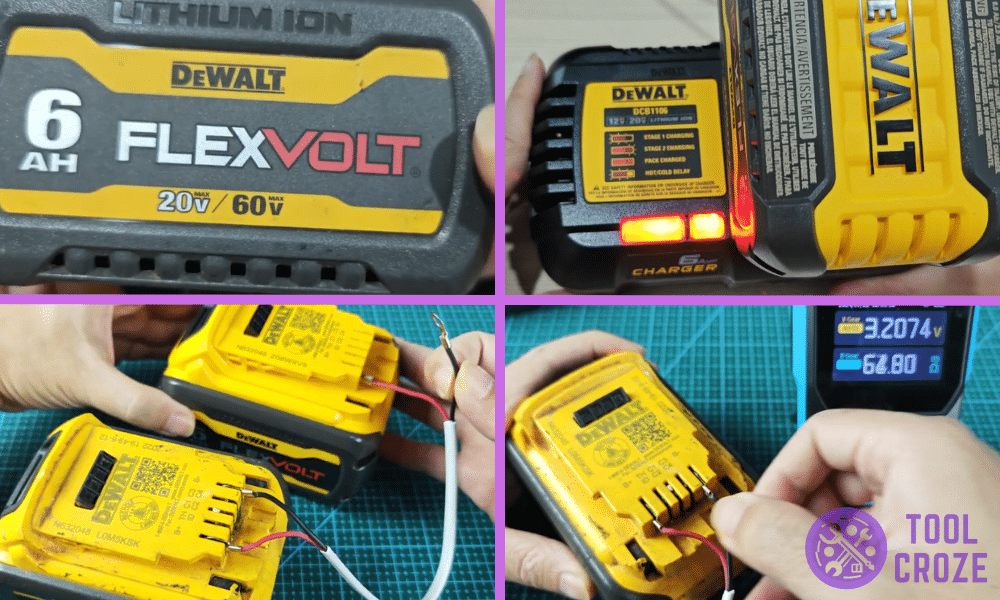
Flexvolt batteries from DeWALT are powerhouses that can power all sorts of tools. That’s because these batteries can kick their voltage all the way up to 60V.
Of course, they can’t power anything if they don’t charge. I’m guessing that’s why you’re here. If your DeWALT Flexvolt 60V battery is not charging, try this solution that worked for me!
I also have a short video which shows how I fixed this issue, and you can watch it first before you continue reading this article. The video is down below.
I reset the DeWALT Flexvolt battery by using another healthy DeWALT Flexvolt battery. I connected the B+ and B- terminals of the two batteries.
This would create some sparks which is normal. After this, try to charge the battery again and it should be fine now.
Dealing With A DeWALT Flexvolt 60V Battery Not Charging
Before you start troubleshooting, do something first. Put the battery on its charger to see what exactly happens, aside from the fact it’s not charging.
Does an indicator start glowing? If so, that could mean your battery is overheating or has other issues, depending on how the light is glowing.
Normally, the light on the charger will blink red in different ways depending on the battery percentage. It could also glow fully solid red, like in the image below.
On the other hand, it would blink red on the left side and solid on the right side if it was overheating (or overcooling). Batteries won’t charge when they’re too hot or cold.
Set the battery aside to cool down or warm up for a few hours and it’ll do that on its own. Just don’t try to charge it in this state because that might lead to serious issues.
While all that sounds pretty bad, it could be much worse. There could be no light at all when you’re trying to charge your DeWALT Flexvolt 60v battery.
A lack of lights means your battery is dead almost 100% of the time. It can’t charge or power tools anymore because its cells aren’t at the right voltage to function any longer.
Something like this happens to batteries that are really old. Even batteries that were set aside for a long while can suffer from it because of parasitic battery drain.
Anyway, the reason why it happened doesn’t matter too much anymore. First you need to confirm if it’s actually the case, and whether or not your battery is salvageable.
Testing the voltage is the only way to do that. That means you’ll need a multimeter to get a proper reading and see what the voltage of your Flexvolt battery is.
Once you have a multimeter, set its cables up on the negative and positive terminals of the battery the way I’ve done below. Then wait for a few moments to see what the reading is.
The Flexvolt I’m taking a reading of above is clearly not okay. The reading should be around 20V, but it’s not anywhere close to that. Instead, it’s around 3V, which is terrible.
Enough about my battery, though. What’s the reading on yours when you use a multimeter to test it? Is it much lower than 20V as well? If so, that would explain the problem.
Low voltage means bad cells. So, the only way to fix this is to revert the voltage on problematic cells inside the Flexvolt battery. Users will need a couple of things for that.
Related: How to Do a DeWALT 20V Battery Reset: Tips
Another Flexvolt 60V battery will be necessary, for starters. It’s a quick fix, so you could even borrow one from someone else if you don’t own a backup battery.
After getting their hands on another Flexvolt 60V battery, users will need two connector cables. Those are important to join both batteries together for this fix.
Lastly, just get a pair of reliable safety gloves for extra protection. Now, with the gloves on, use the cables to connect the good Flexvolt 60V battery to your problematic one.
Specifically, use one of the connector cables to connect the positive terminals of each battery. Then, put a cable on the negative terminal of the functioning Flexvolt 60V.
Hold on to the other end of that cable and gently tap it against the negative terminal of your bad Flexvolt 60V like I’m doing in the photo underneath this.
That may look and sound alarming, but it’s actually a good sign. Keep tapping the wire on the negative terminal a few times (at least 4 or 5 times) and then stop.
Remove all cables and put the problematic Flexvolt 60V on the charger to see how it is now. When the same charging issues were going on with my battery, this method fixed it.
With some luck, the same should happen for you, and a charging light will come on instead of nothing at all. If the light comes back, you’ll know it’s charging again and ready for use.
In case you want to understand how the DeWALT Flexvolt system works, I have already made a video about this topic. You can watch it down below.
The DeWALT Flexvolt battery can either output 20V or 60V, depending on the DeWALT tool you are using. For example, if you use it on a 20V DeWALT tool would only use output 20V voltage, but if you use it no a 60V Flexvolt tool, it would utilize the 60V from the battery.
In case even this doesn’t work, there’s likely nothing inside your DeWALT Flexvolt 60V battery to salvage. It’s best not to mess around with it more to avoid problems.