
Got a DeWalt 20V battery that’s acting stubborn and not charging or working at all? Don’t worry — you don’t have to think about buying a new one just yet.
Sometimes instead of tossing it out, all it needs is bit of tinkering. Let me walk you through three simple ways to reset your DeWALT 20v battery and fix its issues.
I also made a short video which shows the 3 different ways how you can reset a deWALT 20V battery. You can watch it down below.
The first method is by resetting using another healthy deWALT 20v battery. The second method is by using another 18V or 20V battery from other brands. And the last method is by using a DC power supply.
3 Tips To Perform A DeWALT 20V Battery Reset
- Use A Healthy DeWALT 20V To Jumpstart
If you’ve got a working DeWalt 20V battery lying around, this method is your best friend. It’s quick, easy, and doesn’t need any fancy equipment. I’d recommend trying this before anything else.
First, find the B+ (positive) and B- (negative) terminals on both batteries. Don’t worry, they’re usually labeled in the plastic casing around the terminals themselves.
Grab some small battery cables – you’ll want parallel cables for this – and connect positive to positive and negative to negative between the two batteries, like in this photo:
Next, hold it steady for about 15 seconds. Then remove the cables from each terminal. Waiting for much longer than that might ruin both of your batteries.
And voilà! Your “dead” battery might just spark back to life.
Related: Dewalt Flexvolt 60V Battery Not Charging: Step-By-Step Guide on How to Reset
It’s like giving it a little pep talk — only with electricity. Just make sure you’ve got the terminals right, or you’ll end up with a bigger problem than a bad battery.
- Use A Battery From Another Brand
No extra DeWalt battery lying around? That’s not too big of a deal! As long as you have you’ve got another tool battery with an 18v-20v range, any brand’s battery will work.
Think Milwaukee, Makita, or even a craftsman one — it’s all good. For this demo, I used a Milwaukee M18 battery which you can see down here:
For this, you’re going to want to follow the same steps as in the first method. That means you start by identifying the positive and negative terminals on both batteries.
Next, use a battery cable to connect B+ from one battery to B+ on the other, and B- from one battery to B- to the other. Finally, hold the connection for about 15 seconds.
Just like that, you might revive your DeWalt battery. Just be careful the voltages aren’t too different to avoid mismatches and safety issues.
- Reset With A DC Power Supply
If you’re more of a “DIY gadgeteer” and have a DC power supply, this method might be right up your alley.
To start, set your power supply to 20V and limit the current to 1A (you don’t want to overdo it).
Connect the positive lead to the B+ terminal and the negative lead to the B- terminal on the DeWalt battery. This works the same way as connecting it to another battery.
Just like with the batteries, let it stay connected for about 15 seconds like in the image below before you turn off your DC power supply.
This gives your Dewalt 20V battery the jolt it needs to start charging again. Think of it as a coffee break for your battery — just enough to wake it up without overloading its system.
If you test it on the battery’s charger, it should be working fine now.
And there you have it! Three easy ways to reset your DeWalt 20V battery when it’s problematic so you don’t have to waste money on a new one.
Give them a shot before heading out for a replacement. You might be surprised at how effective these methods are!

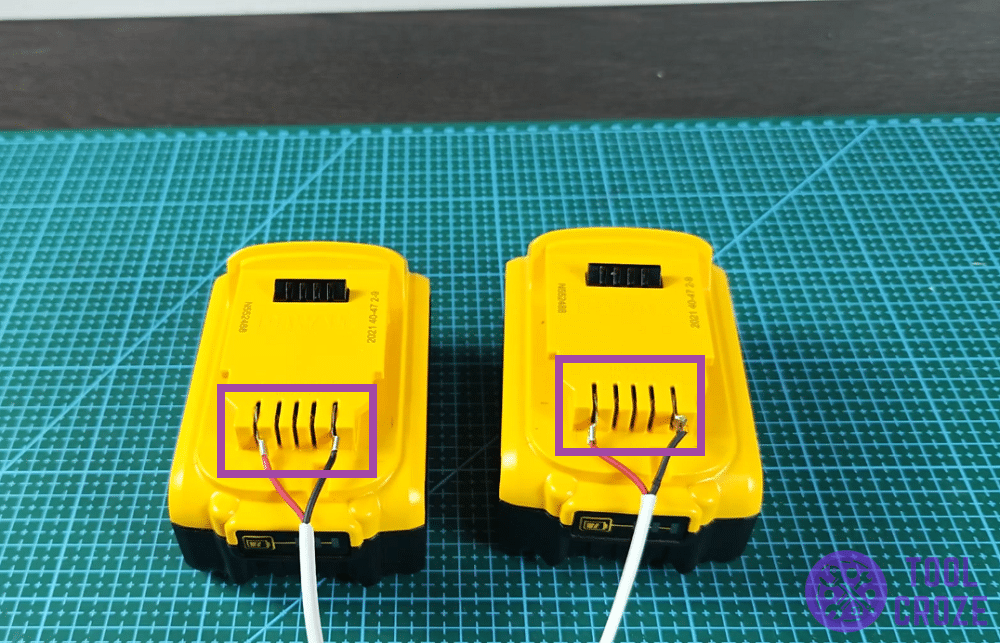

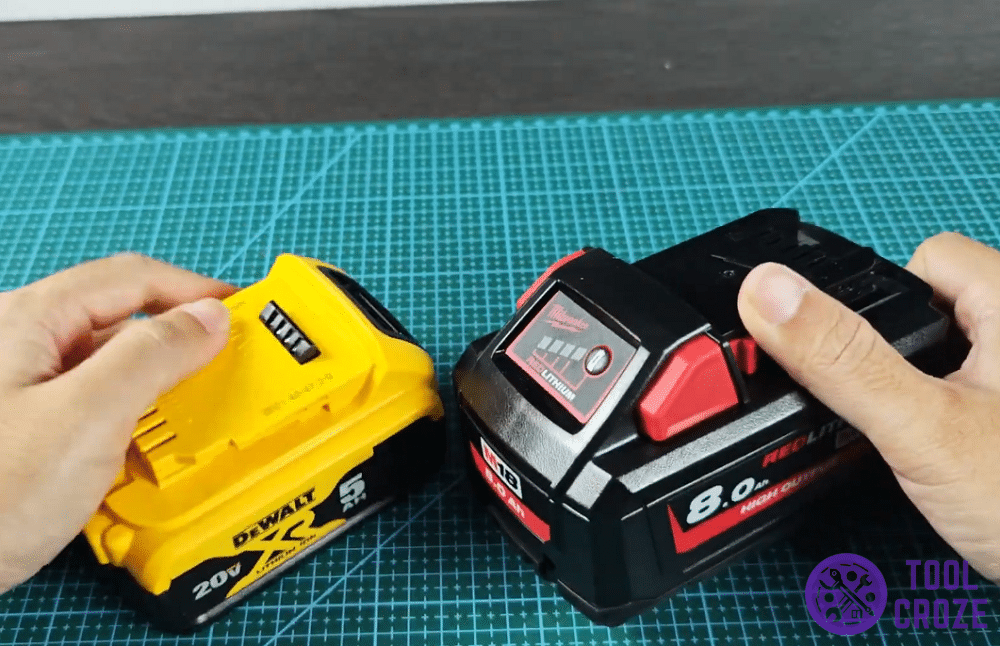

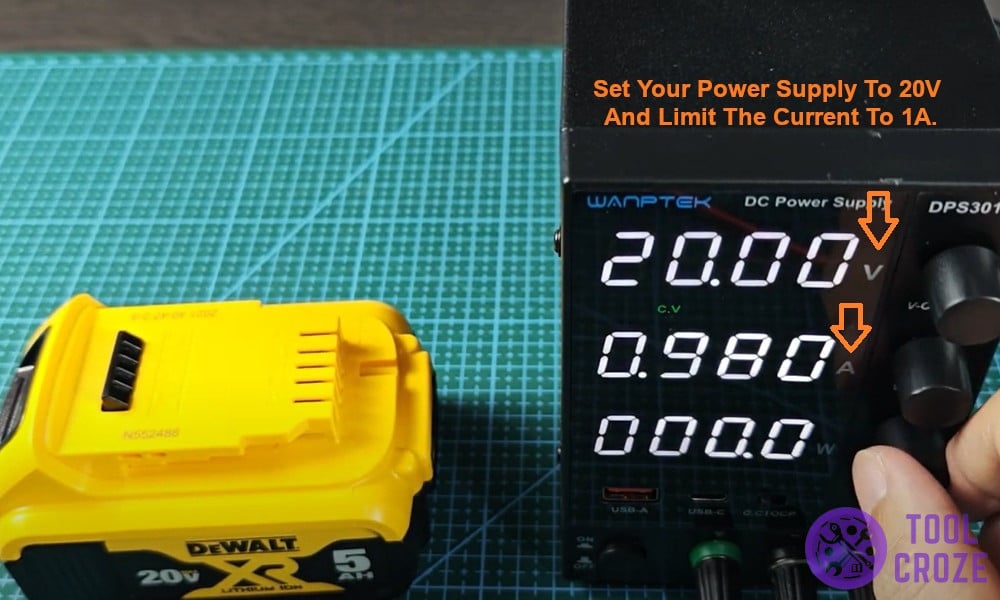
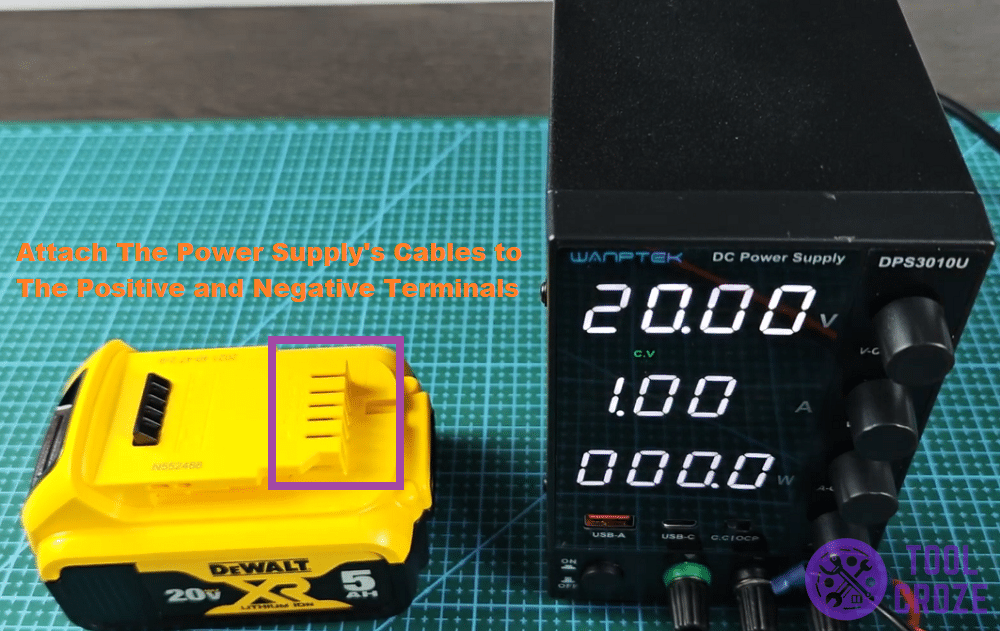


I tried the 3 methods but it still didn’t work
I used the battery on my blower and actually drain the battery, it was very warm, then I put it to charge and it stop charging
Any ideas
Let me know
If your battery is too hot, the charger will not charge it for safety reasons. I’ve had batteries that I’ve used and abused and once they cool down, then I put them in the charger and they charge fine.