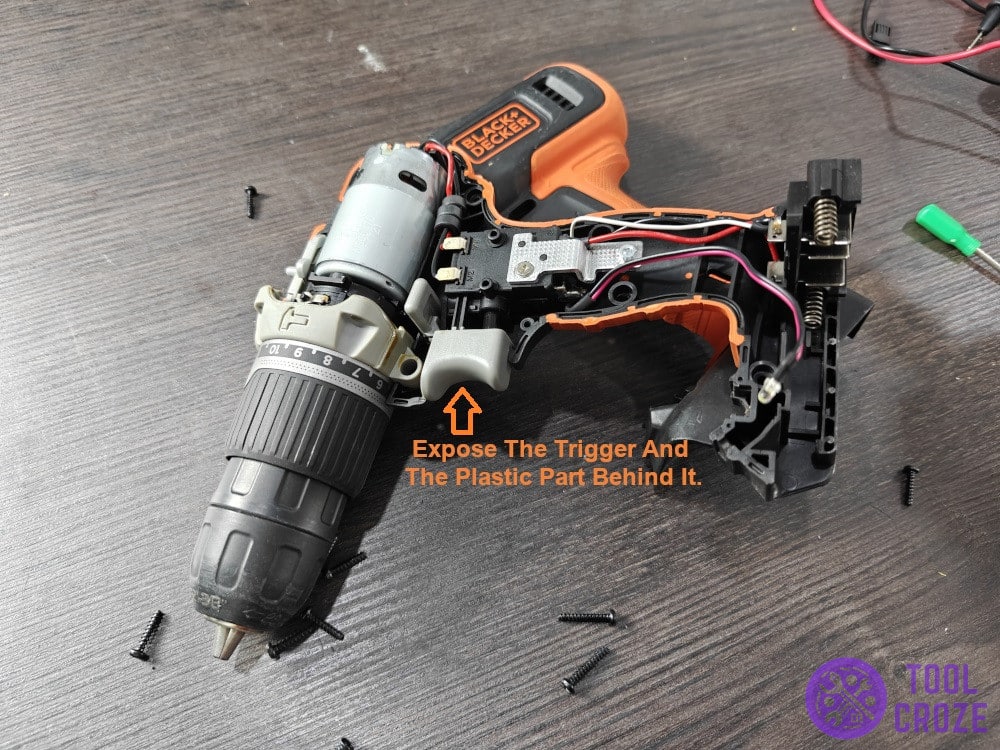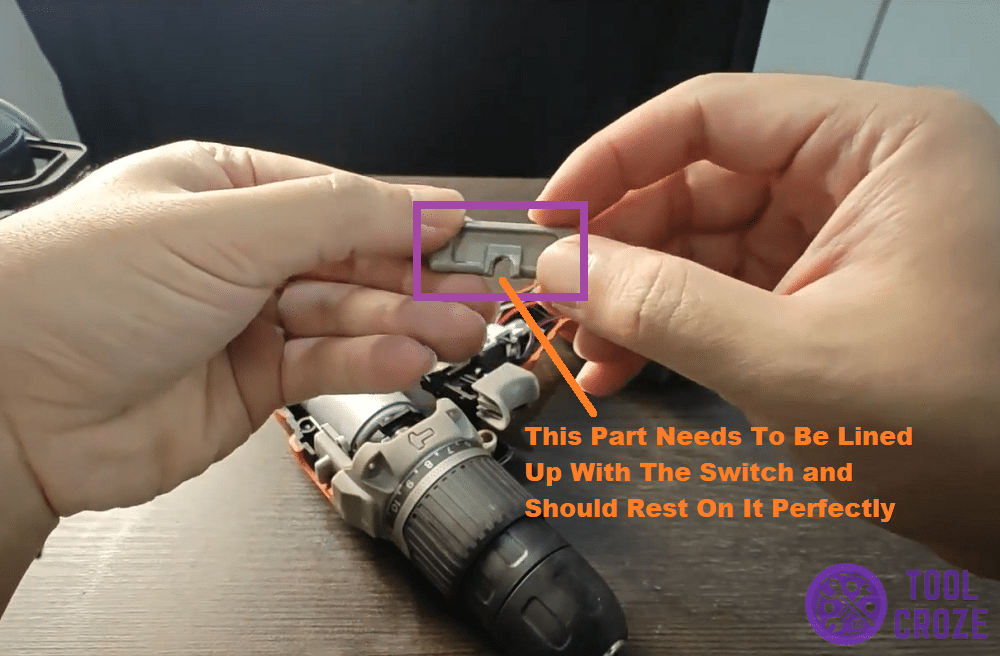The reverse switch on a Black and Decker drill does exactly what the name suggests: It runs the drill in reverse. Most modern power drills have this option, and it’s pretty helpful in the right situation.
Unfortunately for Black and Decker drill users specifically, there’s a known reverse switch and trigger problem. The reverse switch stops working, and the trigger doesn’t press so the drill can’t turn on.
But before you read the rest of this article, you can watch first the video I made about this topic. I have posted it down below.
In the video, I remove the cover of the drill and test the reverse switch with my hand. Then, I remove any obstacles that may have blocked the reverse switch.
Solving The Black and Decker Drill Reverse Switch and Trigger Problem
Every time the problem with the reverse switch on a Black and Decker drill happens, it’s the same thing. It has to do with a plastic switch that users adjust when they want to run the tool in reverse.
That little piece of plastic on the tool gets out of place randomly. When it does so, it stops acting as a switch for the reverse feature because it isn’t connected to the right points of the drill.
It might be a design flaw or just force that causes the plastic to move out of place. Either way, it’s really a common problem with some Black and Decker drill models.
Worst part of it all is how it gets in the way of the trigger sometimes. The trigger either stops pressing fully, or just doesn’t register the input.
That stops the drill from working too, which makes it all even more annoying It probably has to do with how close the plastic reverse switch I’m talking about is to the trigger, as you can see in the picture below.
Whenever this issue arises, the first thing you’ll notice is that it feels different to move the reverse switch. The little plastic piece has too much resistance, or none at all in some cases.
Try using your finger to push it in and move it around. If you notice anything different, the piece is out of place. Putting it back will get the reverse switch on your Black and Decker drill working again.
First thing to do for that, is to open the covers. Expose the trigger and the plastic part behind it. When this happened to me and I opened my drill’s covers, the piece was so loose that it fell right out.
The main switch for changing to reverse and normal movement is on the trigger itself. It’s the little knob on top of the trigger, which I’ll share a picture of underneath so you know what it looks like.
Depending on where this knob is, your Black and Decker drill will either spin normally or in reverse. Now, the problem occurs when the gray plastic piece connected to this knob isn’t in place.
Related: Ways to Fix a Black and Decker Drill Not Spinning
Next thing to do is getting a hold of that piece. Once it’s in your hands, don’t insert it back into place just yet. First, check to see if there’s any chipping on its surface or something else that made it go loose.
After addressing that and ensuring you don’t need a new piece, put the piece back on top of the reverse switch from earlier. It has to go in a specific way.
When putting the switch on, you want its bottom to be lined up with the reverse switch. It has to sit on top of the switch so that the part I highlighted in this photo meets the reverse switch and can move it.
Keep holding it on top of the knob and slowly put the trigger back into place. Everything will click into place, and the plastic piece will let you change between the reverse and normal modes!