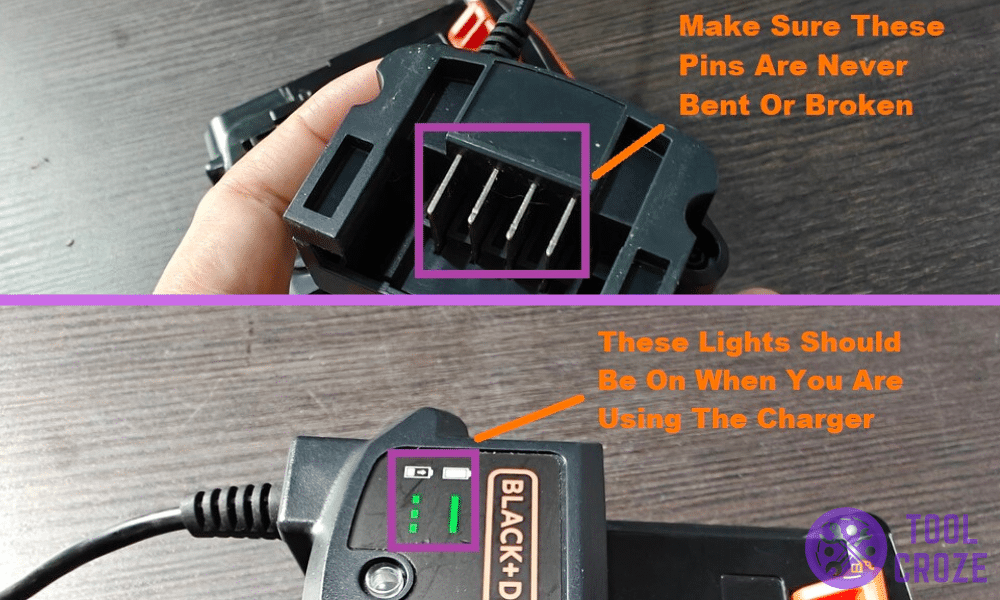
Have you ever thought something was wrong with your battery because it wouldn’t ever charge? But, despite all your troubleshooting, it was actually the charger that was to blame?
Battery and charger problem is one of the problems you’ll probably face if you own a Black and Decker power tool. Here’s an article which focus how to troubleshoot Black and Decker Trimmer problems, but here we’ll just discuss about the charger itself and not any specific tool.
Well, that happened to me recently when I ran into a problem with my Black and Decker charger. If you’re facing a situation like I was, you’ll want these troubleshooting tips that helped me!
Read: Solutions for Black and Decker Trimmer Motor Problem
Dealing With Your Black and Decker Charger Problem
- Check The Cord
Chargers are really simple and don’t often run into complications. But, if they ever do, it’s usually because a damaged power cord is stopping them from working.
The first thing you need to check is, is there a cut, twist, or other types of damage to it. These types of things usually ruin the cord, and stop the flow of power.
Without any power going to the charger, there won’t be power going to your battery either. So, grab your Black and Decker charger and take a good look at its cable first.

And speaking of batteries, here’s a video about what you can do in order to fix your Black and Decker batteries in case it refuses to charge. This may come in handy in case you’ll encounter a problem with your batteries.
Unfortunately, there’s not a lot you can do about a cord with damage on it. If there are tears, twists, or fraying, the best you can do is apply tape around the cord to preserve its original shape.
That doesn’t always work though. If the cable is too long gone, you will need to buy a new charger.
- Problematic Indicators
The problem could be just the indicators on your Black and Decker charger. These are the little lights that turn on when it is charging.
Here’s a short video I made about what the different lights indicates when you’re using use the charger. For example, if the red light is blinking it could be due to a bad battery or faulty Hot/Cold relay.
The lights can burn out and stop working which means they don’t turn on even though the charger is operational. As a result, the charger continues to work well, but you can’t tell when it’s already full or not.
The lights don’t turn on, so it’s hard to tell when the charger is working like it should. So, it just looks like it’s faulty and not working.
But, in reality, everything’s fine and it’s just the indicators not telling you what’s going on. Optimally, they should look like the lights on my Black and Decker charger, which I’ll show you now.
Related: Light on Black and Decker Charger Meaning
A blinking green light means that the charger is charging normally. And when it turns into a solid green, it means that the battery is already full.

You can see how the green lights are on and shining bright. But, if yours don’t do the same when you plug the charger into the battery, wait for a few hours.
After waiting for a few hours, you can tell if the battery got charged or not. A few hours are more than enough for any Black and Decker battery to go from 0 to 100 power.
In case it turns out that it’s just the lights that are faulty and the rest of the charger is actually working, I suppose you could keep using it in this state. But, I wouldn’t recommend it.
The Black and Decker charger lets you know when the battery is charging. But, it also lets you know when there are issues.

When the lights aren’t working, the indicators won’t be able to signal issues. You could miss potential overheating or other things due to this and damage the whole battery.
- Damaged Charging Pins
Black and Decker chargers and batteries connect with the help of pins. Both the charger and batteries have these pins that perfectly fit with each other.
Should anything happen to the pin on your charger though, it might not fit Black and Decker batteries anymore. These need to wrap around the battery’s pins just right for the flow of charge.
One example is that you might have forced the Black and Decker charger slot pin into incompatible battery like the DeWalt battery and already damaged the charging pins.

If you don’t know what I’m talking about, I’ll show you a photo of the pins below. They’re really important, but unfortunately, they can develop complications over time.
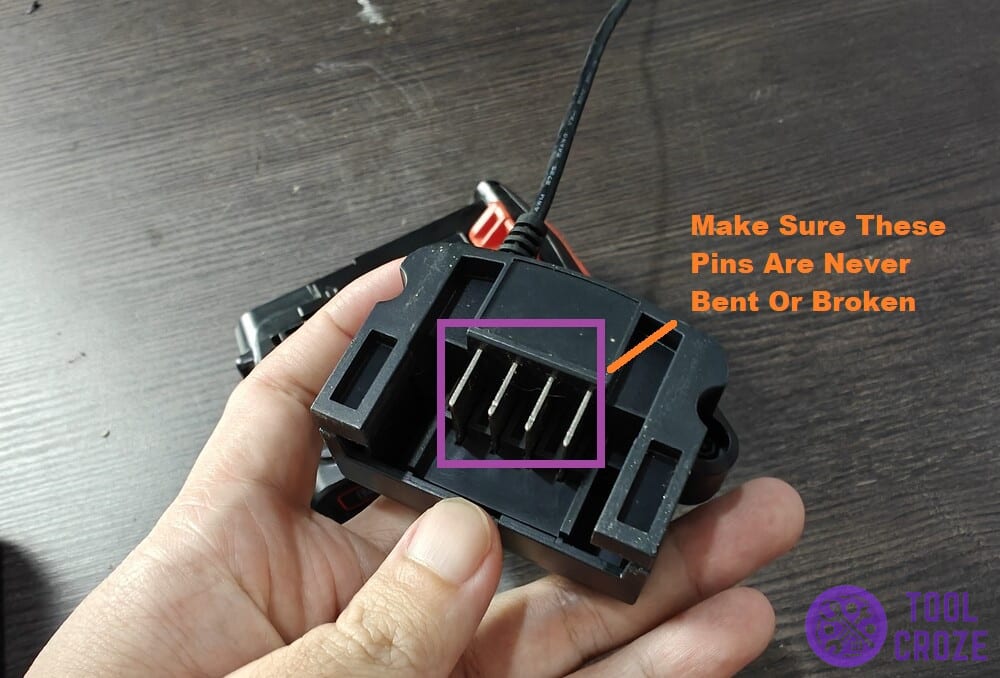
Look at how perfectly straight the pins on my Black and Decker charger are. Do yours look the same way, or do any of them notably bend in one direction?
If there is bending, it’s likely a result of forceful insertion. Using too much force to attach the charger to your Black and Decker battery is usually the main cause of this.
I think most bending on the pins could be fixed with the help of pliers. You can use this tool to grab onto the pin that’s bending and straighten it with force gently.
Pull it in a straight direction toward you and hold it in place. Just a few minutes of that should do the trick and your pins will be back in their correct position afterwards.

The Bottom Line
If you had some problems with your Black and Decker charger, hopefully my tips can help you handle them.
There aren’t many causes for charger complications, so the few pointers I shared here will definitely help you fix your problem. Just use the solutions I mentioned to fix them!

