
If you also use the SKIL PWRCORE battery just like me with your power tools then you might be able to relate to my pain. While I was working on a DIY project, my SKIL PWRCORE 20V decided to give up on me.
While I thought it had gone out of power, it was not entirely the case. It turns out my battery was overused and ran out of internal voltage which made it difficult to be recognized by the charger and charge again.
But before you continue reading this article, you may first watch the short video I made about this topic. You can watch it below.
On the video, I demonstrated how I reset my SKIL PWRCORE 20V battery by using another healthy SKIL PWRCORE 20V and a healthy battery from another brand which also has 20V.
2 Ways to Reset SKIL PWRCORE Battery
I knew all it needed was a reset and here is how you can reset your SKIL PWRCORE battery.
Method 1: Reset Using Another SKIL PWRCORE Battery

1. I started by using one of my old SKIL POWERCORE batteries to rest my dead one. If you also have an old SKIL PWRCORE battery laying around that works perfectly then you can use that to reset yours.
2. I connected the positive and negative terminals of the battery to the healthy battery. These can be found on the top of the battery cover with + and – markings.

Once you find them, match them up and connect the terminals using jumper wire cables. Make sure to connect positive to positive and negatives together.
3. I left them connected for 15 seconds which was enough to send a little power into the dead battery and reset it completely. Following this method can fix charging issues of your battery and make it work like a new one.

Method 2: Reset Using a Different Brand of Battery
1. Now this method is for those who don’t have a similar SKIL PWRCORE battery laying around. Don’t worry I have a solution past this problem too.

Start by finding a battery that has a similar voltage to your dead SKIL PWRCORE 20V battery and then using it to reset your battery.
2. I started by looking for a different brand of battery and then identified its positive and negative terminals so that I could connect it with my dead battery.

If you are not sure about the correct terminals use a multimeter or manual to ensure the right terminals. Then using jumper wire cables I connected positives to positive terminals and negative to negative.
3. Leaving the connection for 15 seconds was enough to reset my SKIL PWRCORE battery and bring it back to life. The battery started charging again and worked fine even after resetting it using a different brand of battery.
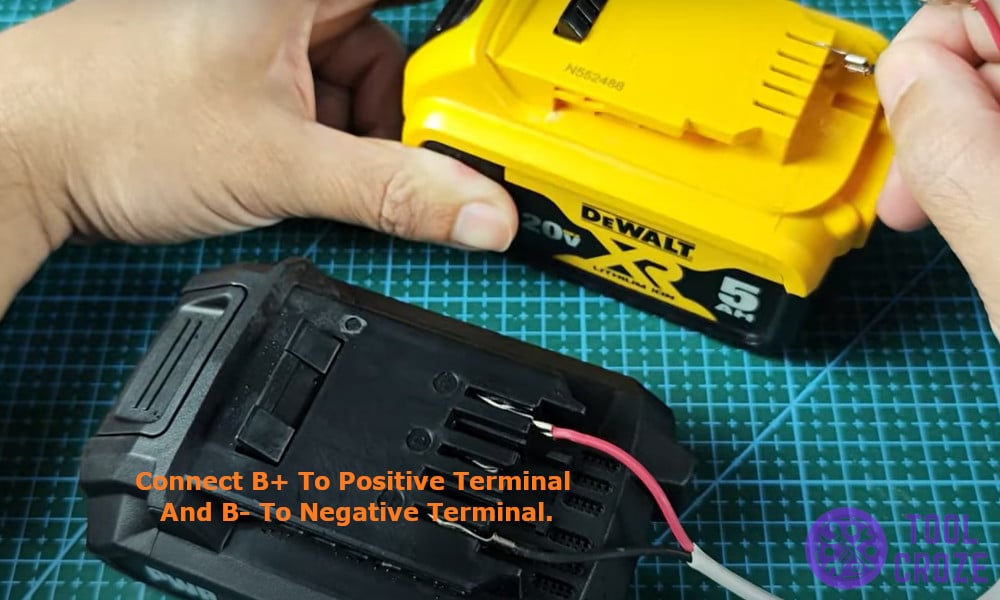
It’s very important that you know the different meanings of the lights on your SKIL PWR JUMP charger so you’ll know if you need to reset your battery. I also made a video about this and you can watch it below.
A blinking green means it’s charging the battery and this will become a solid green once the battery becomes fully charged. A solid red means a hot/cold delay and a blinking red means the battery may be unhealthy.

