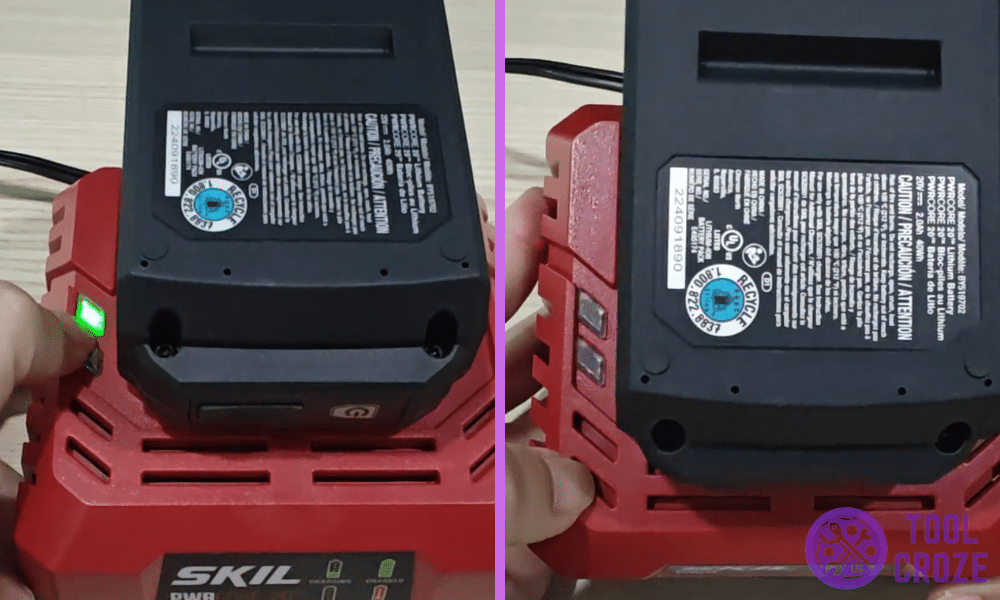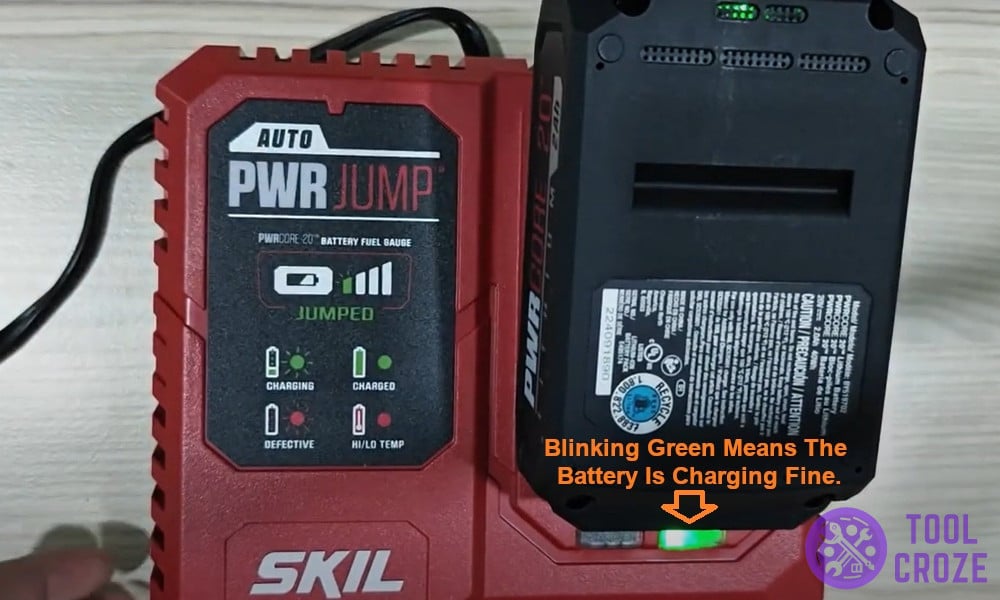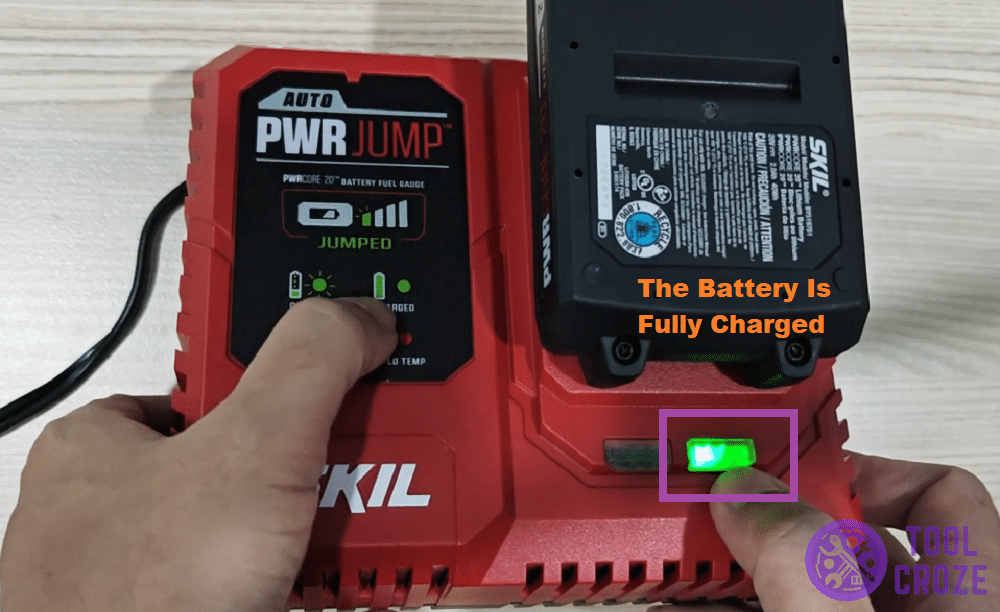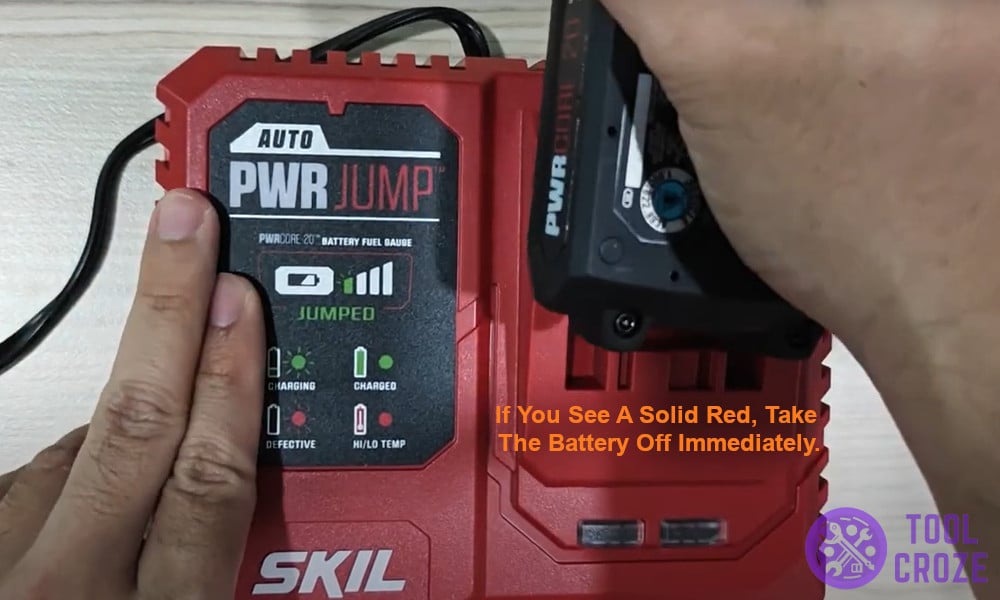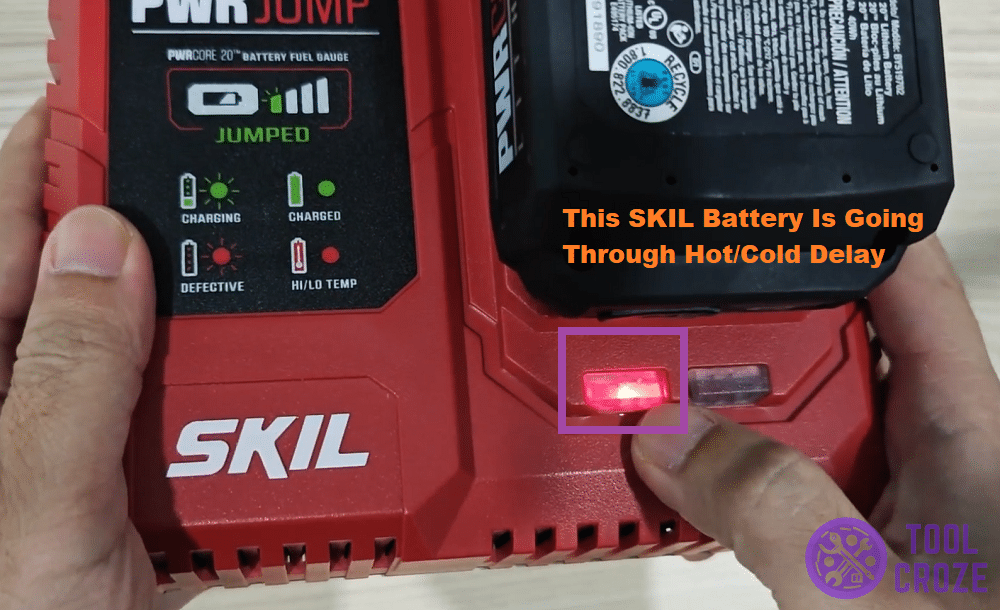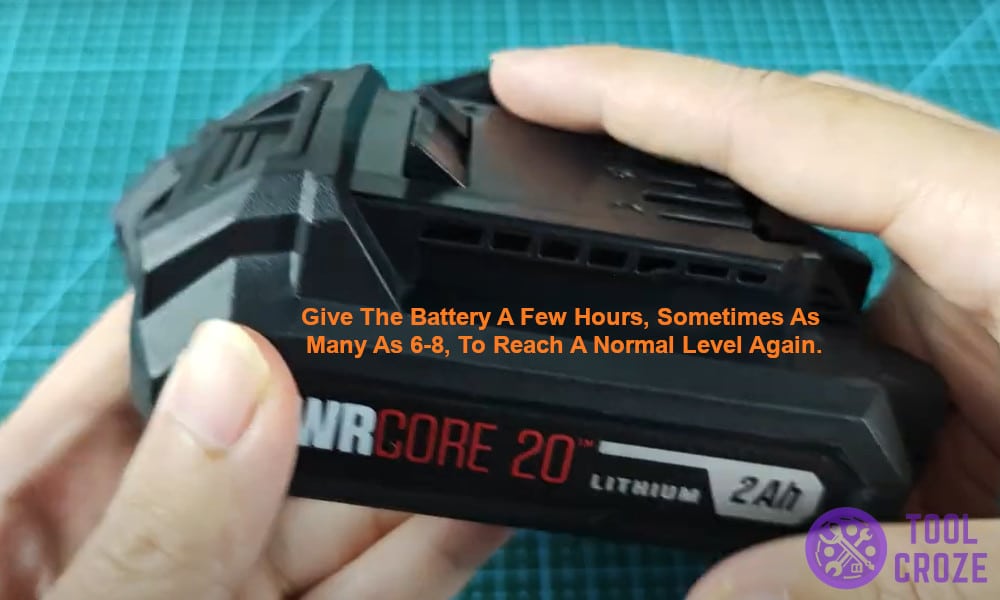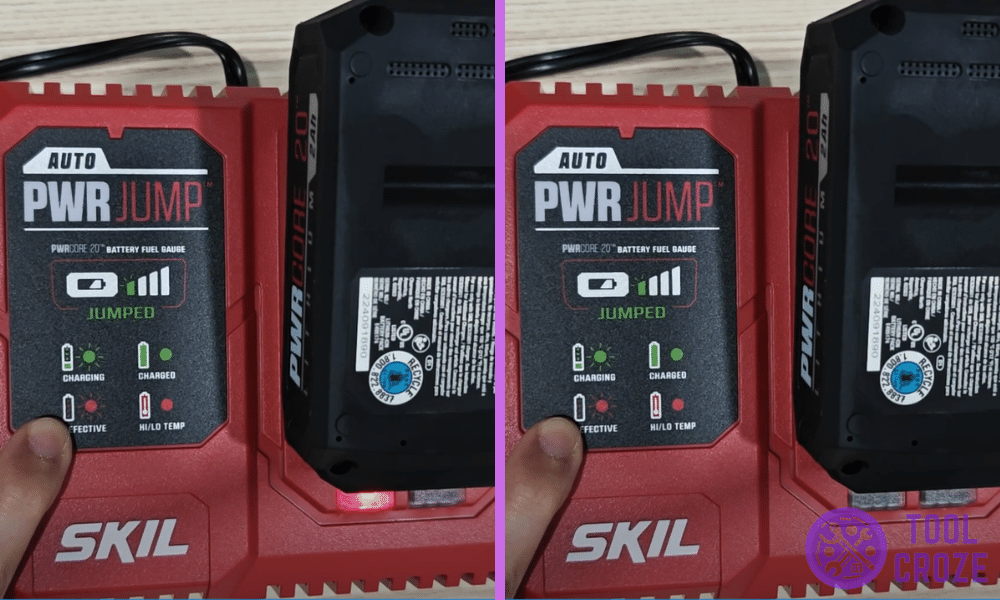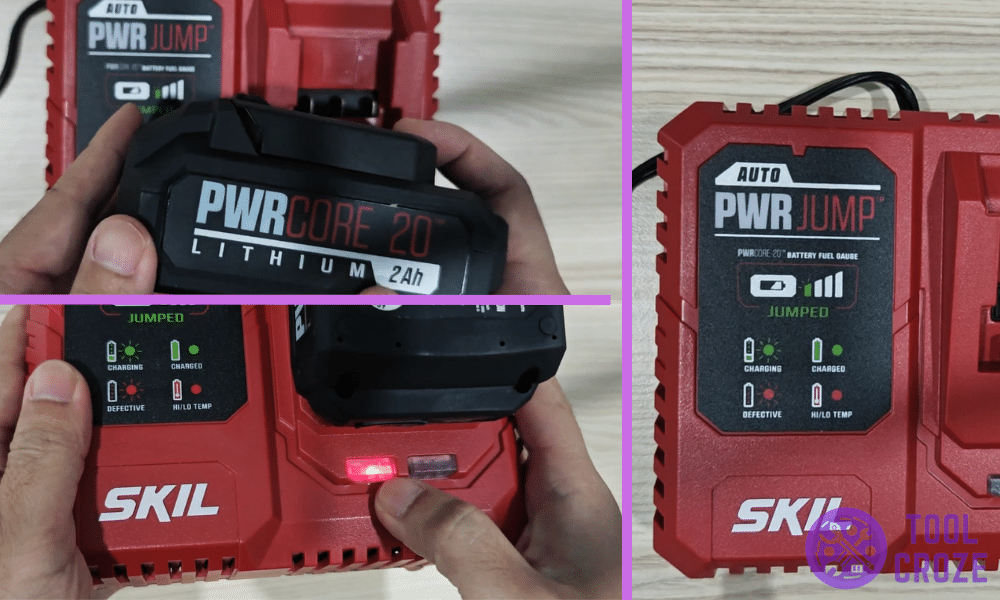
A PWR JUMP charger for SKIL chargers has two lights on it. The left one only shines red, and the right one only shines green.
They both show up in different ways to let users know about things during the charging process. To find out the meaning of these SKIL battery charger lights, just keep reading!
You could also first watch the short video I’ve made about the different meanings of the indicator lights on a PWR JUMP charger. You can watch the video below.
If you see a blinking green, it means the battery is in charging mode. A solid green means the battery is now fully charged and ready.
A solid red means the battery is too hot or cold for charging. Lastly, a blinking red means the battery may be unhealthy.
SKIL Battery Charger Light Meanings
- Blinking Green Light on SKIL Charger
I think the most common light of them all is a blinking green one. It’ll show up every time you plug a battery into the PWR JUMP charger, because it’s the charging light.
Since blinking green simply indicates the battery is currently being charged, there’s not much you have to do. You can let the battery sit and rest while the charger does its job.
You can see what it looks like above. Whether your battery is completely empty or only partially drained, you’ll keep seeing the blinking green light until the charge level nears 100%.
During the blinking green phase, try not to remove the battery prematurely unless you really need to. Pulling it out mid-charge repeatedly can shorten its lifespan over time.
- Solid Green Light on SKIL Charger
The second indicator pattern on the SKIL PWR JUMP charger is solid green. This one only ever shows up once your battery’s power reaches 100%.
In other words, you’ll see a solid green light once your SKIL battery finishes charging up. Instead of any special pattern, it’ll just stay green like in this image:
If you leave a fully charged battery on the charger for an extended period, there’s a small risk of it heating up or aging faster than normal. So try to take it off soon.
- Solid Red Light on SKIL Charger
Speaking of heating up, one indicator you don’t want to see when you put your battery on the charger is solid red. And if you do see it, take the battery off immediately.
That’s because a solid red light is the PWR JUMP charger’s indicator for unsafe temperatures. It’ll show up whenever your SKIL battery is too hot or cold for safe use.
When you see the light above, remove the battery from the charger and place it somewhere at room temperature. Don’t try to keep charging it, because it’ll just get worse.
Do what I said and just put it in some place where it can get back to a normal temperature. Give it a few hours, sometimes as many as 6-8, to reach a normal level again.
Once you’re confident the battery isn’t overheating or overcooling, slide it back onto the PWR JUMP charger. If things are good again, the solid red light shouldn’t be showing up.
- Blinking Red Light on SKIL Charger
Finally, there’s the last pattern on the PWR JUMP charger, and it’s the worst one of them all. I’m talking about a blinking or a flashing red light, which shows up when you put a defective battery on.
In other words, this last indicator means your SKIL battery is dying, or already dead. If you (hopefully) haven’t seen this pattern before, here’s what it’s like:
The first step to take after seeing this is to reset the battery on the charger. Make sure it’s properly aligned and the contacts on both the battery and charger are clean.
If the light stays like this, you could try a “reset” method. That method involves jumpstarting the battery, and it can work great, especially if the battery is just low on voltage.
I have a reset guide for a SKIL battery that’s not charging on the website, so you can check that out if its giving you any trouble.
An important thing to keep in mind though, is that if the battery is very old or severely damaged, resetting may not be possible and a replacement battery may be the only solution.