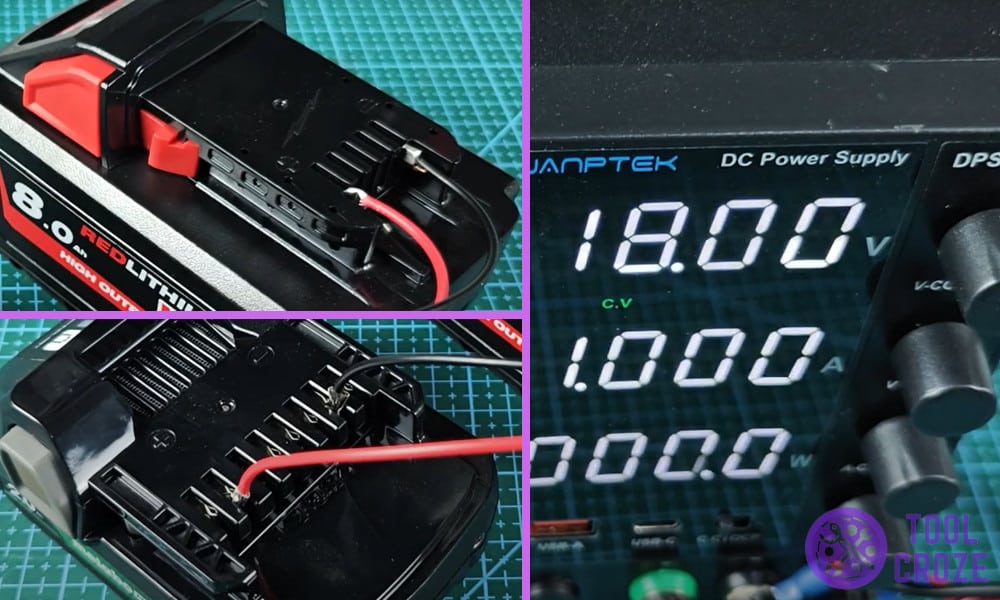
While there are markings on the battery to identify the terminals of the battery, I like to be cautious and I use a multimeter set to DC voltage to test the correct terminals.
I start by touching the pins of the battery using the red and black probes and monitor the voltage.
If the voltage matches the output of your Metabo battery you just found your terminals. Pro tip – If the readings are negative, just switch the position of the probes and you will find the correct terminals.
By the way, before you go on reading this article you may want to watch first my short video about this topic. You can watch it below.
On my video, I demonstrated how to reset a Metabo HPT 18V battery by using another healthy Metabo HPT 18V battery, a similar battery from other brand, and a DC power supply.
3 Ways to Reset Metabo HPT 18V Battery
Method 1: Reset Using Another Metabo HPT Battery
1. Look for the similar Metabo battery in your garage and if you find one you my friend are in luck. I Also started looking for a similar voltage Metabo battery to jump start my old one.

2. I started by connecting both the positive and negative terminals of each battery together using jumper wire cables. These are the terminals that we identified using the multimeter.
Make sure to connect the terminals correctly otherwise you will end up frying the battery.
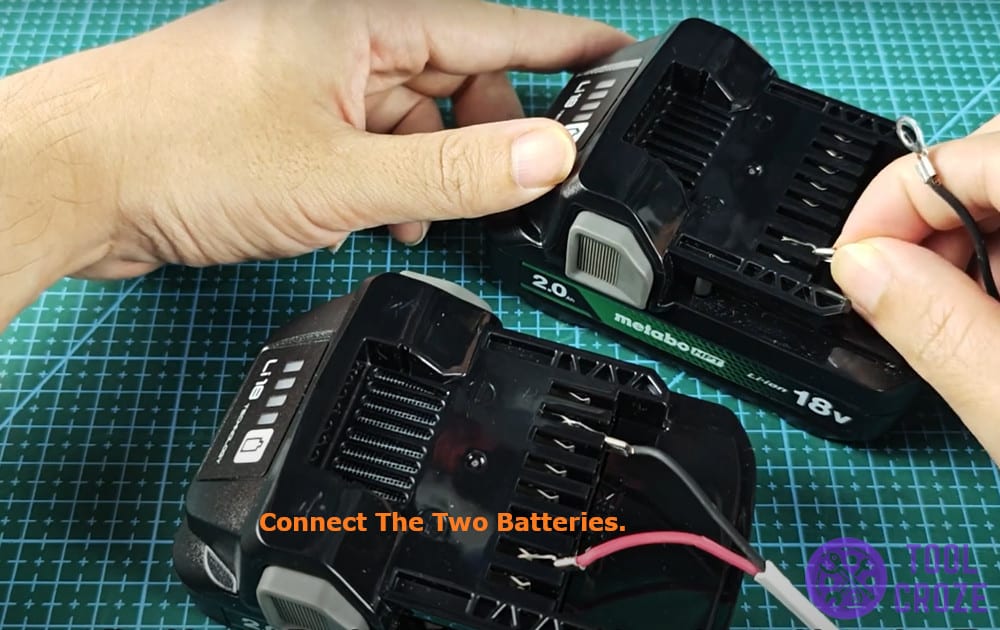
3. I only kept the battery connected together for 15 seconds before removing the connection. This was enough to jolt my dead battery with voltage and reset it completely.
I also have a detailed video about this method and you can watch it below. There, I showed how to reset a Metabo HPT 18V battery by using another healthy Metabo HPT 18V battery.
Method 2: Reset Using a Different Brand of Battery
1. While you may not have the same Metabo battery here is what you can do. Start by looking out for other batteries in your garage that share the similar voltage to your Metabo 18V battery.

This battery can also be used to reset your battery and bring it back to life.
2. I started by identifying the + and – negative terminals of the battery of different brands and connected it together by matching the terminals on dead and the healthy battery.
Make sure to not mix the terminals up and only connect positive to positive and the negative to negative.

3. Then I left both the batteries connected together for at least 15 seconds before disconnecting them. This generated enough burst of energy in the dead battery to be charged back up again and work normally.
Method 3: Reset Using a DC Power Supply
1. A DC power supply is nothing short of a magic tool that can help you with anything including resetting your Metabo 18V battery and bringing it back to life.
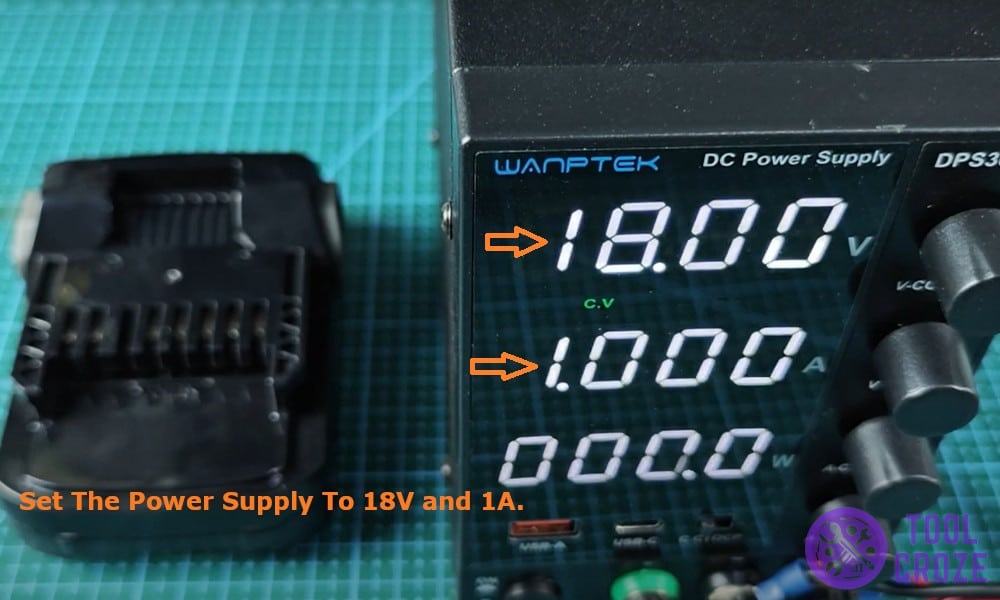
If you also have a DC power supply follow these steps to reset your battery.
2. Start by setting the power supply to 18V and 1A, this will match the internal capacity of the Metabo battery. Then connect the + terminal to the red wire of the power supply and – terminal to the black wire of power supply.

3. Disconnect the power supply and the battery after 15 seconds, this should reset the Metabo battery and leave it with enough power to be charged back again.
It’s very important that you know the different meanings of the lights on a Metabo battery charger so you’ll know if you need to reset your battery. I also have a video about this and you can watch it below.
A solid red means the battery is charging. A flashing red (medium speed) means the battery is done charging. A flashing red (slow speed) means a hot or cold delay. And a flashing red (fast speed) means the battery could be faulty.

