
Last weekend I had to reset my Einhell 18V battery because it had forgotten how to act like a battery. No lights, no charge, just dead silence, that’s where I knew that my battery was calling for a restart to get it to work properly.
You can also first watch the short video I made about this topic before continue reading this article. You can watch it below.
On my video, I showed how you can reset an Einhell 18V battery by using another healthy Einhell 18V battery, a similar battery from a different brand, and a DC power supply.
3 Simple Methods to Reset 18V Einhell Battery
So here’s how I reset my 18V Einhell battery.
Method 1: Reset Using Another Einhell Battery

1. If you have another Einhell battery laying around that works properly, you are in luck. Just make sure the voltage of the battery matches each other, you might not want to fry anything.
2. Luckily, I also had another Einhell battery laying around. I connected the positive terminal of the healthy battery to the positive of the dead Einhell battery and then did the same for the negative terminal.
I used the jumper wire cables to connect both the terminals together.
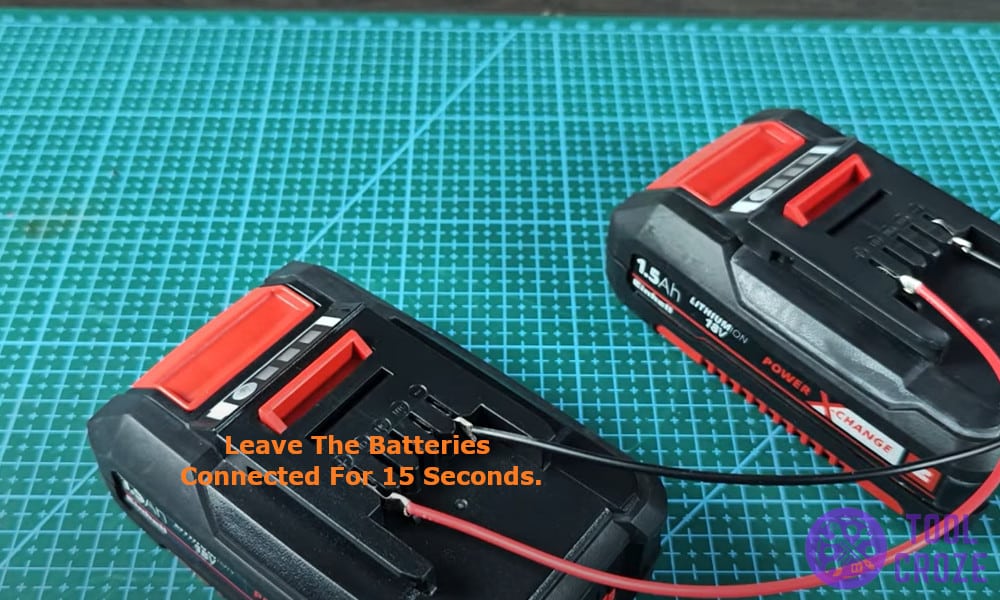
3. I only kept both the batteries connected for 15 seconds which was enough to send a little jolt down the dead battery and revive it.
Method 2: Reset Using a Different Brand of Battery
1. Since not everyone will have the same Einhell battery, here is how you can use a battery of different brands to reset your Einhell battery and get it to charge again.

2. I first identified + and – terminals on both the batteries and hooked them together using jumper wires. Remember to hook the terminals correctly and not mix them, otherwise you will end up frying your battery.
3. Then I left both the batteries connected for at least 15 seconds, this generated enough burst of energy in the dead battery to be charged back up again and work normally.
If you follow these steps your battery will also come back to life again.

Method 3: Reset Using a DC Power Supply
1. A DC power supply can do wonders, at least it did for me when it helped me revive my Einhell battery. If you also have a DC power supply at home you are in luck.
2. I started with setting my power supply voltage to 18V and 1A, matching the output of my battery. Don’t crank it higher, you might end up damaging the cells.
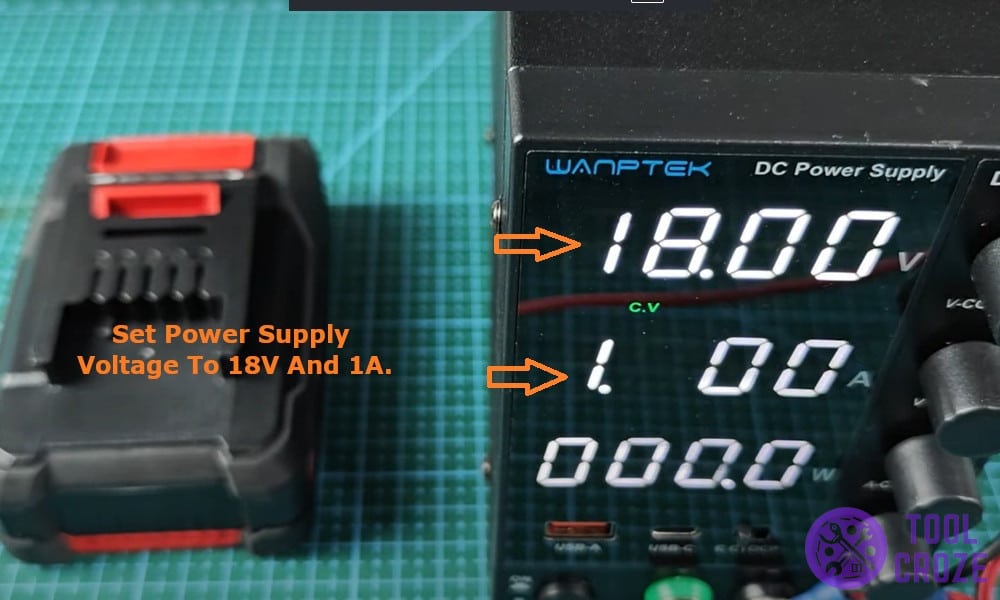
Then I hooked the battery to the power supply by connecting its positive terminals to positive and negative to negative.
3. Leave them hooked up for 15 seconds, then disconnect it. This generated enough voltage in my Einhell battery to be charged again and the charger showed me the green light I was looking for.
It’s very important that you know the different meanings of the lights on your Einhell battery charger. I also have a short video about this and I would like to share it with you before I end this article.
Here’s what they mean: blinking green means ready to charge, blinking red means charging underway (low battery level), solid red means still charging (medium battery level), solid green means charging finished, solid red and green means hot or cold delay, and flashing red and green means a bad battery.

