
The last few days were a mess, my Tineco vacuum mop kept turning itself off on me for no reason. One moment I was peacefully cleaning my room and the next moment it says “Shutting Down” and powers off.
I struggled with this issue even after fully charging the mop and making sure the battery was full. It kept happening to me until yesterday I decided to find the reason behind this problem and fix it for once and for all.
Before you continue reading the rest of this article, you may first watch the short video I made about this topic. You can watch the video down below.
On the video below, I demonstrated the simple steps you can do to fix this issue. Put the vacuum mop on the charging base, then long press the self clean button for 20 seconds or more.
How to Fix Tineco Vacuum Mop Keeps Shutting Off: Step-by-Step Guide
So if you are also facing problems with your Tineco vacuum mop and it keeps shutting off, follow these steps to fix it.
Step 1 – Put it on Charging Base

I figured that by putting the vacuum mop on the charger and turning on the charger can help fix things for me. When I placed it on the charger, it kind of connected my mop to the base which handles the charging and smart reset functions.
This helps the mop to communicate directly to the charger and reset its codes if the battery is failing and the mop is not able receive the proper commands from the motherboard of the mop itself.

So just put your mop into the charging base while the charger is on and then move onto the next step.
Step 2 – Long Press the Self Clean Button
Then I began the second process and long pressed the self cleaning button on the top of the handle.
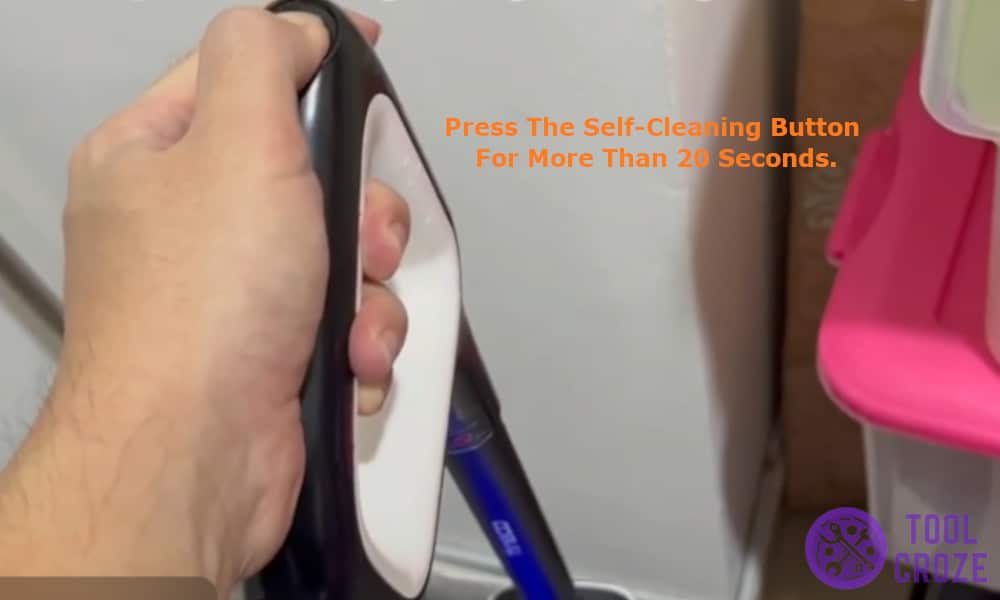
Hold and press the button for at least 20 seconds before releasing it, this will help you reset the mop and you will know the reset worked when the display flashes with bright colors and goes into turbo mode, mine happened to go into full blast before turning itself off.
Holding that button down for 20 or more seconds basically forces the vacuum to reset itself, it’s like giving it a hard reboot and erasing all those errors away once and for all.
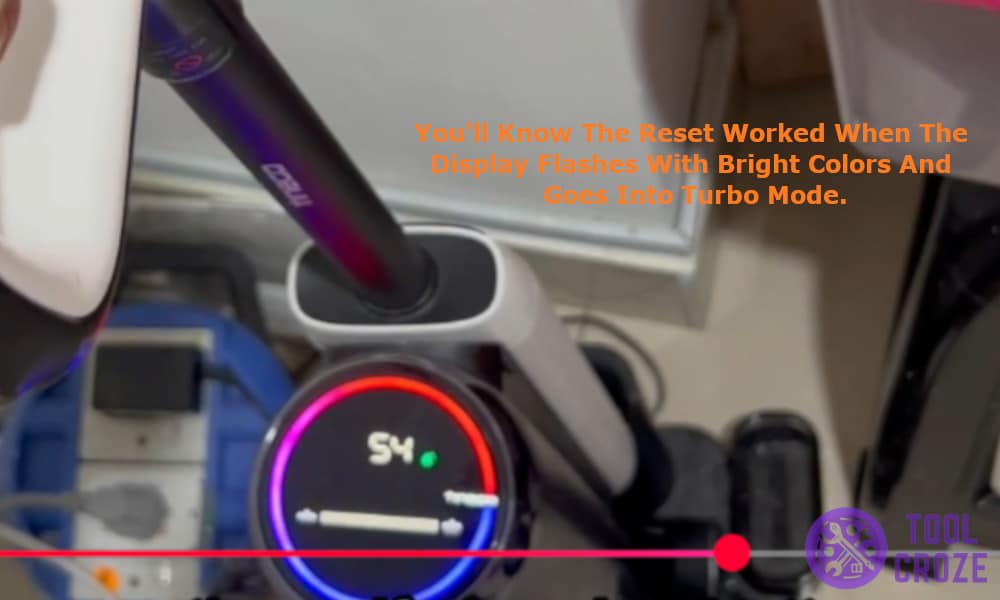
Step 3 – Wait Until the Self Cleaning Process Completes
For this step you don’t have to do much except for waiting for the Tineco vacuum to finish its self cleaning process and fix any problem for you itself, I recommended sipping on coffee until it finishes and return back with energy as your Tineco vacuum will likely be fixed and will be working like normally.
Make sure the vacuum is powered on during the reset and the power to the charging base is not turned off.

This is a very common issue and has been reported by many users and they have reported doing the same thing to fix the problem.
So yeah, if your Tineco vacuum mop also stops working, try these tricks to help you save some money before you spend cash on a new battery or send it in for repairs
Why Does it Happen?

The Tineco vacuum is built with multiple safety features so if the device detects anything unusual such as low battery voltage or the battery dropping too quickly the system shuts down the vacuum automatically to protect the motors and the mop itself.
Even a jammed roller or failed sensor can cause the mop to shut itself down without any warnings.

While it is irritating it is still a great safety feature and the mop is trying to protect itself from short circuits and other damages to its motor.
Giving it a quick reset while putting it on the charging base can fix most of the underlying problems and issues in an instant and help you save money on getting the motor replaced or buying a new vacuum.

