
I was halfway through cleaning my hallway when my Tineco Vacuum mop stopped and started to indicate me with an error.
On closer inspection it was the “Please clean the debris Channel” error that is displayed when the debris channel is blocked and filled with debris.
At first, I thought it was a glitch and I restarted the mop but the error made its way back. I decided to open up the mop and check for the real cause of the problem, and to my surprise the whole dirty water tank was full of debris.
I also have a short video about this topic on YouTube and you can first watch it before you continue reading this article. You can also watch the video below.
To fix this issue, I clean all the components of the vacuum mop, dirty water tank, brush roller, etc. I also check the dirt sensor part to make sure nothing is blocking the sensor.
How to Fix Tineco Mop Keeps Saying Clean Debris Channel Error
Here is how I fixed this problem and made the error go away.
While I was a little surprised to see the amount of dirt collected in my mop, it was still common to see something like that as my hallway is usually very dirty.

I started by removing the dirty water tank and dumped its water. Then I disassembled it and cleaned each individual part including the filter with clean water and soap.
I also used a scrub to clean the inside of the dirty water tank as it was smelly. You can also use the brush that comes with Tineco mop to clean the inside of the tank which is very helpful and clean it fully.

After all the cleaning I filled up the tank with soap water and left it for 24 hours to remove any odor or smell.
Sometimes the roller of the vacuum can also cause the foul smell or odor if not dried properly. I opened the roller and removed it from the mop to give it a proper clean using water and soap.
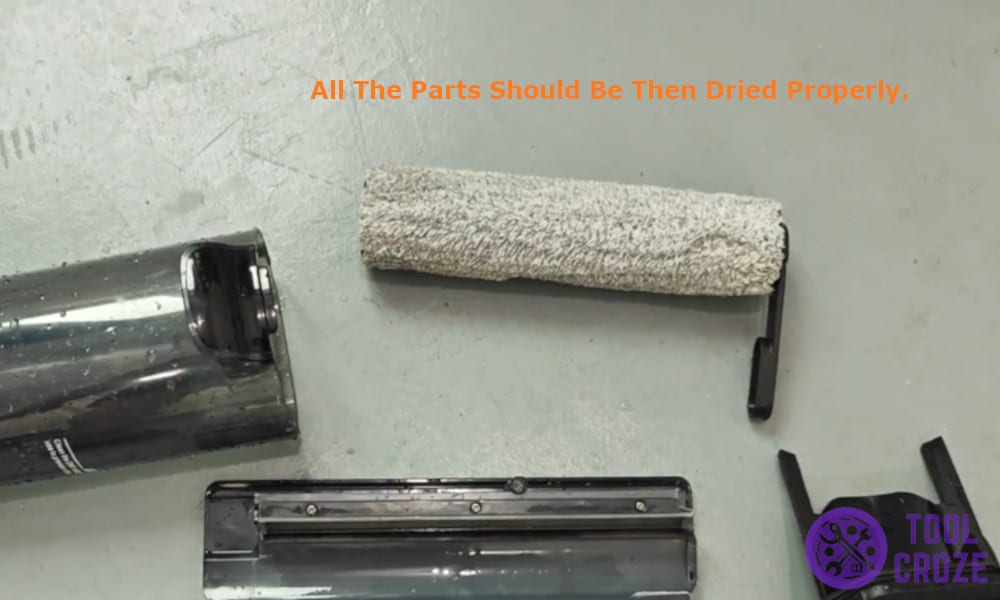
Leave it to dry in the sun to ensure any remaining smell also goes away with it. I also cleaned the base of the mop using a paper towel to remove any debris such as stuck hairs, dirt or other loose debris.
This did the job for me and the please clean debris message went away in an instant when I assembled my vacuum back and turned it on.

If you still see the clean debris channel error after cleaning, it might be caused by dirt buildup or faulty sensor in Tineco Mop, the sensor is located just above the base hose to detect the buildup.
Cleaning the sensor area can help you fix the problem before replacing it with a new one.

