
Problems during charging aren’t uncommon. Multiple things can happen, like overheating or the battery no longer accepting charge. For this, there are indicators on most modern tool battery chargers.
These indicators warn about that, but knowing what they mean is necessary to understand what they’re telling you. If you don’t know the meaning of the lights on your Ryobi battery charger, keep reading!
The Meaning Of All Ryobi Battery Charger Lights Explained
- Blinks Green
People will probably see a green blinking indicator the most on their Ryobi battery charger whenever they use it. That’s because of its simple purpose, which is to tell users that the battery is charging.
There’s not more to say about that, really. It’s just a charging indicator (that you can see in the picture below) that basically means “Yup, everything’s good, so don’t sweat it!”.
- Green Stays Solid
Both only-green lights are related in more than just their color. They also have similar meanings, that have to do with charging. A solid green means the charging process is complete.
Putting it short, the blinking green means you have to keep the charge going, while a solid green means it’s time to take the battery off (because there’s no more charging left to do).
Like I said in that photo up there, it’s best to take the battery out after reaching full charge. Overcharging is a big cause of many battery-related problems, including one that the next light has to do with.
- Blinks Red
Lithium-ion cells, like the ones in a Ryobi battery, can overheat because of overcharging. That’s what I was referring to earlier. So, I’ll tell you more about the red blinking light, which signals overheating.
Red flashing lights only pop up when the charger determines that your battery is exceeding suitable temperatures. It’ll alternate between dim and red like the picture underneath this.
Overcharging is only one of the reasons for something like overheating, though. There are a bunch of other things that can cause it too. One example is putting the battery on charge immediately after using it.
Wait at least 15-30 minutes following use before plugging the battery into your Ryobi charger. It’s a lot better that way. Another thing is constantly keeping the battery in hotter environments.
There are no shortcuts to dealing with overheating. It’s a big problem, and rushing recovery will just lead to more issues. Take precautions to avoid it by not doing the things I said so far.
As for the current situation; just wait it out. The battery won’t stay hot forever if you let it rest. Keeping it stored in room temperature environments will get it back to normal in some hours.
- Blinks Red and Green At The Same Time
So far, both lights have been separate in their patterns. But, there’s one case in which they’ll blink together at the same time. This only occurs when you put a bad battery on the Ryobi charger.
For example, if you put on a battery that doesn’t hold charge any longer, the charger will blink as in the picture below. It isn’t going to provide power to the attached battery, and will just blink both colors.
Take the battery off as soon as you notice this pattern of lights. Get something to clean the contact points on both your battery and the charger.
If you have no luck with that, the battery really is just faulty. You’re going to have to buy a new one, or do repairs on the current one to get it to accept charge again.

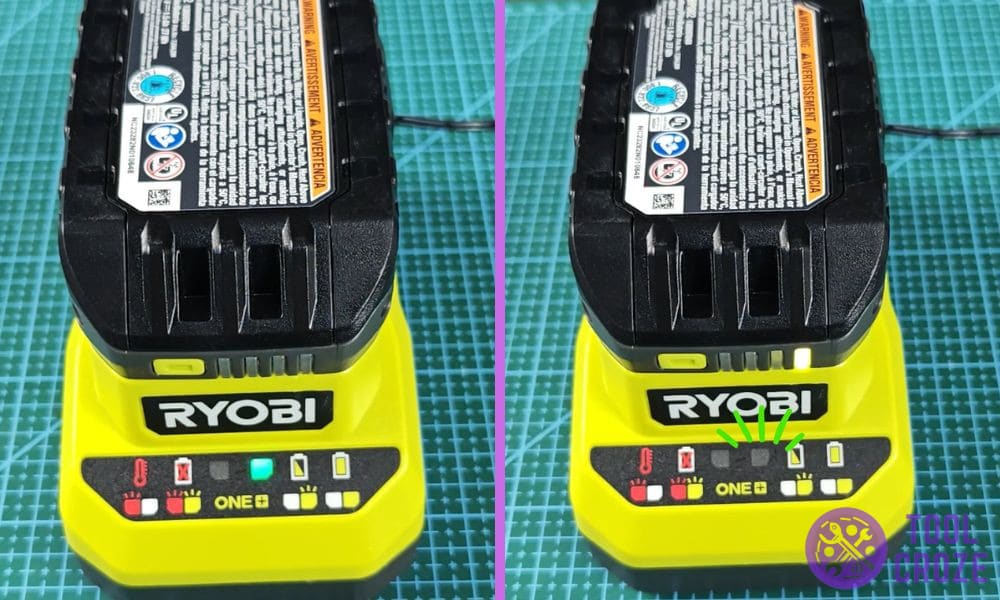
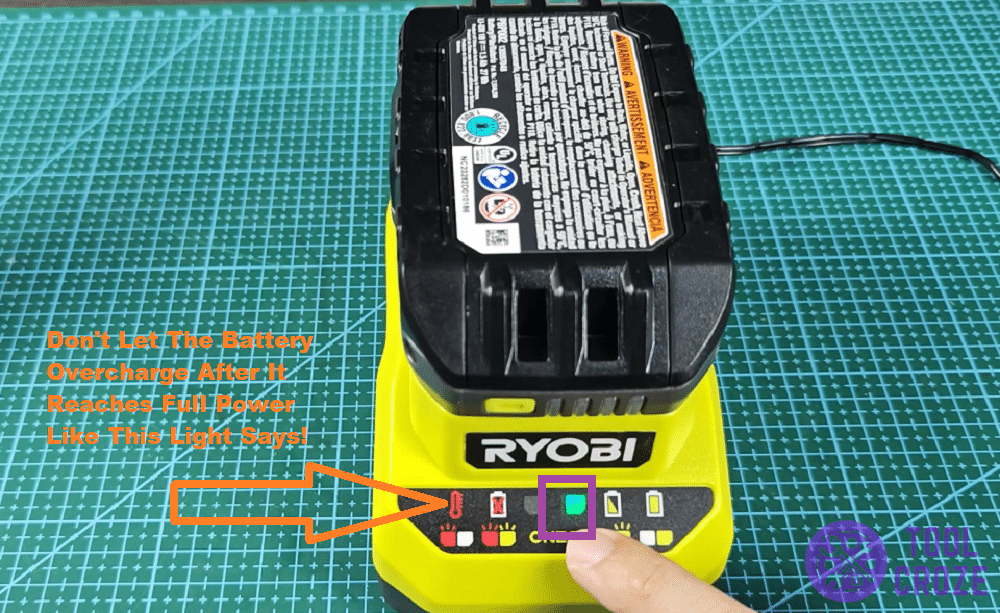



Hi,
Great information.
What does it mean when the blinking red stops and then solid red starts. It never turns green. Ugh.
thanks,
Carolyn