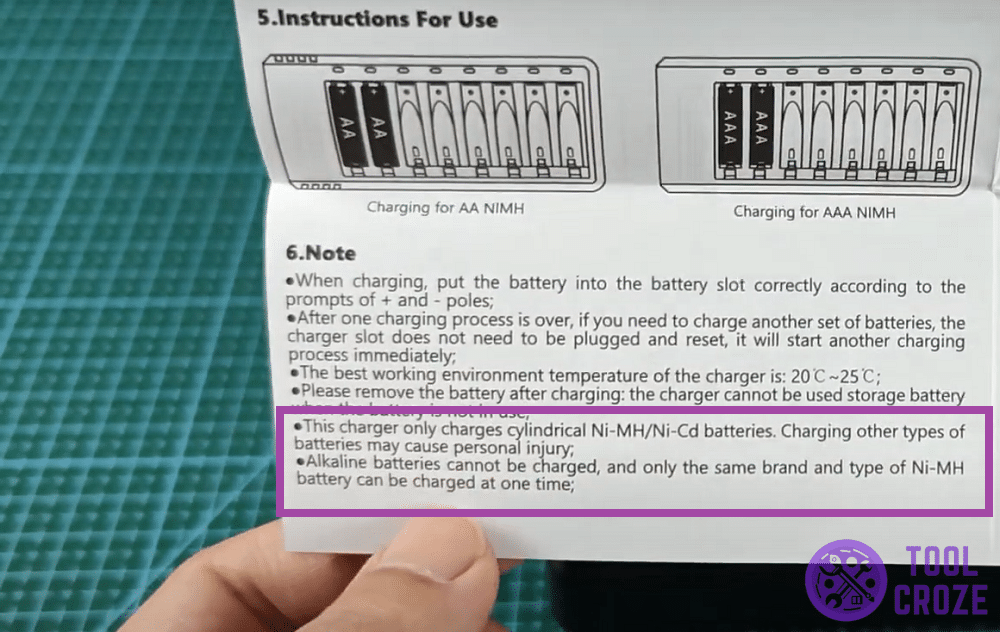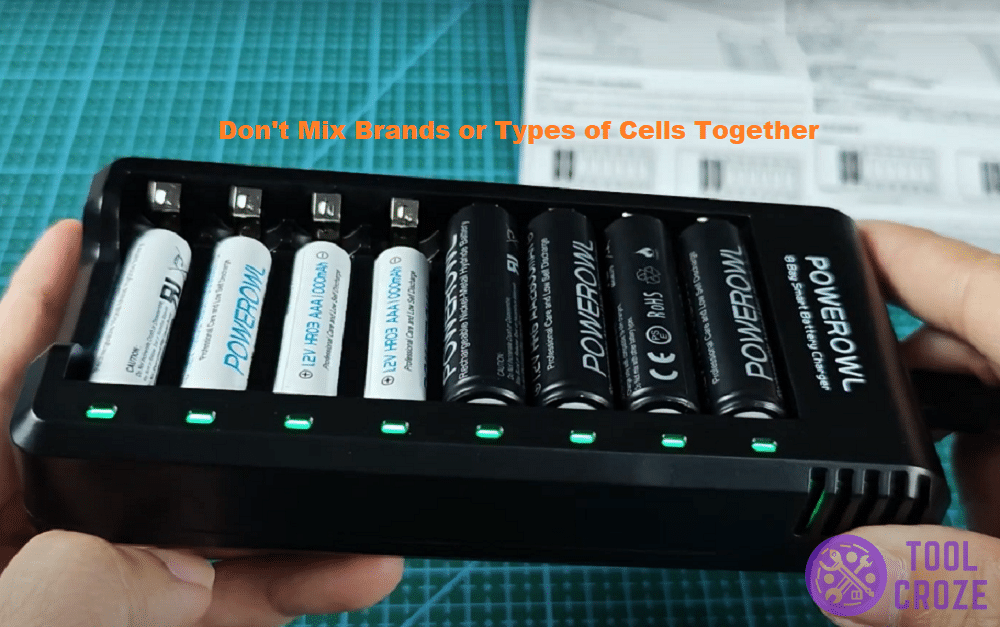The lights on a Powerowl charger usually indicate ongoing or full charging for a cell. But, there’s another type of light too which only shows up when something is wrong.
That’s light is what I’m here to talk about today. Whenever you see a blinking red indicator on the Powerowl charger, it’s usually because of the things I’ll go over below.
Why Is Your Powerowl Charger Blinking Red?
- Bad Cells On Charge
The main purpose of the blinking red light is to signal a bad battery. In other words, the cell you’re trying to charge isn’t accepting charge anymore and you should replace it.
Because that’s its main function, it makes sense to rule this out before all else. You’re going to need to either another charger or a multimeter for that, though.
Another charger could help because you could use it to try charging the problematic battery. If even the extra charger doesn’t help, that means you have a bad cell.
A multimeter would make it especially easy. You could just individually measure the voltage of any cells activating the blinking red lights. After checking that, you can confirm if they’re dead or not.
If you have dead cells, it’s better to buy replacements for them instead of trying to revive them. I also suggest taking the cells off when they’re causing this indicator to show up.
In case you want to know the different meaning of the indicator lights on a Powerowl battery charger, I have made a short video about this topic and you can watch it below.
If you see a solid red, it means it’s charging the battery. This will turn into a solid green once the battery becomes fully charged.
And as mentioned earlier, a blinking red means a bad or incompatible battery.
- Incompatible Batteries
The blink red light doesn’t always have to mean the cell is completely dead. There may be other reasons why it’s not accepting charge, which leads the Powerowl charger to think that it’s dead, even though it isn’t.
A big example of this is trying to use a cell that isn’t compatible. Power won’t flow between the charger and the incompatible battery. That causes the blinking red light to show up.
Take a look at these points from the manual of my Powerowl charger (in the photo below). You can see how it only charges cylindrical Ni-MH/Ni-Cd batteries, and nothing else.
See what I mean yet, or not? Trying to use a battery that doesn’t match this description will only lead to the charger not working, and the flashing red light appearing. It’s also a safety concern.
So, check that the cells you’re trying to use with the Powerowl charger actually work with it. Otherwise, they won’t charge, and you could even end up harming yourself due to unstable cells.
- Different Brands and Types at Once
There are 8 slots to charge 8 different batteries at the same time on a Powerowl charger. That leaves a lot of room to charge all your batteries in one go.
But, users also have to ensure that those batteries are of the same kind. Otherwise, the charger is going to stop working. It’s another point from the manual, which you can see in that photo I shared earlier.
Put the same type brand of cells during one cycle, rather than mixing them. You can see in the image down here how I’m using the same brand and type of cells, and they all charged just fine!
Only use the type of cell compatible with that slot, and try to keep the slots occupied with the same type and brand of cell. Different cells have varying voltages, which is why mixing them makes trouble.
Conclusion
Any of the things I talked about above would explain why your Powerowl charger is showing you a blinking red light. But, I’ve also talked about how you can troubleshoot this problem on your own.
So, just try the things I said and keep them in mind to avoid seeing this indicator again!