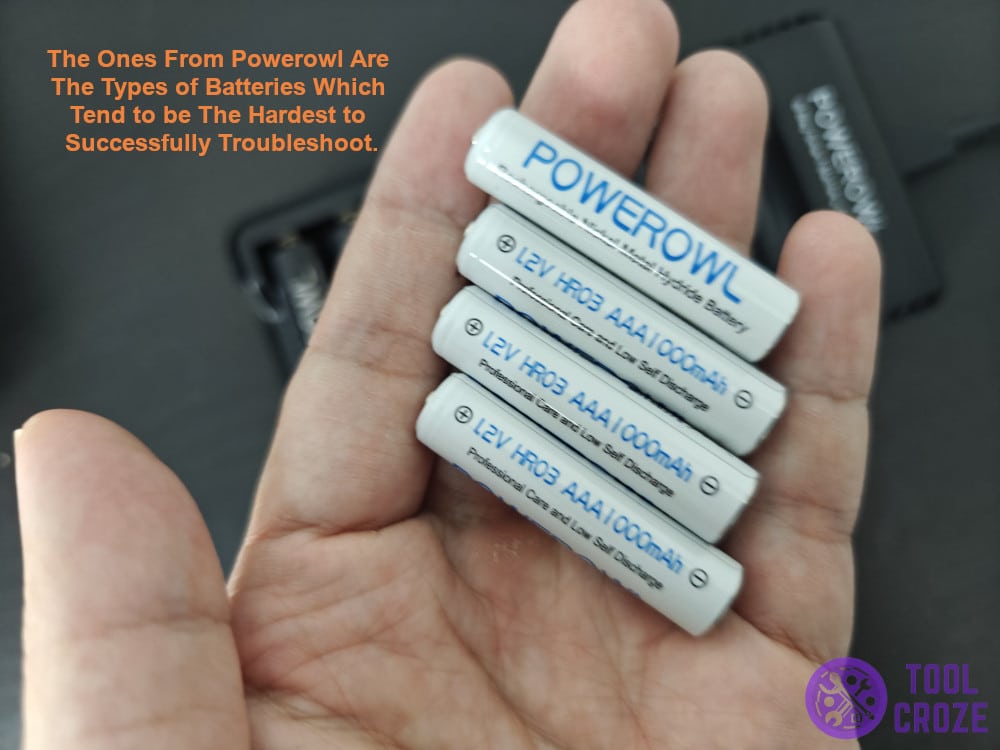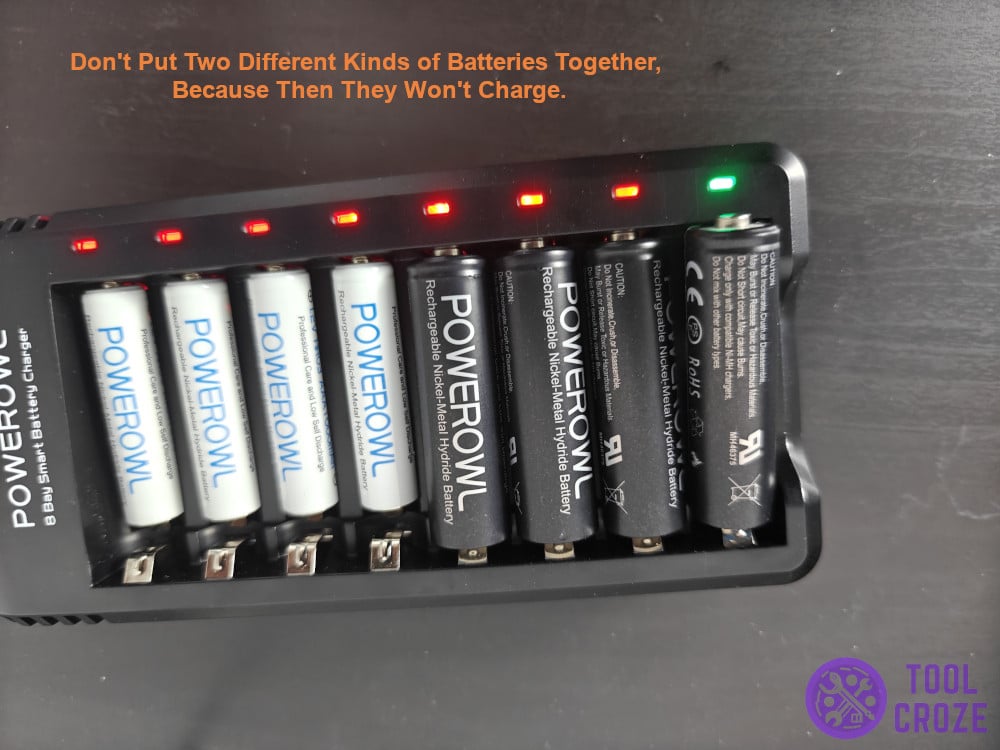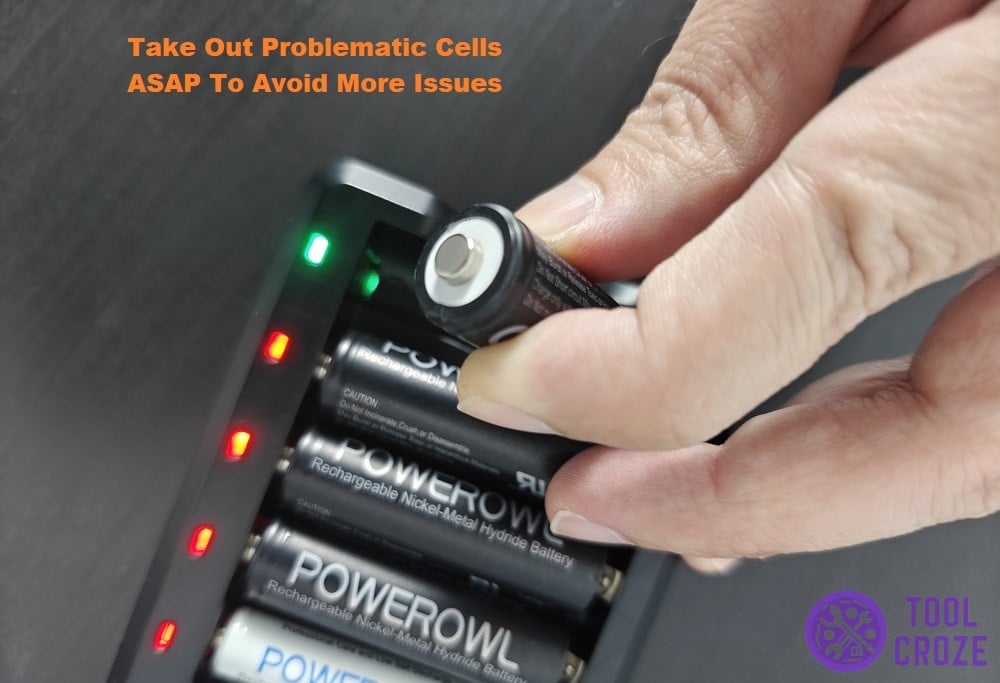There’s not a lot that can go wrong with a battery. After all, they only have one function, and most of them tend to go about that function the same way, with the same design.
Still, there are some issues there, and I want to help with particular ones today. I’ll be going over common Powerowl rechargeable battery problems and their troubleshooting in this article!
Read: AmazonBasics vs Powerowl: Rechargeable Battery Comparison
Troubleshooting 3 Common Powerowl Rechargeable Battery Problems
- Powerowl Battery Not Charging
With any battery, one of the biggest and most widely reported issues is that it’s not charging. The same goes for Powerowl batteries, which might not charge sometimes.
Obviously, it’s easier to deal with this kind of thing on some batteries as opposed to some others. External batteries that attach to tools tend to be the easiest ones to troubleshoot.
As for cells like the ones from Powerowl, those types of batteries tend to be the hardest to successfully troubleshoot. They’re so small and easy to get that most people just tend to replace them.
Buying a whole new pack of batteries isn’t always necessary, though. Especially not without confirming what the problem is. Start by checking out the charger.
Powerowl chargers have different lights that flash in various ways to symbolize things as they happen. From normal charging to issues, they’ll let users know what’s up.
If you’re seeing no lights after plugging the charger in, like in the picture above, it’s probably the charger itself that’s got issues. You might have to replace it instead of the batteries.
As for any other problems with the batteries not charging, these usually occur because of user errors. For example, on the manual, it says to only charge the same types of cells in a group.
Don’t put two different kinds of batteries together, because then they won’t charge. However, if you’re absolutely certain that there’s no issue on your end either, then it’s just the cells that are dead.
- “Powerowl Cells Aren’t Working With My Device!”
A full battery doesn’t matter if it isn’t working with your devices. But, why exactly wouldn’t it work if it already has a full charge? There’s a few different reasons.
Following the last thing I just talked about, it’s only natural to start with the possibility that your Powerowl cells are dead. It’s especially likely if you’ve been using the same cells for a while.
Even though these things are rechargeable, they still have a lifespan. They’ll only charge and deplete so many times before their capacity goes to zero and you have to replace them.
Chances are that the batteries don’t have much juice left in them to power any devices. I think the only way to really confirm that is with a multimeter.
Another important thing to keep track of is whether or not the cells are even compatible with whatever device you’re connecting them to. Look at the specifications of the cell.
Cells will have trouble working with any device if they aren’t compatible with it, or if their voltage is too low for the device they’re attached to.
For example, a lot of Powerowl cells are pretty neat for Xbox controllers, TV remotes, and whatever. They might struggle and not work with something that needs higher output, though.
Read up on the manual of whatever device is having issues with the batteries. That manual will tell you more about the exact voltage and type of cell the device needs to run.
If the Powerowl cells don’t match that specification, you know you need to stop trying to use them. Replace them with something that can handle the workload, and it should be fine.
- Battery Blinks Red On Charger
Like I said earlier, there are lights on the Powerowl charger. These lights are there as indicators, but also as warnings if ever necessary.
I have a short video which discusses the different meaning of the light indicators on a Powerowl Battery Charger. You can watch it below.
If you see a solid red, it means it’s charging the battery and this will turn into a solid green once the battery becomes fully charged. A blinking red meanwhile indicates a bad or incompatible battery.
Whenever there’s a problem with a specific cell attached to your Powerowl charger, the light associated with that cell will start to blink red. That’s why you’re seeing it right now.
Bad cells include a cell that’s losing its capacity, or just a cell that’s no longer accepting charge. In any case, it’s best to stop trying to charge that particular cell and remove it like I’m doing below.
Test out if the cell is bad or if the charging port is dirty by cleaning it out after removing the battery. Use a cloth to rub off any dirt that might have been ruining the connection.
Best-case scenario; it works and your battery is fine. Worst-case scenario; that doesn’t work and your cell died like the charger said it did.
In that case, you’ll need to purchase a new one if it’s necessary, or use the spares that should have come if you bought a pack of multiple Powerowl batteries!