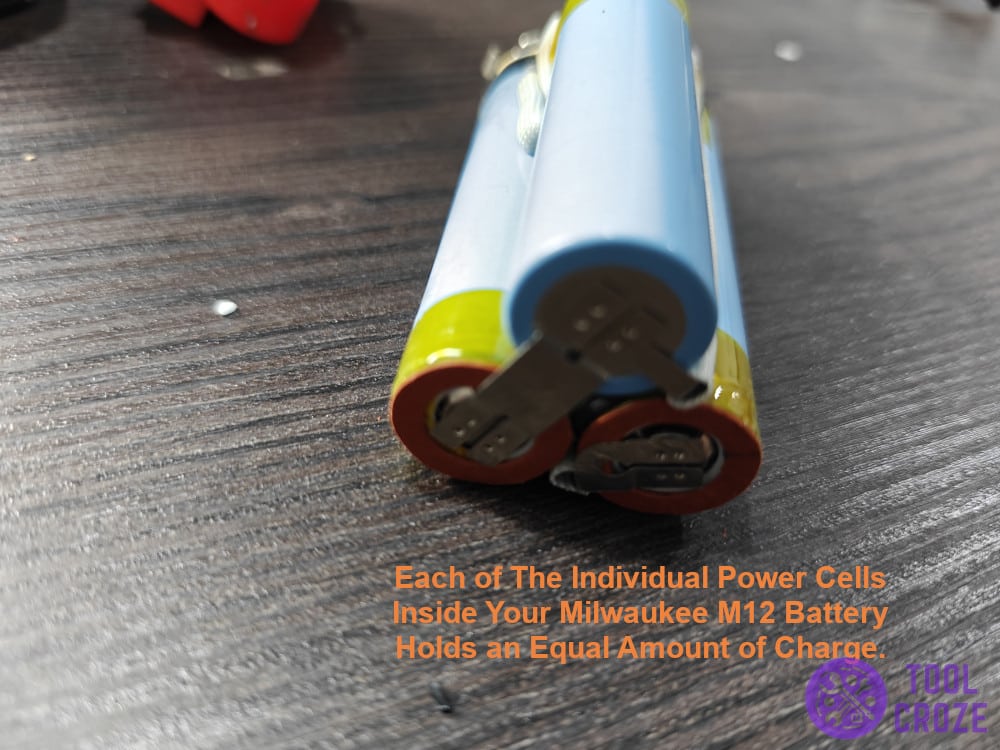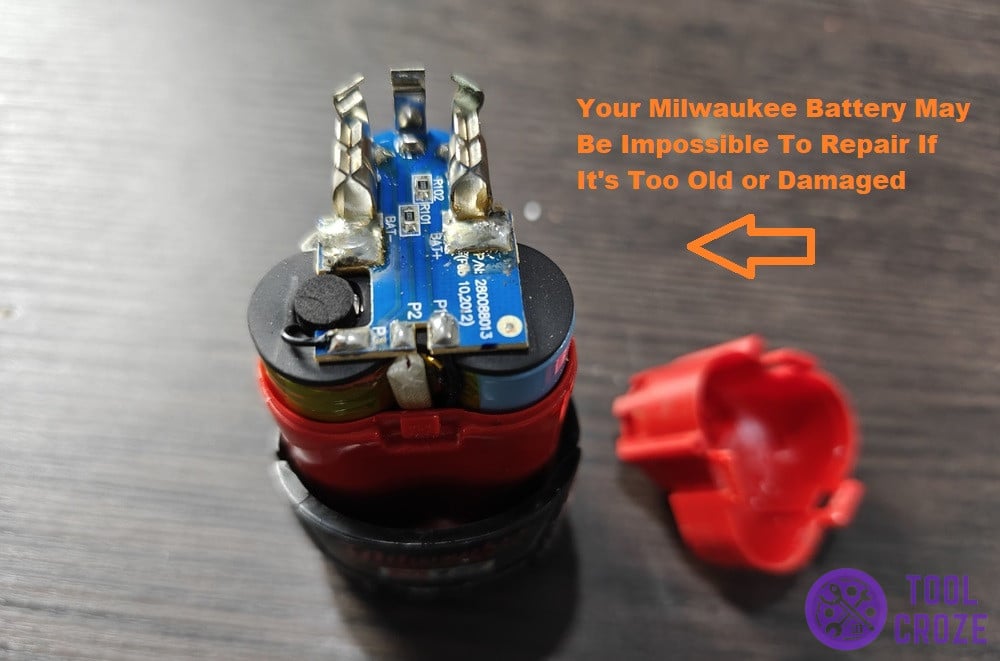The official chargers for Milwaukee M12 batteries have indicators on them. These let you know things like the battery’s current charge, and if there are any problems with it (like overheating).
A solid green light usually means that the battery is fully charged. However, if you see a green light on your Milwaukee M12 battery but it’s not charging to full, what should you do then? I’ll answer that today!
In case you encounter another issue with your Milwaukee M12 battery, I’ve also written an article about how you can fix your Milwaukee M12 battery if it’s not charging and only shows flashing red and green light.
Read: Common Milwaukee M12 SDS Rotary Hammer Drill Problems Troubleshooting
Milwaukee M12 Battery Shows Green But Not Charging To Full – 4 Fixes
- Make Sure It’s Not A Charger Problem
The indicators on a Milwaukee M12 battery’s charger work through sensors. Those sensors read the current situation of your battery and then send inputs to the indicators so they can display it.
I’m mentioning this because I want you to check if this issue is actually because of the charger, and not the battery. Could it be that the charger is what’s showing the green light wrongly?
Related: Milwaukee M12 Charger Not Working No Light: Solutions I Recommend
The only way to confirm this is through another charger that works with your Milwaukee M12 battery. You can see my charger below, which is showing a green light too.
There are two possibilities here. One of these is that the different charger doesn’t show you a green light. That means your issue wasn’t with the Milwaukee M12 battery, but its charger instead.
Related: What I Did When My Milwaukee Charger Flashing Red and Green Without Battery
But, if even the second charger is showing a green light even though the battery is not fully charged, that means there’s a problem with the capacity of the battery. Let’s see what to do about that.
- Test Individual Cells Inside The Battery
Each of the individual power cells inside your Milwaukee M12 battery holds an equal amount of charge. All of them play an equally important role in powering the battery.
So, if anything happens to a single cell, the whole thing starts to fail.
For example, in this case, one of the cells inside your Milwaukee M12 battery may have lost all of its capacity. This means that it’s not storing as much power as it needs to.
This means that the entire battery has reduced capacity, which leads to reduced power output. So, the charger thinks your battery is full, hence its indicator LED shows the green light. But, that’s not the case.
Related: Fixes I Used for My Milwaukee M12 Charger Indicator LED Not Working
Despite the charge technically being “full”, the lowered capacity greatly reduces its overall output. The battery lasts much less than usual or doesn’t work at all.
In the image above, you can see the cells I’m talking about. You can find them inside your own Milwaukee M12 battery by opening the top covering and inspecting under the board.
When I tested my cells, each of them gave me a nearly identical reading. That’s exactly how it should be. If you take out these cells, test their voltage to see if one is much lower than the others.
In case it is, you’ll need a new cell to replace the dysfunctional one inside the battery so that it can function. The same type of cell is easy to find in online stores.
I’ve made a short video about how you can identify a bad Milwaukee battery cell. You can watch it below.
You can check if a cell of a Milwaukee M12 battery is bad by using using multimeter. Use this tool to check the output voltage of each cell.
In my video, the output of my battery is only around 8V. Each of the battery cells should have an output of 3.7- 4V, so it’s obvious that one of the three battery cells is not healthy anymore.
- Try Jumpstarting The Battery
You need a healthy battery to jumpstart a faulty one, so I hope you still have the similar battery I mentioned in the first solution.
If your Milwaukee M12 battery shows a green light on the charger but it’s not charging to full, I think it’s a capacity issue. If no single cell is to blame, that means the whole battery is getting weaker.
Related: I Left My Milwaukee M12 Battery on the Charger Overnight
Now the battery I mentioned at the start comes into play. Once you have a healthy battery, like the one I’m holding below, you’ll need to connect it to the dying battery.
You’ll need two wires for this. One of those wires will connect to the negative nodes of both batteries and one to the positive nodes. Ensure the healthy battery has a full charge beforehand.
Leave these wires connected for around a minute, and that should be enough to jumpstart the dying battery. Its dead/inactive cells will be recharged, and it should charge fine from now on!
I’ve also made a video about this particular solution and you can watch it below.
This video show how you can fix this issue by doing the jump start method to “Reset” the battery. After doing this, you can try to recharge the battery again.
- The Battery Is Completely Dead
If jumpstarting doesn’t fix your issue, it means the Milwaukee M12 battery you’re using has completely died. It’s likely a few years old by now, and can no longer hold charge.
Its capacity is super low, and that’s probably why it shows a green light as if it has full charging despite not working for more than a couple of minutes.
The battery in the image above is another Milwaukee M12 I have that’s dead. It’s impossible to repair, and yours likely is too. That means you’ll need to get a new one like I had to.
But, once you do, you can rest assured that it will work perfectly without major complications for a long time!