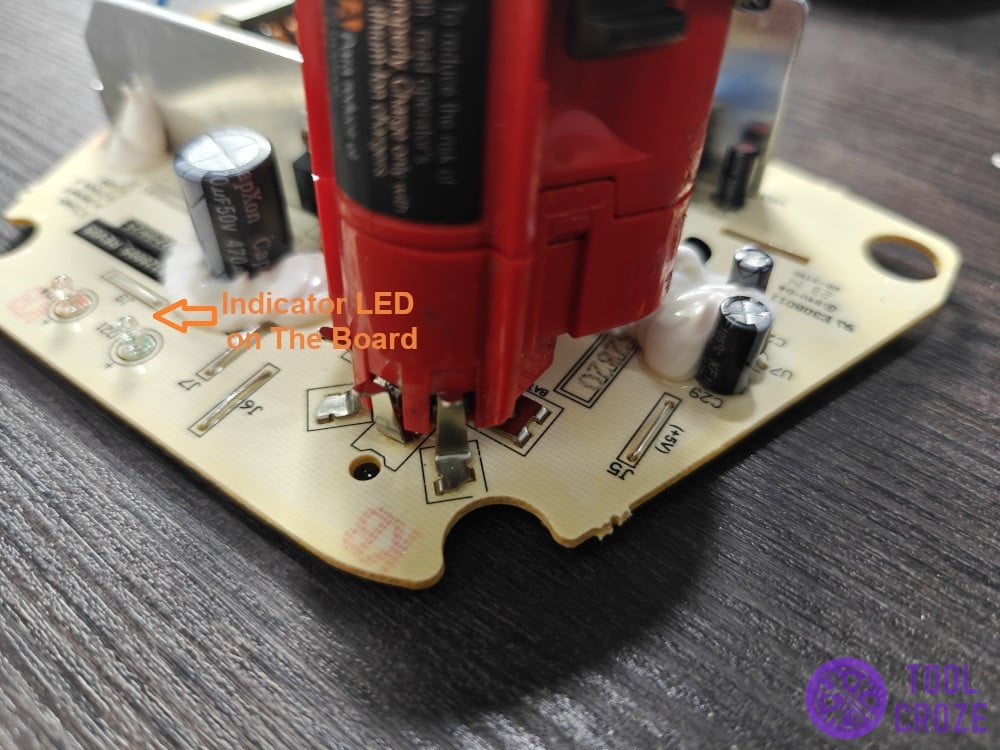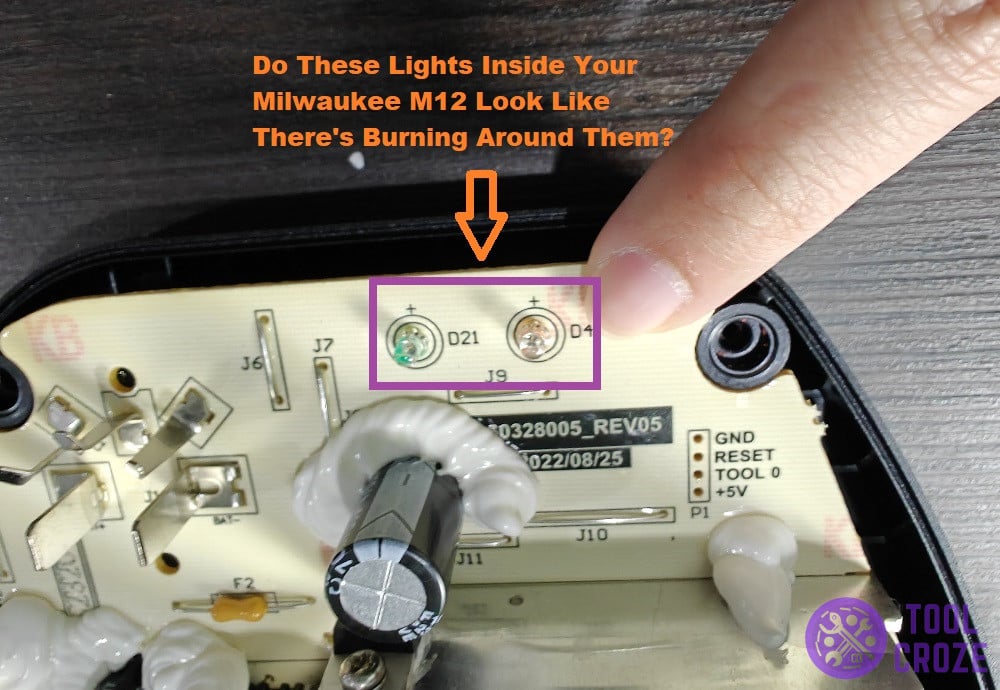Indicator lights on Milwaukee M12 chargers let you know whenever there’s something wrong with your battery, or if everything is going smoothly. However, that’s only if they’re working.
These lights can’t tell you anything if they don’t work. So, if the indicator LED on your Milwaukee M12 charger is not working, keep reading to find out what to do.
I have a video which shows the different meanings of those indicator LED on your Milwaukee M12 charger. You can watch it below.
It shows a solid red when it charges a healthy battery and this turns into a solid green once it’s fully charged. It shows a flashing red and green when it detects a bad battery and a flashing red when it detects a hot/cold relay.
3 Fixes For Milwaukee M12 Charger Indicator LED Not Working
- Loose Battery On The Charger
Are you new to using Milwaukee batteries and chargers? Because if you are, I think the reason for your issue is the same as many others. That’s because new users may not know one important thing.
Milwaukee batteries need to be pressed down really hard to fit the charger. That’s it; that’s the important thing. It’s so simple, but not many people know it.
You see, the contact points between the charger and the battery are both made to require force. Without force, the points don’t meet each other the right way, and there’s no connection.
Because of that, the Milwaukee M12 charger doesn’t recognize the battery. When it doesn’t recognize the battery, the indicator LED isn’t going to turn on either.
My own Milwaukee M12 charger is right up there in the picture. You can see that the battery is all the way in, and that’s why the indicator LED is on too.
So, next time you’re trying to charge your battery, just push it down extra hard. It’s as simple as that, and something that so many users make a mistake with because they don’t know about it.
- Burned Out LED
Milwaukee tools, batteries, and chargers last long. That goes for all the components inside them too. That’s why it’s not common for the LEDs to burn out.
But, if you’re sure there’s nothing wrong with the battery, maybe that’s what happened. Even though it’s unlikely, it’s not entirely impossible for the indicator LED to burn out on the board.
It may happen after years of regular use. If your battery is new though, maybe it could’ve been due to overheating. Can you think back to your charger getting too hot recently?
Regardless of the reason for them burning out, it’s easy to check on the indicator LEDs by opening the cover to the Milwaukee M12 charger to inspect them, as I’m doing in the photo below!
The lights I’m pointing at up there are actually the indicator LEDs on Milwaukee M12 chargers. If you take the casing off, you’ll see them exactly as that too.
Do that and check for any burning around them. The surface will be notably discolored, and sometimes the whole LEDs themselves may be completely blown.
Serious damage like this to small components isn’t easy to handle at home. It’s much better to send it for repairs, especially if the battery and charger are still under warranty by Milwaukee.
- Is Everything Else Working Fine?
How sure are you that it’s just the indicator LED on your Milwaukee M12 charger that’s not working? Could it be that the whole charger itself isn’t working? It may be what’s going on.
Ruling out any damage to the LEDs and problems with the battery means there’s not much else that could be causing problems with the lights specifically. So, is it the whole charger?
Leave the battery on your Milwaukee M12 charger for a couple of hours. Once you put it on a tool, does it power it on? Is it getting to full power, and are there any issues with the charge?
An easier way to check this is with a multimeter. Plug the charger into a power outlet and use the multimeter to see if it’s supplying the right voltage.
If the readings come back wrong, and the charger is dead, that would explain why the indicator LED on your Milwaukee M12 charger is not working anymore.
Since the indicators don’t work and the rest of it is dysfunctional too, it’s necessary to purchase a new charger. It’s the only way to deal with this particular case.
But, if the rest of the charger is working fine and there’s a steady supply of power, there may be internal faults causing the LEDs to stop working. You’ll have to get those repaired.
There may have been a manufacturing defect if the charger is new. For older chargers though, there may be damage to the board or other components.
That damage could be stopping power flow to the indicator LEDs, which is why they aren’t turning on. Alternatively, it could be that it’s stopping the lights from recognizing your battery.
Either way, this is something a repairperson will have to look at for you if the damage isn’t clear. They’ll also be able to deal with it for you and get the indicators working again.