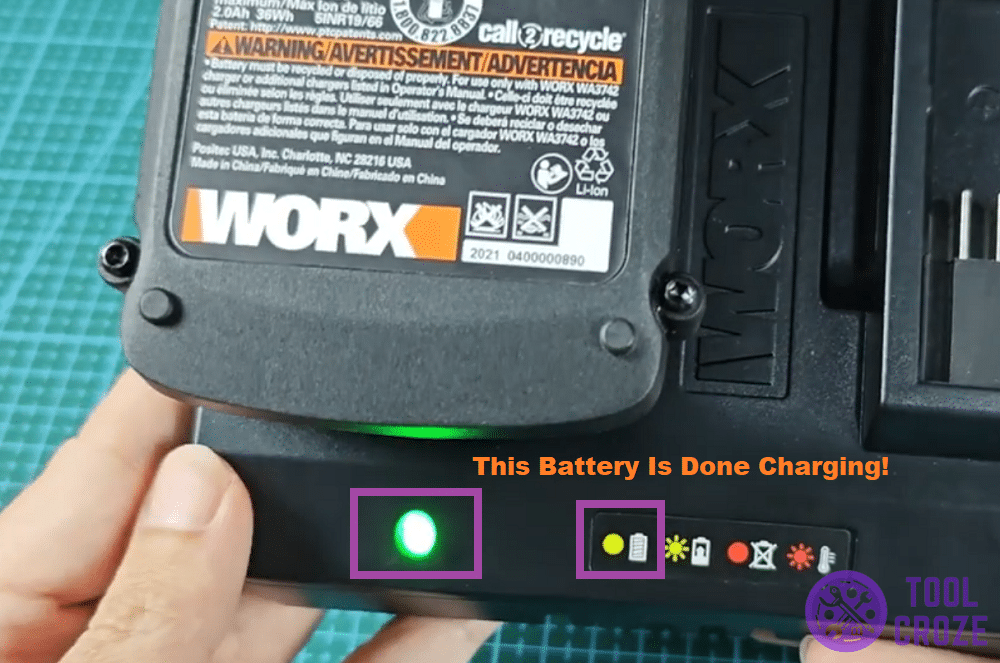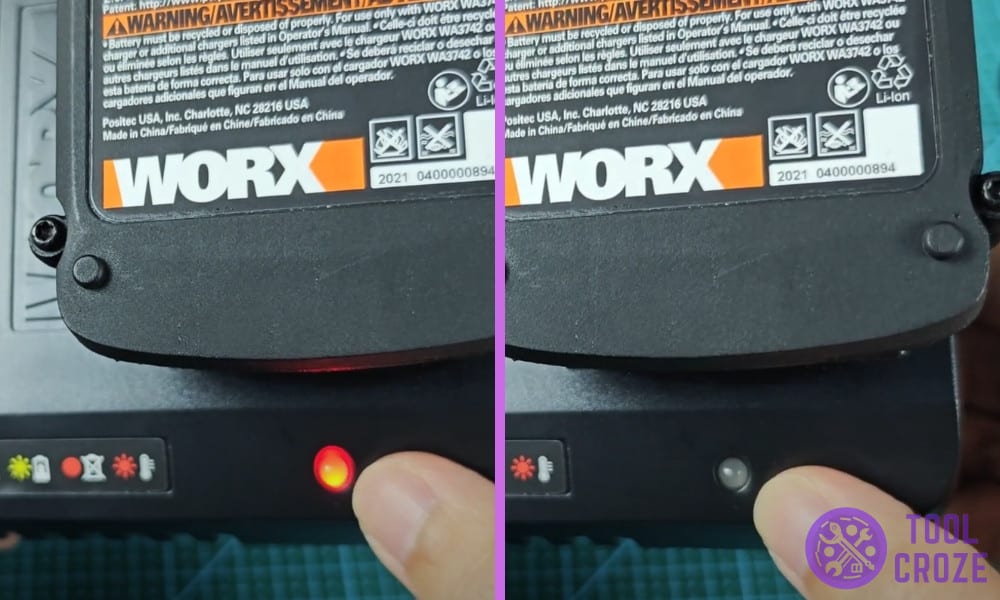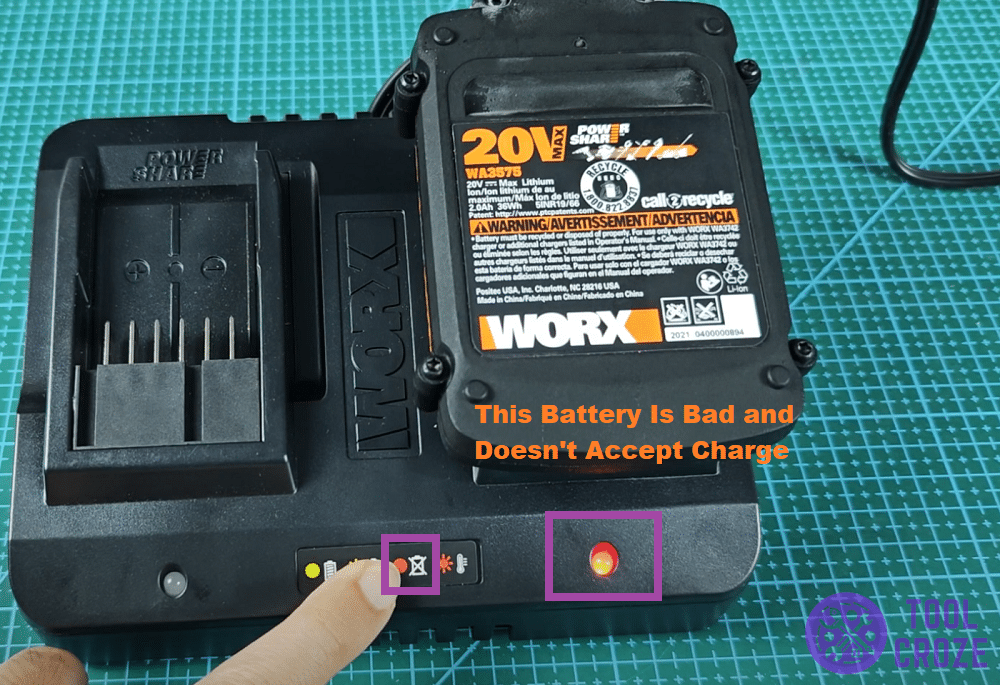A little light will start shining on the bottom of your WORX charger whenever you plug a battery in it. Usually those lights are green, but sometimes there’s red ones too.
What do the different colors and patterns mean, though? If that’s the question you want an answer for, here are the meanings of different WORX battery charger lights!
The Meanings of WORX Battery Charger Lights – Explained
WORX Battery Charger Blinking Green
I’ll start with one of the most common lights on these particular chargers. That light is none other than the blinking green indicator that shows up when you plug a battery in.
The reason why it’s so common is that the blinking green light signals charging. The indicator will keep alternating like the image below whenever a battery is charging.
There won’t be any changes in this light to signal what percentage of power the battery is at. It’ll keep blinking green at the same pace until the battery reaches 100%.
WORX Battery Charger Displaying Solid Green
Moving on to another light, this one is solid green instead of blinking. It’s another common light, and another light that doesn’t signal any issues.
A solid green light on your WORX battery means that it’s finally 100% charged. Down there is a photo of what the WORX charger looks like when the battery charges fully.
This light will stay there until you take the WORX battery out, or unplug the charger. While it’s not likely, you should unplug it soon after the battery fully charges to avoid overcharging.
WORX Battery Charger Blinking Red
Immediately take your WORX battery out of its charger if its blinking red. That’s a huge danger sign and letting the battery charge while this light is on could lead to serious issues.
The reason why it’s not safe is because the blinking red light represents overheating (or overcooling). Here’s what it’ll look like whenever this happens.
Charging a battery when it’s at extreme temperatures can lead to a lot of harm. And I’m not just talking about for the battery. It could harm the user too, because batteries can explode.
That’s why I recommend unplugging the charger the moment you see a blinking red light. Then, take the WORX battery out and put it in any room temperature environment.
It can even be someplace inside your house that isn’t too cold or too hot. Have the battery sit there for a few hours before trying anything else, just as a safety precaution.
After letting it sit for 8-10 hours, you can try to charge the WORX battery again. That much time should’ve been enough for the temperatures to return to normal.
WORX Battery Charger Displaying Solid Red
Red doesn’t always mean danger when it comes to power tool batteries. But, it certainly does with WORX batteries specifically. This last one is the worst of all.
The last light I’ll talk about is the solid red light, which only shows up when you plug a bad battery into the charger. As always, you’ll find a picture of what it’s like below.
WORX chargers consider any battery that doesn’t accept power to be bad. That’s because most of them only stop accepting charge once the cells in them die or lose their voltage.
I have a video to demo how to reset the Worx battery that is not charging fine.
You can try to reset your WORX battery to bring its cells’ voltage back up. If that doesn’t work though, you’ll need a new battery to get rid of the solid red light.