
I have been using the Tineco vacuum mop for more than a couple of weeks now, but never really paid attention to all the symbols on its display, until yesterday when I saw one of those symbols blinking on the screen which made me look up what each of them meant.
I also made a short YouTube video about this topic and you can watch it first before you continue reading this article. You can watch it below.
On the video, I showed the meaning of the different symbols you can see on your Tineco vacuum mop like suction power, dirt monitoring loop, dirty water tank error, clean water tank empty, brush roller tangled, Wi-Fi, Tineco logo, battery level, and self clean.
Know The Meaning of Tineco Vacuum Mop Symbols
Here’s what my research showed me, if you are a new user confused about your vacuum or you tossed your manual like me, this is a basic guide on the basic or error symbols:
Battery Symbol
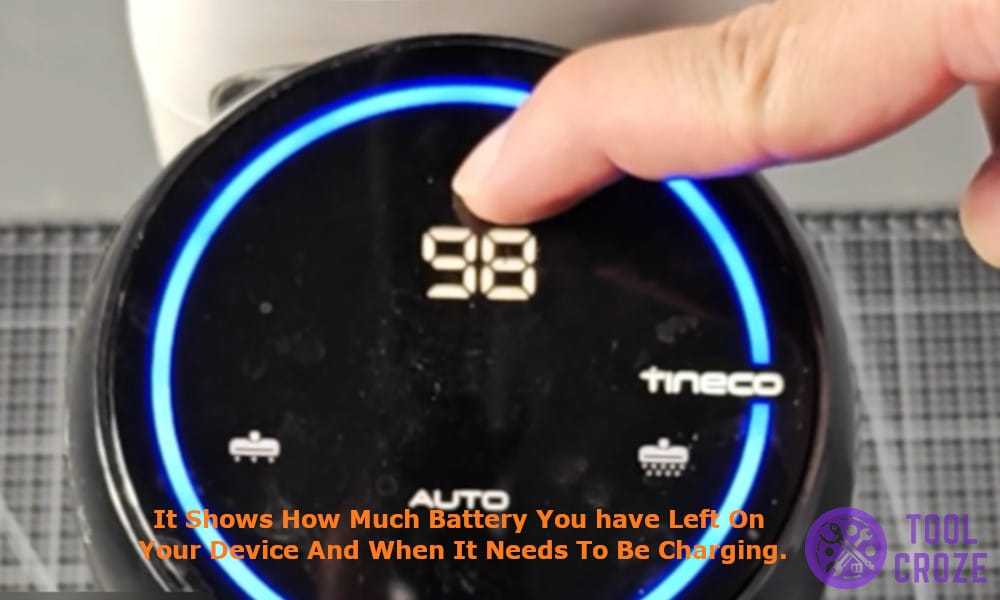
The first symbol you will notice on your display is a big double-digit number in an old timey digital clock font, that number is the battery percentage on the mop.
It shows how much battery you have left on your device and when it needs to be charging.
AUTO mode

If you’re like me and have been using the mop in just one way like it says on the box, you must be familiar with the word “AUTO” displaying on the screen.
This means that your device is using sensors to automatically do its thing, the brushing and the vacuuming.
Self-Cleaning Symbol
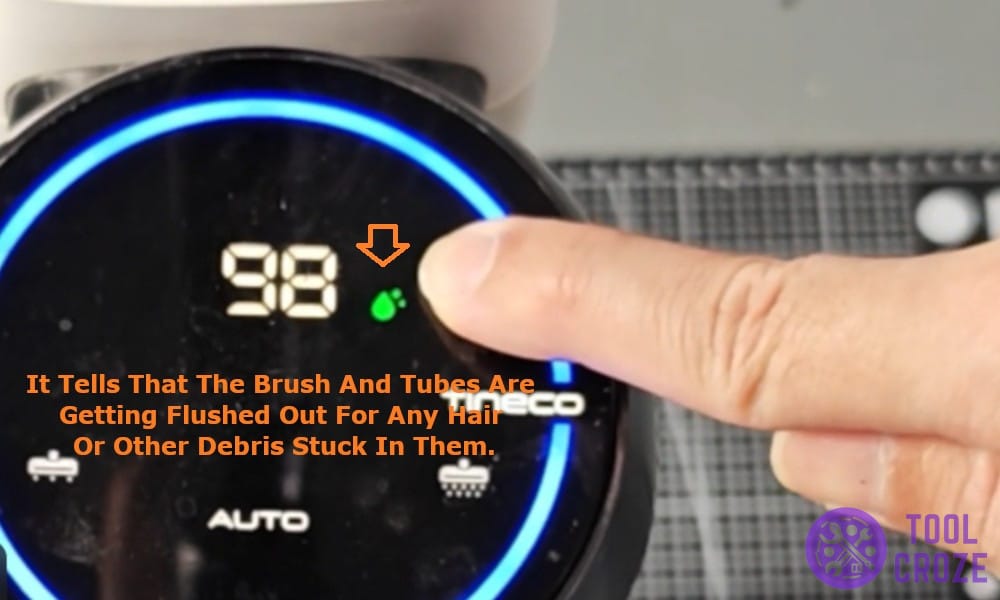
The flashing green symbol that blinks on the right of the battery percentage after you’re done cleaning is the self-cleaning symbol.
It tells that the brush and tubes are getting flushed out for any hair or other debris stuck in them and the mop is being cleaned automatically.
Clean and Dirty water tank symbols
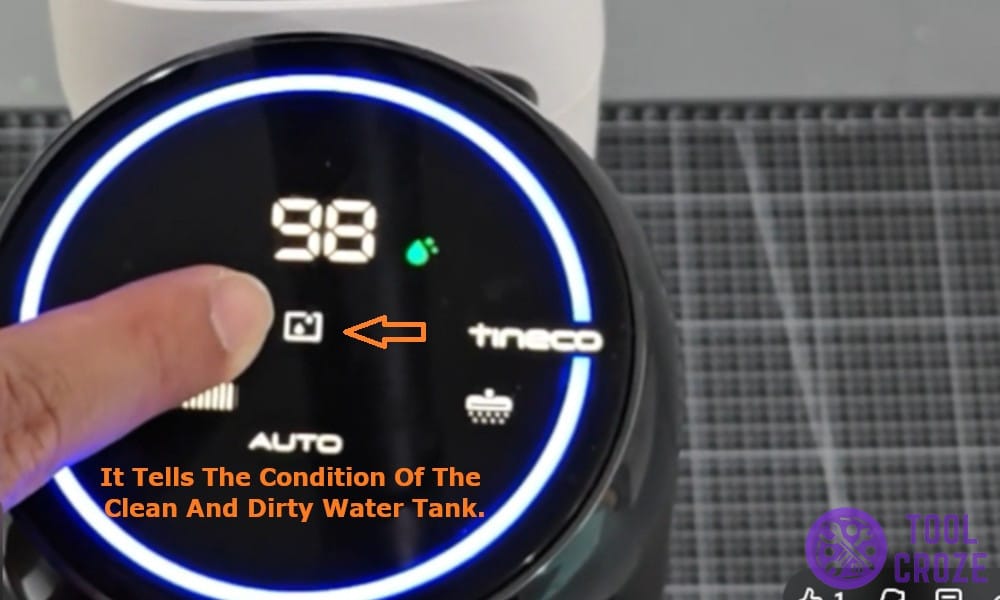
In the middle of the screen displays what I feel are the most important and frequent symbols that display the condition of the clean and dirty water tank.
The one right in the middle of the screen with a box and water droplets is the ‘clean water tank empty’ symbol which tells that there’s no water left in the clean water tank.
The one to the left of it is the ‘dirty water tank full’ symbol showing a box overflowing, telling to empty it out.
Suction Power bar symbol
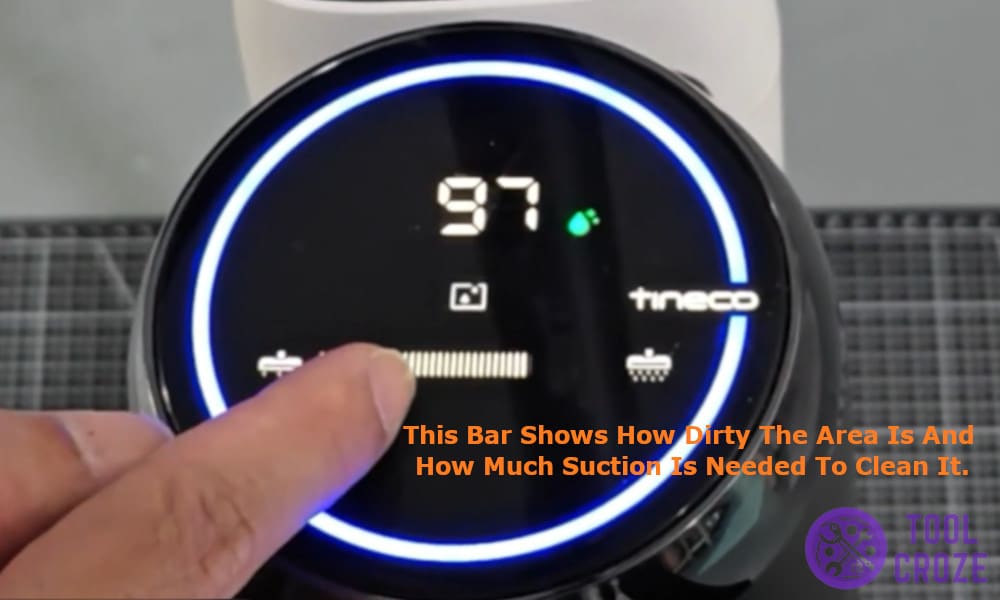
While cleaning, I notice a bar go left to right between these two vacuum symbols, I just go over the area again when the bar is high indicating that the area is not clear yet.
This bar shows how dirty the area is and how much suction is needed to clean that so you can stay over the area for longer letting the mop do its thing.
Brush roller symbol
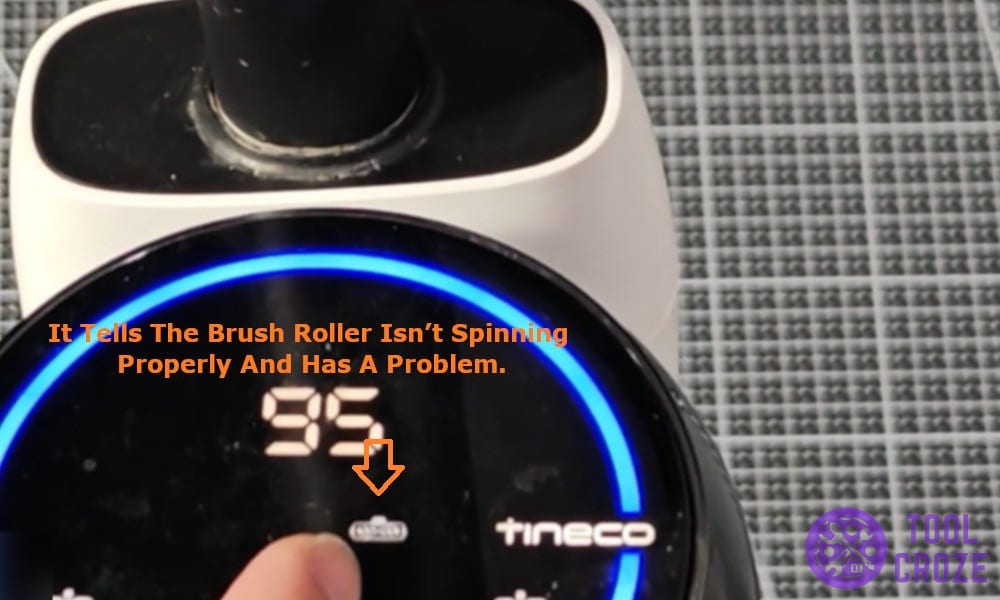
Coming to the symbol that made me open the manual, it was blinking right under the battery percentage symbol with a vacuum brush icon.
Turns out it displays the brush roller error meant that the brush roller isn’t spinning properly and has a problem.
It can be because of some string, hair or debris stuck in it or like in my case, the brush is not seated properly but a firm push made it click right into its place. If you see the blinking icon too, check the brush roller.
Wi-Fi Indicator
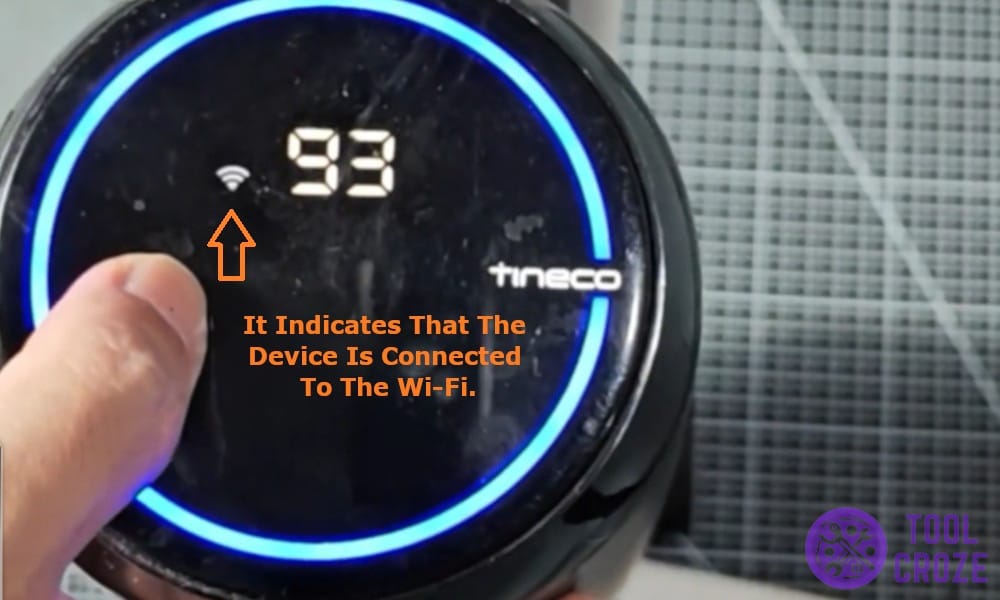
During the setup of the device, you must’ve paired the mop to the Wi-Fi noticing the Wi-Fi symbol next to the battery percentage.
It indicates that the device is connected to the Wi-Fi and you can control your mop using the Tineco life app.
Dirt Monitor Loop
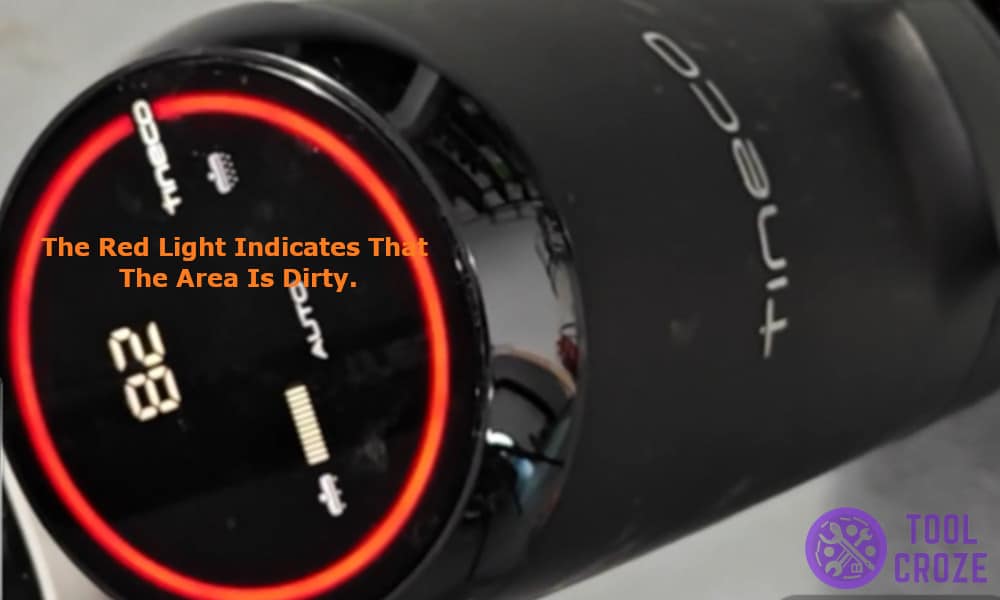
Last but not the least, around the display, you must’ve seen a ring that flashes blue or red light, that is the dirt monitor loop, it shows how dirty or clean the floor is.
The blue light means the area is clean and the vacuum is decreasing power and the red light indicates that the area is dirty and the vacuum is increasing power to clean it.

