
A little while ago, I bought myself a Hercules battery charger to charge my 20V Hercules battery that I use for my power tools.
On first glimpse, I thought to myself it would be a rather easy process to plug in the charger with the battery and just wait for it to charge, but instead I was greeted with a combination of green and red lights, leaving me confused.
Thankfully, the charger itself comes with a great explanation on the charger, and I also made a good YouTube video explaining each code.
You can watch the short video I’ve made below. A solid red means the battery is ready to charge, a flashing green plus a solid red means the battery is charging, a solid green means the battery is now fully charged.
A flashing red: and green indicates the battery is either too hot or cold for charging. Lastly, a flashing red means the battery might be unhealthy.
A Quick Guide to Hercules Battery Charger Light Meanings
I’m going to cover each light code and explain what each combination means, and guide you to charge your battery with ease and with no problems.
There are 4 light codes that might be displayed on the charger when you plug in your Hercules Battery into the charging slot and all these have different meanings to them.
1. Steady Red – Flashing Green – The Steady red and flashing green light code indicates that the battery is being charged normally, and the health of the Hercules battery is also good. Leave your battery charging for up to 1 hour to fully charge the battery.
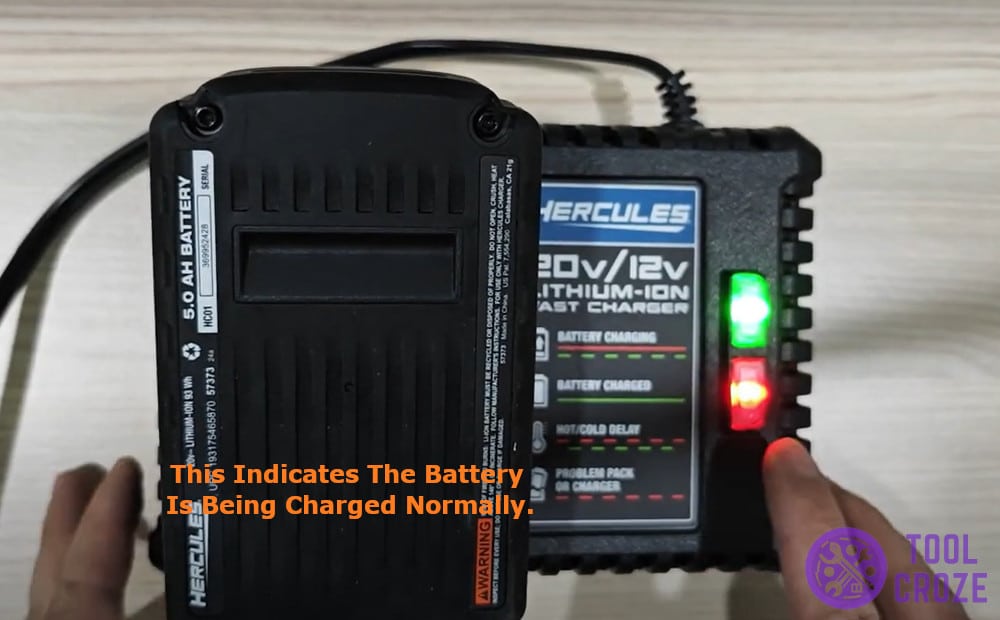
2. Solid Green – The solid green light means that the Hercules battery has been fully charged and is ready to be used again. The Hercules charger would automatically stop charging the battery when it detects it is fully charged.
You should disconnect the battery from the charger when the solid green light is displayed on the charger and use it as you like.

3. Green-Red Blinking – This light code means that the battery is either too hot or too cold to be charged. The Hercules charger will show a green and red blinking code, which indicates that the battery is not being charged due to its temperature.
User should put battery aside in a normal room temperature environment and waiting 1 hour before trying to charge again.
I have made a short YouTube video which shows how could fix this problem. You can watch it below.
4. Flashing Red – The flashing red code while the battery is plugged in, indicates a bad battery condition. This might mean that the battery is not able to hold a charge or has a very low voltage, or errors like reverse polarity.
To fix this issue, you might have to reset the battery or even replace it with a new one.
I also have a short video in which I demonstrated how you could fic this issue. You can watch it below.
I fix this problem by using another 20V Hercules battery to jump-start it. I connect the positive and negative terminals of both batteries, wait 15 seconds, and then charge the bad Hercules battery again.
After learning all these light codes, the Hercules battery charger has been really easy to use, and I know what each code means while charging. I hope this blog saved you from some head scratching and tiring internet researching.

