
I usually like to get my backyard free of the jungle. It grows in just a week, so last Sunday when it was perfectly cloudy and the weather was perfect I decided to grab my trusty old friend and get to work but to my surprise it just wouldn’t turn on.
My Greenworks trimmer decided to let me struggle and left me confused as to why it was not working, even with a fully charged battery the trimmer would just turn on and run for a second before stopping again.
By the way, I also made a short video about this topic and you can watch it down below.
On the video, I briefly discussed the 3 reasons why your Greenworks trimmer will start then suddenly stop working again and again. It could be caused by battery issues, a trimmer line that’s too long, or a faulty motor.
3 Reasons Why Your Greenworks Trimmer Starts Then Stops
I was left hopeless until I went on the internet and came up with some conclusions. Here are 3 reasons as to why your Greenworks Trimmer starts and then stops working.
Reason 1 – Battery Issues

This might be the most common issue if you own your trimmer for a very long time, while my battery was fully charged I installed it on another power tool to make sure it was working correctly.
You might want to press the charging indicator button on the battery to see its battery level and if your battery still doesn’t work, resetting it or replacing it with a new one can fix the problems with your trimmer as it may not be able to deliver enough voltage due to being old.

Reason 2 – The Line is too Long
If the trimmer line is too long it might cause the Greenworks trimmer to stop working and send it to overload protection. It is basically a feature to stop the motor from damaging itself when it detects overload on the motor.
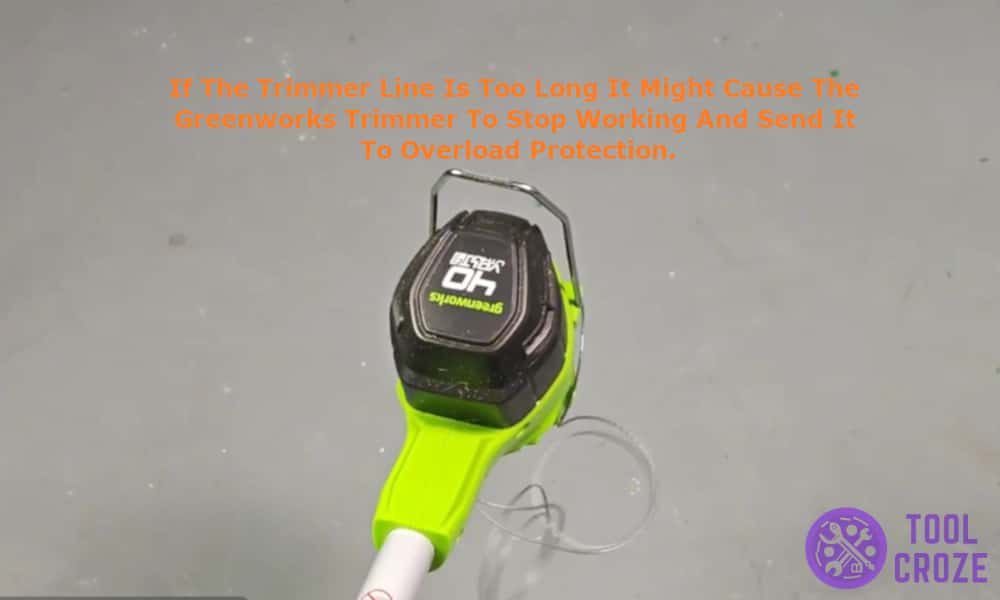
It can be caused by a line that is too long and it happened to me too, I thought having a long line could help me cover my grass and trim faster but instead it stopped my trimmer.
Cutting the line using a scissor helped me additionally you can put the guard back, it has its own cutter that cuts the extra line and keeps the line in perfect length.
Related: Greenworks Trimmer Auto Feed Not Working: Step-By-Step Guide on How to Troubleshoot
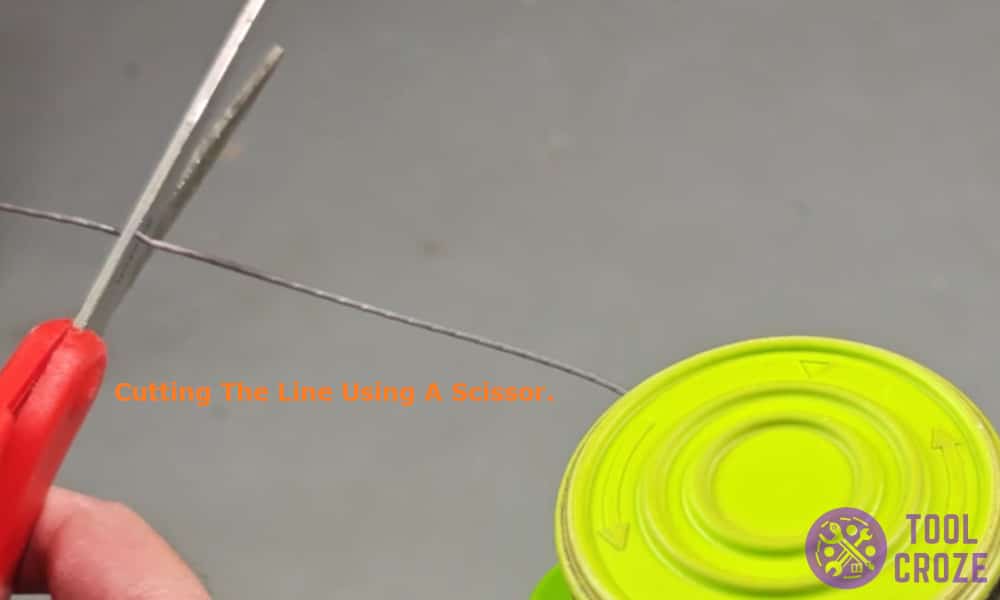
Reason 3 – Faulty Motor
If you still can’t figure out why your trimmer doesn’t work, well it might be the motor itself. You can start by removing the plastic cover of the trimmer and accessing the motor directly.
Related: Greenworks Trimmer Motor Replacement & Troubleshoot

Take the Greenworks battery that goes into the trimmer and connect it directly to the motor to see if its spins. The motor should spin freely without stopping, in this case the problem might be with the control board of the trimmer.
While the motor was opened already I checked for any signs of burning or water damage. If you do find burn marks, replacing the board can help you fix the problem.

