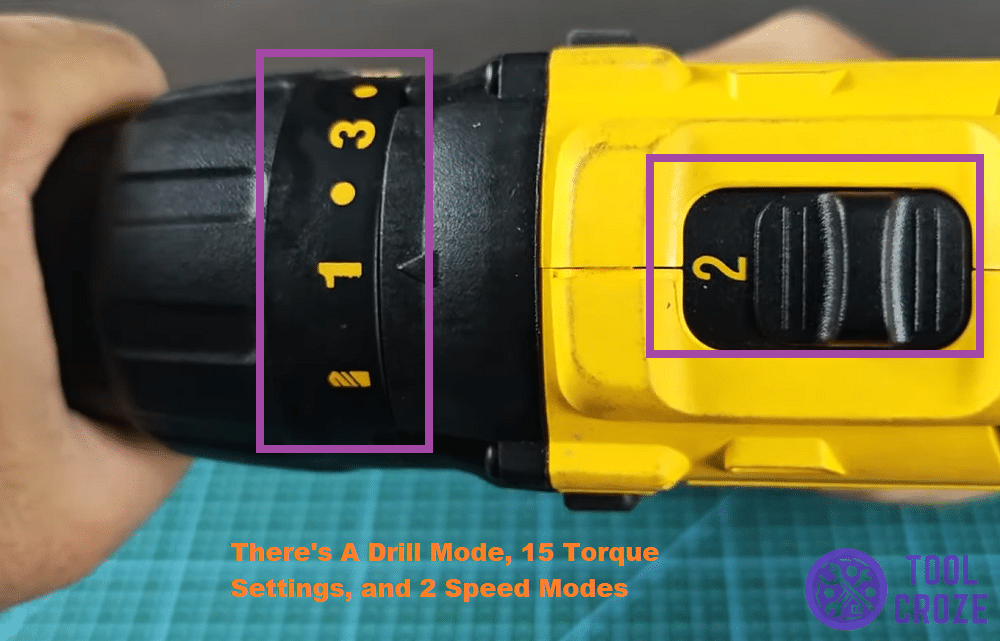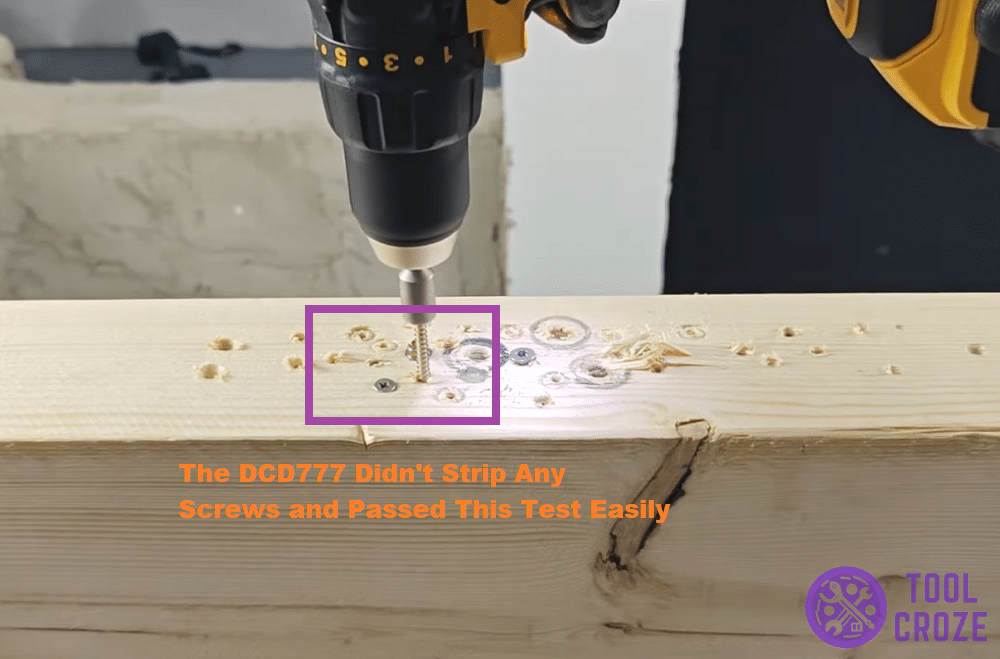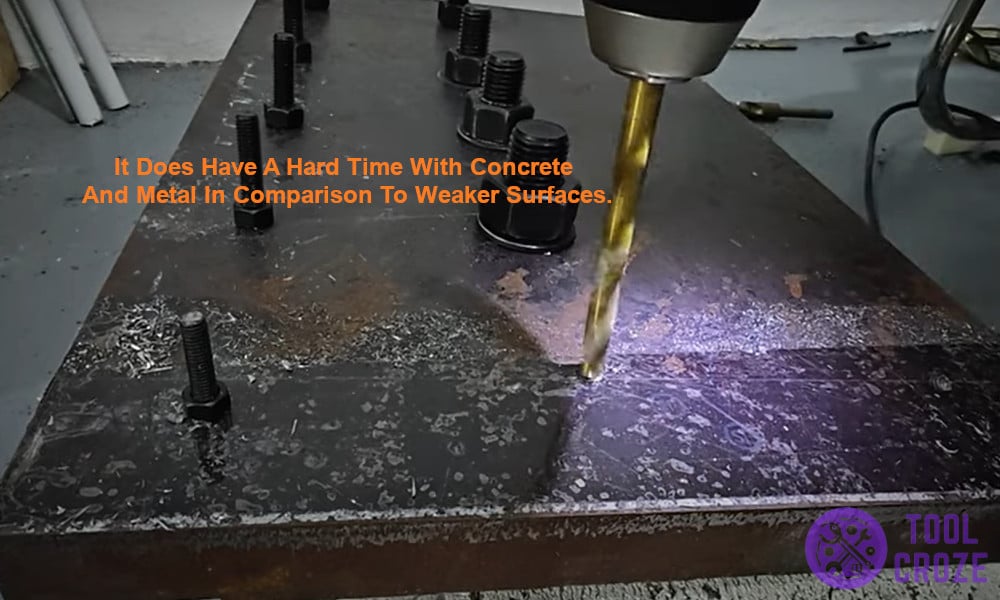Good drill drivers are super versatile. For anyone that does construction work or house calls regularly, these tools can help out with all sorts of things.
If you’re looking to buy one to add to your own inventory and are considering the DeWALT DCD777 drill driver, read this review first. It’ll tell you whether or not that’s a good choice for you!
I personally own a DeWALT DCD777 drill driver and I have made a short video in which I showed how I use it in performing different tasks. You can watch the video below.
In the video I showed how I use it to screw driving and drilling into wood, and drilling into different materials such as concrete, ceramic tiles, and metal.
A Quick DeWALT DCD777 Drill Driver Review
Specifications
| Specification | Value |
|---|---|
| Motor | Brushless |
| Chuck Size | 1/2 in or 13mm |
| Max Torque | 65 Nm |
| Max RPM | 1750 |
| Battery | 20V Lithium Ion |
| Hammer Mode | No |
| Speed Settings | 2 |
| Clutch Positions | 15 + Drilling Mode |
| LED | Yes |
All the different torque settings and other features of the DCD777, which you can see in the image below, are what help it be as versatile as it is in the first place.
On top of that, the weight of this tool is great too. Without the battery attached, it clocks in at just 1.87 pounds.
With a 5AH battery attached, it’s still pretty light, with a reading of only 2.64 lbs.
That’s all for the specifications, though. Time to move on to some tests I did with this tool, so you know exactly what type of things it’s best for and if you should buy it.
Driving Screws Into Wood
Drill drivers, just like their name suggests, can both drill and drive into surfaces. So, first, I decided to test out the most common use for these tools by driving screws into the wood.
I used various types of screws to see if the tool had any trouble with some of them. Here you can see me driving a star head screw, which the DCD777 was able to do with ease.
All the other types of screws I tried went smoothly too. None of the screws got damaged and I didn’t have to use any force while driving them in.
Just make sure to stick to lower torque settings when you’re using the DeWALT DCD777 for driving screws. The higher torque settings might lead to stripping.
Drilling Into Wood and Ceramic Tiles
Since the DCD777 was able to do such a good job at driving screws into wood, I think anyone can guess that it’s able to easily drill into wood too. That’s something it had no trouble with.
What about ceramic tiles, though? Tiles are hard to drill through cleanly, and pretty easy to break if you apply the wrong kind of force.
Despite all that, when I tried making a clean hole in ceramic tiles with my DeWALT DCD777, it worked out better than expected. You can see me going at it in this image:
While it did take some care on my end to not break the tile, it wasn’t a hard job. The drill was able to make a clean hole without damaging other parts of the tile.
Drill Metal and Concrete
There’s no hammer mode on the DeWALT DCD777, so it does have a hard time with concrete and metal in comparison to weaker surfaces. Despite that, I wouldn’t say it does a bad job.
Related: DeWALT Impact Driver vs Drill Driver: Demo Usage on Applications
Here, you can see me drilling some concrete with it. While it was able to drill smaller holes relatively easily, larger ones took time and patience.
Same goes for metal, which was easy to drill an 8mm hole through, yet 24mm holes took more time. Still, the drill performed very well for one that doesn’t have a hammer mode.
Keeping in mind how it did for me, what do you think about the DeWALT DCD777? I think it’s a decent tool and not a bad option at all if you’re going for drill drivers!