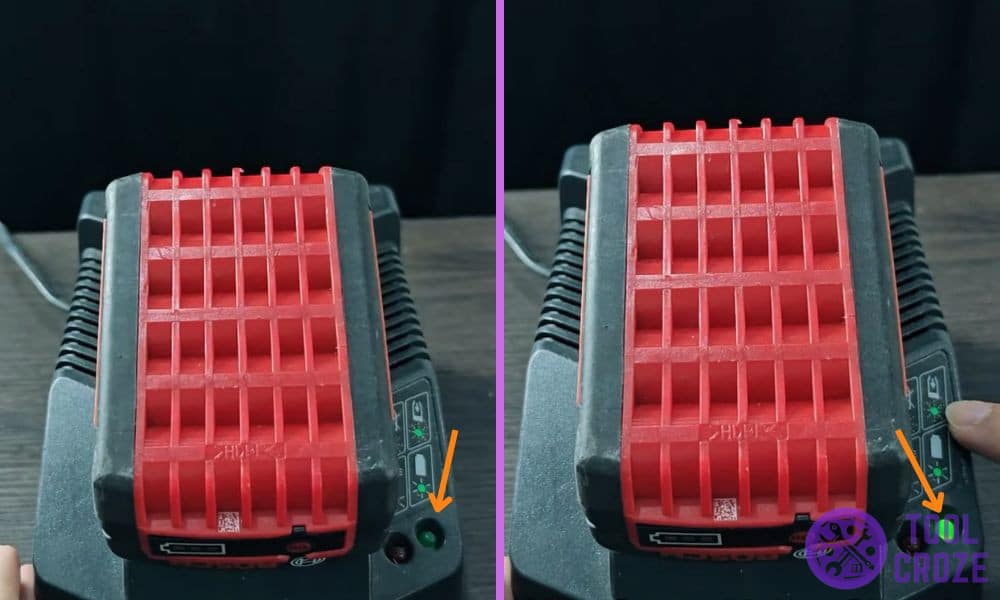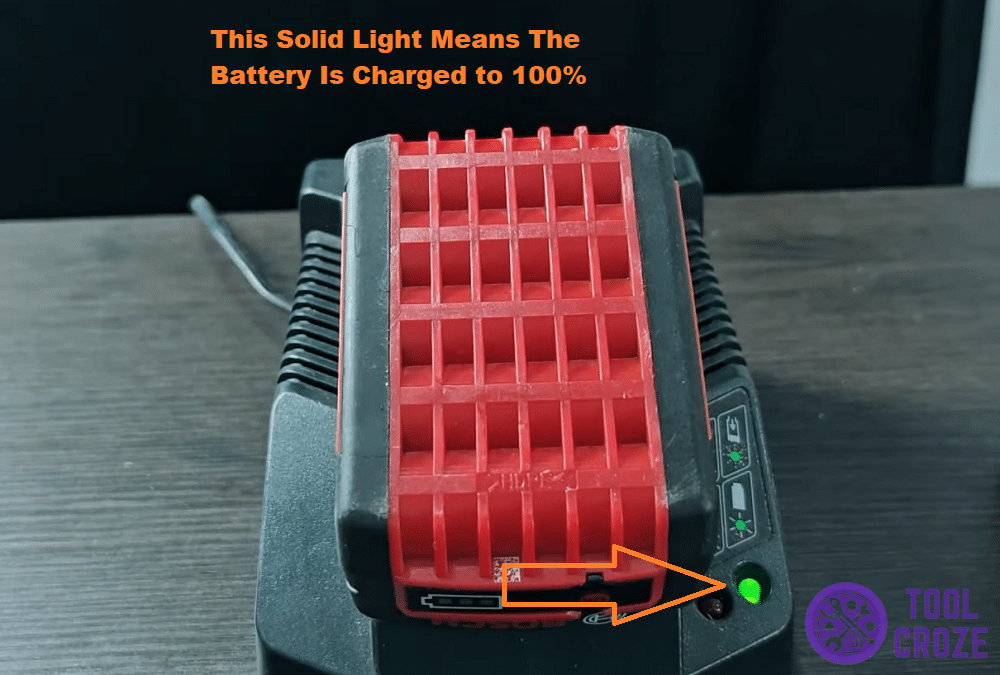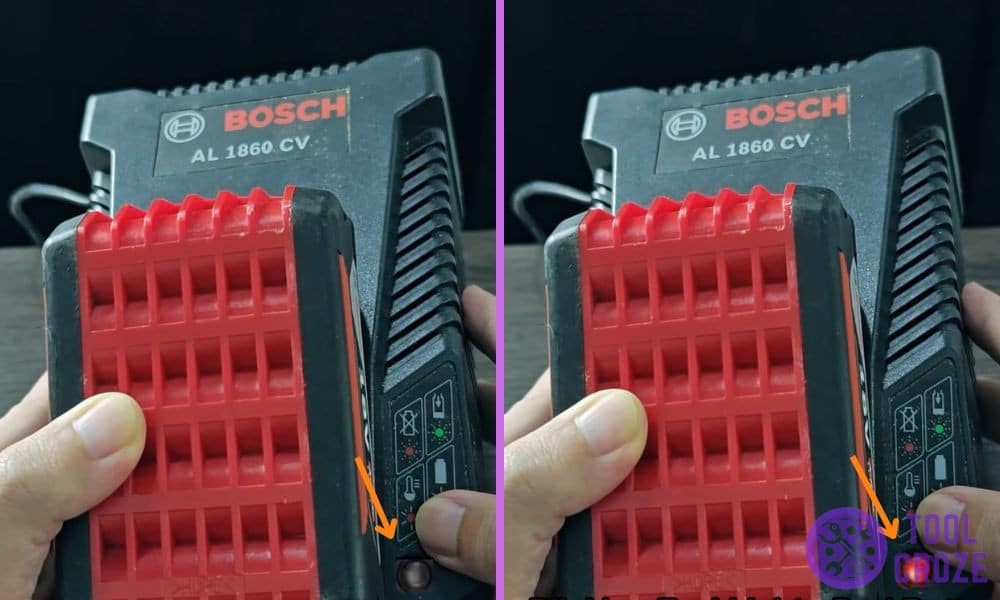More often than not, the lights on a charger are just there to tell users about routine things. Sometimes though, they’re there to signal essential things, like problems with the battery.
That’s why it’s important to know the meaning of lights on your Bosch battery charger. Keep reading to find out more, so you always know what the charger is saying to you!
Besides, I also made a video explaining the meaning of each light on the Bosch Charger.
Bosch Battery Charger Lights – What’s Their Meaning?
- Blinking Green Light
Whenever users plug their battery into a Bosch charger, they’ll be greeted with a green light flashing over and over. This is the most common light on the charger.
It’s the one that tells users that their battery is currently charging normally. Whenever you see the light alternating between dim and green like in this photo, it’s a good sign.
- Solid Green Light
The green light blinks for as long as it takes the battery to charge. This lasts for a while until it stops blinking, and simply stays green like in the picture below.
This solid green light appears to let the user know their battery has fully charged. They can take it off of the charger now since it’s at 100% and ready to use with all their tools!
Both these green lights have to do with battery life and never indicate harm. If you’re seeing green, it’s nothing to stress over. Red, on the other hand, is a whole other story that I’ll discuss next.
- Solid Red Light
Rarely, there will be a solid red light on the Bosch charger. This is the indicator for hot cold delay, which is a way for the charger to say that the battery connected to it is too hot or cold.
Immediately unplug the battery if you ever notice the light from this image. It’s dangerous to charge a battery that’s too hot or cold because it might get permanent damage.
Read: Bosch Charger Not Working Troubleshoot
Whether it’s too much heat or cold, both are awful for the battery. Overcooling is often a result of the climate the battery is in. Only people that live or work in super cold environments tend to encounter it.
Overheating, on the other hand, is a lot more common. While it can also be caused by the climate, there are also other reasons for it. These include overcharging and using the battery for too long at once.
Dealing with overheating or overcooling is easy though, and the process is the same. Whenever you notice the red solid light on your Bosch charger, just set the battery away in a ventilated room.
Keeping the battery safe in a normal climate for a few hours will eventually reset it to normal temperatures. After that, it will be safe to put on charge again, and the red light should go away.
- Blinking Red Light
A blinking red light is even worse than a solid one, as it signals a bad battery. It’s best to take your battery off as soon as you see it alternating between dim and red, as seen below.
There’s a small chance that the light may have been flashing red because of a false alarm. You can try recharging it some hours later to see if that changes anything.
However, in most cases, the light is usually right about the battery having gone bad. It will go away as soon as you unplug the battery or insert a working one.
The entire time the red light is flashing, the Bosch charger won’t be powering the battery.
It won’t do any harm to the charge, but it’s still best not to keep charging a bad battery after seeing this light.
Before you replace your dead bosch battery, I would advice you to try to “reset” the Bosch battery as shown in the video below:
This works and solve my bosch battery not charging issue.