
Auto feed is a pretty neat feature on modern trimmers that makes sure the cutting line is at the right length at all times.
This is very important because if you’re not using the right line, your trimmer would not feed any line at all. Here’s a post on how to fix Black and Decker trimmer won’t feed line.
It makes it much easier to cut evenly, puts less strain on the motor, and is just pretty convenient. This way you also won’t have to deal with any Black and Decker trimmer motor problem.
However, if you’ve noticed that auto feed is not working on your Black and Decker trimmer, I have some pointers to help.
Read: Most Common Black and Decker Trimmer Problems Troubleshoot
Auto Feed Not Working On Black and Decker Trimmer
- Load and Align the Wire Correctly
One thing I’ve noticed is a big mistake people make with string trimmers. This mistake usually involves placing the cutting line in the wrong direction.
As shown in my video below, if the cutting line is in opposite direction, the auto feed become manual feed.
I normally use this trick if my Black and Decker trimmer feeds too much line.
Something as little as that can actually make the trimmer auto feed to be disabled until you fix it.
It’s nothing too bad, and fortunately it’s just as easy to fix as it is to make.
Take a look at the wire I have below. You can see that it’s placed perfectly and aligned with the cutting head.
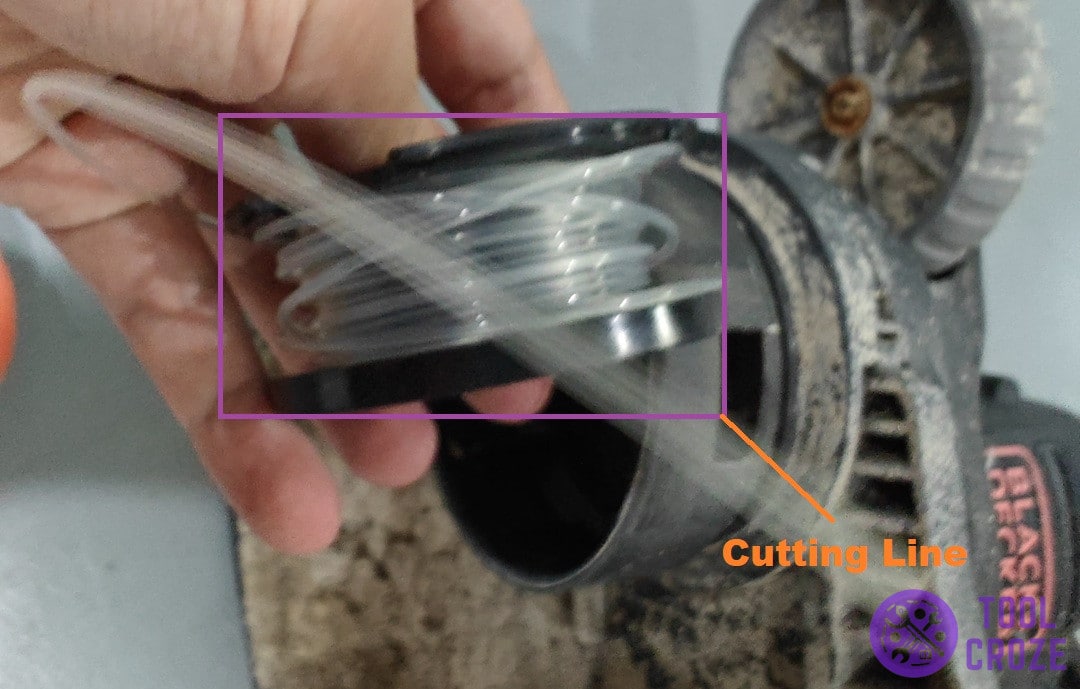
All you have to do is take out your cutting line and put it in the opposite direction this time.
That should be enough to align the wire properly and get auto feed working again on your Black and Decker trimmer.
As you can see from the image below, the “Before” is the original direction where the auto feed should work.
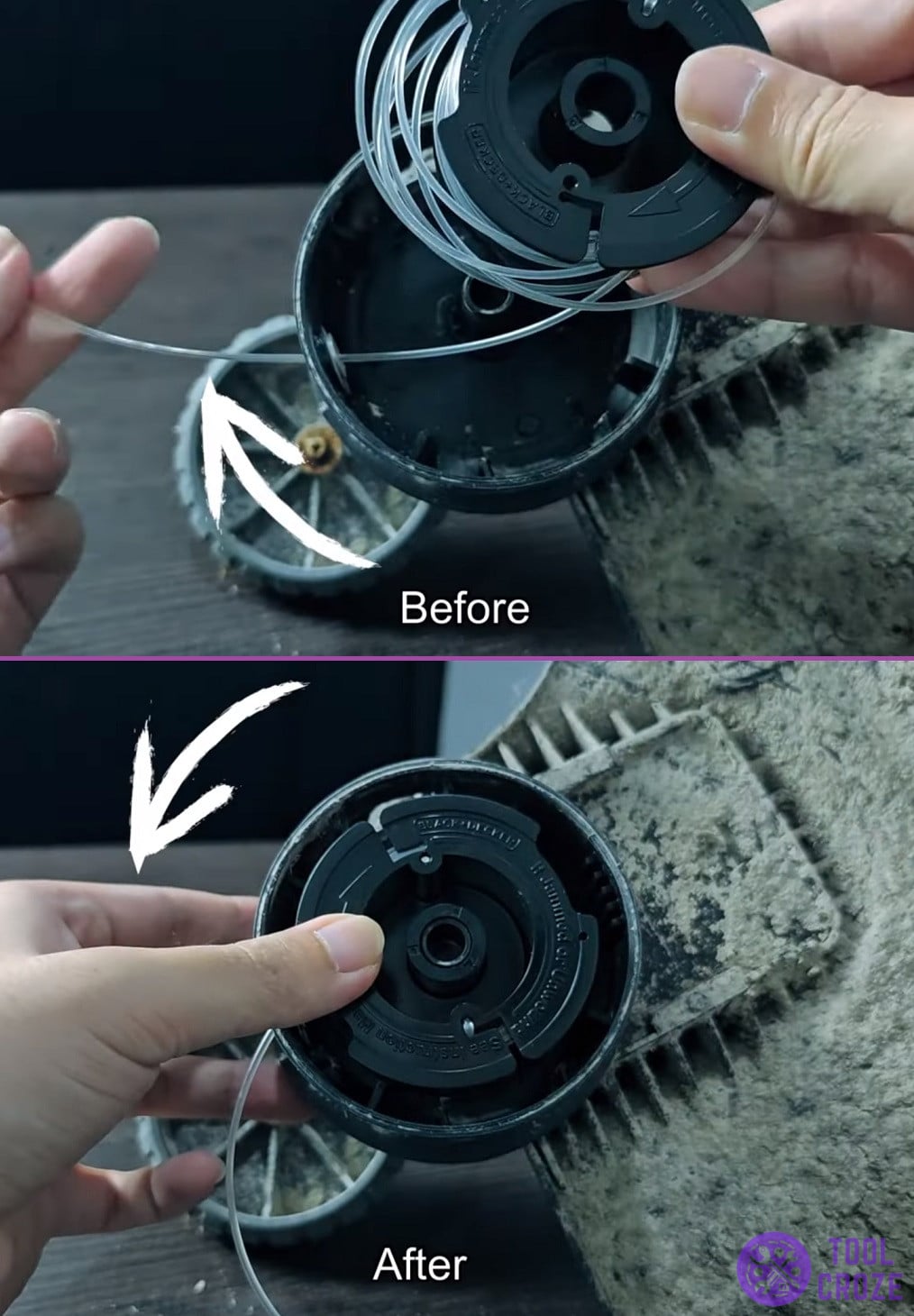
If your trimmer line is in the direction as shown in the “After” of the image above, then it is now manual feed.
Also, make sure you close the spool cap tightly to avoid other problems like the Black and Decker trimmer keep stopping, etc.
- Make Sure You’re Using The Right Wire
If aligning the wire wasn’t enough, just make sure that you’re using the right one.
It’s something obvious that I would prefer to get out of the way before more advanced troubleshooting.
Read: Troubleshoot Black And Decker Charger Problems
Browse the internet for your specific Black and Decker trimmer’s model.
Make sure that you equipped it with the right type of cutting wire, especially with the right line size.
I normally would visit the official Black and Decker website to check for the trimmer line available.

Anything too thin or small will cause problems with auto feed and other features of the tool.
- Issues With The Spool Cap
The spool cap houses your cutting line and helps with the auto feed feature.
The most important thing is make sure the spool cap is closed tightly.
If there’s any kind of debris or dirt around it, that could explain your problem.
It’s the little orange cap I’ve circled in the image below:
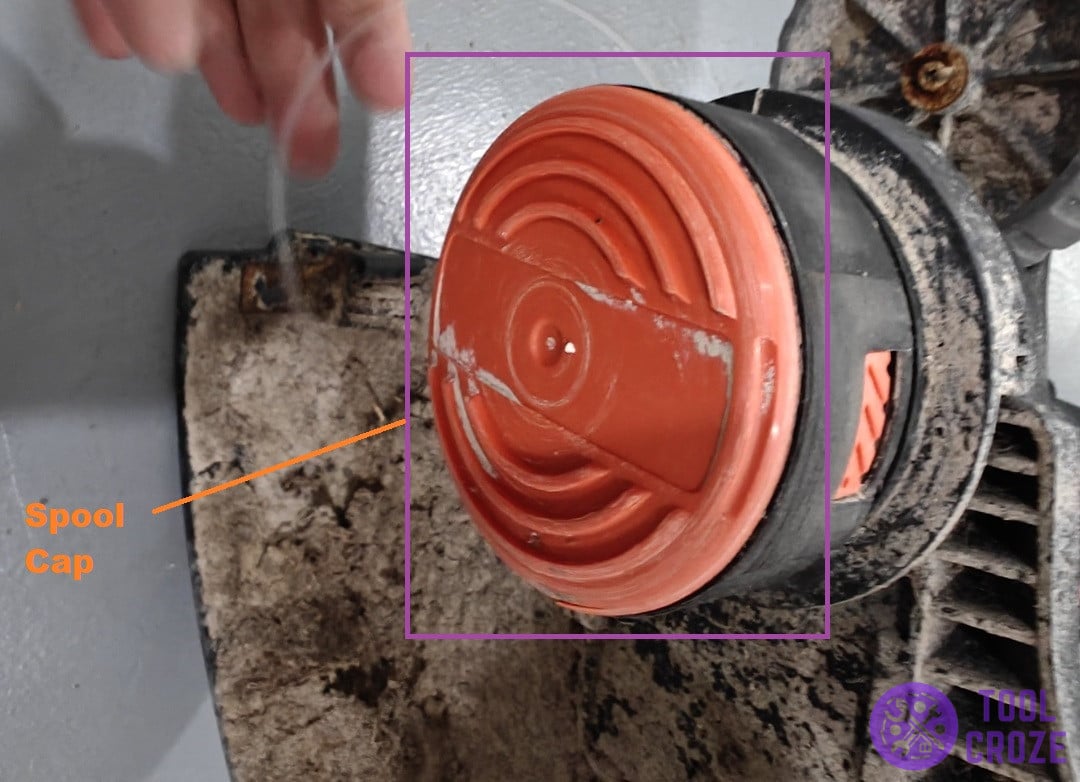
I recommend taking it off and giving it a good clean. Make sure you wipe any dirt and debris off of the cap, as well as all the areas inside and surrounding it. Plus, look out for any damage.
If you notice that there’s cracks or tears, I strongly advise you try to get a replacement for your spool cap.
It’s a safety hazard to use it that way, and the bad condition will affect auto-feed as well.
- Faulty Lever Inside Cap
One time when I was using my old Black and Decker trimmer, the auto feed feature just stopped working.
Related: Fixes for Black and Decker Drill Light on but Not Working
It took me a long time of troubleshooting to figure out what the problem really was.
It turned out that I was just missing the line release lever inside of the spool cap.
It’s a very tiny component responsible for helping with auto feeding the cutting line, which you can see in a photo I’ll put below.

My trimmer was completely missing this piece. I guess it must have fallen off at some point.
Regardless, that explained why I was having problems with auto feed not working on my Black and Decker trimmer.
So, I think you should open the spool cap and check for this lever too. If it’s missing or damaged in any way, get a replacement part.
Besides, use your finger to make sure it can move freely, it should return the its original position (Got Spring inside)
Auto feed will work perfectly after that, and you’ll be back to trimming your lawn in no time.


A 100 AFS TRIMMER THE ONE WITH THE AUTO FEED BUTTON NEVEVE ADVANCES THE STRING. I HAVE TO REMOVE THE CAP AND BACK UP THE SPOOL AND PULL THE LINE ANY THOUGHTS