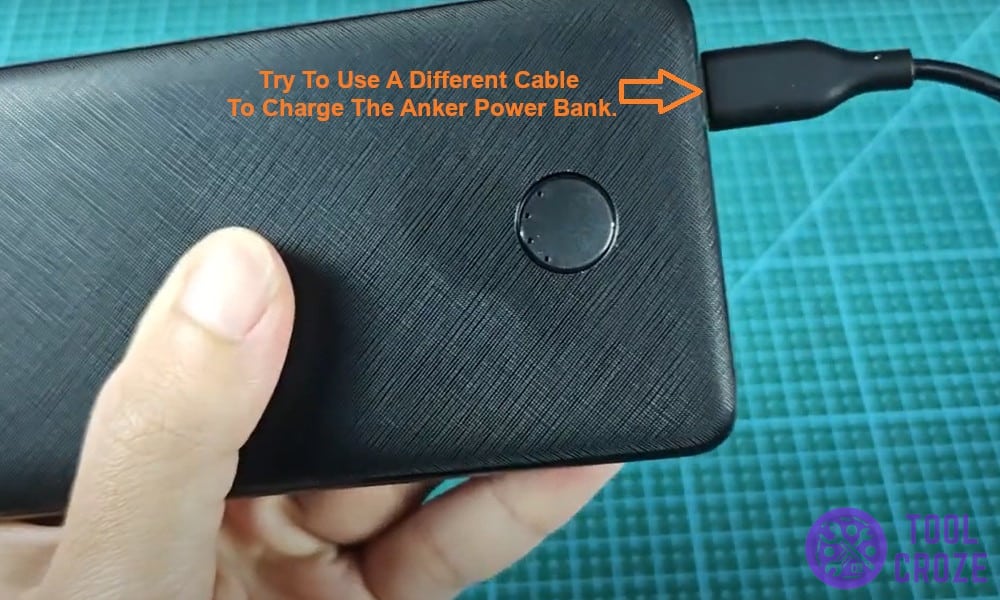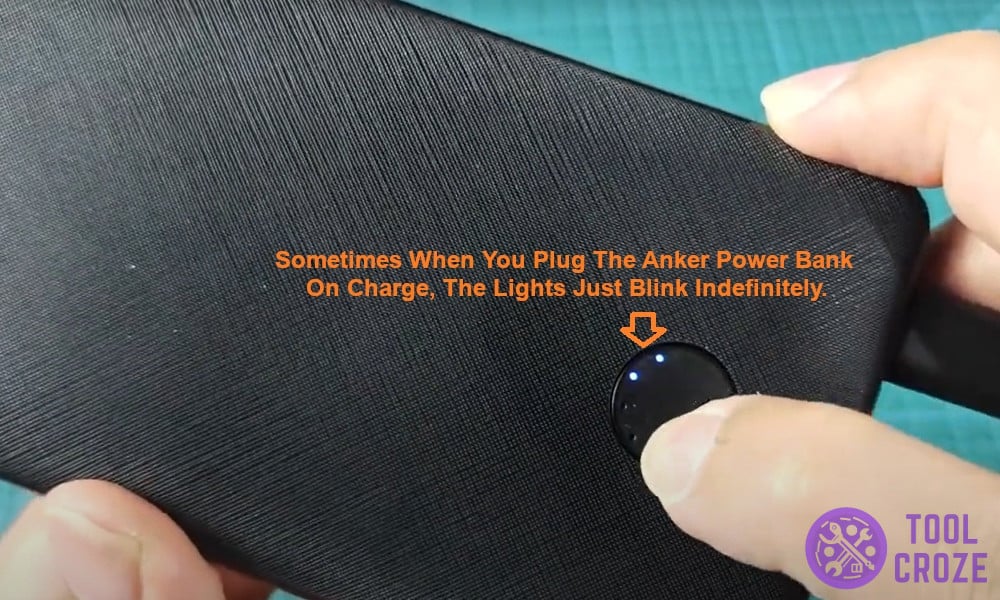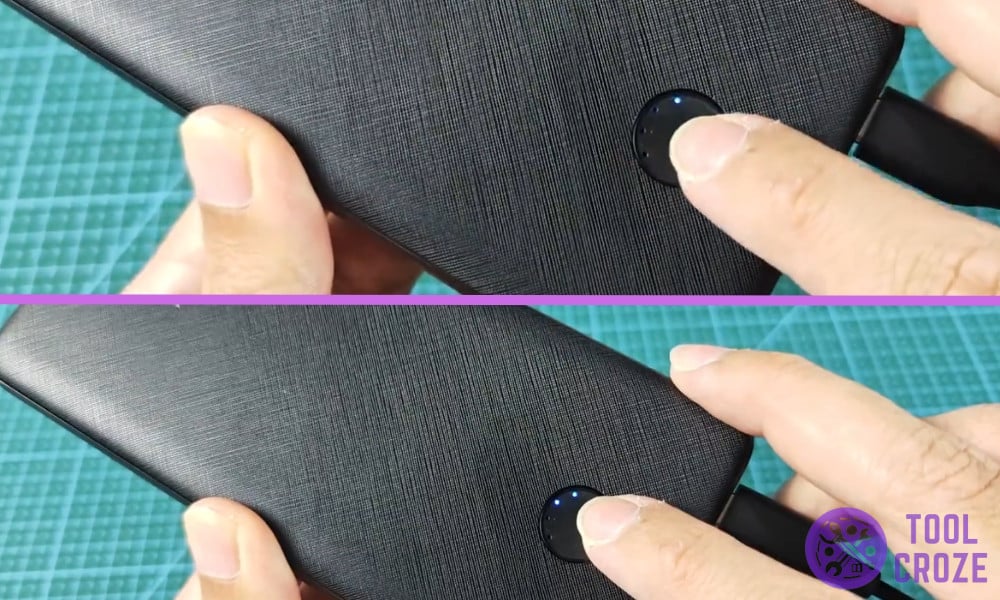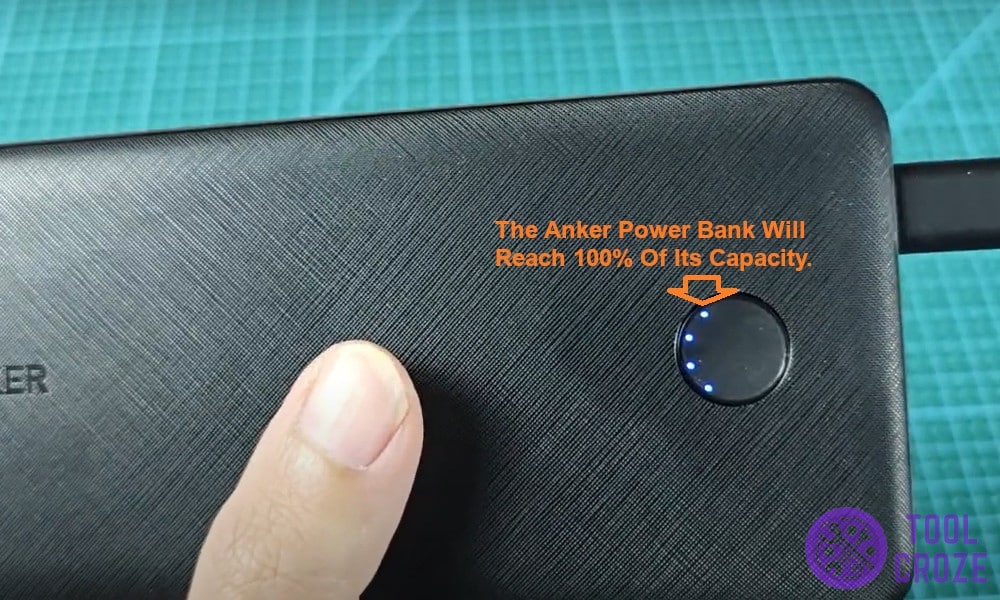Power banks are so helpful for anyone who’s regularly out of the house or can’t rely on a plug to charge their devices. They’ve saved my skin a bunch of times too.
No power bank can charge devices if it isn’t charged itself, though. That said, my focus today is on the Anker power bank specifically, and what to do if yours is not charging.
I have also made a short video which shows how I did a full reset on my Anker power bank which wasn’t charging normally. You can watch it down below.
To reset an Anker power bank, use a USB cable to connect one end of the port to another port, i.e. self connect. All light would light up for once to indicate the reset is completed.
Dealing With An Anker Power Bank That’s Not Charging
Before all else, it’s important to rule out obvious things. Like the power source you’re using to charge the Anker power bank. Are you sure there’s nothing wrong with the outlet?
Try out different outlets in the house to see if the Anker power bank charges on any of them. If that doesn’t work, another important thing to check out for is the cable.
Using the same cable for a long time will eventually wear it out. It might stop working because of bad handling, a tear inside, and just about anything else that can ruin wires.
Point is, try to use a different cable to charge the Anker power bank. Your old one might not be good anymore, which is why it’s not charging currently.
If even that doesn’t work, one last obvious thing to rule out is a dirty charging port. Dirt inside charging ports can get in the charger’s way and stop it from connecting properly.
Use Q-tips (or cleaning tools, if you have them) to get inside the port and clean out debris stuck inside. If you use Q-tips, be careful not to break them inside.
Breaking one inside the charging port or pushing dirt in further will make things much worse. Carefully scoop the junk out without applying much force and that’ll be enough.
Lastly, if even cleaning the charging port doesn’t work, let’s move on to more technical solutions. Starting with the lights on these battery packs.
My Anker power bank has four lights on it, all of which shine blue, and most others do as well. I’m sure that includes yours too. Anyway, each of those lights represents battery life.
To be exact, each of the blue lights represents 25% of battery life. For example, two blue lights would mean you have 50% battery remaining within the power bank.
When you set Anker power banks on charge, one of the blue lights will start to blink. After the battery percentage is at 25, the next blue light will blink instead.
For every 25% of the power that charges, the light currently blinking blue will change. Once all four lights shine blue, you’ll know that its is done charging.
Related: Anker Power Bank Green Light Explanation
However, sometimes when you plug the Anker power bank on charge, the lights just blink indefinitely. They don’t switch after a while, and instead one of them keeps blinking like this:
The reason why I’m saying all this is to ask; does that sound like what’s happening with you? If your answer is yes, that means your power bank needs a full reset.
To reset an Anker power bank, you’ll need its charging cable. But, don’t plug it into an outlet. Instead, plug it into the power bank itself on both ends of the cable.
Insert the large end of the cable inside the Anker power bank’s USB port. The other end of the cable will go inside the charging port, where it always does.
Once you have the device plugged into itself like in the picture below, press the middle button to turn the bank on. After that, just wait for a little bit before doing anything else.
Both ends of the cable should stay inside your Anker power bank for at least 15 seconds once you turn it on. Although, it might take longer than that.
You’ll know when it’s time to unplug the cable when all four blue lights turn on. Those lights are a sign that the reset is complete, and that it’s safe to unplug the charging cord.
After that, turn the power bank off and try to charge it like you normally would. This time around, there shouldn’t be any issues with it.
The blue lights will change between each other like they’re meant to, and eventually, the Anker power bank will reach 100% of its capacity. That’s what’s supposed to happen, at least.
In case this process doesn’t work, or you don’t see blue lights on the device at all, your power bank is likely dead. It may have lost its capacity, or developed an internal fault.
Anker offers warranties of up to 2 years for their power banks, so you could try claiming that if it’s still active. But, if it’s not, you’ll need to buy a replacement.